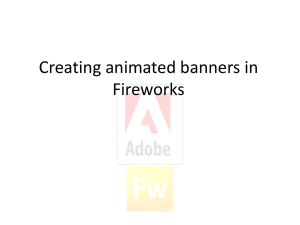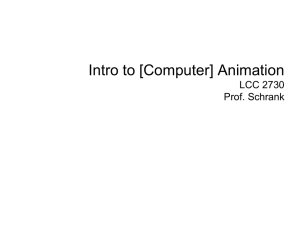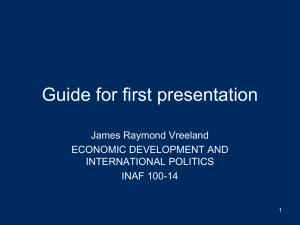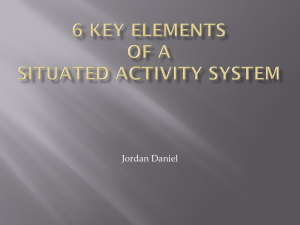Raster Animations
advertisement
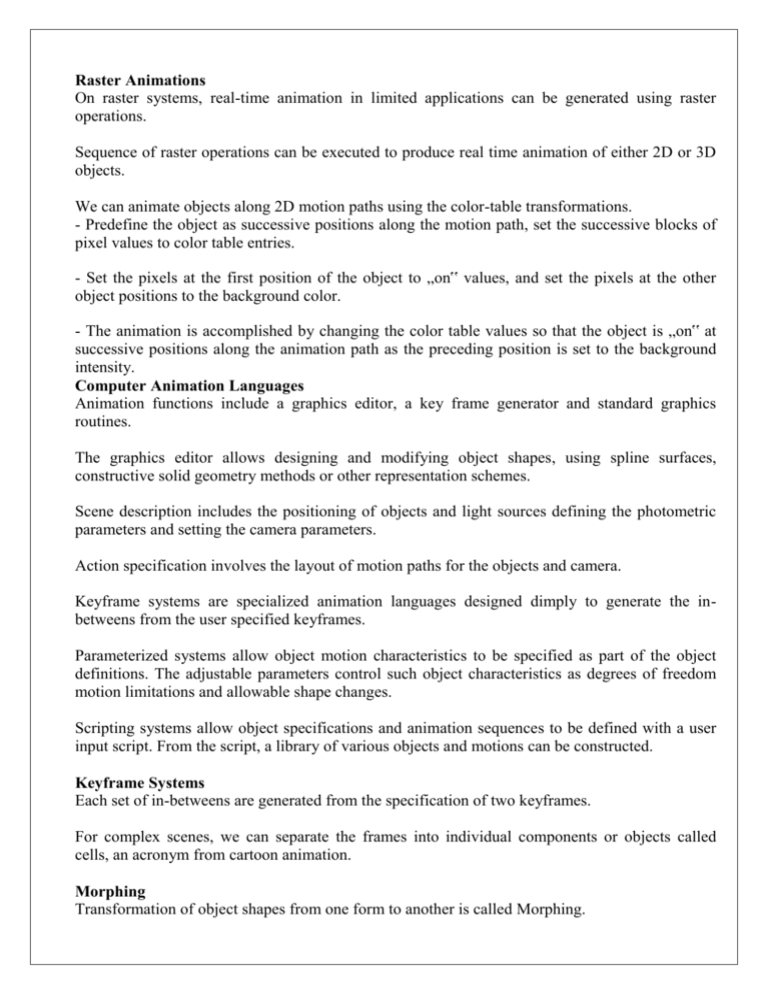
Raster Animations On raster systems, real-time animation in limited applications can be generated using raster operations. Sequence of raster operations can be executed to produce real time animation of either 2D or 3D objects. We can animate objects along 2D motion paths using the color-table transformations. - Predefine the object as successive positions along the motion path, set the successive blocks of pixel values to color table entries. - Set the pixels at the first position of the object to „on‟ values, and set the pixels at the other object positions to the background color. - The animation is accomplished by changing the color table values so that the object is „on‟ at successive positions along the animation path as the preceding position is set to the background intensity. Computer Animation Languages Animation functions include a graphics editor, a key frame generator and standard graphics routines. The graphics editor allows designing and modifying object shapes, using spline surfaces, constructive solid geometry methods or other representation schemes. Scene description includes the positioning of objects and light sources defining the photometric parameters and setting the camera parameters. Action specification involves the layout of motion paths for the objects and camera. Keyframe systems are specialized animation languages designed dimply to generate the inbetweens from the user specified keyframes. Parameterized systems allow object motion characteristics to be specified as part of the object definitions. The adjustable parameters control such object characteristics as degrees of freedom motion limitations and allowable shape changes. Scripting systems allow object specifications and animation sequences to be defined with a user input script. From the script, a library of various objects and motions can be constructed. Keyframe Systems Each set of in-betweens are generated from the specification of two keyframes. For complex scenes, we can separate the frames into individual components or objects called cells, an acronym from cartoon animation. Morphing Transformation of object shapes from one form to another is called Morphing. Morphing methods can be applied to any motion or transition involving a change in shape. The general preprocessing rules for equalizing keyframes in terms of either the number of vertices to be added to a keyframe. we equalize the edge count and parameters Lk and Lk+1 denote the number of line segments in two consecutive frames. We define, Lmax = max (Lk, Lk+1) Lmin = min(Lk , Lk+1) Ne = Lmax mod Lmin Ns = int (Lmax/Lmin) The preprocessing is accomplished by 1. Dividing Ne edges of keyframemin into Ns+1 section. 2. Dividing the remaining lines of keyframemin into Ns sections. For example, if Lk = 15 and Lk+1 = 11, we divide 4 lines of keyframek+1 into 2 sections each. The remaining lines of keyframek+1 are left infact. If the vector counts in equalized parameters Vk and Vk+1 are used to denote the number of vertices in the two consecutive frames. In this case we define Vmax = max(Vk,Vk+1), Vmin = min( Vk,Vk+1) and Nls = (Vmax -1) mod (Vmin – 1) Np = int ((Vmax – 1)/(Vmin – 1 )) Preprocessing using vertex count is performed by 1. Adding Np points to Nls line section of keyframemin. 2. Adding Np-1 points to the remaining edges of keyframemin. Simulating Accelerations Curve-fitting techniques are often used to specify the animation paths between key frames. Given the vertex positions at the key frames, we can fit the positions with linear or nonlinear paths. Figure illustrates a nonlinear fit of key-frame positions. This determines the trajectories for the inbetweens. To simulate accelerations, we can adjust the time spacing for the in-betweens. For constant speed (zero acceleration), we use equal-interval time spacing for the in-betweens. Suppose we want n in-betweens for key frames at times t1 and t2. The time interval between key frames is then divided into n + 1 subintervals, yielding an in-between spacing of Δ= t2-t1/n+1 we can calculate the time for any in-between as tBj = t1+j Δt, j = 1,2, . . . . . . n Motion Specification These are several ways in which the motions of objects can be specified in an animation system. Direct Motion Specification Here the rotation angles and translation vectors are explicitly given. Then the geometric transformation matrices are applied to transform coordinate positions. We can approximate the path of a bouncing ball with a damped, rectified, sine curve y (x) = A / sin(ωx + θ0) /e-kx where A is the initial amplitude, ω is the angular frequency, θ 0 is the phase angle and k is the damping constant. Goal Directed Systems We can specify the motions that are to take place in general terms that abstractly describe the actions. These systems are called goal directed. Because they determine specific motion parameters given the goals of the animation. Eg., To specify an object to „walk‟ or to „run‟ to a particular distance. Kinematics and Dynamics With a kinematics description, we specify the animation by motion parameters (position, velocity and acceleration) without reference to the forces that cause the motion. For constant velocity (zero acceleration) we designate the motions of rigid bodies in a scene by giving an initial position and velocity vector for each object. We can specify accelerations (rate of change of velocity ), speed up, slow downs and curved motion paths. An alternative approach is to use inverse kinematics; where the initial and final positions of the object are specified at specified times and the motion parameters are computed by the system.