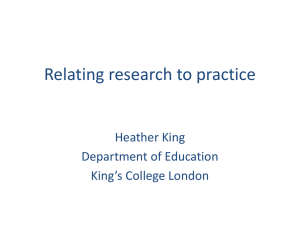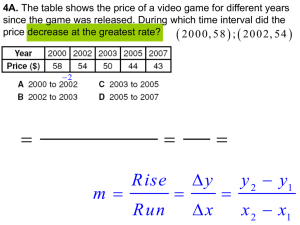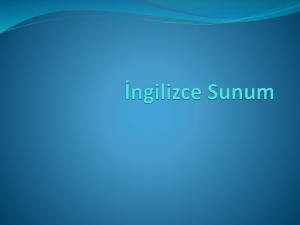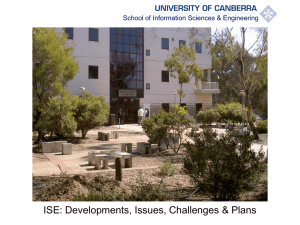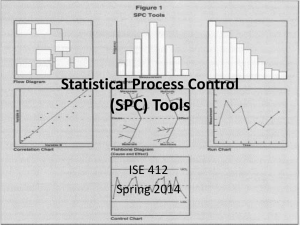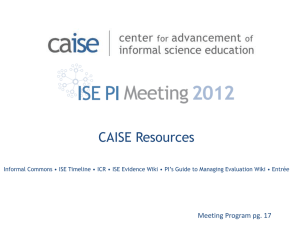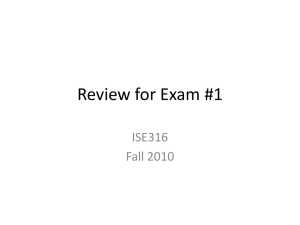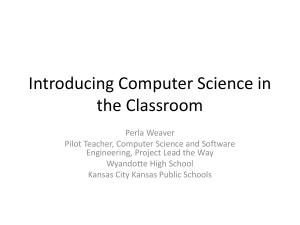File
advertisement
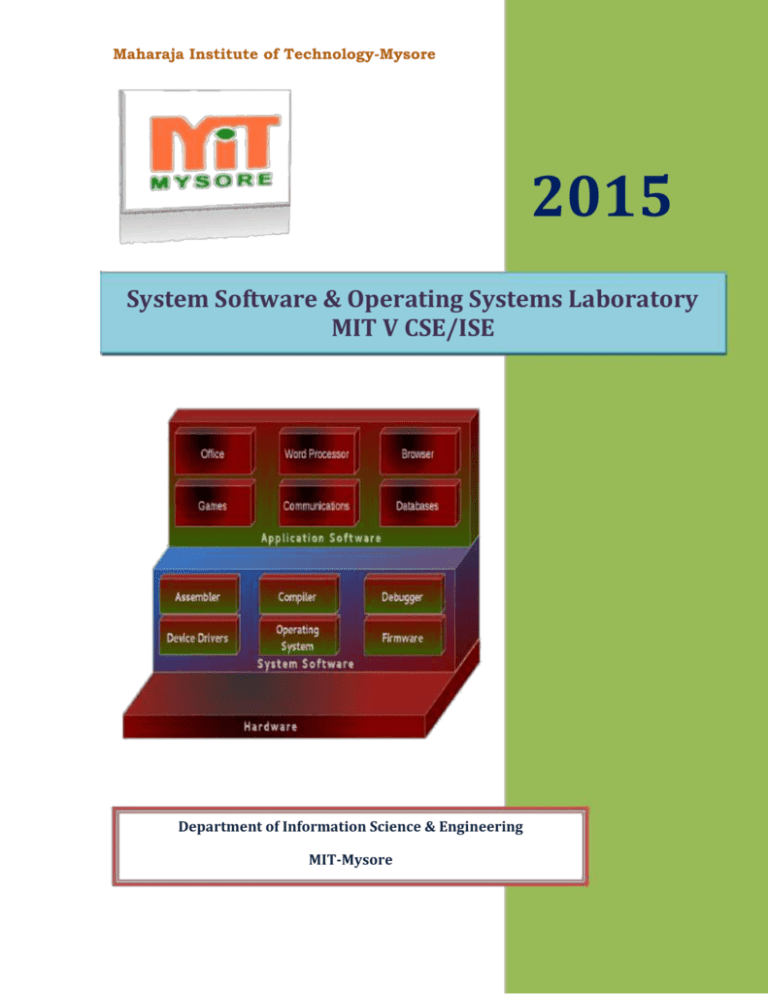
Maharaja Institute of Technology-Mysore
2015
System Software & Operating Systems Laboratory
MIT V CSE/ISE
Department of Information Science & Engineering
MIT-Mysore
System Software & Operating Systems Laboratory
MIT V CSE/ISE
SYSTEM SOFTWARE & OPERATING SYSTEMS LABORATORY
Subject Code: 10CSL58
I.A. Marks: 25
Hours/Week: 03
Exam Hours: 03
Total Hours: 42
Exam Marks: 50
PART - A
LEX and YACC Programs:
Design, develop, and execute the following programs using LEX:
1. a) Program to count the number of characters, words, spaces and lines
in a given input file.
b) Program to count the numbers of comment lines in a given C
program. Also eliminate them and copy the resulting program into
separate file.
2. a) Program to recognize a valid arithmetic expression and to recognize
the identifiers and operators present. Print them separately.
b) Program to recognize whether a given sentence is simple or
compound.
3. Program to recognize and count the number of identifiers in a given
input file.
Design, develop, and execute the following programs using YACC:
4. a) Program to recognize a valid arithmetic expression that uses
operators +, -, * and /.
b) Program to recognize a valid variable, which starts with a letter,
followed by any number of letters or digits.
5. a) Program to evaluate an arithmetic expression involving operators +,
-, * and /.
b) Program to recognize strings „aaab‟, „abbb‟, „ab‟ and „a‟ using the
grammar (anbn>= 0).
6. Program to recognize the grammar (anbn>= 10).
Dept. of ISE, MIT-Mysore
Page 2
System Software & Operating Systems Laboratory
MIT V CSE/ISE
PART B
UNIX Programming:
Design, develop, and execute the following programs:
7. a) Non-recursive shell script that accepts any number of arguments
and prints them in the reverse order, (For example, if the script is
named rargs, then executing rargs A B C should produce C B A on the
standard output).
b) C program that creates a child process to read commands from the
standard input and execute them (a minimal implementation of a shell
– like program). You can assume that no arguments will be passed to the
commands to be executed.
8. a) Shell script that accepts two file names as arguments, checks if the
permissions for these files are identical and if the permissions are
identical, outputs the common permissions, otherwise outputs each
file name followed by its permissions.
b) C program to create a file with 16 bytes of arbitrary data from the
beginning and another 16 bytes of arbitrary data from an offset of 48.
Display the file contents to demonstrate how the hole in file is handled.
9. a) Shell script that accepts file names specified as arguments and creates
a shell script that contains this file as well as the code to recreate these
files. Thus if the script generated by your script is executed, it would
recreate the original files(This is same as the “bundle” script described by
Brain W. Kernighan and Rob Pike in “ The Unix Programming
Environment”, Prentice – Hall India).
b) C program to do the following: Using fork ( ) create a child process.
The child process prints its own process-id and id of its parent and
then exits. The parent process waits for its child to finish (by executing
the wait ()) and prints its own process-id and the id of its child process
and then exits.
Dept. of ISE, MIT-Mysore
Page 3
System Software & Operating Systems Laboratory
MIT V CSE/ISE
Operating Systems:
10.
Design, develop and execute a program in C / C++ to simulate the
working of Shortest Remaining Time and Round-Robin Scheduling
Algorithms. Experiment with different quantum sizes for the RoundRobin algorithm. In all cases, determine the average turn-around time.
The input can be read from key board or from a file.
11.
Using OpenMP, Design, develop and run a multi-threaded program
to generate and print Fibonacci Series. One thread has to generate the
numbers up to the specified limit and another thread has to print them.
Ensure proper synchronization.
12.
Design, develop and run a program to implement the Banker‟s
Algorithm. Demonstrate its working with different data values.
Instructions:
In the examination, a combination of one LEX and one YACC problem has to be
asked from Part A for a total of 30 marks and one programming exercise from
Part B has to be asked for a total of 20 marks.
Dept. of ISE, MIT-Mysore
Page 4
System Software & Operating Systems Laboratory
MIT V CSE/ISE
CHAPTER 1
INTRODUCTION TO LEX AND YACC
1.1
Introduction to Compiler
The use of higher level languages for programming has become widespread. In
order to execute a high level language program written by a programmer, it is
necessary to convert the program into the language understood by the
machine. A translator is a program, which performs translation from a program
written in one language to program in another language of a computer.
The important tasks of a translator are:
i)
Translating the high level language program input into an
equivalent machine language program.
ii)
Providing
diagnostic
messages
wherever
the
programmer
violates specifications of the high level language.
Language translators are generally classified into two groups.
a) Assemblers. b) Compilers.
Assemblers are translators for the lower level assembly language of Computers.
It translates program written in assembly language to machine language.
A Compiler is a translator program that translates a program written in high
level language into an equivalent program in low level language.
Dept. of ISE, MIT-Mysore
Page 5
System Software & Operating Systems Laboratory
MIT V CSE/ISE
1.1.1 Structure of Compiler
A compiler takes as input a source program and produces as output an
equivalent sequence of machine instructions. The different phases of the
compiler are as given in the following diagram.
The first phase of the compiler is called Lexical Analyzer or Scanner. It reads
the input source and divides the input into meaningful units. These units are
called tokens. A token is a sub-string of the source program that is to be
treated as a single unit.
Example:
if ( x < 5.0 ) THEN x=x+2 ELSE x=x-3;
TOKENS:
Keywords: IF, THEN, ELSE
Identifier(s): x
Dept. of ISE, MIT-Mysore
Page 6
System Software & Operating Systems Laboratory
MIT V CSE/ISE
Constants: 2, 3, 5.0
Operators: < , +, The Syntax Analyzer groups‟ tokens together into syntactic structure called as
expression. The syntactic structure can be regarded as a tree called as parse
trees.
For example, for the expression total = count + rate * 10 the parse tree can be
generated as follows:
=
+
total
count
rate
Dept. of ISE, MIT-Mysore
*
10
Page 7
System Software & Operating Systems Laboratory
MIT V CSE/ISE
The Semantic Analyzer determines the meaning of the source string. For
example, meaning of the source string means matching of the parenthesis in
the expression or checking the scope of operation as shown below.
=
+
total
*
count
rate
int to float
10
1.2
Introduction to LEX
Lex and Yacc helps you to write programs that transforms structured input.
Lex generates C code for lexical analyzer where as Yacc generates Code for
Syntax analyzer.
Lexical analyzer is build using a tool called LEX. Input is given to LEX and
lexical analyzer is generated.
Lex is an UNIX utility. It is a program generator designed for lexical processing
of character input streams. Lex generates C code for lexical analyzer. It uses
the patterns that match strings in the input and converts the strings to
tokens. Lex helps you by taking a set of descriptions of possible tokens and
producing a C routine, which we call a lexical analyzer.The token description
that lex uses are known as regular expressions.
1.2.1 Uses of LEX
Simple text search program creation
C compiler creation
Dept. of ISE, MIT-Mysore
Page 8
System Software & Operating Systems Laboratory
MIT V CSE/ISE
1.2.2 Steps in writing LEX Program
1st step: Using vi editor create a file with extension l. For example:
prg1.l
2nd Step:
lex prg1.l
3rd Step: cc lex.yy.c –ll
4th Step: ./a.out
1.2.3 Structure of LEX source program
Definition section
%%
Rules section
%%
C code section
Definition
Section
Rule Section
Copied to the beginning of C
Lex specification is translated into
a file containing a C routine called
Code Section
Lex.yy.c code
Copied to the end of C code
%% is a delimiter to mark the beginning of the Rule section. The second %% is optional, but the first is
required to mark the beginning of the rules. The definitions and the code /subroutines are often omitted.
Dept. of ISE, MIT-Mysore
Page 9
System Software & Operating Systems Laboratory
1.2.3.1
MIT V CSE/ISE
Definition Section
There are three things that can go in the definitions section:
C code
It introduces any initial C program code we want copies into the final program.
We surround the C code with the special delimiters “%{“ and “%}”. Lex copies the
material between %{ and %} directly to the beginning of generated C file, so you
may write any valid C code here. This is typically used for defining file
variables, and for prototypes of routines that are defined in the code segment.
Substitution: A Substitution is very much like #define cpp directive.
For example
letter [a-zA-Z]
digit [0-9]
punct [,.:;!?]
nonblank [ˆ \t]
Substitution line does not end with semicolon. This Substitution can be used
in the rules section: one could start a rule {letter} + {...
State definitions If a rule depends on context, it‟s possible to introduce states and
incorporate those in the rules. A state definition looks like %s STATE, and by
default a state INITIAL is already given. If the application of a rule depends on
context, there are a couple of ways of dealing with this. We distinguish between
„left state‟ and „right state‟, basically letting a rule depend on what comes before or
after the matched token.
1.2.3.2
Rule Section
%% marks the beginning of the Rule section. Each rule is made up of two
parts. A pattern and an action separated by white space. The lexer i.e Lexical
Dept. of ISE, MIT-Mysore
Page 10
System Software & Operating Systems Laboratory
MIT V CSE/ISE
Analyzer will execute the action when it recognizes the pattern. A number of
combinations of pattern and action: if the action is more than a single
command it needs to be in braces. References to the substitution in the rules
section are surrounded by braces to distinguish them from literals. For
example: {letter}
1.2.3.3
Code Section
This section consists of any legal C code and declarations. Lex copies it to the C
file after the end of the lex generated code. This can be very elaborate, but the
main ingredient is the call to yylex, the lexical analyser. If the code segment is
left out, a default main is used which only calls yylex. If the lex program is to
be used on its own, this section will contain a main program. If you leave this
section empty you will get the default main.
Note that this section has to include the yywrap() function. Lex has a set of
functions and variables that are available to the user. One of them is yywrap.
Typically, yywrap() is defined as shown in the example below.
int main()
{
yylex();
return 0;
}
int yywrap()
{
return 1;
}
where yylex is the parser that is built from the rules.
Dept. of ISE, MIT-Mysore
Page 11
System Software & Operating Systems Laboratory
MIT V CSE/ISE
1.2.4 Advanced Lex
Lex has several functions and variables that provide different information and
can be used to build programs that can perform complex functions. Some of
these variables and functions, along with their uses, are listed in the following
tables.
Lex variables
yyin
Of the type FILE*. This points to the current file being parsed by
the lexer.
yyout
Of the type FILE*. This points to the location where the output of
the lexer will be written. By default, both yyin and yyout point to
standard input and output.
yytext
The text of the matched pattern is stored in this variable (char*).
yyleng
Gives the length of the matched pattern.
yylineno
Provides current line number information. (May or may not be
supported by the lexer.)
Lex functions
yylex()
The function that starts the analysis. It is automatically
generated by Lex.
yywrap()
This function is called when end of file (or input) is
encountered. If this function returns 1, the parsing stops. So,
this can be used to parse multiple files. Code can be written in
the third section, which will allow multiple files to be parsed.
The strategy is to make yyin file pointer (see the preceding
table) point to a different file until all the files are parsed. At
the end, yywrap() can return 1 to indicate end of parsing.
yyless(int n)
This function can be used to push back all but first „n‟
characters of the read token.
yymore()
This function tells the lexer to append the next token to the
current token.
Dept. of ISE, MIT-Mysore
Page 12
System Software & Operating Systems Laboratory
MIT V CSE/ISE
1.2.5 Regular Expressions
It is used to describe the pattern. It is widely used to in lex. It uses meta
language. The character used in this meta language are part of the standard
ASCII character set. An expression is made up of symbols. Normal symbols are
characters and numbers, but there are other symbols that have special
meaning in Lex. The following two tables define some of the symbols used in
Lex and give a few typical examples.
Character
Meaning
A-Z, 0-9, a-z
Characters and numbers that form part of the pattern.
.
Matches any character except \n.
-
Used to denote range. Example: A-Z implies all characters
from A to Z.
[]
A character class. Matches any character in the brackets. If
the first character is ^ then it indicates a negation pattern.
Example: [abC] matches either of a, b, and C.
*
Match zero or more occurrences of the preceding pattern.
+
Matches one or more occurrences of the preceding
pattern.(no empty string)
Ex: [0-9]+ matches “1”,”111” or “123456” but not an empty
string.
?
Matches zero or one occurrences of the preceding pattern.
Ex: -?[0-9]+ matches a signed number including an
optional leading minus.
$
Matches end of line as the last character of the pattern.
{}
1) Indicates how many times a pattern can be present.
Example: A{1,3} implies one to three occurrences of A may
be present.
2) If they contain name, they refer to a substitution by that
name.
Ex: {digit}
Dept. of ISE, MIT-Mysore
Page 13
System Software & Operating Systems Laboratory
Character
MIT V CSE/ISE
Meaning
Used to escape meta characters. Also used to remove the
special meaning of characters as defined in this table.
\
Ex: \n is a newline character, while “\*” is a literal asterisk.
^
Negation.
|
Matches either the preceding regular expression or the
following regular expression. Ex: cow|sheep|pig matches
any of the three words.
"< symbols>"
Literal meanings of characters. Meta characters hold.
/
Look ahead. Matches the preceding pattern only if followed
by the succeeding expression. Example: A0/1 matches A0
only if A01 is the input.
()
Groups a series of regular expressions together into a new
regular expression. Ex: (01) represents
the character
sequence 01. Parentheses are useful when building up
complex patterns with *,+ and |
Examples of regular expressions
Regular
expression
Meaning
joke[rs]
Matches either jokes or joker.
A{1,2}shis+
Matches AAshis, Ashis, AAshi, Ashi.
(A[b-e])+
Matches zero or one occurrences of A followed by
any character from b to e.
[0-9]
0 or 1 or 2 or………9
[0-9]+
1 or 111 or 12345 or …At least one occurrence of
preceding exp
[0-9]*
Empty string (no digits at all) or one or more
occurrence.
Dept. of ISE, MIT-Mysore
Page 14
System Software & Operating Systems Laboratory
MIT V CSE/ISE
Meaning
Regular
expression
-?[0-9]+
-1 or +1 or +2 …..
[0.9]*\.[0.9]+
0.0,4.5 or .31415 But won‟t match 0 or 2
Examples of token declarations
Token
Associated expression
Meaning
number
([0-9])+
1 or more
occurrences of a digit
chars
[A-Za-z]
Any character
blank
""
A blank space
word
(chars)+
1 or more
occurrences of chars
variable
(chars)+(number)*(chars)
*( number)*
Dept. of ISE, MIT-Mysore
Page 15
System Software & Operating Systems Laboratory
MIT V CSE/ISE
Design, develop, and execute the following programs using LEX:
1. a) Program to count the number of characters, words, spaces and lines
in a given input file.
%{
%}
%%
#include<stdio.h>
int ch=0,li=0,bl=0,wd=0;
[a-z A-Z 0-9] {ch++;}
[\n]
{li++;wd++;ch++;}
[]
{bl++;wd++;ch++;}
%%
main()
{
yyin=fopen("text1.txt","r");
yylex();
}
printf("\nNumber
printf("\nNumber
printf("\nNumber
printf("\nNumber
of
of
of
of
Characters : %d\n",ch);
Blanks : %d\n",bl);
Words
: %d\n",wd);
Lines
: %d\n",li);
Output:gedit 1a.l
lex 1a.l
cc lex.yy.c -ll
./a.out
Number of Characters: 23
Number of Blanks
:2
Number of Words
:5
Dept. of ISE, MIT-Mysore
Page 16
System Software & Operating Systems Laboratory
MIT V CSE/ISE
b) Program to count the number of comment lines in a given C program.
Also eliminate them and copy the resulting program into separate file.
%{
%}
%%
#include<stdio.h>
int comment=0;
"//"[^\n]*
{comment++;}
"/*"([a-z A-Z 0-9])*"*/" {comment++;}
%%
main()
{
yyin=fopen("input.c","r");
yyout=fopen("output.c","w");
yylex();
printf("\nNumber of comment lines : %d\n",comment);
}
Output:Number of comment lines: 3
Dept. of ISE, MIT-Mysore
Page 17
System Software & Operating Systems Laboratory
MIT V CSE/ISE
2. a) Program to recognize a valid arithmetic expression and to recognize
the identifiers and operators present. Print them separately.
%{
#include<stdio.h>
int operatorc=0,operandc=0,i=0,j,k=0,flag=0,top=1; char op[15],iden[15],symbol;
%}
%%
"(" {top++;}
")" {top--;}
[0-9]+|[a-z A-Z]* {operandc++;
if(k==0)
iden[k++]=yytext[0];
else
{
symbol=yytext[0];
for(j=0;j<k;j++)
if(symbol==iden[j])
flag=1;
if(flag==0)
iden[k++]=yytext[0];
}
}
"+"|"-"|"*"|"/" {op[i++]=yytext[0];operatorc++;}
%%
main()
{
printf("\nEnter an expression :
"); yylex();
if((operandc==operatorc+1) && (top==-1))
{
printf("\nValid expression!!\n");
printf("\nNumber of operators = %d\nNumber of operands =
%d\n\n",operatorc,operandc);
for(j=0;j<i;j++)
printf("Operator < %c >\n",op[j]);
printf("\nNumber of Identifiers = %d\n\n",k);
for(j=0;j<k;j++)
printf("Identifier < %c >\n",iden[j]);
}
Dept. of ISE, MIT-Mysore
Page 18
System Software & Operating Systems Laboratory
MIT V CSE/ISE
else
}
printf("\nInvalid Expression!!\n");
Output:Enter an expression : a+b-c
Valid expression!!
Number of operators = 2
Number of operands = 3
Operator < + >
Operator < - >
Number of Identifiers = 3
Identifier < a >
Identifier < b >
Identifier < c >
Dept. of ISE, MIT-Mysore
Page 19
System Software & Operating Systems Laboratory
MIT V CSE/ISE
b) Program to recognize whether a given sentence is simple or compound.
%{
%}
%%
#include<stdio.h>
int flag=0;
" AND "|" OR "|" BUT "|" SO "|" IF "|" BECAUSE "|" and "|" or
"|" but "|" so "|" if "|" because " {flag=1;}
%%
main()
{
printf("\nEnter a Sentence : ");
yylex();
if(flag==1)
printf("\n\tCOMPOUND SENTENCE!!\n");
else
printf("\n\tSIMPLE SENTENCE!!\n");
}
Output:Enter a Sentence
I am going to Mysore
SIMPLE SENTENCE!!
Enter a Sentence
I am going to Mysore and I will meet somebody
COMPOUND SENTENCE!!
Dept. of ISE, MIT-Mysore
Page 20
System Software & Operating Systems Laboratory
MIT V CSE/ISE
3. Program to recognize and count the number of identifiers in a given
input file.
%{
%}
%%
#include<stdio.h>
int count=0;
"int"|"float"|"char"|"double"
{
char ch;
ch=input();
for(;;)
{
if(ch==',')
count++;
else if(ch==';')
break;
ch=input();
}
count++;
}
"main"|"printf"|"scanf" {count++;}
%%
main(int argc, char* argv[])
{
yyin=fopen(argv[1],"r");
yylex();
printf("\nNumber of identifiers : %d\n",count);
}
Dept. of ISE, MIT-Mysore
Page 21
System Software & Operating Systems Laboratory
1.3
MIT V CSE/ISE
Introduction to YACC
Yacc provides a general tool for imposing structure on the input to a
computer program. The input specification is a collection of grammar rules.
Each rule describes an allowable structure and gives it a name. Yacc prepares
a specification of the input process. Yacc generates a function to control the
input process. This function is called a parser.
The YACC is an acronym for “Yet Another Compiler Compiler”. YACC generates
the code for the parser in the C programming language. YACC was developed at
AT & T for the UNIX operating system. Yacc has also been rewritten for other
languages, including Java, Ada.
The function parser calls the lexical analyzer to pick up the tokens from the
input stream. These tokens are organized according to the input structure
rules. The input structure rule is called as grammar. When one of the rule is
recognized, then user code supplied for this rule (user code is action) is
invoked. Actions have the ability to return values and makes use of the values
of other actions.
The heart of the input specification is a collection of grammar rules. Each
rule describes an allowable structure and gives it a name. For example, one
grammar rule might be
Date: month_name day „,‟ year
Here date, month_name, day and year represent structure of interest in the
input process; the comma is enclosed in single quotes; This implies that the
comma is to appear literally in the input. The colon and semicolon merely serve
as punctuation in the rule, and have no significance in controlling the input.
Thus with proper definitions, the input July 4, 1776 might be matched by the
above rule. When July 4, 1776 is given as input, the lexical analyzer (user
routine) reads the input stream, recognizing the lower level structures, and
communicates these tokens to the parser. The structure recognized by the
Dept. of ISE, MIT-Mysore
Page 22
System Software & Operating Systems Laboratory
MIT V CSE/ISE
lexical analyzer is called terminal symbol. The structure recognized by the
parser is called non-terminal symbol. The terminal symbols will usually be
referred to as tokens.
Since the parser generated by Yacc requires a lexical analyzer, it is often used
in combination with a lexical analyzer generator. Lex divides the input stream
into pieces (tokens) and then yacc takes these pieces and groups them together
logically.
gat.y
y.tab.c
YACC
yyparse )
Source
y.tab.h – included in lex prg
CC
gat.exe
gat.l
LEX
lex.yy.c
( yylex )
Compiled output
1.3.1 Steps in writing YACC Program
Using vi editor create a file with extension y. For example:
prg1.y
yacc –d prg1.y
lex prg1.l
1st step:
cc y.tab.c lex.yy.c –ly -ll
./a.out
2nd Step:
3rd Step:
4th Step:
5
th
Step:
Dept. of ISE, MIT-Mysore
Page 23
System Software & Operating Systems Laboratory
MIT V CSE/ISE
When we run yacc, it generates a parser in file y.tab.c and also creates an
include file y.tab.h. To obtain tokens, yacc calls yylex. Function yylex has a
return type of int, and returns the token. Values associated with the token are
returned by lex in variable yylval.
1.3.2 Structure of YACC source program
Basic Specification:
Every yacc specification file consists of three sections.The declarations, Rules
(of grammars), programs. The sections are separated by double percent “%%”
marks. The % is generally used in yacc specification as an escape character.
The general format for the YACC file is very similar to that of the Lex file.
%{
DEFINITION SECTION
%}
yacc declarations
%%
RULE SECTION
%%
Additional C code
%% is a delimiter to the mark the beginning of the Rule section.
Dept. of ISE, MIT-Mysore
Page 24
System Software & Operating Systems Laboratory
1.3.2.1
MIT V CSE/ISE
Definition Section
%union
It defines the Stack type for the Parser. It is a union of various
datas/structures/ objects
%token
These are the terminals returned by the yylex function to the
yacc. A token can also have type associated with it for good type
checking and syntax directed translation. A type of a token can
be specified as %token <stack member> tokenName.
Ex:
%token NAME NUMBER
%token INTEGER
%type
The type of a non-terminal symbol in the Grammar rule can be
specified with this.The format is %type <stack member>nonterminal.
%noassoc
Specifies that there is no associativity of a terminal symbol.
%left
Specifies the left associativity of a Terminal Symbol
%right
Specifies the right assocoativity of a Terminal Symbol.
%start
Specifies the L.H.S non-terminal symbol of a production rule
which should be taken as the starting point of the grammar
rules.
%prec
Changes the precedence level associated with a particular rule
to that of the following token name or literal
In Declarations C code bracketed by %{ and %} is used. Apart from the legal 'C'
declarations there are few Yacc specific declarations which begins with a
%sign.
Some declarations used in the definition section is as follow.
You can use single quoted characters as tokens without declaring them, so we
don‟t need to declare “=”,”+”, or “-“.
Dept. of ISE, MIT-Mysore
Page 25
System Software & Operating Systems Laboratory
1.3.2.2
MIT V CSE/ISE
Rules Section
The rules section simply consists of a list of grammar rules.
A grammar rule has the form:
A : BODY ;
A represents a nonterminal name, the colon and the semicolon are yacc
punctuation and BODY represents names and literals. The names used in the
body of a grammar rule may represent tokens or nonterminal symbols. The
literal consists of a character enclosed in single quotes. For a number of
technical reasons, the NUL character (\0) should never be used in grammar
rules. If there are several grammar rules with the same left hand side, the
vertical bar “|” can be used to avoid rewriting the left hand side. In addition,
the semicolon at the end of a rule can be dropped before a vertical bar.
Names representing tokens must be declared as follows in the declaration
sections:
%token name1 name2…
Every name not defined in the declarations section is assumed to represent a
non-terminal symbol. Every non-terminal symbol must appear on the left side
of at least one rule. Of all the no terminal symbols, one, called the start symbol
has a particular importance. The parser is designed to recognize the start
symbol. By default the start symbol is taken to be the left hand side of the first
grammar rule in the rules section. It is possible, and in fact desirable, to
declare the start symbol explicitly in the declaration section using the %starts
keyword.
The end of the input to the parser is signaled by a special token, called the end
marker. If the tokens up to, but not including, the end marker form a structure
which matches the start symbol, the parser function returns to its caller after
the end-marker is seen. It accepts the input. If the end marker is seen in any
Dept. of ISE, MIT-Mysore
Page 26
System Software & Operating Systems Laboratory
MIT V CSE/ISE
other context, it is an error. It is the job of the user-specified lexical analyzer to
return the end marker when appropriate.
With each grammar rule, the user may associate actions to be. These actions
may return values, and may obtain the values returned by the previous
actions. Lexical analyzer can return values for tokens, if desired. An action is
an arbitrary C statement. Actions are enclosed in curly braces.
Example 01:
A: „(„ B „)‟
{ hello (1,”abc”); }
Example 02:
XXX : YYY ZZZ
{ printf(“a message\n”); flag=25;}
These are all grammar rules with actions. To facilitate the communication
between the actions and the parser “$” is used as a signal to yacc. For example if the
rule is
A : B C D;
Then $1 is the value returned by B, $2 is the value returned by C and $3 is the
value returned by D.
expr : „(„ expr „)‟ ;
The value returned by this rule is usually the value of the expr in parentheses.
This can be indicated by
Expr : „(„ expr „)‟ { $$=$2;}
By default, the value of a rule is the value of the first element in it ($1).
Dept. of ISE, MIT-Mysore
Page 27
System Software & Operating Systems Laboratory
MIT V CSE/ISE
Yacc permits an action to be written in the middle of a rule as well as at the
end.
Example:
A : B { $$ = 1;}
C { X=$2; Y=$3;}
The Yacc parser uses only names beginning in “yy”. The user should avoid
such names.
1.3.3 How the YACC parser works
If you want to use Lex with yacc, note that what Lex writes is a program named
yylex(), the name required by Yacc for its analyzer. Normally, the default main
program on the lex library calls this yylex() routine, but if yacc is loaded, and
its main program is used, yacc will call yylex(). In this case each lex rule should
end with Return (token), where the appropriate token value is returned.
The yacc programs can be executed in two ways:
The yacc programs get the tokens from the lex program. Hence a lex program
has been written to pass the token to the yacc. That means we have to follow
different procdure to get the executable file.
i.
The lex progrm <lex file.l> is first compiled using lex compiler to
get lex.yy.c
ii.
The yacc program <yacc file.y> is compiled using yacc compiler
to get y.tab.c
iii.
Using c compiler both the lex and yacc intermediate files are
compiled with the lex library function. cc y.tab.c lex.yy.c –ll
iv.
If necessary out file name can be included during compiling
with-o option.
Dept. of ISE, MIT-Mysore
Page 28
System Software & Operating Systems Laboratory
MIT V CSE/ISE
Design, develop, and execute the following programs using YACC.
4. a) Program to recognize a valid arithmetic expression that uses
operators +, -, * and /.
Lex part
%{
#include "y.tab.h"
%}
%%
[A-Za-z] {return ALPHA;}
[0-9]
{return NUM;}
[\t\n]+
.
;
{return yytext[0];}
%%
Yacc part
%{
#include<stdio.h>
%}
%%
%token NUM ALPHA
%left '+' '-'
%left '*' '/'
expression:expression'+'expression
|expression'-'expression
|expression'*'expression
|expression'/'expression
|'+'expression
|'-'expression
|'('expression')'
|NUM
|ALPHA;
%%
int main()
{
printf("\nEnter the expression :
"); yyparse();
}
printf("\n\tVALID EXPRESSION!!\n");
return 0;
Dept. of ISE, MIT-Mysore
Page 29
System Software & Operating Systems Laboratory
MIT V CSE/ISE
int yyerror()
{
printf("\n\tINVALID EXPRESSION!!\n");
exit(0);
}
Output:lex 4a.l
yacc 4a.y
cc lex.yy.c y.tab.c -ll
./a.out
Enter the expression : 2+3
VALID EXPRESSION!!
Enter the expression : 23INVALID EXPRESSION!!
Enter the expression : 2/3
VALID EXPRESSION!!
Enter the expression : ab+bc-c*v
INVALID EXPRESSION!!
Dept. of ISE, MIT-Mysore
Page 30
System Software & Operating Systems Laboratory
MIT V CSE/ISE
b) Program to recognize a valid variable, which starts with a letter,
followed by any number of letters or digits.
Lex part
%{
#include "y.tab.h"
%}
%%
[0-9]
{return NUMBER;}
[a-zA-Z] {return LETTER;}
[\t]+
[\n]
{return 0;}
.
{return yytext[0];}
%%
Yacc part
%{
%}
#include<stdio.h>
%token NUMBER LETTER
%%
variable: LETTER alphanumeric
|LETTER;
alphanumeric: LETTER alphanumeric
|NUMBER alphanumeric
|LETTER
|NUMBER;
%%
int main()
{
printf("\nEnter a string : ");
yyparse();
}
printf("String is a VALID variable!!\n");
return 0;
int yyerror()
{
printf("\nINVALID string variable!!\n");
exit(0);
}
Output:Enter a string : ab
String is a VALID variable!!
Enter a string : 234dfgh
INVALID string variable!!
Dept. of ISE, MIT-Mysore
Page 31
System Software & Operating Systems Laboratory
MIT V CSE/ISE
5. a) Program to evaluate an arithmetic expression involving operators
+, -, * and /.
Lex Part
%{
%}
%%
#include <stdlib.h>
#include "y.tab.h"
extern int yylval;
[0-9]+ {yylval=atoi(yytext);
return NUM;}
[\t];
\n
return 0;
. return yytext[0];
%%
Yacc Part
%{
#include < stdio.h >
%}
%token NUM
%left '+''-'
%left '*''/'
%%
expr: e {printf("Result :%d\n",$1); return
0;}; e: e'+'e{$$=$1+$3;}
| e'-'e {$$=$1-$3;}
| e'*'e {$$=$1*$3;}
| e'/'e {$$=$1/$3;}
| '('e')' {$$=$2;}
| NUM {$$=$1;};
%%
main()
{
printf("type the expression and press enter
key\n"); yyparse();
printf("valid expression\n");
}
yyerror()
{
printf("invalid expression\n");
exit(0);
}
Dept. of ISE, MIT-Mysore
Page 32
System Software & Operating Systems Laboratory
MIT V CSE/ISE
b) Program to recognize strings „aaab‟, „abbb‟, „ab‟ and „a‟ using
the grammar (anbn, n>= 0).
Lex Part
%{
%}
%%
a
b
.
\n
%%
#include "y.tab.h"
return A;
return B;
return yytext[0];
return yytext[0];
Yacc Part
%{
#include <stdio.h>
%}
%token A B
%%
str: s '\n' { return
0;} s: A s B;
|;
%%
main()
{
printf("Type the
strings\n"); if(!yyparse())
printf("Valid string\n");
}
int yyerror()
{
printf("invalid
string\n"); return(1);
}
Output:Type the
string aaab
Valid string
Type the
string abbb
valid string
Dept. of ISE, MIT-Mysore
Page 33
System Software & Operating Systems Laboratory
MIT V CSE/ISE
n
6. Program to recognize the grammar (a b, n>=
10). Lex Part
%{
#include "y.tab.h"
%}
%%
a return A;
b return B;
.
return yytext[0];
\n
return yytext[0];
%%
Yacc part
%{
#include <stdio.h>
%}
%token A B
%%
str: s '\n' { return
0;} s: x B;
x: A A A A A A A A A A T
; T: T A
|;
%%
main()
{
printf("Type the string\n");
if(!yyparse())
printf("Valid string\n");
}
int yyerror()
{
printf("Invalid string\n");
return(1);
}
Output:Type the string
aaaaaaaaaab
Valid string
Type the string
Aaaab invalid
string
Dept. of ISE, MIT-Mysore
Page 34
System Software & Operating Systems Laboratory
MIT V CSE/ISE
or
/* program to recognize the grammar(anb>=10)*/
%{
#include <stdio.h>
%}
%token A B
%%
str: s '\n' { return
0;} s: x B;
x: A{10,25 ;}
%%
main()
{
printf("Type the string\n");
if(!yyparse())
printf("Valid string\n");
}
int yyerror()
{
printf("Invalid string\n");
return(1);
}
Output:Type the string
aaaaaaaaaab
Valid string
Type the string
Aaaab invalid
string
Dept. of ISE, MIT-Mysore
Page 35
System Software & Operating Systems Laboratory
MIT V CSE/ISE
CHAPTER 2
INTRODUCTION TO UNIX
2.1 Basic UNIX commands Folder/Directory
Commands and Options
UNIX
options &
Action
DOS filespec &
Check current Print
Working Directory
pwd
cd
Return to user's
home folder
cd
cd /
Up one folder
cd ..
Make directory
mkdir proj1
Remove empty
directory
rmdir
/usr/sam
rmdir
Remove directory –
recursively
rm -r
rmdir
cd ~
or rd
File Listing Commands and Options
Action
UNIX
options &
List directory tree -recursively
ls -r
List last access dates of files,
with hidden files
ls -l -a
List files by reverse date
ls -t -r *.*
Dept. of ISE, MIT-Mysore
DOS
filespec &
tree
dir *.exe
Page 36
System Software & Operating Systems Laboratory
MIT V CSE/ISE
List files verbosely by size of file
ls -l -s *.*
dir *.* /v
List files recursively including
contents of other directories
ls -R *.*
dir *.* /s
wc -l *.xtuml
sed -n '$='
sed -n "$="
List number of lines in folder
List files with x anywhere in the
name
ls | grep x
Create new (blank) file
touch
Copy old.file to new.file
cp old.file
new.file
copy
old.file
new.*
Move old.file (-i interactive
flag prompts before
overwriting files)
mv -i old.file
Copy
old.file
Remove file (-intention)
rm -i sam.txt
Compare two files and show
differences
diff
-p preserve file attributes
(e.g. ownership and edit
dates)
-r copy recursively through
/tmp
del sam.txt
comp fc
File Utilities
Action
UNIX options &
filespec
DOS
filespec &
View a file
vi file.txt
edit file.txt
Edit file
pico myfile
edit myfile
Dept. of ISE, MIT-Mysore
Page 37
System Software & Operating Systems Laboratory
Concatenate files
MIT V CSE/ISE
cat file1 file2 to
standard output.
Counts -lines, -words,
and - characters in a file
wc -l
Displays line-by-line
differences between
pairs of text files.
diff
calculator
bc
calendar for September,
1752 (when leap years
began)
cal 9 1752
copy file2
>>file1
Pattern Matching
Pattern
Example
Position
? stands for any single
character
ls ?1
Position
* stands for any number
of characters
ls 2*
Specific
characters
[AB] stands for any
number of characters
ls [AB]1 would
yield A1 and B1
Range of
characters
[A-Z] stands for letters
from A
Dept. of ISE, MIT-Mysore
Page 38
System Software & Operating Systems Laboratory
MIT V CSE/ISE
2.1.1 Files
ls command
ls command is most widely used command and it displays the contents of
directory.
options
ls will list all the
files in your home directory, this command has
many options.
ls -l willlist all the file names, permissions, group, etc in long
format.
ls -a will list all the files including hidden files.
ls -lt will list all
files names based on the time of creation, newer
files bring first.
ls -Fxwill list files and directory names will be followed by slash.
ls -Rwill lists
all the files and files in the all the directories,
recursively.
ls -R | more willlist all the files and files in all the directories, one
page at a time.
more filename :- shows the first part of a file, just as much as will fit on
one screen. Just hit the space bar to see more or q to quit. You can use
/pattern to search for a pattern.
mv fname1 fname2 :-moves a file (i.e. gives it a different name, or
moves it into a different directory (see below)
cp fname1 fname2 :-copies a file
rm filename :-removes a file. It is wise to use the option rm - i, which
will ask you for confirmation before actually deleting anything. You can
make this your default by making an alias in your .cshrc file.
diff fname1 fname2 :-compares files, and shows where they differ
wc fname :-tells you how many lines, words, and characters there are in
a file.
Dept. of ISE, MIT-Mysore
Page 39
System Software & Operating Systems Laboratory
MIT V CSE/ISE
chmod opt fname :- lets you change the read, write, and execute
permissions on your files. The default is that only you can look at them
and change them, but you may sometimes want to change these
permissions. For example, chmod o+r filename will make the file
readable for everyone, and chmod o-r filename will make it unreadable
for others again. Note that for someone to be able to actually look at the
file the directories it is in need to be at least executable.
2.1.2 Directories
Directories, like folders on a Macintosh, are used to group files together in a
hierarchical structure.
mkdir dirname:- make a new directory
Ex: mkdir chandru will create new directory, i.e. here chandru directory
is created.
cd dirname:-change directory. You basically 'go' to another directory,
and you will see the files in that directory when you do 'ls'. You always
start out in your 'home directory', and you can get back there by typing
'cd' without arguments. 'cd ..' will get you one level up from your current
position. You don't have to walk along step by step – you can make big
leaps or avoid walking around by specifying pathnames.
Finding things
ff :- find files anywhere on the system. This can be extremely useful if
you've forgotten in which directory you put a file, but do remember the
name. In fact, if you use ff -p you don't even need the full name, just the
beginning. This can also be useful for finding other things on the
system, e.g. documentation.
grep string fname(s) :-looks for the string in the files. This can be useful
a lot of purposes, e.g. finding the right file among many, figuring out
which is the right version of something, and even doing serious corpus
work. grep comes in several varieties (grep, egrep, and fgrep) and has a
Dept. of ISE, MIT-Mysore
Page 40
System Software & Operating Systems Laboratory
MIT V CSE/ISE
lot of very flexible options. Check out the man pages if this sounds good
to you.
2.1.3 Others
kill PID :-kills (ends) the processes with the ID you gave. This works
only for your own processes, of course. Get the ID by using ps. If the
process doesn't 'die' properly, use the option -9. But attempt without
that option first, because it doesn't give the process a chance to finish
possibly important business before dying. You may need to kill
processes for example if your modem connection was interrupted and
you didn't get logged out properly, which sometimes happens.
Date :-Date displays today‟s date, to use it type date at prompt.
Sun Dec 7 14:23:08 EST 1997
is similar to what you should see on screen.
Controlling program execution for C-shell
&
run job in background
^c
kill job in foreground
^z
suspend job in foreground
Fg
restart suspended job in foreground
Bg
run suspended job in background
;
delimit commands on same line
()
group commands on same line
!
re-run earlier commands from history
jobs
list current jobs
Dept. of ISE, MIT-Mysore
Page 41
System Software & Operating Systems Laboratory
MIT V CSE/ISE
Controlling program input/output for C-shell
|
pipe output to input
>
redirect output to a storage file
<
redirect input from a storage file
>>
append redirected output to a storage file
tee
copy input to both file and next program in pipe
script
make file record of all terminal activity
Editors and formatting utilities
2.2
sed
programmable text editor for data streams
vi
full-featured editor for character terminals
pico
very simple text editor
Introduction to SHELL programming
Shell is the command interpreter of any UNIX system. It interprets the
commands that the use gives at the prompt and sends them for execution to
the kernel. The shell is essential for interactive computing where the user
desires instant output of his/her commands. The shell has the features of redirecting the standard input, output and error files to devices other than the
standard devices. The shell creates temporary files to hold the intermediate
results and erases them once the command execution is over. The shell has
the capability of file name expansion, using Meta characters or wildcards.
Using pipe feature different commands can be combined to solve a particular
problem. More than one command can be given at the same line using the
command terminator “;”.
Dept. of ISE, MIT-Mysore
Page 42
System Software & Operating Systems Laboratory
MIT V CSE/ISE
Multitasking feature of UNIX is supported by the shell using background
processing method, where more than one process can be started in the
background.
Different types of shells available in the UNIX system are
Bourne shell
C shell
Korn shell
Shell‟s capabilities do not end with it being a command interpreter. It is also a
programming language that offers standard programming structures like
loops, conditional branching of control, defining and manipulating of
variables, file creation and parameter passing.
This is possible by writing a shell script, which is essentially a program file
containing UNIX commands that are executed one after the other. The shell
script is similar to the batch files in DOS but it is more powerful and complete.
The main features of the shell programming languages are:
Structured language constructs.
I/O interaction.
Subroutine constructs.
Variables.
arguments
Interrupt handling.
Creating and executing a shell scripts:
Open a file in vi editor.
Write any unix command
Save the file under a given name.
Dept. of ISE, MIT-Mysore
Page 43
System Software & Operating Systems Laboratory
MIT V CSE/ISE
At the shell prompt give the command sh followed by the file name.
The command written in that file will be executed.
2.2.1 Shell variables
User defined variable: created by the user. Ex: $age=56
Environmental variable: created by shell.
PATH :
contains the search path string
TERM:
Holds the terminal specification information
HOME:
specifies the full path names for the user login directory
LOGNAME: Holds the user login name
PS1:
stores the primary prompt string
PS2:
specifies the secondary prompt string
SHELL:
stores the name of the shell
Using variables:
Displaying the contents of the variables: $ echo $variable
Method of setting Values of the variable:
Assigning the values
Reading values into variable
Command Substitution:
Assigning: <var> = <value> Ex: name=david
Reading from the standard input: $read <var> <enter> Ex: $read name
Command Substitution: $var=`command` (back quote – You will find this,
above the tab key).
Dept. of ISE, MIT-Mysore
Page 44
System Software & Operating Systems Laboratory
MIT V CSE/ISE
Evaluation shell variables:
Variables
Meaning
Examples
value of the variable
„var‟
1) $var
$name=mano
Value of the variable,
2) ${ var – value }
if defined, otherwise
“value”
$echo ${name-ajay}
Output: mano Because name
has been defined.
$echo $(year-1995}
3) ${ var – value }
Output: 1995. Because year has
not been defined.
$echo ${class=zoom}
$Echo $class
4) ${ var = value }
Zoom.
Because class has
been assigned a value zoom.
5) ${var?message}
value of the variable,
if
defined,otherwise echo${drinks?”not available”}
the
shell exits after
printing the “messag” Echo done
2.2.2 Computation on Shell variables
$ expr val1 op val2
Ex: $ expr 5 + 7 output: 12
$ expr $var1 op $var2
Ex:
$a=10
$b=10
Echo sum is $a + $b output: echo sum is 20
Dept. of ISE, MIT-Mysore
Page 45
System Software & Operating Systems Laboratory
MIT V CSE/ISE
$var3=`expr $var1 op $var2` (back quote – You will find this, above the tab
key).
Conditional Execution operators:
1.
&&
Syntax: $command1 && command2
2.
||
Syntax: $command || command2
03. if <condition> then
command1
elseif<condition>
then
<command2>
elseif
<command3>
Test:
Operators on numeric variables:
-eq equals to
-ne not equals to
-gt
greater than
-lt
less than
-le
less than or equal to
-ge grater than or equal to
Dept. of ISE, MIT-Mysore
Page 46
System Software & Operating Systems Laboratory
MIT V CSE/ISE
Operators on string variables:
=
equality of strings
!=
not equal
-z
zero length
-n
string length is nonzero
Operators on files:
-s file exists and the file size is non zero -f
the file exists
-d
directory exists.
-w
file exists and has write permission
-r file exists and has read permission -x
file exists and execute permission.
Logical comparison operators:
-a logical AND -o
LOGICAL OR
!
logical NOT
The [ …. ] alias:
In place of test command ina shell script, we can also use the alias [ .. ]
Ex:
If test “$HOME” = “/usr/mano” we can write this as If
[ “$HOME” = “/usr/mano” ]
Dept. of ISE, MIT-Mysore
Page 47
System Software & Operating Systems Laboratory
MIT V CSE/ISE
Iteration constructs:
01. for <variable> in <list> do
commands
done
2.
while command
do
commands
done
3.
until command
do
commands
done
continue and break in loops:
continue:
To return control to the beginning of a loop
break:
to exit a loop
The case…. esac construct:
Case word in
Pattern) command;;
Pattern) command;;
*) default;;
Esac
Dept. of ISE, MIT-Mysore
Page 48
System Software & Operating Systems Laboratory
MIT V CSE/ISE
Example:
# display the options to the user
echo “1.date and time 2.directory listing”
echo
echo “3.User information
4.Current directory”
echo
echo “Enter choice (1,2,3,4):\c”
read choice
case $choice in
1)
2)
3)
4)
date;;
ls –l ;;
who;;
pwd;;
*) echo wrong choice;;
esac
2.2.3 Parameters to Shell Scripts
Parameter count :
$#
All parameters
$*
:
The command name:
$0
Positional parameters: $1,$2,$3….$n
Shifting parameters:
shift
PID of current shell:
$$
Listing of shell variables: set
Dept. of ISE, MIT-Mysore
Page 49
System Software & Operating Systems Laboratory
Shifting parameters
:
MIT V CSE/ISE
shift
If more than 9 parameters are passed to a script, it is not possible to refer to
the parameters beyond the 9th one. This is because shell accepts a single digit
following the dollar sign as a positional parameter definition.
The shift command is used to shift the parameters one position to the left. On
execution of the shift command, the parameter is overwritten by the second,
the second by the third and so on. This implies, that the content of the first
parameter are lost once the shift command is executed. This command can be
used to shift parameters effectively where the number of parameters to a script
varies in number.
Listing the shell variables: set
The command set is used to display all the shell variables and the values
associated with them. This command has another important use. It executes a
command that provided as a parameter, breaking the output of the command
into words and store them in different variables, stating from $1 to $n,
depending upon the number of words in the output.
Ex: We can store the output of the command date into different variables, by
giving the following command:
$set `date`
Here, the variable:
$1 will have “wed‟
$2 will have „Aug‟
…..
$6 will have „1995‟
Dept. of ISE, MIT-Mysore
Page 50
System Software & Operating Systems Laboratory
MIT V CSE/ISE
Positioning the cursor: tput
Tput smso
:
sets reverse video on
Tput rmso
:
sets reverse video off
Tput cup <row><col>
:
places the cursor at <row> and <col>
Tput invis
:
turn screen display off
Tput blink
:
sets blink on
Tput reset
state.
:
reset the terminal settings to the original
2.2.4 Interrupt Handling
Several programs such as editors and compilers create temporary files as they
execute. These temporary files are created in a special directory, called /tmp.
These temporary files are required to be removed to make space available for
other programs or commands. The programs automatically clean up the
directory once their execution is over. But, if the command or program
terminates abruptly in between, the temporary files are not deleted
automatically. In some cases, if a sensitive program is in a running state,
terminating it before the execution is complete may create problems. In either
case, we want that the program should run till the end of execution. Any
interrupt in between should be ignored.
Any process under UNIX is able to receive certain signals while running. One
such signal is generated by the interrupt key (either ctrl + c or the del key). It
interrupts the process and causes it to end. Other signals include the one
produced by hanging up a phone connection and the one sent by the kill
command.
Dept. of ISE, MIT-Mysore
Page 51
System Software & Operating Systems Laboratory
MIT V CSE/ISE
The normal effect of most signals is to halt the concerned process, but UNIX
allows the user to alter the effect of signals. In shell scripts, this is done by
using the trap command.
Trap is the shell‟s built-in command that sets up a sequence of commands to be
executed when a signal occurs.
The format of the trap command is:
$ trap <command-list> <signal-list>
Signals:
0
:
shell exit
1
:
hang-up
2
:
interrupt key pressed
3
:
quit
9
:
kill
15
:
terminate
Ex:
Trap “echo interrupted exit” 1 2 15
Will print the message and exit the script containing the line. However, if the
interrupt is caused before the program reaches this line, the interrupt will act
in the usual way i.e terminate the program.
Dept. of ISE, MIT-Mysore
Page 52
System Software & Operating Systems Laboratory
MIT V CSE/ISE
PART B
UNIX Programming:
Design, develop, and execute the following programs:
7. a) Non-recursive shell script that accepts any number of arguments and
prints them in the Reverse order, ( For example, if the script is named
rargs, then executing rargs A B C should produce C B A on the standard
output).
echo "number of arguments are:
$#" len=$#
while [ $len -ne 0 ]
do
eval echo \$$len
len=`expr $len - 1`
done
OUTPUT:chmod 777 1a.sh
./1a.sh a b c
Number of arguments are: 3
c
b
a
Dept. of ISE, MIT-Mysore
Page 53
System Software & Operating Systems Laboratory
MIT V CSE/ISE
b) C program that creates a child process to read commands from the
standard input and execute them (a minimal implementation of a shell –
like program). You can assume that no arguments will be passed to the
commands to be executed.
#include<stdio.h>
#include<unistd.h>
#include<sys/types.h>
int main()
{
pid_t pid;
char com[10];
pid=fork();
if(pid!=0)
{
system("clear");
printf("Child process created!!\n");
printf("\n\t\tEnter the command to be executed :
"); scanf("%s",com);
}
system(com);
else
{
printf("\nChild process cannot be created!!\n");
return 0;
}
}
printf("Parent process terminated!!\n\n");
return 0;
Output:Child process created!!
Enter the command to be executed: date
Tue Jun 25 13:14:16 IST 2013
Parent process terminated!!
Dept. of ISE, MIT-Mysore
Page 54
System Software & Operating Systems Laboratory
MIT V CSE/ISE
8. a) Shell script that accepts two file names as arguments, checks if the
permissions for these files are identical and if the permissions are
identical, outputs the common permissions, otherwise outputs each file
name followed by its permissions.
ls -l $1 | cut -d " " -f1 >
file1 ls -l $2 | cut -d " " -f1
> file2 if cmp file1 file2
then
echo "Both the files have same
permission" cat file1
else
echo "Both the files have different permission"
echo "The permission of the first file $1 is "
cat file1
echo "The permission of the second file $2 is
" cat file2
fi
OUTPUT:$chmod 777
2a.sh $cat > file1
This is the first file
$cat > file2
This is the second file
$./2a.sh file1 file2
Both the files have same
permission -rw-r--r-$chmod 777 file2
Dept. of ISE, MIT-Mysore
Page 55
System Software & Operating Systems Laboratory
MIT V CSE/ISE
$./2a.sh file1 file2
Both the files have different
permission The permission of the first
file file1 is -rw-r--r-The permission of the second file file2 is
-rwxrwxrwx
Dept. of ISE, MIT-Mysore
Page 56
System Software & Operating Systems Laboratory
MIT V CSE/ISE
b) C program to create a file with 16 bytes of arbitrary data from the
beginning and another 16 bytes of arbitrary data from an offset of 48.
Display the file contents to demonstrate how the hole in file is handled.
#include<sys/types.h>
#include<sys/stat.h>
#include<stdlib.h>
#include<stdio.h>
#include<fcntl.h>
#include<unistd.h>
int main()
{
int fd;
char buf1[]="Department of CS";
char buf2[]="Department of IS";
fd=creat("cse", 0622);
if(fd<0)
{
printf("\nError in creating file");
exit(0);
}
write(fd, buf1, 16);
lseek(fd, 48,
SEEK_SET); write(fd,
buf2, 16); exit(0);
}
OUTPUT:cc 2b.c
./a.out
od –c cse
0000000 D e p a r t m e n t O f C S
0000020 \0\0\0\0\0\0\0\0\0\0\0\0\0\0\0\0\0
*
0000060 D e p a r t m e n t O f I S
0000100
Dept. of ISE, MIT-Mysore
Page 57
System Software & Operating Systems Laboratory
MIT V CSE/ISE
9. a) Shell script that accepts file names specified as arguments and
creates a shell script that contains this file as well as the code to recreate
these files. Thus if the script generated by your script is executed, it
would recreate the original files(This is same as the “bundle” script
described by Brain W. Kernighan and Rob Pike in “ The Unix Programming
Environment”, Prentice – Hall India).
echo '#to bundle, sh this file'
for i in $*
do
echo "echo $i 1> &2"
echo "cat>$i << 'End of $i'"
cat $i
echo "End of $i"
done
OUTPUT:$chmod 777 4a.sh
$ls
10b.c 1b.c
4a.sh 5a.sh 5b.c 6a.sh 6b.c 7a.sh 8a.sh 9a.sh a
$cat > file1
This is the first file
$cat > file2
This is the second file
$ls
10b.c 4a.sh
1b.c
5b.c
6b.c 8a.sh
5a.sh 6a.sh 7a.sh 9a.sh
a
file2
file1
$./4a.sh file1 file2 > new.sh
$ls
10b.c 4a.sh
5b.c
Dept. of ISE, MIT-Mysore
6b.c 8a.sh a
file2
Page 58
System Software & Operating Systems Laboratory
MIT V CSE/ISE
1b.c 5a.sh 6a.sh 7a.sh 9a.sh file1 new.sh
$rm file1
rm: remove regular file „file1‟? y
$rm file2
rm: remove regular file „file2‟? y
$ls
10b.c 4a.sh 5b.c
1b.c
6b.c
8a.sh a
5a.sh 6a.sh 7a.sh 9a.sh new.sh
$chmod 777 new.sh
$./new.sh
file1
file2
$ls
10b.c 4a.sh 5b.c
1b.c
6b.c
8a.sh a
5a.sh 6a.sh 7a.sh 9a.sh file1
file2
new.sh
$cat file1
This is the first file
$cat file2
This is the second file
Dept. of ISE, MIT-Mysore
Page 59
System Software & Operating Systems Laboratory
MIT V CSE/ISE
b) C program to do the following: Using fork ( ) create a child process. The
child process prints its own process-id and id of its parent and then exits.
The parent process waits for its child to finish (by executing the wait ( ))
and prints its own process-id and the id of its child process and then
exits.
#include<sys/types.h>
#include<stdio.h>
#include<stdlib.h>
#include<unistd.h>
int main()
{
int pid;
pid=fork();
if(pid<0)
printf("fork error");
if(pid==0)
{
printf("\nThis is child process");
printf("\nChild PID: %d", getpid());
printf("\nParent PID: %d",
getppid()); printf("\nThis is child
process"); execlp("date",NULL);
exit(0);
}
else
{
}
wait(NULL);
printf("\nThis is parent process");
printf("\nParent PID: %d", getpid());
printf("\nChild PID: %d\n", pid);
execlp("date",NULL);
exit(0);
}
OUTPUT:cc 4b.c
./a.out
This is child process
Child PID: 4691
Dept. of ISE, MIT-Mysore
Page 60
System Software & Operating Systems Laboratory
MIT V CSE/ISE
Parent PID: 4690
Tue Jun 25 14:57:29 IST 2013
This is parent process
Parent PID: 4690
Child PID: 4691
Tue Jun 25 14:57:29 IST 2013
Dept. of ISE, MIT-Mysore
Page 61
System Software & Operating Systems Laboratory
MIT V CSE/ISE
CHAPTER 3
INTRODUCTION TO OPERATING SYSTEMS
3.1
Introduction
An Operating System is a program that manages the Computer hardware. It
controls and coordinates the use of the hardware among the various
application programs for the various users.
A Process is a program in execution. As a process executes, it changes state
new: The process is being created
running: Instructions are being executed
waiting: The process is waiting for some event to occur
ready: The process is waiting to be assigned to a process
terminated: The process has finished execution
Apart from the program code, it includes the current activity represented by
Program Counter,
Contents of Processor registers,
Process Stack which contains temporary
data like function parameters,
return addresses and local variables
Data section which contains global variables
Heap for dynamic memory allocation
Dept. of ISE, MIT-Mysore
Page 62
System Software & Operating Systems Laboratory
A
Multi-programmed
system
can
have
MIT V CSE/ISE
many
processes
running
simultaneously with the CPU multiplexed among them. By switching the CPU
between the processes, the OS can make the computer more productive. There
is Process Scheduler which selects the process among many processes that
are ready, for program execution on the CPU. Switching the CPU to another
process requires performing a state save of the current process and a state
restore of new process, this is Context Switch.
3.2
Scheduling Algorithms
CPU Scheduler can select processes from ready queue based on various
scheduling algorithms. Different scheduling algorithms have different
properties, and the choice of a particular algorithm may favor one class
of processes over another.
The scheduling criteria include:
CPU utilization:
Throughput: The number of processes that are completed per unit time.
Waiting time: The sum of periods spent waiting in ready queue.
Turnaround time: The interval
between the time of submission of
process to the time of completion.
Response time: The time
from submission of a request until the first
response is produced.
The different scheduling algorithms are
FCFS: First Come First Served Scheduling
SJF: Shortest Job First Scheduling
SRTF: Shortest Remaining Time First Scheduling
Priority Scheduling
Round Robin Scheduling
Multilevel Queue Scheduling
Multilevel Feedback Queue Scheduling
Dept. of ISE, MIT-Mysore
Page 63
System Software & Operating Systems Laboratory
3.3
MIT V CSE/ISE
Deadlocks
A process requests resources; and if the resource is not available at that time,
the process enters a waiting state. Sometimes, a waiting process is never able
to change state, because the resource is has requested is held by another
process which is also waiting. This situation is called Deadlock.
Deadlock is characterized by four necessary conditions
Mutual Exclusion
Hold and Wait
No Preemption
Circular Wait
Deadlock can be handled in one of these ways,
Deadlock Avoidance
Deadlock Detection and Recover
Dept. of ISE, MIT-Mysore
Page 64
System Software & Operating Systems Laboratory
MIT V CSE/ISE
10. Design, develop and execute a program in C / C++ to simulate the
working of Shortest Remaining Time and Round-Robin Scheduling
Algorithms. Experiment with different quantum sizes for the RoundRobin algorithm. In all cases, determine the average turn-around time.
The input can be read from key board or from a file.
Aim:
The aim of this problem is to schedule some given processes with the help of
shortest remaining time (SRT) scheduling and round robin (RR) scheduling
algorithm and to find out the average turnaround time. Test round robin with
different quantum and compare the average turnaround time.
Algorithm:Shortest Remaining Time First:- It is a pre-emptive SJF algorithm. The
algorithm associates with each process; the length of process‟s remaining CPU burst
time In this algorithm the CPU scheduler will select the process with the least
remaining burst time as the next process to use the CPU.
Round Robin scheduling algorithm: It is similar to FCFS algorithm with
pre-emption added to it. A small unit of time, called a time quantum or time
slice, is defined. The ready queue is treated as a circular queue. The CPU
scheduler goes around the ready queue, allocating CPU to each process for a
time interval of up to 1 time quantum.
Program Code:#include<stdio.h>
int
i_proc_count,
i_time_quantum,
i_proc_id[10],
i_ariv_time[10],
i_burst_time[10], i_turn_arnd_time[10], i_wait_time[10];
int flag[10],flag1[10], swt=0,stat=0, rbt[10], i_total_burst_time=0;
float f_avg_turn_arnd_time=0.0,f_avg_wait_time=0.0;
Dept. of ISE, MIT-Mysore
Page 65
System Software & Operating Systems Laboratory
MIT V CSE/ISE
int srtf()
{
int i,j,k=0;
for(i=0; i<i_proc_count; i++)
{
flag[i]=0;
flag1[i]=0;
rbt[i]=i_burst_time[i];
}
for(i=0; i<i_proc_count; i++)
{
i_total_burst_time = i_total_burst_time + i_burst_time[i];
}
printf("\ntotal burst time is:%d\n",
i_total_burst_time); printf("0-");
for(i=0; i<i_total_burst_time; i++)
{
for(j=0; j<i_proc_count; j++)
{
if(i_ariv_time[j]<=i)
{
flag[j]=1;
}
}
k=findmin(i_proc_count);
printf("%d-", i_proc_id[k]);
printf("%d-",i+1);
if(rbt[k]>0)
{
rbt[k]--;
}
Dept. of ISE, MIT-Mysore
Page 66
System Software & Operating Systems Laboratory
MIT V CSE/ISE
if(rbt[k]<=0)
{
i_turn_arnd_time[k] = ii_ariv_time[k]+1; flag1[k]=1;
}
}
return 0;
}
int findmin(int i_proc_count)
{
int min=99,index=0;
int i;
for(i=0;i<i_proc_count;i++)
{
if(rbt[i]<min && flag[i]==1 && flag1[i]!=1 && rbt[i]>0)
{
min=rbt[i];
index=i;
}
}
return index;
}
rr()
{
int st[10];
int i,count=0,temp,sq=0;
Dept. of ISE, MIT-Mysore
Page 67
System Software & Operating Systems Laboratory
MIT V CSE/ISE
for(i=0; i<i_proc_count; i++)
{
st[i]=i_burst_time[i];
}
while(1)
{
for(i=0,count=0; i<i_proc_count; i++)
{
temp = i_time_quantum;
if(st[i]==0)
{
count++;
continue;
}
if(st[i] > i_time_quantum)
st[i]= st[i]-i_time_quantum;
else
if(st[i]>=0)
{
temp=st[i];
st[i]=0;
}
sq = sq + temp;
i_turn_arnd_time[i] = sq;
}
if(i_proc_count==count)
break;
}
return 1;
Dept. of ISE, MIT-Mysore
Page 68
System Software & Operating Systems Laboratory
MIT V CSE/ISE
}
int main()
{
int i, ch;
printf("1: SRTF\n");
printf("2: RR\n");
printf("3: EXIT\n");
printf("Enter the choice\n");
scanf("%d", &ch);
printf("\nEnter the no of processes:");
scanf("%d",&i_proc_count);
if(ch == 1)
{
printf("Enter arrival time for sequences:");
for(i=0; i<i_proc_count; i++)
{
scanf("%d",&i_ariv_time[i]);
}
}
printf("Enter burst time for sequences:");
for(i=0; i<i_proc_count; i++)
{
i_proc_id[i] = i+1;
scanf("%d",&i_burst_time[i]);
}
if(ch == 2)
{
printf("Enter time quantum:");
scanf("%d", &i_time_quantum);
}
Dept. of ISE, MIT-Mysore
Page 69
System Software & Operating Systems Laboratory
MIT V CSE/ISE
switch(ch)
{
case 1: srtf();
break;
case 2: rr();
break;
case 3: return 1;
}
printf("\n Process_ID Burst time Wait time Turn around time\n");
for(i=0; i<i_proc_count; i++)
{
i_wait_time[i] = i_turn_arnd_time[i] - i_burst_time[i];
printf("%d\t\t %d\t %d\t %d", i+1, i_burst_time[i], i_wait_time[i],
i_turn_arnd_time[i]);
printf("\n");
}
for(i=0; i<i_proc_count; i++)
{
swt = swt + i_wait_time[i];
stat = stat + i_turn_arnd_time[i];
}
f_avg_wait_time = (float)swt/i_proc_count;
f_avg_turn_arnd_time = (float)stat/i_proc_count;
printf("\n\n Average waiting time is %f \n Average turnaround time is
%f",f_avg_wait_time, f_avg_turn_arnd_time);
return 1;
}
Dept. of ISE, MIT-Mysore
Page 70
System Software & Operating Systems Laboratory
MIT V CSE/ISE
OUTPUT:1: SRTF
2: RR
3: EXIT
Enter the choice
2
Enter the no. of processes:3
Enter burst time for sequences: 6 6 6
Enter time quantum: 2
Process_ID
Burst time
Wait time Turnaround time
1
6
8
14
2
6
10
16
3
6
12
18
Average waiting time is 10.0
Average turnaround time is 16.0
Enter the choice
1
Enter the no. of processes:4
Enter the arrival time for sequences: 0 1 2 3
Enter burst time for sequences: 8 4 9 5
Total burst time is 26
0-1-1-2-2-2-3-2-4-2-5-4-6-4-7-4-8-4-9-4-10-1-11-1-12-1-13-1-14-1-15-1-161-17-3-18-3-19-3-20-3-21-3-22-3-24-3-25-3-26
Process_ID
Burst time
Wait time Turnaround time
1
8
9
17
2
4
0
4
3
9
15
24
4
5
2
7
Average waiting time is 6.5
Average turnaround time is 13
Dept. of ISE, MIT-Mysore
Page 71
System Software & Operating Systems Laboratory
MIT V CSE/ISE
11. Using OpenMP, Design, develop and run a multi-threaded program to
generate and print Fibonacci Series. One thread has to generate the
numbers up to the specified limit and another thread has to print them.
Ensure proper synchronization.
Aim:The aim of this problem is to generate print Fibonacci Series using a multithreaded program where one thread has to generate the numbers up to the
specified limit and another thread has to print them while ensuring proper
synchronization.
Algorithm:1. [input the value of n]
Read n
2. [indicate the required no. of threads]
Call omp_set_num_threads(2)
3. [initialize]
a[0]=0
a[1]=1
3. [generate the fibonacci numbers]
Use #pragma omp parallel directive to run the following structured block
{
Use #pragma omp single directive to run the following block using one
thread
For i=2 to n-1
Dept. of ISE, MIT-Mysore
Page 72
System Software & Operating Systems Laboratory
MIT V CSE/ISE
a[i]=a[i-2]+a[i-1];
using omp_get_thread_num( ) display the id of thread
involved in the
computation of ith fib number
end for
Use #pragma omp single directive to run the following block using
one thread For i=2 to n-1
Display the fibonacci elements along with the thread id
End for
}
4. [finished]
Program code:#include <stdio.h>
#include<omp.h>
int main(void)
{
int i, j, n;
int a[100];
a[0]=0;
a[1]=1;
omp_set_num_threads(2);
printf("Enter the number of fibonacci numbers to be
generated\n"); scanf_s("%d", &n);
printf("Fibonacci series of %d numbers\n",n);
if(n>=1)
{
printf("%d\n", a[0]);
}
if(n>=2)
{
printf("%d\n", a[1]);
}
#pragma omp parallel sections num_threads(2)
{
#pragma omp section
Dept. of ISE, MIT-Mysore
Page 73
System Software & Operating Systems Laboratory
{
MIT V CSE/ISE
for(i=2;i<(n-1);i++)
{
a[i]=a[i-1]+a[i-2];
}
printf("Computing thread = %d\n ", omp_get_thread_num());
}
#pragma omp section
{
for(j=2;j<(n-1);j++)
{
printf(" %d \n",a[j]);
}
printf(" Printing thread = %d\n ", omp_get_thread_num());
}
}
}//end of main
OUTPUT:Enter the number of fibonacci numbers to be generated
10
Fibonacci series of 10 numbers
0
1
Computing thread = 0
1
2
3
5
8
13
21
Printing thread = 1
Dept. of ISE, MIT-Mysore
Page 74
System Software & Operating Systems Laboratory
MIT V CSE/ISE
12. Design, develop and run a program to implement the Banker‟s
Algorithm. Demonstrate its working with different data values.
Aim:The aim of this problem is to design and develop a program to avoid deadlock
using Banker‟s Algorithm. This algorithm is used to avoid deadlock in a system where
every resources have multiple instances. It will generate a safe sequence, if
possible, using which resources should be allocated to each process and
execute them otherwise restart the system.
Algorithm:The Banker‟s algorithm can be described as follows:
01. Let work[r] and finish[p] be two vectors. With initialization of work =
available and finish = false
02. Find i such that,
Finish[i] == false
Need[i] <= work
If no such i exists, go to step 4.
3. Work
=
work
+
allocation Finish = true
Go to step2
04. if finish == true for all p, then the system is in safe state
Several data structures must be maintained to implement Banker‟s algorithm.
Assume there are „p‟ processes and „r‟ resource types in the system,
avail[r] – no. of available resources of each type
work[r] – basket to collect resources when it becomes free
sseq[p] – sequence of processes to be executed for safe termination;
Dept. of ISE, MIT-Mysore
Page 75
System Software & Operating Systems Laboratory
MIT V CSE/ISE
for every process
all[r] - indicates the allocated resources for that process
max[r] - indicates the maximum resources allowed for that process
need[r] - indicates
the needed resources for that process during further
execution
request[r] - indicates the request made for the resources by the process
finish – indicates whether the process can complete
Program Code:#include<stdio.h>
struct process
{
int i_all[6],i_max[6],i_need[6],i_finished, i_request[6];
} p[10];
int i_avail[6], i_sseq[10], i_ss=0, i_check1=0, i_check2=0, n, i_pid, i_work[6];
int i_nor, i_nori;
void main()
{
int safeseq(void);
int tj,ch,i=0,j=0,k,i_pid,ch1;
printf("\n Enter number of processes :
"); scanf("%d",&n);
printf("\n Enter the Number of Resources : ");
Dept. of ISE, MIT-Mysore
Page 76
System Software & Operating Systems Laboratory
MIT V CSE/ISE
scanf("%d", &i_nor);
printf("\n Enter the Available Resources : ");
for(j=0;j<n;j++)
{
for(k=0; k<i_nor; k++)
{
if(j==0)
{
printf("\n For Resource type %d : ",k);
scanf("%d", &i_avail[k]);
}
p[j].i_max[k]=0;
p[j].i_all[k]=0;
p[j].i_need[k]=0;
p[j].i_finished=0;
p[j].i_request[k]=0;
}
}
printf("\n Enter Max resources for all processes\n");
for(i=0;i<n;i++)
{
Dept. of ISE, MIT-Mysore
Page 77
System Software & Operating Systems Laboratory
MIT V CSE/ISE
for(j=0; j< i_nor; j++)
{
scanf("%d",&p[i].i_max[j]);
}
}
printf("\n Enter Allocated resources for all processes\n");
for(i=0;i<n;i++)
{
for(j=0;j<i_nor;j++)
{
scanf("%d",&p[i].i_all[j]);
if(p[i].i_all[j]>p[i].i_max[j])
{
printf("\n Allocation should be less < or ==
max"); j--;
}
else
p[i].i_need[j]=p[i].i_max[j]-p[i].i_all[j];
}
}
if(safeseq()==1)
Dept. of ISE, MIT-Mysore
Page 78
System Software & Operating Systems Laboratory
MIT V CSE/ISE
{
printf("\n The System is in Safe state\n ");
}
else
printf("\n The System is Not in safe state\n ");
printf("\n Need\n");
for(i=0;i<n;i++)
{
for(j=0;j<i_nor;j++)
printf(" %d ",p[i].i_need[j]);
printf("\n");
}
}
int safeseq()
{
int tk,tj,i,j,k;
i_ss=0;
for(j=0; j<i_nor; j++)
i_work[j] = i_avail[j];
for(j=0;j<n;j++)
p[j].i_finished=0;
Dept. of ISE, MIT-Mysore
Page 79
System Software & Operating Systems Laboratory
MIT V CSE/ISE
for(tk=0; tk<i_nor; tk++)
{
for(j=0;j<n;j++)
{
if(p[j].i_finished==0)
{
i_check1=0;
for(k=0; k<i_nor; k++)
if(p[j].i_need[k]<=i_work[k])
i_check1++;
if(i_check1== i_nor)
{
for(k=0;k< i_nor;k++)
{
i_work[k]= i_work[k]+p[j]. i_all[k];
p[j]. i_finished=1;
}
i_sseq[i_ss]=j;
i_ss++;
}
}
Dept. of ISE, MIT-Mysore
Page 80
System Software & Operating Systems Laboratory
MIT V CSE/ISE
}
}
i_check2=0;
for(i=0;i<n;i++)
if(p[i].i_finished==1)
i_check2++;
if(i_check2>=n)
{
printf("The Safe Sequence is\t
:"); for(tj=0;tj<n;tj++)
printf("%d, ",
i_sseq[tj]); return 1;
}
return 0;
}
Output:Enter the number of processes: 5
Enter the number of resources: 3
Enter the available Resources:
For Resources type 0: 3
For Resources type 1: 3
Dept. of ISE, MIT-Mysore
Page 81
System Software & Operating Systems Laboratory
MIT V CSE/ISE
For Resources type 2: 2
Enter the Max Resources For All Processes:
753322902
2 22
433
Enter Allocated Resources For All Processes:
010
200
302
211
002
The Safe Squence is : P1, P3, P4, P0, P2
The System is in Safe state
Need
743
122
600
001
431
Dept. of ISE, MIT-Mysore
Page 82
System Software & Operating Systems Laboratory
MIT V CSE/ISE
BIBLIOGRAPHY:Book Title
Author
Publisher
Lex and YACC
John R. Levine, Tony
Mason & Doug Brown
O‟REILLY
UNIX Shell
Programming
Sumitabha Das
Web sites:http://www.nixcraft.com/
http://www.nixcraft.com/uniqlinuxfeatures/tools/
Dept. of ISE, MIT-Mysore
Page 83
System Software & Operating Systems Laboratory
MIT V CSE/ISE
APPENDIX
Viva Questions
What is a Parser?
A Parser for a Grammar is a program which takes in the Language string as its
input and produces either a corresponding Parse tree or an Error.
What is the Syntax of a Language?
The Rules which tells whether a string is a valid Program or not are called the
Syntax.
What is the Semantics of a Language?
The Rules which gives meaning to programs are called the Semantics of a
Language.
What are tokens?
When a string representing a program is broken into sequence of substrings,
such that each substring represents a constant, identifier, operator, keyword
etc of the language, these substrings are called the tokens of the Language.
What is the Lexical Analysis?
The Function of a lexical Analyzer is to read the input stream representing the
Source program, one character at a time and to translate it into valid tokens.
How can we represent a token in a language?
The Tokens in a Language are represented by a set of Regular Expressions. A
regular expression specifies a set of strings to be matched. It contains text
characters and operator characters. The Advantage of using regular expression
is that a recognizer can be automatically generated.
Dept. of ISE, MIT-Mysore
Page 84
System Software & Operating Systems Laboratory
MIT V CSE/ISE
How are the tokens recognized?
The tokens which are represented by an Regular Expressions are recognized in
an input string by means of a state transition Diagram and Finite Automata.
Are Lexical Analysis and parsing two different Passes?
These two can form two different passes of a Parser. The Lexical analysis can
store all the recognized tokens in an intermediate file and give it to the Parser
as an input. However it is more convenient to have the lexical Analyzer as a co
routine or a subroutine which the Parser calls whenever it requires a token.
How do we write the Regular Expressions?
The following are the most general notations used for expressing a R.E.
Symbol
|
()
Description
OR (alternation)
Group of Subexpression
*
0 or more Occurrences
?
0 or 1 Occurrence
+
{n,m}
1 or more Occurrences
n-m Occurrences
Suppose we want to express the 'C' identifiers as a regular Expression:identifier=letter(letter|digit)*
Where letter denotes the character set a-z & A-Z
In LEX we can write it as
Dept. of ISE, MIT-Mysore
[a-zA-Z][a-zA-Z0-9]*
Page 85
System Software & Operating Systems Laboratory
MIT V CSE/ISE
The Rules for writing R.E are:-
* An operator character may be turned into a text character by enclosing it
in quotes, or by preceding it with a \ (backslash).
* a/b matches "a" but only if followed by b (the b is not matched)
* a$ matches "a" only if "a" occurs at the end of a line
* ^a matches "a" only if "a" occurs at the beginning of a line
* [abc] matches any charcter that is an "a", "b" or "c"
* [^abc] matches any charcter but "a", "b" and "c".
* ab?c matches abc and ac
* Within the square brackets most operators lose their special
meanings except "\" and "-". the "^" which takes there special meaning.
* "\n" always matches newline, with or without the quotes. If you want
to match the character "\" followed by "n", use \\n.
What are the Advantages of using Context-Free grammars?
It is precise and easy to understand.
It is easier to determine syntatic ambiguities and conflicts in the
grammar.
If Context-free grammars can represent every regular expression, why
do one needs R.E at all?
Regular Expression are Simpler than Context-free grammars.
It is easier to construct a recognizer for R.E than Context-Free
grammar.
Breaking the Syntactic structure into Lexical & non-Lexical parts
provide better front end for the Parser.
R.E are most powerful in describing the lexical constructs like
identifiers,
keywords
etc
while
Context-free
grammars
in
representing the nested or block structures of the Language.
Dept. of ISE, MIT-Mysore
Page 86
System Software & Operating Systems Laboratory
MIT V CSE/ISE
What are the Parse Trees?
Parse trees are the Graphical representation of the grammar which filters out
the choice for replacement order of the Production rules.
e.g
for a production P
ABC the parse tree would be
P
/ \\
/
A
\ \
B C
What are Terminals and non-Terminals in a grammar?
Terminals: - All the basic symbols or tokens of which the language is composed of
are called Terminals. In a Parse Tree, the Leafs represents the terminal symbol.
Non-Terminals:- These are syntactic variables in the grammar which
represents a set of strings the grammar is composed of. In a Parse tree all the
inner nodes represents the Non-Terminal symbols.
What are Ambiguous Grammars?
A Grammar that produces more than one Parse Tree for the same sentences or
the Production rules in a grammar is said to be ambiguous.
E.g consider a simple mathematical expression E E*E this can have two
Parse tree according to assocciativity of the operator '*'
Dept. of ISE, MIT-Mysore
Page 87
System Software & Operating Systems Laboratory
MIT V CSE/ISE
What is bottom up Parsing?
The Parsing method is which the Parse tree is constructed from the input
language string beginning from the leaves and going up to the root node.
Bottom-Up
parsing
is
also
called
shift-reduce
parsing
due
to
its
implementation. The YACC supports shift-reduce parsing.
e.g Suppose there is a grammar G having a production
E E E*E
and an input string x*y.
The left hand sides of any production are called Handles. thus the handle for
this example is E. The shift action is simply pushing an input symbol on a
stack. When the R.H.S of a production is matched the stack elements are
popped and replaced by the corresponding Handle. This is the reduce action.
Thus in the above example, the parser shifts the input token 'x' onto the stack.
Then again it shifts the token '*' on the top of the stack. Still the production is
not satisfied so it shifts the next token 'y' too. Now the production E is
matched so it pops all the three tokens from the stack and replaces it with the
handle 'E'. Any action that is specified with the rule is carried out.
If the input string reaches the end of file /line and no error has occurred then
the parser executes the 'Accept' action signifying successful completion of
parsing. Otherwise it executes an 'Error' action.
What is the need of Operator precedence?
The shift reduce Parsing has a basic limitation. Grammars which can
represent a left-sentential parse tree as well as right-sentential parse tree
cannot be handled by shift reduce parsing. Such a grammar ought to have two
non-terminals in the production rule. So the Terminal sandwiched between
these two non-terminals must have some associability and precedence. This
will help the parser to understand which non-terminal would be expanded
first.
Dept. of ISE, MIT-Mysore
Page 88
System Software & Operating Systems Laboratory
Dept. of ISE, MIT-Mysore
MIT V CSE/ISE
Page 89