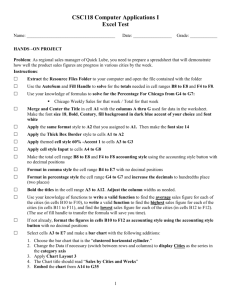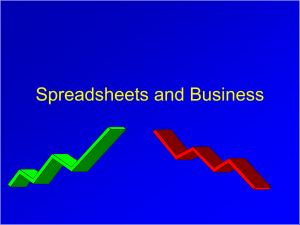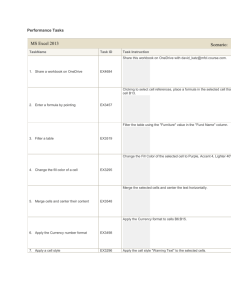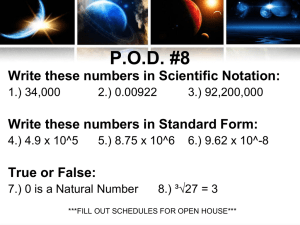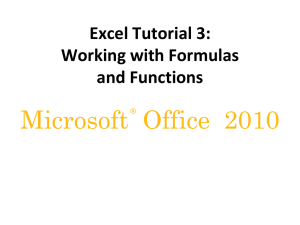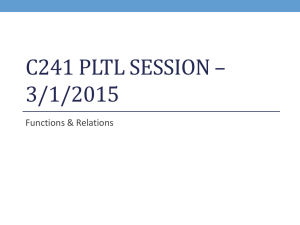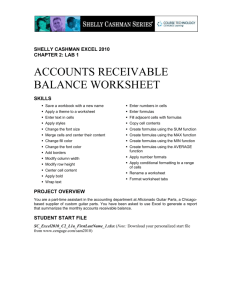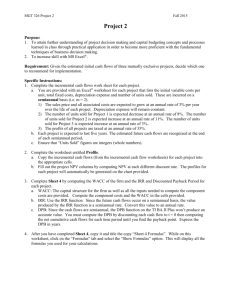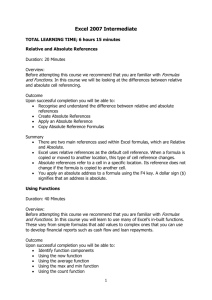SAM Review Sheet Excel 5
advertisement
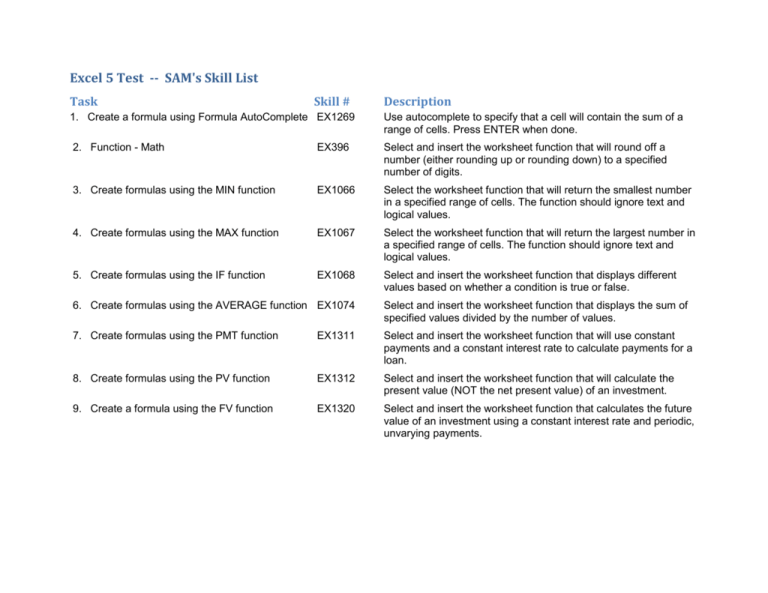
Excel 5 Test -- SAM's Skill List Task Skill # Description 1. Create a formula using Formula AutoComplete EX1269 Use autocomplete to specify that a cell will contain the sum of a range of cells. Press ENTER when done. 2. Function - Math EX396 Select and insert the worksheet function that will round off a number (either rounding up or rounding down) to a specified number of digits. 3. Create formulas using the MIN function EX1066 Select the worksheet function that will return the smallest number in a specified range of cells. The function should ignore text and logical values. 4. Create formulas using the MAX function EX1067 Select the worksheet function that will return the largest number in a specified range of cells. The function should ignore text and logical values. 5. Create formulas using the IF function EX1068 Select and insert the worksheet function that displays different values based on whether a condition is true or false. 6. Create formulas using the AVERAGE function EX1074 Select and insert the worksheet function that displays the sum of specified values divided by the number of values. 7. Create formulas using the PMT function EX1311 Select and insert the worksheet function that will use constant payments and a constant interest rate to calculate payments for a loan. 8. Create formulas using the PV function EX1312 Select and insert the worksheet function that will calculate the present value (NOT the net present value) of an investment. 9. Create a formula using the FV function EX1320 Select and insert the worksheet function that calculates the future value of an investment using a constant interest rate and periodic, unvarying payments.