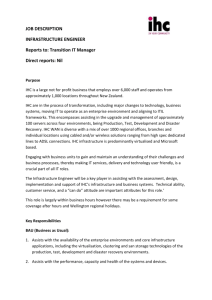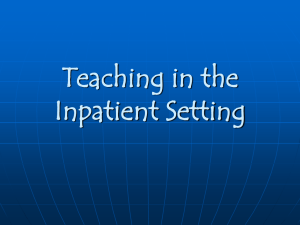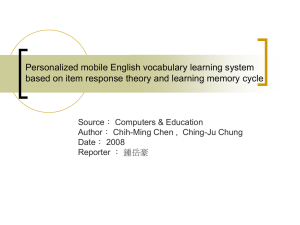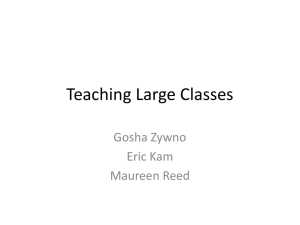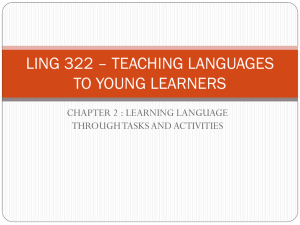Plan - Languages.dk
advertisement
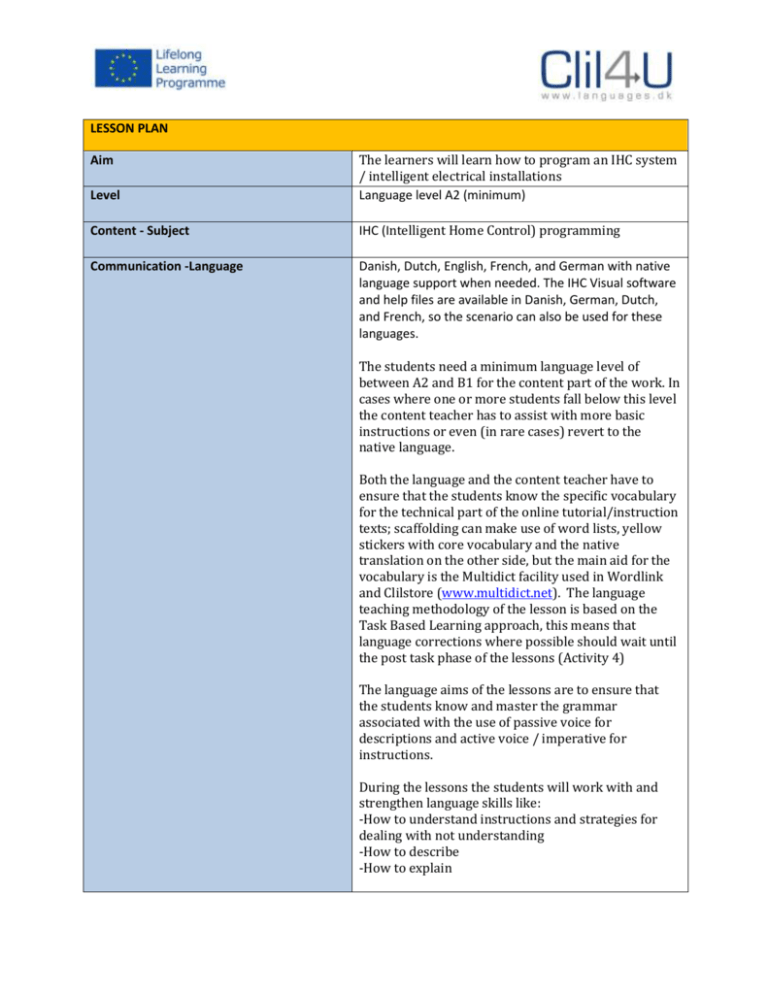
LESSON PLAN Level The learners will learn how to program an IHC system / intelligent electrical installations Language level A2 (minimum) Content - Subject IHC (Intelligent Home Control) programming Communication -Language Danish, Dutch, English, French, and German with native language support when needed. The IHC Visual software and help files are available in Danish, German, Dutch, and French, so the scenario can also be used for these languages. Aim The students need a minimum language level of between A2 and B1 for the content part of the work. In cases where one or more students fall below this level the content teacher has to assist with more basic instructions or even (in rare cases) revert to the native language. Both the language and the content teacher have to ensure that the students know the specific vocabulary for the technical part of the online tutorial/instruction texts; scaffolding can make use of word lists, yellow stickers with core vocabulary and the native translation on the other side, but the main aid for the vocabulary is the Multidict facility used in Wordlink and Clilstore (www.multidict.net). The language teaching methodology of the lesson is based on the Task Based Learning approach, this means that language corrections where possible should wait until the post task phase of the lessons (Activity 4) The language aims of the lessons are to ensure that the students know and master the grammar associated with the use of passive voice for descriptions and active voice / imperative for instructions. During the lessons the students will work with and strengthen language skills like: -How to understand instructions and strategies for dealing with not understanding -How to describe -How to explain Approx. time overall Plan Stage 1 8 lessons of 45 minutes Short Description The learners get an overview of the IHC system and function blocks. They work with the IHC help files through an online system. The learners start coding IHC procedures and scenarios. Links to Activities Activity 1 Stage 3 The learners test their coded system with IHC simulation and make use of the simulation log. Activity 3 Stage 4 The learners work on examples of language errors that have been noticed during the lessons. Activity 4 Evaluation During the four activities the learners are evaluated individually on how they have: Stage 2 Back to Top demonstrated social skills (their ability to cooperate in pairs) selected different dictionaries for different purposes made use of the passive and active voice in the right contexts correctly followed the IHC instructions and completed a working simulation of the system. Activity 2 Activity 1 Procedure The teacher presents an overview of an IHC system and informs the learners about the facilities and functions offered by the IHC system. This can be assisted by the IHC Guided Tour: http://languages.dk/clil4u/scenarios/sc4/IHCGuided-Tour/GuidedTour.html If needed, especially for the first time the class uses the Multidict and Clilstore, a short demonstration of the interface for the online dictionaries http://multidict.net/multidict/ and the Clilstore units http://multidict.net/clilstore can be carried out. The learners work in pairs with the IHC Controller guided by the instructions in the IHC help files with support from the Wordlinked version: http://multidict.net/cs/1662 Approx. time The best way of working with the activity is to have two computers (or a computer and a tablet), one with the Help files / http://multidict.net/cs/1662 the other running the IHC Visual software. Four lessons of 45 minutes Level A2 and upwards Learning outcome The learners know about the IHC Visual Control system. Choose only 2 or 3 The learners know how to select different dictionaries for different purposes. Indicators The learners are ready to start programming/coding. The learners start working with the online help file and communicate with their partners. Choose only 2-4 indicators Materials The IHC Guided Tour: http://languages.dk/clil4u/scenarios/sc4/IHC-GuidedTour/GuidedTour.html The IHC Visual software, which is a free software. Download the zipped file 345Mb and install the software in either German, English, French, or Dutch (Windows only): http://alturl.com/3g7ws The help file included in the above IHC visual software The Wordlinked version of the help files http://multidict.net/cs/1662 Activity 2 Procedure Approx. time Learning outcome Indicators Materials Back to Top The learners work in pairs with the IHC Controller guided by the instructions in the IHC help files with support from the Wordlinked version: http://multidict.net/cs/1664 The best way of working with the activity is to have two computers (or a computer and a tablet), one with the Help files the other running the IHC Visual software. One lesson of 45 minutes Knowledge about IHC function blocks and scenarios as well as different types of IHC products that can be used in a full system. The learners demonstrate through the coding completed in pairs that they understand and can make use of IHC blocks and scenarios. http://multidict.net/cs/1664 Activity 3 Procedure Approx. time Learning outcome Indicators Materials Back to Top The learners work in pairs with the IHC Controller guided by the instructions in the IHC help files with support from the Wordlinked version: http://multidict.net/cs/1665 The best way of working with the activity is to have two computers (or a computer and a tablet), one with the Help files the other running the IHC Visual software. Two lessons of 45 minutes The learners can program the IHC control and use the Simulation mode to check their results. The learners demonstrate through the coding in pairs that they understand and can make use of IHC blocks and scenarios and check the results through the Simulation mode of IHC. http://multidict.net/cs/1665 Activity 4 Procedure Post-task work on language, based on the experiences from the first three activities. During the previous activities, the teacher(s) will have taken notes on the language used by the learners. These notes will be used to compile a list with the “Dirty Dozen”, i.e. a list which represents the common types of errors made by learners in the class. The learners work in groups on the “Dirty Dozen” trying to find what is wrong with each error and come up with possible grammar rules. Following the Group Work the different errors and rules will be discussed with the whole class with examples on the whiteboard. Approx. time Learning outcome 45 minutes The learners focus on grammar rules and refresh their knowledge about grammar. Indicators Each student participates actively in the search for grammar rules while working with the twelve common types of errors from the class. Paper with the “Dirty Dozen” based on the language used during the pair work in previous activities. There should be an emphasis on errors when using the active and passive voices. Materials Back to Top