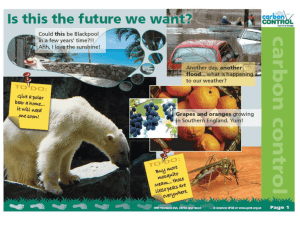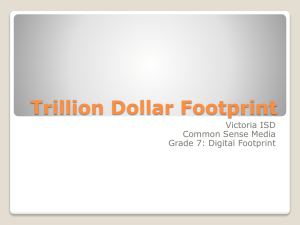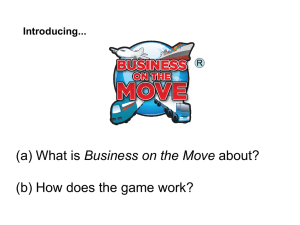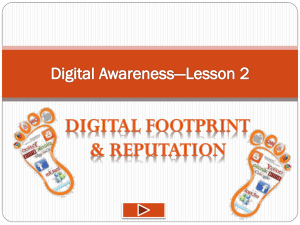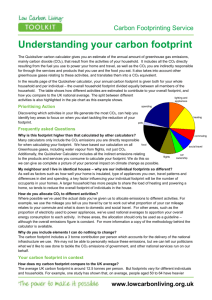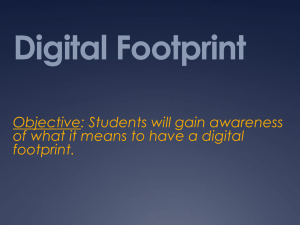A User`s Guide - Low Carbon Hub
advertisement
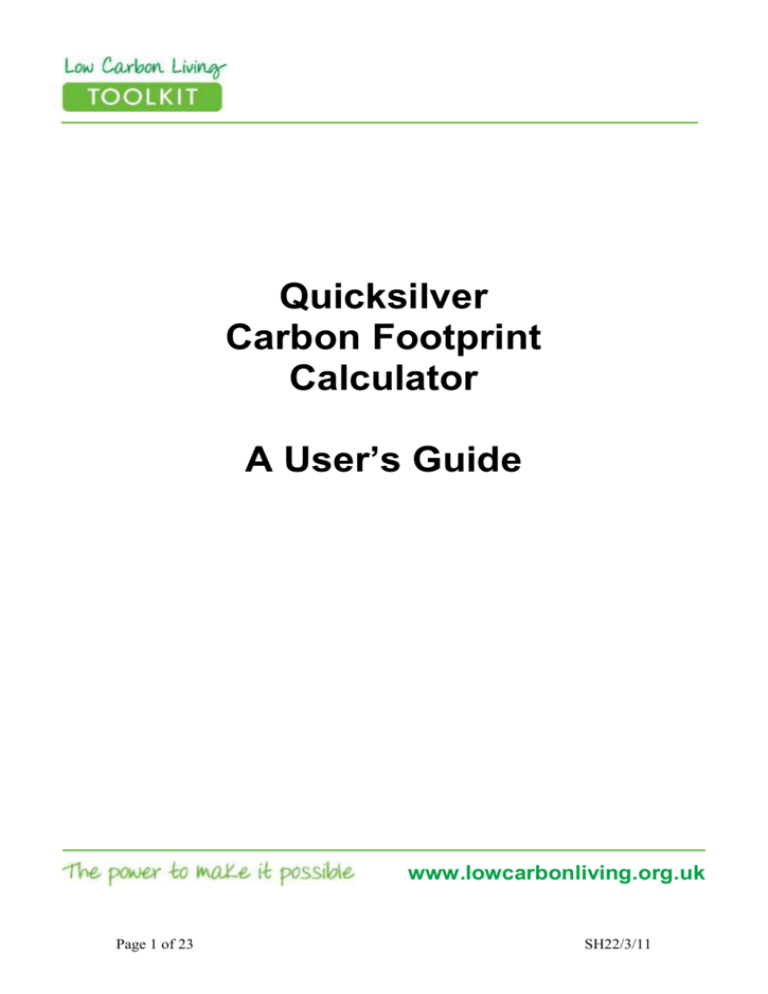
Quicksilver Carbon Footprint Calculator A User’s Guide www.lowcarbonliving.org.uk Page 1 of 23 SH22/3/11 The Quicksilver Carbon Calculator was developed by Low Carbon West Oxford to help local residents get to grips with their household carbon footprint. It forms one of the key tools in the delivery of our Low Carbon Living Programme. To learn more about the Low Carbon Living Programme please visit www.lowcarbonwestoxford.org.uk If you have any suggestions or queries relating to Quicksilver, please contact us at lowcarbon@hotmail.co.uk The Quicksilver Calculator and supporting materials can be downloaded from www.lowcarbonliving.org.uk The development of the Quicksilver Calculator was made possible thanks to financial support from the Oxfordshire Community Foundation. The development of training materials for use with other communities has been funded via the DECC Local Carbon Frameworks programme – working with local government to optimise the local contribution to reducing UK carbon emissions. This work is part of the Low Carbon Living Toolkit and is licensed under a Creative Commons Attribution-NonCommercial-ShareAlike 3.0 Unported License. Whilst we have made every attempt to ensure the accuracy of the Quicksilver Calculator, it should not be relied upon as a substitute for formal advice. LCWO will not be responsible for any loss, however arising, from the use of, or reliance on this information. Low Carbon West Oxford is a registered charity 1135225. Page 2 of 23 SH22/3/11 Table of contents Part 1: Quicksilver and your community 1. Introduction p4 2. Using Quicksilver in your community p5 3. Setting up a footprinting service p6 Part 2: The anatomy of a footprinting session 4. Preparing for a carbon footprint session p8 5. Footprinting: suggested format for a one-to-one session p 9 Quicksilver Calculator – data input guide Part 3: 6. Using the Quicksilver Calculator p 11 Domestic energy p 12 Travel p 16 Lifestyle p 20 Results p 22 Appendices a. Data Sources for a carbon footprint Page 3 of 23 SH22/3/11 Part 1: Quicksilver and your community 1. Introduction Why create another carbon calculator? With so many online carbon calculators available, you might wonder why we felt the need for yet another. When setting up the footprinting service, we wanted a calculator that would do the following: Avoids ‘toeprinting’: Some calculators only look at domestic energy and travel-related emissions. We wanted a calculator that looked at the whole footprint, including indirect emission stemming from food and consumption, in order to provide a comprehensive view of how actions in our everyday lives combine to create a household’s carbon footprint. Accounts for the full impact of activities on climate change: We wanted to ensure all greenhouse gas emissions were factored in, not just CO2. We also wanted to include the radiative forcing impact from flights. Uses actual consumption data: Where possible, we want the calculation to be based on actual meter readings and mileage, rather than modelling answers based on proxy measures. Is sensitive to small changes: We wanted to ensure small shifts in behaviour or energy usage would be reflected in the overall carbon footprint. Presents the results in a way that breaks down the overall footprint: This enables households to compare the relative impact of different areas of their lifestyle rather than simply being presented with a single figure. As we couldn’t find an existing calculator that met these criteria, we created our own – the Quicksilver Calculator. What is the purpose of Quicksilver? Quicksilver sits at the heart of the LCWO footprinting service, where it provides the platform for a conversation between a householder and a footprinting volunteer. It helps householders audit the key activities that make up their daily lives. It then reveals the cost, in CO2 terms, of each of these elements, enabling us to present a household with a clear picture of their overall carbon footprint and its component parts. Armed with this information, householders can then make informed decisions about where best to focus their efforts in order to reduce their personal impact on climate change. Although Quicksilver can be used by individuals themselves, we feel it’s important that the process takes place as part of a conversation, during which individuals are encouraged to think about what changes they might make in order to reduce their carbon footprint. As well as guiding initial decision-making, the footprint can then act as a baseline against which a household can measure progress in reducing their carbon footprint in subsequent years. It is important to stress that the footprint should be viewed as a best estimate, rather than an accurate figure. In particular, the lifestyle section should be viewed as being broadly indicative of possible emissions – sufficient to show the likely ratio of emissions from that activity compared with those from other sources. Where choices had to be made regarding the methodology used in development, we were guided by the principle of rewarding activity likely to result in reduced carbon emissions. Page 4 of 23 SH22/3/11 2. Using Quicksilver in your community There are a number of different ways Quicksilver can be used in a community: One-to-one footprinting service This involves working with individual households to calculate their carbon footprint. Using either the householder’s own PC or a laptop, a volunteer footprinter uses Quicksilver to calculate a household’s footprint in their own home. Pros: The whole household can get involved. Any documents they need to refer to are at hand. Footprinting in situ makes discussing possible actions to cut the carbon footprint very real. It is flexible around people’s availability. Cons: Need a laptop if the householder doesn’t have a PC. If no internet access available, preparatory research must be carried out in advance. Labour intensive, with each footprint taking at least an hour. Miss out from group interaction. Group footprinting: Getting to grips with your carbon footprint Footprinting forms part of a three-session programme focusing on calculating carbon footprints and goal setting. Householders input their own data into the worksheet, with volunteers on hand to help out if needed. Suggested formats for the three-session programme are available in the Low Carbon Living Toolkit. Pros: Embeds the carbon footprinting in the goal-setting process. Learning as part of a group can be enjoyable. More efficient approach as a number of footprints can be calculated at once. Trainee volunteer footprinters can get exposure to lots of different footprints and queries at once. Cons: Need access to a number of PCs or laptops. Not all the household are likely to be able to attend. Need at least two volunteers to run it. Householders have to commit to three sessions. Householders need to feel confident using Excel, or sufficient volunteers need to be on hand to input data on their behalf. Combine with a ‘carbon busting’ session to deliver a Low Carbon Living Programme Carbon footprinting forms one of the key elements of the Low Carbon Living Programme. The Programme combines measuring, goal setting and support to enable you to make real and sustained reductions in your household’s greenhouse gas emissions. By measuring your carbon footprint at the beginning and end of a twelve-month period, you can see the impact of changes you have made to your lifestyle in carbon terms. The full Low Carbon Living Programme combines carbon footprinting with a series of ‘carbon busting’ sessions where you can learn more about practical carbon-cutting actions you can take in different areas of your life. Sessions include appliances and lighting; heating and insulation; travel; lifestyle, food and cooking; and green energy. Details about carbon busting are available at www.lowcarbonliving.org.uk. Pros: Provides households with the information they need to make significant and sustained cuts to their carbon footprint. Matches raising a household’s awareness of its impact on climate change with practical solutions. Cons: Requires a greater commitment from householders. Requires more resources to run. For individual use An individual can use Quicksilver to calculate their own footprint. However, we feel that the greatest benefits are derived when it forms the basis of a conversation with others and is linked to carbon-cutting goal setting. Baselining your area As well as providing useful information for the householder, the carbon footprints you carry out can be used to extrapolate a baseline for the carbon footprint of your area. Page 5 of 23 SH22/3/11 3. Setting up a footprinting service In order to run a footprinting service you will need a copy of the Quicksilver Calculator and supporting documents, a computer, access to key data and footprinting volunteers. 1. Quicksilver The Quicksilver Calculator and supporting documents are available for community groups to use as part of the Low Carbon Living Toolkit and can be downloaded from www.lowcarbonliving.org.uk. All the materials in the Low Carbon Living Toolkit have been made available under a creative commons licence. This means that you are welcome to remix, tweak and build up our work noncommercially as long as you credit us and license your new creations under identical terms. For further information about the Attribution-NonCommercial-ShareAlike License, go to www.creativecommons.org. 2. A computer Quicksilver is an electronic questionnaire set in a Microsoft Excel workbook. You will need a PC or laptop with Excel in order to use the programme. A copy of Quicksilver and supporting documents can all be downloaded from www.lowcarbonliving.org.uk. You may be able to get a laptop donated. Low cost refurbished laptops are available online for under £100. Portable printers are more expensive at around £200, and inks can be hard to find, but are great for giving householders a copy of their footprint immediately. We use an HP Officejet H470b Mobile Printer. 3. Internet access or smartphone In order to calculate a carbon footprint you will need key data. The householder will be able to supply much of this, but you will need to look up some items (such as key journey distances) before or during the footprinting session. This information is readily available online or via smartphone applications. You will need internet access or a smartphone to access it. 4. Footprinting volunteers You’ll need to develop a bank of footprinting volunteers in order to run your service. We don’t expect footprinting volunteers to be experts in climate change or energy-saving techniques – in fact, you need to be very wary of giving formal advice, as this may result in liabilities. Instead, the value of the service comes from: Helping people make time in their busy lives to stop and think about their energy usage in a systematic and comprehensive way. Presenting their carbon footprint results in a way that highlights which areas of their life are the most carbon-intensive, so they know where to focus their efforts. The service being a one-to-one conversation with a local, trusted volunteer, rather than a faceless internet-based process. For householders participating in the Low Carbon Living Programme, the footprint provides a benchmark against which they can measure future performance. In other words, the carbon footprint marks the start of a journey rather than the final destination. Flagging up specific areas where householders on the Low Carbon Living Programme want help and support, which can then be fed into the preparation of the carbon-busting information sessions to help us make these as relevant and informative as possible. Potential footprinters should be confident inputting data in an Excel spreadsheet and have basic numeracy skills. However, all calculations are actually performed by the worksheet itself. The Quicksilver Calculator, combined with these user notes should be fairly self-explanatory to use. However, we want the process to be as smooth as possible so that energies can be focused on the results, rather than answering the questions. Page 6 of 23 SH22/3/11 Occasionally we will be running footprinter training sessions, where volunteers can learn about the Quicksilver Calculator and practice using the software. Details of these will be made available via the lowcarbonliving.org.uk website. Other issues to consider: Safety It is important to bear in mind the safety of footprinting volunteers and users of the service. You should consider how you will select and train volunteers, and how you will ensure the safety of volunteer footprinters and service users. Aspects to consider include training, insurance, Health and Safety policies, and whether service users might include those from vulnerable groups where there is an enhanced duty of care. For example, the Evelyn Oldfield Unit publication Working with Volunteers recommends the following key steps to reduce risk: Do a risk assessment. Have safety policies and procedures. Make sure everyone is trained. Make sure your insurance covers volunteers. www.volunteering.org.uk/NR/rdonlyres/67E6A8EC-FE79-407F-9874-10276710F1D4/0/EvelynOldfieldUnitrefugees.pdf Volunteer England has useful resources relating to screening volunteers on its website: www.volunteering.org.uk/resources/goodpracticebank/Information/screening.htm It also has a free publication, Volunteering and the Law, available on its website: www.volunteering.org.uk/NR/rdonlyres/4D224B2A-CB11-4529-9A95-BA4018209641/0/volunteers_and_the_law.pdf Consistency These user notes aim to answer any key questions about inputting data into the questionnaire, as well as recommending a standard approach, to ensure that year-on-year comparisons are as consistent as possible. If your group intends to use the data for community baselining or comparisons across the community, you may want to agree protocols for naming and data inputting to ensure consistency. Data protection When carrying out carbon footprints, you will be collecting data about the householders. In doing so, you need to ensure that you adhere to the1998 Data Protection Act. The Data Protection Act is a law designed to protect personal data stored on computers or in an organised paper filing system. We would recommend you create your own data protection policy outlining how you intend to use and store the data. A copy of the LCWO Footprinting Policy and Footprinting Record form are available in the Toolkit. For further information, go to the Information Commissioner Office website at www.ico.gov.uk. Data storage Think about how you are going to store the finished footprints in a way that enables you to find people’s footprints one year on for comparison, and complies with the Data Protection Act. In particular, you should agree protocols for naming completed footprints, in order to file and retrieve them easily. Service co-ordination You’ll need to decide how you are going to publicise and co-ordinate the delivery of the service. You will also need a single point of contact for booking sessions, and someone to match requests with volunteers. Page 7 of 23 SH22/3/11 Part 2: The anatomy of a footprinting session 4. Preparing for a carbon footprint session 1. Set a venue and date for the footprinting session One-to-one footprinting sessions can take place in a householder’s or volunteer footprinter’s home, or in a neutral space such as a community centre or local café. Make sure everyone feels comfortable with the chosen location, and consider any security arrangements to put in place such as ensuring a third party knows when and where footprinting sessions are planned. 2. Pre-session information for householders Prior to attending a footprinting session, the householder should receive the following: ‘Carbon Footprinting Service: An introduction’ – an information sheet saved as ‘Footprinting Introduction’. This gives background information about carbon footprinting and the Quicksilver Calculator. ‘’Footprinting Preparation’ - a leaflet that outlines the information householders need to bring in order for their footprint to be calculated. 3. Data collection i) By the householder Householders need to have key information available at the footprinting session in order to calculate their carbon footprint. The document ‘Preparing for your carbon footprint’ outlines all the information householders need to gather, and how to access it. This includes domestic fuel usage, vehicle emission data and key journey distances. Please contact the householder to check they have been able to find the relevant information, as without this you cannot carry out the footprint. Car emission data is a common item people struggle to find. If data cannot be found, it may be possible to use estimates based on national averages, but this will result in a less accurate carbon footprint. If individuals cannot find sufficient data, Quicksilver will not be able to generate an accurate footprint. You could recommend they use the online Act On CO2 carbon calculator instead. It is not as comprehensive as Quicksilver, but is able to provide estimates of energy use based on housing type and other householder data: http://carboncalculator.direct.gov.uk/index.html. ii) By the volunteer footprinter In addition to the data the householder will bring along, the volunteer footprinter will need to research the length of key journeys undertaken by the householder. This can be done during the footprinting session if you have internet access; alternatively, if you liaise with the householder in advance, you can research the relevant details prior to the session. Page 8 of 23 SH22/3/11 5. Footprinting: suggested format for a one-to-one session 1. Introduce yourself and give a short overview of the process Let the householder know that the session will take between 60 and 90 minutes to complete. During this time you’ll work together through a questionnaire about various aspects of their life, in order to calculate their household’s annual carbon footprint for the past twelve months. At the end of the questionnaire, the householder will be presented with a summary of their carbon footprint, as well as a breakdown by activity (eg heating, lighting, etc). 2. Outline the purpose of the session The footprinting process is designed to help the householder look at each of the key activities that make up their daily lives and reveal the cost, in CO2 terms, of each of these elements. At the end of the process, the householder will have a clear picture of their overall carbon footprint and its component parts. Armed with this information, they can then make informed decisions about where best to focus their efforts in order to reduce their personal impact on climate change. As well as guiding initial decision-making, the footprint can act as a baseline against which a household can measure progress in reducing carbon footprint in subsequent years. It is important to stress that the footprint should be viewed as a best estimate rather than an accurate figure. In particular, the lifestyle section should be viewed as being broadly indicative of possible emissions, and sufficient to show the likely ratio of emissions from an activity compared with those from other sources. If the footprinting is done as part of the broader Low Carbon Living Programme, do reassure people that although we encourage them to take steps to cut their carbon footprint, there are no targets that they must meet. Rather it is about helping people to set their own goals that they feel comfortable with. An individual household’s data is never singled out in feedback to the group. 3. Discuss confidentiality Because we are collecting information about the householder, we need to comply with the Data Protection Act. Explain that the service is confidential, but we do ask permission to use their household data (in a strictly anonymous format) in a number of ways, as outlined in the data protection policy. We also store a copy of their footprint so that, should they wish to repeat the footprint in the future, we can show them how it has changed. Please ensure that the householder reads your data protection policy and completes a Footprint Record form. Although we encourage people to permit us to use their data for research, householders have the right to opt out of letting us use their data in any way other than to calculate their footprint. If this is the case, please ensure that this is clearly recorded on the form. 4. Input householder data into Quicksilver Work through the three questionnaire worksheets in Quicksilver, as described in the detailed guidance notes. We recommend that you enter data into the questionnaire on behalf of the householder, unless they are itching to get to the keyboard. Page 9 of 23 SH22/3/11 5. Results The final footprint is generated on the ‘Footprint’ worksheet. Please note: if the data labels on the pie diagram overlap, if you double click on individual labels twice it is possible to move them around to make them readable. Talk through the resulting carbon footprint with the householder. In particular, point out: a) The difference between the individual and household footprint. b) How their footprint compares with the national average. c) How their footprint compares with the global average. Ask the householder if they are surprised about any particular elements of their footprint, eg if one section strikes them as being especially high compared to others, or how they compare to the national average. The handout ‘Understanding Your Carbon Footprint’ gives more information about what a carbon footprint measures and how our carbon footprint in the UK compares to those of people around the world. 6. Goal setting Footprinting has greatest impact when it is linked to the household taking carbon-cutting pledges. If the footprint is not being calculated as part of a Low Carbon Living Programme, you might want to encourage the household to complete the ‘Carbon-cutting pledge sheet’ which is available in the Low Carbon Living Toolkit on the website at www.lowcarbonliving.org.uk. 7. Save the footprint Please make sure you save the finished footprint. Agree with the householder how they can get a copy if you are unable to print one out during the session. Your group will need to agree how best to store finished footprints, bearing in mind data protection issues. Page 10 of 23 SH22/3/11 Quicksilver Calculator – data input guide Part 3: Background The Quicksilver Calculator is a read-only document created in Microsoft Excel. It should take around an hour to work through the questionnaire. It is designed to record all the significant activities that the householder undertakes which are likely to impact on their carbon footprint. 1. Save a copy On opening the document, immediately save a copy. This will form the record of the carbon footprint you are about to undertake. Use the naming protocol agreed by your group, or, as a default: ‘Street name house number year_month.xls’ PrivetDrive5_2010_03.xls For example: for a footprint relating to 5 Privet Drive for the 12-month period ending the end of March 2010. 2. Work through the questionnaire The questionnaire is in four sections which have been placed on the three worksheets with yellow tabs. We recommend you work through them in the following order: Domestic energy Travel Lifestyle In order to generate the carbon footprint you need to work your way through all the sheets, filling in the required data in all the yellow and orange cells. Yellow cells are ‘free text’ cells, where you can write anything. Orange cells require you to pick an answer from a drop-down menu. At the end of each section there is a summary of the results so far. We recommend that you don’t spend any time looking at this with the householder; instead, wait until you reach the full results page to discuss the outcome. The following notes give step-by-step guidance on completing the questionnaire. Page 11 of 23 SH22/3/11 Domestic energy Section 1: About you and your household A. Getting started Name Lead householder. Address Property to which the footprint relates. Footprint for 12 months up to this The footprint is calculated for a twelve-month period. Record date here the last day of this period. Data protection preference Although we need householders to sign the ‘Footprint Service Form’ to get their permission to store their data, we also ask the question as part of the electronic questionnaire, as it is useful to have a record of their response on the results form. This is an important question, as without the householder’s express permission we cannot use the data for anything other than providing the householder with their footprint. Choose from the following options: Data Protection has not been discussed Restricted permission granted Full permission granted Default option. Permission only for use to calculate the householder’s own footprint. Full permission granted as outlined in the data policy. B. Who do you want to include in this calculation? No. of adults in your household We count adults as any residents over 18. No. of children in your household All children – including babies and infants. When the final results are calculated, children receive an equal share of the overall household footprint. Additional people you share your If you live in a houseshare or have temporary residents they home with. can be allocated a share of emissions relating to powering your home. If they are resident for only part of the year, you can factor this in by entering the proportion of the time they live with you – eg ‘0.5’ for six months. DO NOT include information relating to these additional residents when completing the lifestyle and travel sections. C. About your home No. of bedrooms in your house Select from the drop-down options. This information is purely for community baselining purposes. What age is your home? Select from the drop-down options. This information is purely for community baselining purposes. Type of house Select from the drop-down options. This information is purely for community baselining purposes. Page 12 of 23 SH22/3/11 Section 2: Your domestic energy consumption Energy use in the home This section covers the different types of fuel used to power the home over the past twelve months. Gas Amount of mains gas used over the past twelve months. Use the drop-down menu to select units from KwH, m3, HCF or £. This information should be available from the householder’s gas supplier, even if they’ve switched supplier. However, unless the householder provides their energy supplier with regular meter readings, this is likely to be an estimate rather than an accurate figure. Encourage householders to provide their supplier with regular readings – or to make a note of these themselves – if they want a truly accurate footprint in the future. My utility company can’t Don’t worry – just use the best available data for the nearest twelvegive me figures for exactly month period available. Do note that, unless you have regularly taken the time period required readings, your company may be working from estimated rather than actual data. Less than a year’s data is See ‘Seasonality of fuel use’ on next page. available Only use bottled gas Input under LPG section. On a pre-paid meter Select £ from units and input an estimate of annual spend. If known, also input the price paid per unit of gas in the next table. What are average levels of Average consumption in the UK per metered home is 18,000kWh. gas usage in the UK? This average takes into account those homes that are on mains gas. For homes not on mains gas, use the following guidelines to estimate gas usage: Smaller than average home/household: 10,000kWh Average home: 18,000kWh Larger than average: 26,000kWh Electricity Amount of electricity used over the past twelve months, in KwH. This information should be available from the householder’s electricity supplier, even if they’ve switched supplier. However, unless the householder provides their energy supplier with regular meter readings, this is likely to be an estimate rather than an accurate figure. Encourage householders to provide their supplier with regular readings – or to make a note of these themselves – if they want a truly accurate footprint in the future. My utility company can’t Don’t worry – just use the best available data for the nearest twelvegive me figures for exactly month period available. Do note that, unless you have regularly taken the time period required readings, your company may be working from estimated rather than actual data. More than one meter If a householder has more than one meter, eg because they run Economy 7, input the total number of units used by all the meters. Less than a year’s data is See ‘Seasonality of fuel use’ on the next page. available On a pre-paid meter Select £ from units and input an estimate of annual spend. If known, also input the price paid per unit of electricity in the next table. Page 13 of 23 SH22/3/11 Green electricity? At this stage, even if the householder purchases ‘green’ electricity it registers as the full carbon contribution for UK mains electricity. See ‘Section B: Green energy’ for how this is later adapted. Home-based generation? If you generate electricity eg through your own solar PVs, and export electricity to the grid, enter the net energy usage here (ie the total you buy in minus the amount you export to the grid). What are average electricity usage levels in the UK? House/household size Smaller than average Average Bigger than average Electricity is key heating fuel 3000kWh 4800 kWh 6000 kWh Electricity is not key heating fuel 2400 kWh 3700 kWh 4800 kWh Estimates based on average of a number of sources Heating oil Amount of oil used in the past twelve months, in litres. Data only available in To convert gallons to litres, multiply by 4.546. gallons? It’s hard to know how much This can be hard to measure. You’ll need to do a best estimate based I’ve used on the capacity of your tank and the number of deliveries each year. Coals Amount used in the past twelve months, in kg. Unsure of quantity? Coal is either billed per kg or per bag, bags usually weighing either 25kg or 50kg. Liquid petroleum gas Amount used in the past twelve months, in litres. (LPG) Include bottled gas in this section. Only know the number of Bottled gas comes in two types: Butane, in blue bottles, and Propane, bottles used? in red bottles (these are both types of liquid petroleum gas or LPG.) The contents are quantified by weight. Butane comes in 4.5kg, 7.0kg and 15.0kg bottles. Propane comes in 3.9kg, 6.0kg, 13.0kg and 19.5kg bottles. Enter the bottle size and the number of bottles you use per year into the relevant column of the table below. Bottle size (kg) Butane 4.5 7 15 Propane 3.9 6 13 19.5 Litres of LPG 7.83 12.18 26.11 7.6 11.7 25.35 38 Wood Amount used in the past twelve months, in kg. Unsure of quantity? In Quicksilver, wood is considered carbon neutral so accuracy is less of an issue in this section. Page 14 of 23 SH22/3/11 Seasonality of energy use This table can be used for estimating the annual energy consumption of a household which can only supply energy usage data for part of the year. Season Period Gas Elec (no elec heating) Elec (elec heating) Oil Coal/biomass Winter Spring Summer Autumn Jan-Mar Apr-June Jul-Sept Oct-Dec 37.8% 12.2% 12.2% 37.8% 25.9% 23.6% 24.1% 26.3% 28.7% 21% 21.3% 28.9% 38.6% 11.4% 11.4% 38.6% 37.1% 12.9% 12.9% 37.1% Source: Energy Savings Trust, June 2009 B. Green energy There are two selections to make relating to green energy tariffs: Are you signed up to a green energy tariff? Here you can register the fact that a household has actively signed up to any form of green electricity plan. Does your supplier invest in Answer ‘yes’ if they purchase electricity from Good Energy, Green renewable energy beyond Energy, Ecotricity or OVO Energy. that required by law? The purpose of this question is to reward people who are using a service that generates additional renewable energy. Only if a householder answers ‘yes’ to this second question, will the fact that they have a green tariff register in the calculation of their carbon footprint. This is because the carbon conversion factor used for electricity is based on overall national grid energy supplied. This means that all the renewable energy supplied in the UK is already accounted for within the national overall electricity factor. However, we felt it was important to acknowledge householders who had chosen a supplier that has invested in green energy well beyond the level required by law. C. Your heating Do you use electricity as the main power source for your heating? If answer ‘yes’, then a share of electricity is given towards generating the heating space and water sections in the results – otherwise all electricity is attributed to lighting and appliances. All other fuels are allocated to water and space heating. What if I used electricity to Quicksilver doesn’t take this into account. This means that the share of top up my gas heating, emissions relating to heating will be lower than it should be, with the eg a fan heater? electricity used for heating appearing in the lighting and appliances segment. However, the overall footprint will remain accurate. Page 15 of 23 SH22/3/11 Travel This section looks at all aspects of travel, including travel to get to and from your place of work, travel linked to your social and domestic activities, and flights. Remember to exclude details relating to anyone who shares your home, if you indicated earlier that you wished to exclude them from your footprint calculations. A. Vehicles you own You can enter details of up to three vehicles in this section. Include all cars, motorbikes, vans and trucks which the household owns, leases, or is lent on a permanent basis by work. Make Identifies the vehicle. Model Identifies the vehicle. Vehicle type Choose from the drop-down list. This selection is then used as the basis on which to calculate a share of emissions relating to the embodied energy in the vehicle. No. of months you have had Select 1-12 months. this vehicle This takes into account the fact that a vehicle may not have been used by a household for the full year when apportioning embodied energy emissions. Total annual mileage for If the annual mileage is not known, look at two consecutive service personal use records or MOT certificates for an estimate. Include any mileage relating to commuting, but exclude any business mileage. A good rule of thumb is to ask whether mileage was claimed back from an employer or against tax – if so, this is business mileage and should not be included in this calculation. What are average The average UK car clocks up 9,000 miles a year; a motorbike 5,500 mileages? miles. My car is ancient. Why do I have to have a share of emissions relating to its embodied energy? The average lifespan of a car in the UK is around 13.5 years. When embodied energy emissions are calculated we use this average, which takes into account all those cars that are written off before reaching the ‘average’, as well as those that continue long after. Hence, all vehicles have to shoulder their share. I have an electric car If you have an electric car and you charge the car at home, you will have already accounted for this electricity use under your total domestic energy use. In this case, don’t enter its mileage in the table below or it will be covered twice. If however, you charge up your car somewhere other than from your domestic energy supply, you will need to include this additional electricity under your household’s energy use. Please be aware that this will make the ‘breakdown by activity’ inaccurate, as electricity used to power your car will be appearing under electricity to power your home. Page 16 of 23 SH22/3/11 B. Commuting In this section, we record details of all the journeys made to and from work or school by all members of the household included in the footprint. There are three different tables in which to record your journey: 1. Using your own vehicles In this table, record all journeys household members make using your vehicles to and from work, inputting the following in each column: Route: Enter a descriptor of the journey plus ‘return’ if it is a round trip. Mode of transport: Select which household vehicle is usually used for the journey. Distance: Length of journey in miles. No. of times journey made in average week: Don’t forget to put in two journeys if the distance recorded was only for the single journey. No. of household passengers This data is used to accurately assign a share of the journey’s emissions if you give non-household members a lift. No. of non-household passengers This helps apportion a share of emission to people you give a lift. Please note, if you are giving a lift to someone who resides with you but whom you’ve asked to be excluded from your footprint, then include them in the ‘non-household’ column. If you only give people lifts on certain days, you can log the lift-giving days and non lift-giving days on two separate lines. 2. Commuting journeys made in other cars, eg liftshares or hire cars In this section you can claw back the emissions relating to lifts other people give you. In ‘mode of transport’, select the vehicle description that best matches the car you are given the lift in. The calculation is exactly the same as above. Note that in this scenario, ‘household passengers’ still refers to people from your household – not the household which owns the car! 3. Commuting using public transport Here, you log all regular or significant journeys made by public transport. Mode of transport: This gives you a selection of public transport types to choose from. It then selects a conversion factor based on the efficiency and average level of occupancy for that type of transport. The calculator is not able to factor in that your bus has standing room only, nor that it crawls through town during rush hour. If more than one household member is making the same journey, you’ll need to increase the number of journeys made in an average week to reflect the total number of trips made by all householders. For other queries, see General travel FAQs on page 18. Page 17 of 23 SH22/3/11 C. Other travel 1. Using your own vehicles Any mileage travelled in your vehicles that hasn't been attributed to commuting is automatically assigned as ‘social’ mileage. This is travel to see friends and family, journeys made for domestic purposes, or acting as your children's personal taxi. 2. Lifts you give people In the same way as you can spread the burden of your commute to non-household passengers, you can share the impact of your social mileage. In this section, only record journeys in your vehicles where you give non-household members a lift. All other journeys are automatically covered by subtracting the mileage you have attributed to commuting from the total mileage. As before, select the vehicle you are travelling in from the drop-down list, but this time enter both the total number of passengers and the number of non-household people in your car. 3. Journeys by public transport for social travel made by members of your household Here, log all regular or significant journeys made by public transport. Mode of transport: This gives you a selection of public transport types to choose from. It then selects a conversion factor based on the efficiency and average level of occupancy for that type of transport. The calculator is not able to factor in that your bus has standing room only, nor that it crawls through town during rush hour. If more than one household member is making the same journey, you’ll need to increase the number of journeys made in an average week to reflect the total number of trips made by all householders. General travel FAQs Single or return journeys For each journey, you can choose whether to count a journey as a single or return trip – simply adjust the number of journeys made each week accordingly. For example, if you travel to Paddington and back three times a week, a distance of 51 miles each way, you can either call this six weekly journeys of 51 miles or three weekly journeys of 102 miles. I make regular journeys but You can adjust the number of weeks travelled in the past twelve less frequently than once a months to reflect this. For example, if you make a journey once a week month, select: ‘1’ for number of times journey made in an average week then‘12’ for number of weeks travelled in the past twelve months. I only give people a lift for You’ll need to log the journey twice – once for the journeys where you some of the journeys give people a lift, and once for those when you don’t. What about the school run? We recommend you include this in your commute travel. I use a pool car. Where These journeys can be logged in the ‘other cars' table. should I log this? I give lifts to people who Make sure you log these passengers in the ‘non-household’ column, as reside with me, but I’ve said you have chosen to ignore them in your overall household footprint. I want to exclude them from my footprint calculation Page 18 of 23 SH22/3/11 D: Flights Log flights as follows: Route: You can log either the single or return journey, but adjust the distance accordingly. Category: Select the descriptor that best matches the flight. Choose ‘short haul’ if any single leg under is 3,700km. Business class takes up more space than economy, so gets a bigger share of emissions. Long haul flights tend to fly higher, so have a greater impact. Distance: Enter in km or miles. Distances can be found here: www.webflyer.com/travel/mileage_calculator. Smartphone users can use an ap such as ‘Air Distance’. No. of passengers: How many people from your household were travelling (not total number of people on the plane!) Then marvel at the huge carbon footprint this generates. Page 19 of 23 SH22/3/11 Lifestyle A. Food 1. Setting your base food emissions In the table, log each household member and select: Name This is for the householder’s reference only. CO2 emission Ask householders to pick a figure from the adjacent annual emissions table that best matches their standard diet. People can enter any number in the range if they feel they fall between two categories. Award children half points (or again, adjust for bigger appetites.) Eat beef or lamb? Select yes, no, or veggie/vegan. Dairy products Select from drop-down options. Where are these diet type The definitions of each category are not our own (we have borrowed classifications from? them from the book Carbon Detox and are as follows: Dietary classifications Typical British diet Serious meat diet Light meat diet Vegetarian/vegan diet 38% of nutrition animal-based 50% of nutrition animal-based A little meat once a day or less No meat What is the significance of Sheep and cows produce a lot of methane, a potent greenhouse gas. lamb, beef and dairy? 2. Food sourcing For each category, householders should select the description that best matches their overall household food-sourcing choices. This has the effect of increasing or decreasing the result from the diet section, depending on how carbon-intensive their lifestyle choices are. B. Pets Select the appropriate number of feline and canine household members. Why are you picking on my Because processed pet food, which is high in meat content, has a pets? significant carbon footprint. If you can hand-on-heart claim your pet only eats scraps (and you never cook extra to ensure you have scraps) you don’t have to include it. Why is there only one Different-sized cats have surprisingly similar calorific intake category for cats and many requirements, whereas dogs vary far more. for dogs? My dog is pregnant/a puppy It probably is eating more – bump it up a weight category. My dog is ancient/lazy It’s probably eating less – bump it down a weight category. Why aren’t there categories We have focused on cats and dogs because they are the key meatfor other animals? eating UK pets. . Page 20 of 23 SH22/3/11 C. Products and services This final section is an attempt to estimate all the other carbon emissions for which we are indirectly responsible because of our purchasing of goods and services. Because the questionnaire has already covered a number of key issues, we want people only to include their discretionary spend once rent, taxes, travel and food are paid for. People are very different when it comes to talking about money. Some people are very coy about their household income, others will tell you in great detail precisely how much all their recent purchases cost. Some people have no idea how much money they spend a week – others can tell you to the penny – so with this in mind, we’ve given people a choice regarding how they’d like us to calculate the spending-related element of their carbon footprint. As few people know their household’s discretionary spend, we use a household’s overall income as a guide to help us estimate the carbon footprint relating to goods and services bought. First, we need to estimate your household’s income after tax and pensions. Basic method: Estimate whether your overall household income was higher or lower than the UK’s average of £35,500 per average household of 2.4 occupants. Calculated method: For a more accurate figure, use the net income calculator. First, calculate the base disposable income: I want to calculate my annual income based on Select from weekly or monthly. take-home pay after tax, NI, pension schemes This is the regular sum that lands in people’s bank accounts. Make sure you deduct any additional pension contributions not deducted at source. Any additional income received, eg benefits Record any other income sources here. As some people save or dip into savings each year, this can be taken into account in the next part of the calculator. We saved the following amount Record any significant savings made – ie money you earned, as above, but didn’t actually spend. We spend this much from old savings or loans This takes into account any additional exceptional expenditure during the twelve-month period. Finally, you can discount any spend on ‘green’ activities, eg on green charities or renewable energy shares (excluding those on your own home, as this will already be reflected in your home’s energy use). Use the final figure to select the best match to answer the question: ‘My household’s annual income is in the following range’. This base figure is then adjusted depending on the way in which the household spends this income. For ‘high’ and ‘low’ carbon goods, ask the householder to select the best match for their spending habits in relation to the category. Finally, ask households to rate their household between 0 and 6 for statements relating to recycling and reuse – where 0 is a poor match, 6 is a perfect match, and 3 is average. The questionnaire is complete. Click on the results tab to see the completed footprint. Page 21 of 23 SH22/3/11 5. Results The final footprint is generated on the ‘Footprint’ worksheet. Please note, if the data labels on the pie diagram overlap, if you double click on individual labels it’s possible to move them around to make them readable. Talk through the resulting carbon footprint with the householder. In particular, point out: d) The difference between the individual and household footprint. e) How their footprint compares with the national average. f) How their footprint compares with the global average. Ask the householder if they are surprised about any particular elements of their footprint, eg if one section strikes them as being especially high compared to others, or how their footprint compares to the national average. The handout ‘Understanding Your Carbon Footprint’ gives more information about what a carbon footprint measures and how our carbon footprints in the UK compare to those of people around the world. Page 22 of 23 SH22/3/11 Appendix A: Data sources for a carbon footprint The leaflet ‘Carbon Footprint Service’, saved as ‘FP Introduction Leaflet.ppt’, outlines the information householders need to bring along in order for us to calculate their carbon footprint. Key points to note: - We need information covering the past twelve months. We need data relating to all household members. The footprint does NOT cover work-related carbon emissions, except for their commute to work. External Sources of information Flights: Length of flights (in km). You need to know the departure point and destination for each flight, then use: The mileage calculator from www.webflyer.com Or the iphone app ‘Air Distance’. Cars: Distance of key journeys undertaken (in miles). You need to know the departure point and destination for each journey, then use: http://maps.google.co.uk/maps or www.theaa.com/route-planner/index.jsp. Car emissions data. You’ll need to know the make and model of the car, then use: www.vcacarfueldata.org.uk. Other journeys: Length of key journeys undertaken (in miles). You’ll need to know the mode of transport, and departure point and destination for each journey, then use: For public transport : www.travelfootprint.org/journey_emissions (to convert km to miles, multiply by 1.609) For car journeys: http://maps.google.co.uk/maps and click on ‘get directions’. Occasionally, people may not be able to provide all the information we need. It may be possible to provide an estimate to enable them to complete the calculator – although they should be aware that this will make the footprint less accurate. In some circumstances it may be better to refer people to the Act On CO 2 calculator. This is able to estimate footprints based on information relating to housing type and appliances owned, rather than energy used: www.direct.gov.uk/actonco2. Page 23 of 23 SH22/3/11