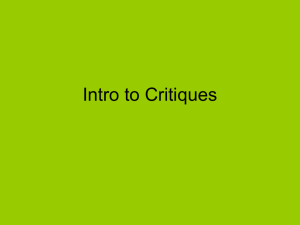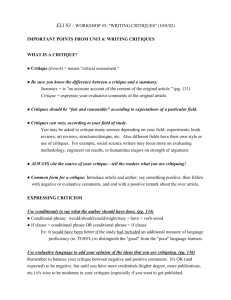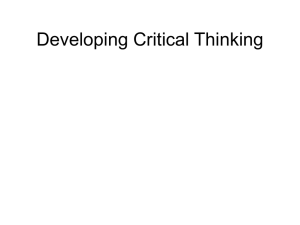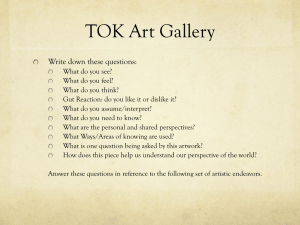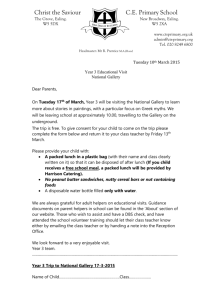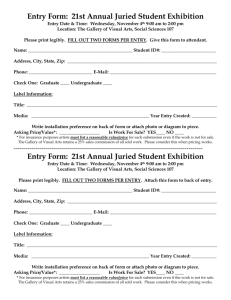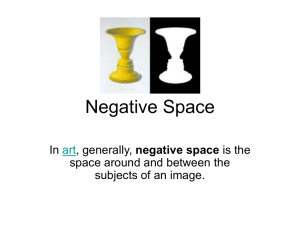PhamCritique
advertisement
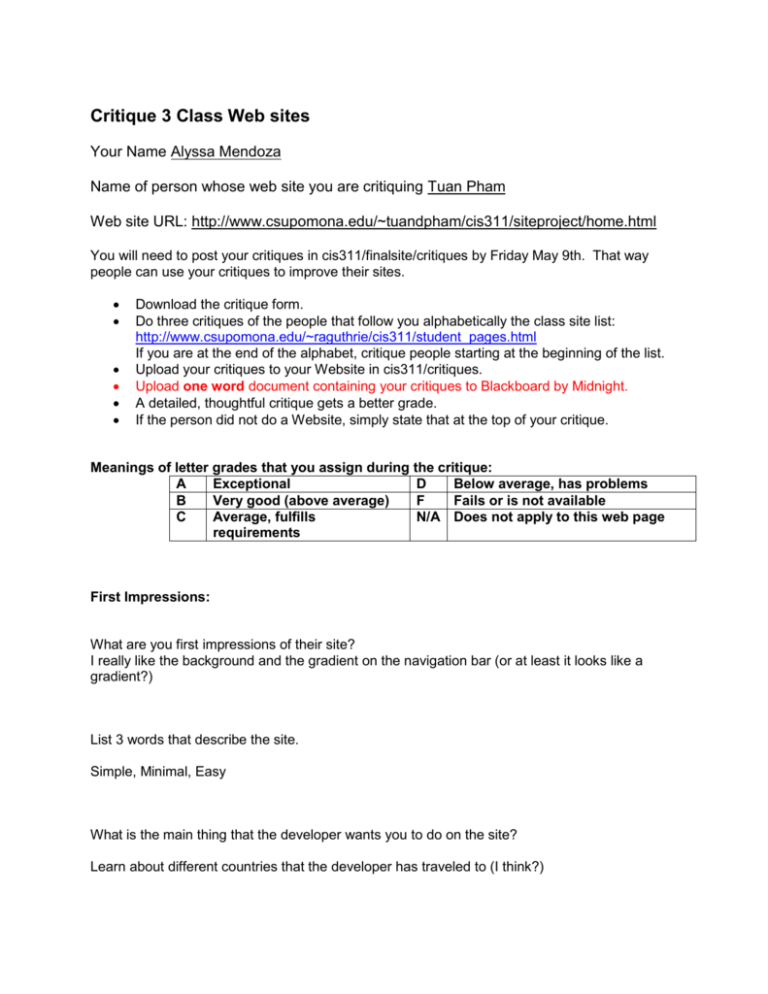
Critique 3 Class Web sites Your Name Alyssa Mendoza Name of person whose web site you are critiquing Tuan Pham Web site URL: http://www.csupomona.edu/~tuandpham/cis311/siteproject/home.html You will need to post your critiques in cis311/finalsite/critiques by Friday May 9th. That way people can use your critiques to improve their sites. Download the critique form. Do three critiques of the people that follow you alphabetically the class site list: http://www.csupomona.edu/~raguthrie/cis311/student_pages.html If you are at the end of the alphabet, critique people starting at the beginning of the list. Upload your critiques to your Website in cis311/critiques. Upload one word document containing your critiques to Blackboard by Midnight. A detailed, thoughtful critique gets a better grade. If the person did not do a Website, simply state that at the top of your critique. Meanings of letter grades that you assign during the critique: A Exceptional D Below average, has problems B Very good (above average) F Fails or is not available C Average, fulfills N/A Does not apply to this web page requirements First Impressions: What are you first impressions of their site? I really like the background and the gradient on the navigation bar (or at least it looks like a gradient?) List 3 words that describe the site. Simple, Minimal, Easy What is the main thing that the developer wants you to do on the site? Learn about different countries that the developer has traveled to (I think?) Is this site name/logo/artwork appropriate? There is no site name/logo available but the background is appropriate Usability Assessment /Letter Grade Suggestions for improvement Name the page you are discussing in this column I knew that it was about What is easy travel but not really sure for you to tell what it is in regards to what this site is travel. B for? Don’t forget to put the name of the site at the top, even if it is still under construction. Also I love the welcome quote, but you should mention what you want the user to do. How easy is it to locate the The main content/objective main objective is right on the first page. A (content) of the site? Just clarify the main objective a little more Was the content of the site meaningful? Even when the site is under construction, at least add a little snippet to say what content would go there (i.e. This is where content about Albania goes!) The content was meaningful and related to the page I was on. A Is the important The content/placeholder for content located content is towards the top Maybe add a little padding in your towards the top of the page, so yes. A section? The text is right at the edge. of the page? Logo, if any in upper left corner of page – linked to the index page. Navigation, clear and consistent. Uses clear language to guide the user. No logo. N/A Navigation is very simple and clear, but could definitely use an “About” page or “Contact” page. B Navigation: no dead links All links work. A Obvious what objects/words are navigation links? How can you tell what is clickable? The “Home” link lets you know where the navbar is. I could tell that the image in the gallery was also clickable because of the word “gallery”. A I like the drop down navigation but just a heads-up, it’s not a responsive design (if you make the window smaller, you can’t really use the navigation) Maybe add a border/hover effect to the image in the gallery to give more of a hint to click on it? Or even a sentence that says “Click on an image to enlarge” Visited links All links look the same. N/A I don’t mind the links not looking look different so different after being clicked. user can tell what pages they visited? Layout neat and clear with no distracting content The color of the gallery section stands out a lot, like Maybe tone it down a bit? Or a very stark contrast. B harmonize the colors a little more? Scrolling: Kept to a minimum. No scrolling necessary. A Important content is not cut off when the page loads. Clear Visual & Structural Hierarchy: Contrast – do different things look different? As I mentioned, the gallery looks different but the contrast is a little harsh on the eyes. B Repetition – The theme is the same repeated throughout. A elements through the site Alignment – Are text and divs aligned? The footer, navbar, and sections don’t quite match up. The text in the footer is sitting weird (and very low, I just now noticed it). C I’m guessing the image in the gallery is just a Proximity – Are placeholder, but otherwise, like items it doesn’t go with every together? page. B Page <titles> help user understand where they are on the site? Visibility of hyperlinks, visited links against the background color or The title is the same the entire time. Also I just realized that it has the name of the site! A N/A Actually, these line up well when the window is smaller, but your site should be more responsive and line up, no matter the size. My advice is to use % instead of px and try to line them up that way. Maybe the gallery should be its own page? background image. Text is easy for users to scan and grasp meaning: avoids unnecessary words, uses simple language Text is presented in a way that is easy to scan? Short paragraphs Bullets or lists There’s a weird formatting error with the text— whenever an apostrophe is used, it comes out as weird characters on the screen. Otherwise, it’s fine. B Short paragraphs, easy to read through. A Text is separated from edges of Needs some padding, the container text runs right against the elements & has edge. B space around it (use of padding)? Does the site look adequate in different browsers? Just fix the apostrophes Maybe like 1% padding? At least right and left. In Chrome, the background stretches to fit the page. In Firefox, the background repeats. Looks strange in Firefox. B Last Impressions: What are three biggest things this person could do to improve their site? Add more content, make more responsive, work with colors Please rate the Website on these three criteria. Creativity: B Impact: B Effort: B Overall Grade: B