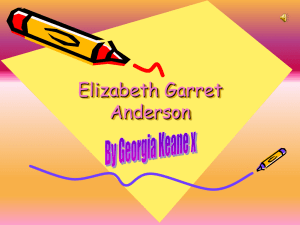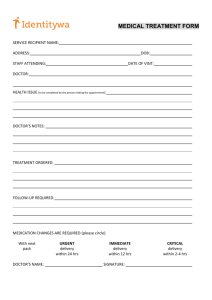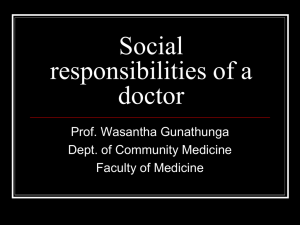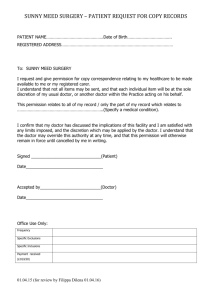Viewing Your Medical Record Online
advertisement
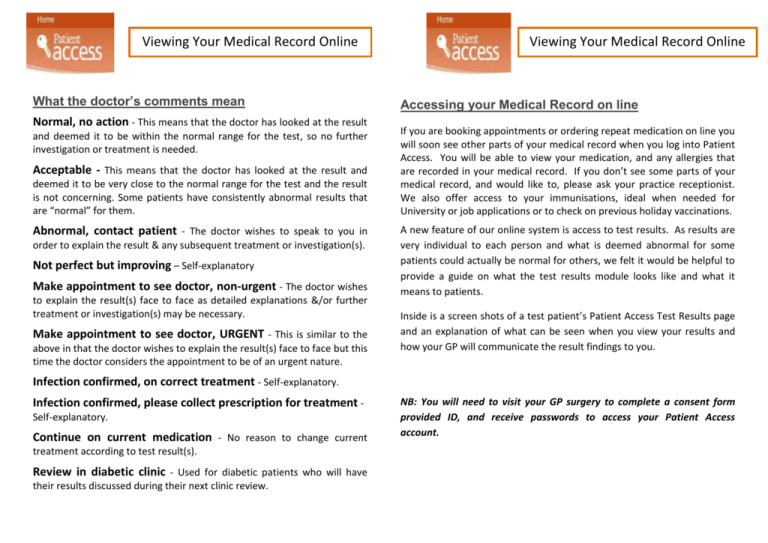
Viewing Your Medical Record Online What the doctor’s comments mean Normal, no action - This means that the doctor has looked at the result and deemed it to be within the normal range for the test, so no further investigation or treatment is needed. Acceptable - This means that the doctor has looked at the result and deemed it to be very close to the normal range for the test and the result is not concerning. Some patients have consistently abnormal results that are “normal” for them. Abnormal, contact patient - The doctor wishes to speak to you in order to explain the result & any subsequent treatment or investigation(s). Not perfect but improving – Self-explanatory Make appointment to see doctor, non-urgent - The doctor wishes to explain the result(s) face to face as detailed explanations &/or further treatment or investigation(s) may be necessary. Make appointment to see doctor, URGENT - This is similar to the above in that the doctor wishes to explain the result(s) face to face but this time the doctor considers the appointment to be of an urgent nature. Viewing Your Medical Record Online Accessing your Medical Record on line If you are booking appointments or ordering repeat medication on line you will soon see other parts of your medical record when you log into Patient Access. You will be able to view your medication, and any allergies that are recorded in your medical record. If you don’t see some parts of your medical record, and would like to, please ask your practice receptionist. We also offer access to your immunisations, ideal when needed for University or job applications or to check on previous holiday vaccinations. A new feature of our online system is access to test results. As results are very individual to each person and what is deemed abnormal for some patients could actually be normal for others, we felt it would be helpful to provide a guide on what the test results module looks like and what it means to patients. Inside is a screen shots of a test patient’s Patient Access Test Results page and an explanation of what can be seen when you view your results and how your GP will communicate the result findings to you. Infection confirmed, on correct treatment - Self-explanatory. Infection confirmed, please collect prescription for treatment Self-explanatory. Continue on current medication - No reason to change current treatment according to test result(s). Review in diabetic clinic - Used for diabetic patients who will have their results discussed during their next clinic review. NB: You will need to visit your GP surgery to complete a consent form provided ID, and receive passwords to access your Patient Access account. Viewing Your Medical Record Online Blood Tests and Results- What do they mean? Laboratory tests are helpful tools in evaluating the health status of an individual. It is important to realise that laboratory results may be outside of the so-called “normal range” for many reasons. Viewing Your Medical Record Online Below is a screen shots of what you can expect to see when you access ‘Test results’ via Patient Access These variations may be due to such things as race, dietary preference, age, sex, menstrual cycle, degree of physical activity, problems with collection and/or handling of the specimen, non-prescription (over the counter) drugs (aspirin, cold medications, vitamins, etc.), prescription drugs, alcohol intake and a number of non-illness-related factors. Any unusual or abnormal results should be discussed with the GP or hospital doctor who ordered the test. It is not possible to diagnose or treat any disease or problem with a blood test alone. It can, however, help you to learn more about your body and detect potential problems at an early stage when treatment or lifestyle changes can be most effective. All laboratories set their own local normal result range. How to access your test results: Visit https://patient.emisaccess.co.uk/Account/Login Sign in using your user ID and password (you must have previously registered to sign in to this service) Click on Medical Record (if this is not visible you will need to contact your GP Surgery) You will see Test Results in the summary page. Click on the test result to view the results and comments. You may notice occasional results fall outside of the normal average range for that test. Sometimes a result that is outside of the normal average range is normal for you. Your doctor will leave a comment about your results and any actions that may be required. If the GP is concerned about any result they will call you or send you a letter.