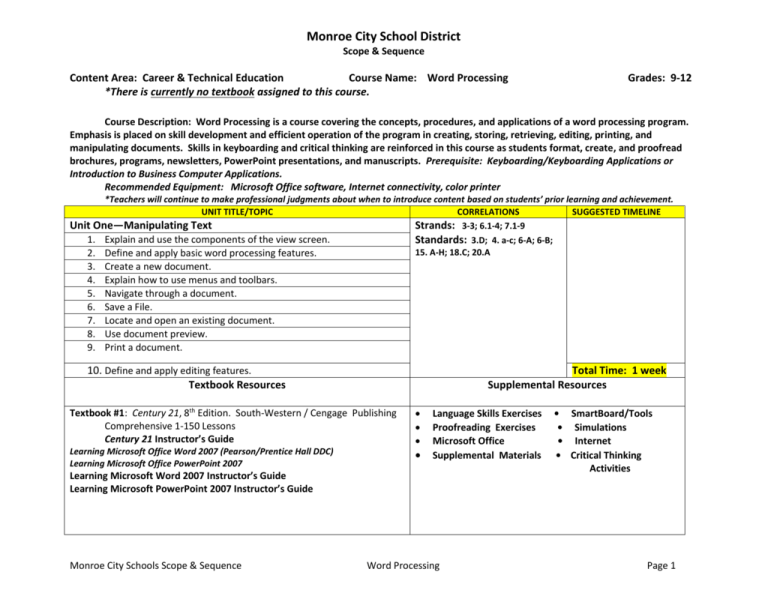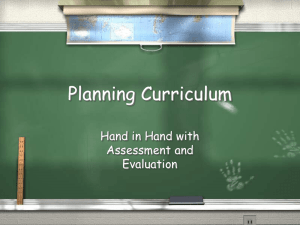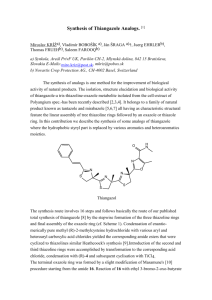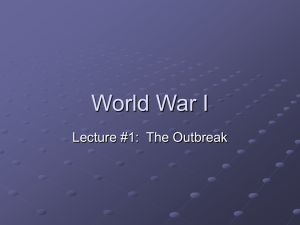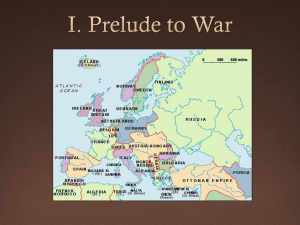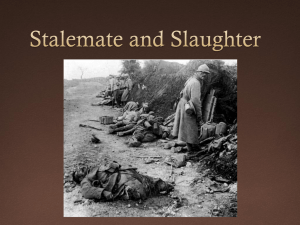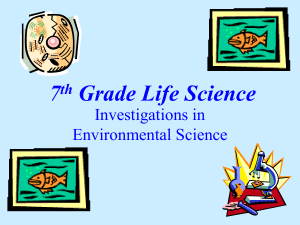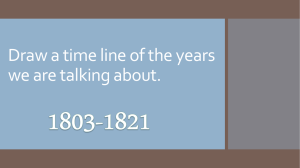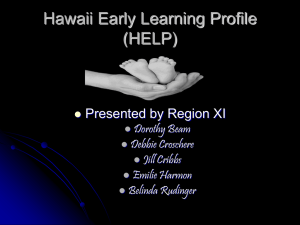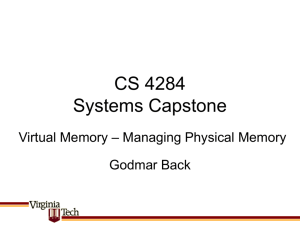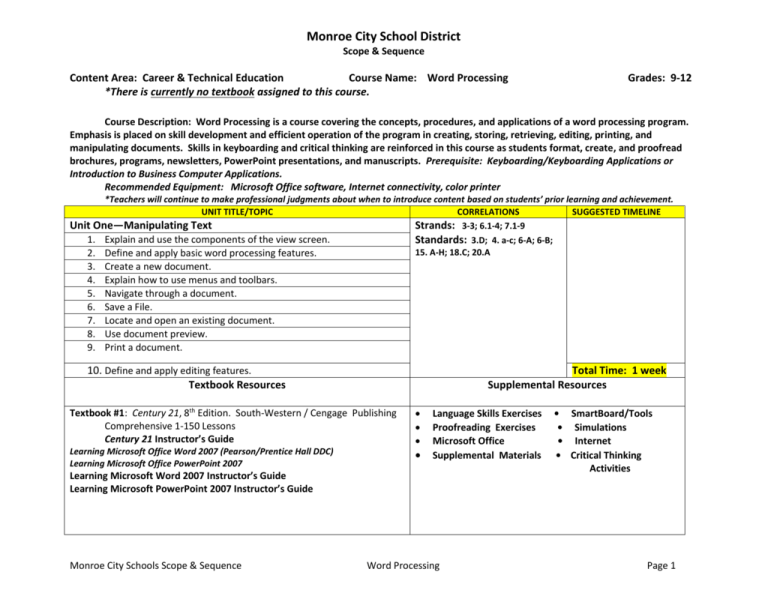
Monroe City School District
Scope & Sequence
Content Area: Career & Technical Education
Course Name: Word Processing
*There is currently no textbook assigned to this course.
Grades: 9-12
Course Description: Word Processing is a course covering the concepts, procedures, and applications of a word processing program.
Emphasis is placed on skill development and efficient operation of the program in creating, storing, retrieving, editing, printing, and
manipulating documents. Skills in keyboarding and critical thinking are reinforced in this course as students format, create, and proofread
brochures, programs, newsletters, PowerPoint presentations, and manuscripts. Prerequisite: Keyboarding/Keyboarding Applications or
Introduction to Business Computer Applications.
Recommended Equipment: Microsoft Office software, Internet connectivity, color printer
*Teachers will continue to make professional judgments about when to introduce content based on students’ prior learning and achievement.
UNIT TITLE/TOPIC
CORRELATIONS
SUGGESTED TIMELINE
Unit One—Manipulating Text
Strands: 3-3; 6.1-4; 7.1-9
1. Explain and use the components of the view screen.
Standards: 3.D; 4. a-c; 6-A; 6-B;
15. A-H; 18.C; 20.A
2. Define and apply basic word processing features.
3.
4.
5.
6.
7.
8.
9.
Create a new document.
Explain how to use menus and toolbars.
Navigate through a document.
Save a File.
Locate and open an existing document.
Use document preview.
Print a document.
10. Define and apply editing features.
Textbook Resources
Total Time: 1 week
Supplemental Resources
Textbook #1: Century 21, 8th Edition. South-Western / Cengage Publishing
Comprehensive 1-150 Lessons
Century 21 Instructor’s Guide
Learning Microsoft Office Word 2007 (Pearson/Prentice Hall DDC)
Learning Microsoft Office PowerPoint 2007
Language Skills Exercises
Proofreading Exercises
Microsoft Office
Supplemental Materials
Learning Microsoft Word 2007 Instructor’s Guide
Learning Microsoft PowerPoint 2007 Instructor’s Guide
Monroe City Schools Scope & Sequence
Word Processing
• SmartBoard/Tools
• Simulations
• Internet
• Critical Thinking
Activities
Page 1
Monroe City School District
Scope & Sequence
Content Area: Career & Technical Education
UNIT TITLE/TOPIC
Unit One—Manipulating Text
11.
12.
13.
14.
15.
16.
Select text.
Use the backspace and delete keys.
Use overtype mode.
Use undo and redo commands.
Use cut, copy, and paste.
Use drag and drop to copy or move text.
Course Name: Word Processing
CORRELATIONS
Strands: 3-3; 6.1-4; 7.1-9
Standards: 3.D; 4. a-c; 6-A; 6-B;
15. A-H; 18.C; 20.A
Grades: 9-12
SUGGESTED TIMELINE
Total Time: 1 week
Unit Two—Paragraph Formatting
1. Define and apply paragraph formatting features.
2. Change spacing.
3. Use and change fonts.
4. Explain how to emphasize an important part of the document by
highlighting text.
5. Explain how to change case of text.
Strands: 6.1;; 6.2; 6.3; 6.4;
Standards: 3.D; 4. a-c; 6-A; 6-B;
15. A-H; 18.C; 20.A
6. Align text.
7. Create bulleted, numbered lists and outlines.
8. Set tabs.
9. Adjust paragraph indentions.
10. Change vertical alignment of a document.
Total Time: 3 weeks
Unit Three--Document Formatting
1. Change viewing mode.
2. Change page setup.
3. Use hyphenation.
4. Insert page breaks and section breaks.
Monroe City Schools Scope & Sequence
Strands: 3-3; 6.1-4; 7.1-9
Standards: 3.D; 4. a-c; 6-A; 6-B;
15. A-H; 18.C; 20.A
Word Processing
Page 2
Monroe City School District
Content Area: Career & Technical Education
UNIT TITLE/TOPIC
5.
6.
7.
8.
9.
10.
Insert page numbering.
Apply the Go To function.
Insert headers and footers.
Align text vertically.
Create and format columns.
Create envelopes and labels.
Scope & Sequence
Course Name: Word Processing
CORRELATIONS
Strands: 3-3; 6.1-4; 7.1-9
Standards: 4. a-c; 6-a; 6-b; 15. AH;
Grades: 9-12
SUGGESTED TIMELINE
Total Time: 4 weeks
Strands: 3-3; 6.1-4; 7.1-9
Standards: 3.D; 4. a-c; 6-A; 6-B;
15. A-H; 18.C; 20.A
Unit Four—Files
1. Manage files and folders.
2. Create, use, and edit documents using templates.
Unit Five--Table Formatting
1. Define and apply key terms used in tables.
2. Create a table.
Total Time: 2 weeks
Unit Six--Graphics
1. Define and apply key terms used in graphics.
2. Insert a graphic into a document such as WordArt, Clip Art and Image.
Unit Seven--Advanced Paragraph Formatting
1. Format paragraphs. Apply shading to paragraph and section.
2. Apply line and page breaks to avoid widow/orphan lines.
3.
4.
5.
6.
7.
8.
9.
Sort paragraphs, lists, and tables
Create, edit, and apply a style
Create a watermark.
Use Find and Replace.
Create, change, and edit footnotes/endnotes.
Create a master document
Balance columns using column breaks.
Unit Nine--Advanced Table Formatting
1. Create a table with an embedded spreadsheet.
2. Include and edit formulas in a table.
3. Link a spreadsheet to a table and edit
Monroe City Schools Scope & Sequence
Strands: 3-3; 6.1-4; 7.1-9
Standards: 3.D; 4. a-c; 6-A; 6-B;
15. A-H; 18.C; 20.A
Total Time: 6 weeks
Strands: 3-3; 6.1-4; 7.1-9
Standards: 3.D; 4. a-c; 6-A; 6-B;
15. A-H; 18.C; 20.A
Strands: 3-3; 6.1-4; 7.1-9
Standards: 3.D; 4. a-c; 6-A; 6-B;
15. A-H; 18.C; 20.A
Total Time: 3 weeks
Strands: 3-3; 6.1-4; 7.1-9
Standards: 4. a-c; 6-a; 6-b; 15. A-H;
Total Time: 2 weeks
Word Processing
Page 3
Monroe City School District
Scope & Sequence
Content Area: Career & Technical Education
Course Name:
UNIT TITLE/TOPIC
Unit Ten--Advanced Graphic Formatting
1. Create a Chart
2. Edit a chart by sizing, moving, and editing chart types and elements.
Word Processing
CORRELATION
Strands: 3-3; 6.1-4; 7.1-9
Standards: 3.D; 4. a-c; 6-A; 6-B;
15. A-H; 18.C; 20.A
Grades: 9-12
SUGGESTED TIMELINE
3. Import a spreadsheet into a chart.
Total Time: 5 weeks
Unit Eleven--Merging Documents
1. Define and apply key terms used in merging documents
2. Create a data source.
3. Create a main document.
4. Merge a data source into a main document such as letters, envelopes,
and labels.
5. Sort and query data source.
6. Merge data into labels.
7. Create a main document with fill-in codes.
8. Create a watermark.
9. Draw and edit a shape.
10. Balance columns using column breaks.
Strands: 3-3; 6.1-4; 7.1-9
Standards: 3.D; 4. a-c; 6-A; 6-B;
15. A-H; 18.C; 20.A
Total Time: 2 weeks
Unit Twelve--Advanced Features
Define and apply key terms used in macros.
1. Record, run, and edit a macro.
2. Assign a keyboard command to a macro.
3. Rename a macro.
4. Delete a macro.
5. Create a form document.
6. Edit a form document by changing Text form and changing check box.
7. Fill in and print a form document.
Strands: 3-3; 6.1-4; 7.1-9
Standards: 3.D; 4. a-c; 6-A; 6-B;
15. A-H; 18.C; 20.A
Total Time: 3 weeks
Total Course Time: 32 Weeks
Monroe City Schools Scope & Sequence
Word Processing
Page 4