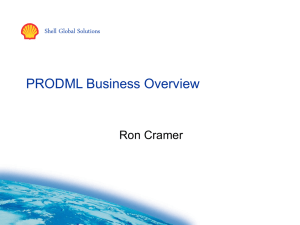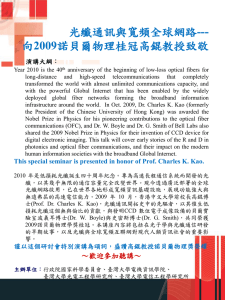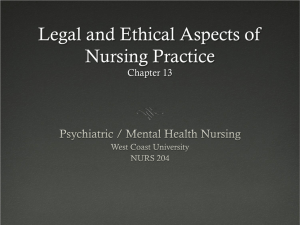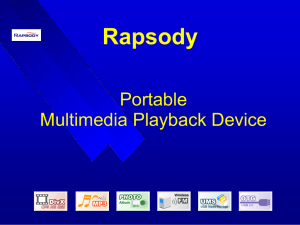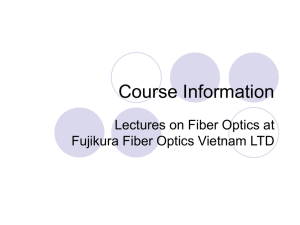Here - Energistics
advertisement
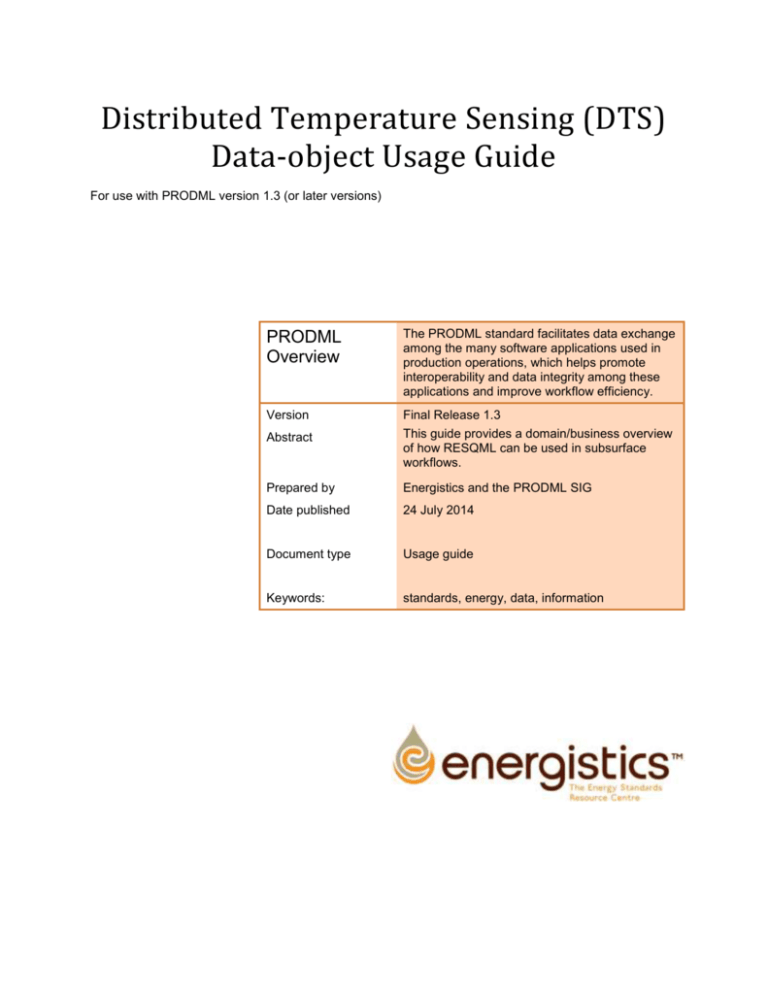
Distributed Temperature Sensing (DTS) Data-object Usage Guide For use with PRODML version 1.3 (or later versions) PRODML Overview The PRODML standard facilitates data exchange among the many software applications used in production operations, which helps promote interoperability and data integrity among these applications and improve workflow efficiency. Version Abstract Final Release 1.3 This guide provides a domain/business overview of how RESQML can be used in subsurface workflows. Prepared by Energistics and the PRODML SIG Date published 24 July 2014 Document type Usage guide Keywords: standards, energy, data, information DTS Data-object Usage Guide Document Information DOCUMENT VERSION Final Release 1.3 Date 24 July 2014 Language U.S. English Thanks are due to the members of the PRODML SIG who joined the effort to develop the revised DTS data-object. In particular, the efforts donated by members from the following companies must be acknowledged: Shell, Chevron, AP Sensing, Perfomix, Schlumberger, Sristy Technologies, Tendeka, Teradata, and Weatherford. The provision of definitions of terminology by the SEAFOM Joint Industry Forum is also gratefully acknowledged. Usage, Intellectual Property Rights, and Copyright The material described in this document was developed by and is the intellectual property of Energistics. Energistics develops material for open, public use so that the material is accessible and can be of maximum value to everyone. Use of the material in this document is governed by the Energistics Intellectual Property Policy document and the Product Licensing Agreement, both of which can be found on the Energistics website, http://www.energistics.org/legal-policies. All Energistics published materials are freely available for public comment and use. Anyone may copy and share the materials but must always acknowledge Energistics as the source. No one may restrict use or dissemination of Energistics materials in any way. Trademarks Energistics™, POSC®, Epicentre®, WITSML™, PRODML™, Upstream Standards. Bottom Line Results.™, The Energy Standards Resource Centre™ and their logos are trademarks or registered trademarks of Energistics. Access, receipt, and/or use of these documents and all Energistics materials are generally available to the public and are specifically governed by the Energistics Product Licensing Agreement (http://www.energistics.org/product-license-agreement) Final Release 24 July 2014 2 DTS Data-object Usage Guide Amendment History Version Date Comment By Public Review 25 April 2014 For Public Review of the DTS data-object. Energistics and PRODML SIG Final Release 24 July 2014 Included amendments made further to public review Energistics and PRODML SIG Final Release 24 July 2014 3 DTS Data-object Usage Guide Table of Contents Executive Summary ................................................................................................. 5 1 Introduction ...................................................................................................... 6 1.1 1.2 1.3 1.4 1.5 1.6 2 Use Cases and Key Concepts ......................................................................... 9 2.1 2.2 2.3 2.4 3 What is DTS? ............................................................................................................ 6 The Business Case ................................................................................................... 6 1.2.1 Business Drivers and Benefits ....................................................................... 6 1.2.2 Prior PRODML Challenges with DTS ............................................................. 6 1.2.3 Goals for this Version ..................................................................................... 6 1.2.4 Scope and Use Cases .................................................................................... 7 Audience and Purpose of this Document ................................................................. 7 Resources to Get You Started .................................................................................. 7 Background and History............................................................................................ 8 Future Plans .............................................................................................................. 8 Use Cases ................................................................................................................ 9 2.1.1 Use Case 1: Represent an Optical Fiber Installation ..................................... 9 2.1.2 Use Case 2: Capture DTS Measurements for Transport and Storage ........ 10 2.1.3 Use Case 3: Manipulation of DTS-derived Temperature Log Curves .......... 10 Key Data Model Concepts ...................................................................................... 10 2.2.1 Data Model Overview ................................................................................... 10 2.2.2 Optical Path .................................................................................................. 11 2.2.3 Instrument Box ............................................................................................. 12 2.2.4 Installed System ........................................................................................... 13 2.2.5 Facility Mappings .......................................................................................... 15 2.2.6 Fiber Defects ................................................................................................ 16 2.2.7 Conveyance .................................................................................................. 17 Historical Information .............................................................................................. 17 DTS Measurements ................................................................................................ 18 Code Examples: Use Cases ...........................................................................20 3.1 3.2 3.3 Use Case 1: Represent an Optical Fiber Installation .............................................. 20 3.1.1 Optical Path .................................................................................................. 20 3.1.2 Optical Path Network Representation .......................................................... 23 3.1.3 Instrument Box ............................................................................................. 27 3.1.4 Installed System ........................................................................................... 27 Use Case 2: Capturing DTS measurements for Transport and Storage ................ 28 Use Case 3: Manipulation of DTS-derived Temperature Log Curves .................... 31 Appendix A. A.1 DTS Overview ................................................................................34 Fiber Optic Technology and DTS Measurements .................................................. 34 Final Release 24 July 2014 4 DTS Data-object Usage Guide Executive Summary This updated version of the PRODML DTS data-object, released in PRODML version 1.3, represents a major step in DTS reporting. It upgrades the original DTS standard for up to date practices and technologies. Key new capabilities include: Multiple facilities on one optical path, which can be mapped onto the fiber “as measured” length. Logging and other forms of conveyance. Controlled lists of curves eliminates previous log curve ID ambiguity. Keeps measured and interpreted data together. Supports tracking equipment changes over time, such as additions or removals of segments from the optical path. Final Release 24 July 2014 5 DTS Data-object Usage Guide 1 Introduction This document describes the new data schema added to PRODML in version 1.3 to cover the most common business scenarios and workflows related to DTS as identified by the industry at large. This guide provides an overview of the DTS data-object and guidelines for using the schemas. 1.1 What is DTS? Distributed Temperature Sensing (DTS) is a technology where one sensor can collect temperature data that is spatially distributed over many thousands of individual measurement points throughout a facility. DTS requires that the facilities being monitored—for example, wellbores or pipelines—are fitted with fiber optic cable for gathering temperature data along the entire length, instead of using individual gauges. While still a relatively young technology in the oil and gas industry, DTS and other fiber technologies are offering a lot of promise for improved temperature monitoring and for quickly detecting production-related problems. Research is showing that, in addition to temperature sensing, fiber optic technology can also be used to detect sound, pressure, flow, and fluid composition. For more information about DTS, see Appendix A (page 34). 1.2 The Business Case The applications of DTS data in the oil & gas industry are growing rapidly. There has been an emergence of business workflows that depend on DTS data in order to make timely decisions. This is a radical change from the way DTS data was handled in the past, where a limited audience consumed the data. The existing PRODML (previously WITSML) schema covering DTS has served well in the past, but the new workflows and business needs with regards to consuming, analyzing, and modifying DTS data required that the data schema be revisited and augmented. In addition to the changes observed in the oil & gas industry there has been an increased application of DTS technology to other areas as well. It is important that the new standard can accommodate other scenarios and it could be extended beyond upstream oil and gas to other industries if required. 1.2.1 Business Drivers and Benefits By having a common data schema that provides comprehensive coverage of DTS data and all its potential uses we provide a mechanism by which different vendors and operating companies can integrate solutions seamlessly. 1.2.2 Prior PRODML Challenges with DTS Extensive use of the previous PRODML schema for DTS revealed the following areas requiring enhancements: Data schema provided definitions for describing a fiber installation but more detailed information would be desired. A clearer distinction was needed between ‘raw trace’ measurements obtained from the fiber versus derived ‘log-like’ curve data that is eventually used for interpretation and analysis. Provision of a mechanism to label data with ‘versions’ was needed, in order to accommodate diverse business workflows that involve the use of DTS data. It would be useful to include placeholders for annotations and contextual data to aid subject matter experts troubleshoot any issues related to the DTS measurements. 1.2.3 Goals for this Version The main goal for this version is to ensure that all the business requirements outlined by the participating oil companies and oil services companies are covered. This in turn will allow different companies create a number of products (for data transport, storage, management, analysis, etc.) that can integrate seamlessly, allowing mix-and-match hardware and software. Final Release 24 July 2014 6 DTS Data-object Usage Guide 1.2.4 Scope and Use Cases Sample use cases will be shared later in the document to illustrate the level of coverage of this version of PRODML and to provide a few examples of how the new data schema could be used. From these examples it will be easy to extrapolate additional use cases that will apply to more specific situations. The use cases documented below focus on these areas: Describing a physical fiber installation, where we will highlight the different possibilities to accommodate multiple deployment scenarios that have occurred in real life. The option to capture how a physical installation has changed over time is also covered by this data schema. Capturing measurements from DTS instrumentation so they can be transferred from the instrument to other locations and ultimately be stored in a repository. This includes the ‘raw’ measurements obtained by the light box as well as ‘derived’ temperature log curves. Manipulation of DTS-derived temperature log curves (depth adjustments, for example) while maintaining a record of all the changes performed. The PRODML schema supports multiple forms of data manipulation and versioning so that most business workflows surrounding DTS can also be represented. For detailed explanation of these use cases and related key concepts, see Chapter 2. 1.3 Audience and Purpose of this Document Oil & gas domain professionals. Helps geoscientists and engineers understand how the data-objects map to data in the temperature data profiles that they use to monitor conditions in the reservoir and wellbore. In addition to the measured data, the standard enables description of the equipment and software that has been used to record and process them, along with contextual data about the wellbore in which the measurements were made and when. Software engineers who develop the data acquisition systems, data transfer systems, and persistent data stores and application systems, this guide provides guidelines on how to define data-objects using the schemas. Data managers who need to understand the content and format of the data so that they can store it in persistent data stores and make it available to the applications used by the geoscientists and engineers. 1.4 Resources to Get You Started The following files comprise the release of the DTS data-object, and all may be found in the PRODML Version 1.3 download zip file available on the Energistics website: Usage guide (this document). Power Point (PRODML DTS Upgrade 2014.pptx). This provides a quick overview of the DTS dataobject purpose, use cases, and high level concepts. DTS data-object schemas (within the PRODML 1.3 zip file). The schemas are documented with all element definitions. Example files. The PRODML 1.3 zip file contains example XML files, which you can use as a basis for and modify to create your own data-objects. Help is available from Energistics on a limited basis. Energistics is a not-for-profit organization and not a commercial supplier of consultancy. Energistics can put you in touch with contractors who may be able to help on a commercial basis. Contact Energistics via its website, http://www.energistics.org/contact-us. WITSML documentation (for well/wellbore concept etc.). Available at http://www.energistics.org/drilling-completions-interventions/witsml-standards/current-standards PRODML documentation. See PRODML 1.3 zip file. Final Release 24 July 2014 7 DTS Data-object Usage Guide 1.5 Background and History The first version of the Distributed Temperature Survey (DTS) data-object was developed so that data from DTSs—profiles measured using optic fiber techniques along wellbores drilled for the production of oil and gas— could be exchanged between systems in a consistent and reliable manner. This data object was initially included in the WITSML standard. Further feedback and consideration concluded that PRODML would be the more appropriate home for DTS data. In 2013, a group of operating and service companies with expertise in DTS came together under the aegis of the PRODML SIG, in order to upgrade the DTS data transfer capabilities available in PRODML. The impetus came from Shell who wished to use a standards-based approach in a new DTS data management system, but who realized the then current DTS standards were inadequate for contemporary industry practices and technologies. Current enhancements to the DTS data-object were done to support requirements for sufficient industrywide adoption and to attract Operating Companies and vendors to further develop this technology for industry use, because it promises great benefits for oil and gas operations in areas such as: real-time surveillance, status of gas-lifted or steam-injected wells, casing and tubing integrity, pipeline leak detection, and more. 1.6 Future Plans Possible future enhancements to the DTS data object could include: Coverage of other “DxS” sensing, e.g., acoustics (DAS). Closer integration with the PRODML/WITSML Completion data-object, e.g. to represent DTS fibers as physical “strings” located within wellbore equipment, and to record DTS operations as “Jobs”. Final Release 24 July 2014 8 DTS Data-object Usage Guide 2 Use Cases and Key Concepts This chapter provides an overview of use cases addressed with this data-object, related key concepts, and data-object organization. 2.1 Use Cases The current version of the DTS data-object has been designed to address these primary use cases. 1. Represent an optical fiber installation 2. Capture DTS measurements for transport and storage 3. Manipulate DTS-derived temperature log curves Each is outlined in the following sections. 2.1.1 Use Case 1: Represent an Optical Fiber Installation The DTS data-object has been designed to address the following scenarios: Installation of an optical path that consists of multiple fiber segments joined via splices, connections and turnarounds. Optical fibers can adopt multiple configurations such as: Straight fiber with a termination at the end. ‘J’ configuration. Dual-ended fiber that terminates back in the instrument box. For diagrams of these and other geometries, see Figure 18 (page 36). Optical fiber installation is not restricted to wells. The data schema has been designed to accommodate other deployment scenarios where optical fiber could also be applied, such as pipelines. The data schema is extremely detailed, allowing great flexibility and fine granularity at the same time. It is possible easily to document things such as: Location of splices, and their type. Signal loss and reflectivity properties on a per-fiber-segment basis. Overstuffing (whereby the length of fiber is greater than that of the physical facility being measured). Type of material used in the optical fiber. Conveyance of the fiber, e.g. in a control line, in a permanent cable, deployed in a wireline logging mode, etc. Represent the DTS Instrumentation Box that has been installed, either permanently connected or as a temporary installation, to the optical fiber. Several details regarding the instrumentation can be represented through the data schema, ranging from make/model of the box, contact information on the person who installed it, configuration data, and calibration data, to diagnostics information. The Instrument Box is sometimes known as a “Lightbox”. Represent DTS Installation comprising one Optical Path and one Instrument Box. This is the “unit” which generates measurements. Various configurations can be represented this way, such as an Instrument Box that will be shared among multiple optical fibers in one or multiple physical locations (a “drive-by” instrument box). Map the length along the optical path to specific facility lengths, so that the analyst knows which parts of a measurement pertain to the wellbore, pipeline etc. which they are analyzing. Denote locations in the fiber where fiber defects exist so that future troubleshooting of the measurements can take into account the presence of these defects. Store calibrations of the Instrument Box or whole system. Final Release 24 July 2014 9 DTS Data-object Usage Guide Store OTDR (Optical Time Domain Reflectometry) a type of diagnostic test on the optical path) information, including the type of equipment and personnel used for taking the OTDR. 2.1.2 Use Case 2: Capture DTS Measurements for Transport and Storage The DTS data-object clearly differentiates between the ‘raw’ measurements obtained by the instrument box (such as stokes and anti-stokes curves) and the final, derived, temperature value along the fiber that is recorded in the form of a temperature log curve for easier loading into different visualization and analysis tools. Each measurement set has associated with it the DTS Installation which created it, so that traceability can be assured. The data schema does not impose requirements as to what measurement curves are required so that each different installation can make use of the appropriate curves. However, the family of curves which can be used is limited to a set agreed by a group of major DTS suppliers. One family of curve names covers both Rayleigh and Brillouin methods of DTS measurement, with absent channels being omitted. The structure utilized for representing the measurements was chosen in order to maintain a balance between the size of the resulting XML file and compatibility with current Energistics XML representations and libraries. 2.1.3 Use Case 3: Manipulation of DTS-derived Temperature Log Curves A very important part of DTS data usage is the support for diverse business workflows that not only uses DTS data for analysis but also performs different data transformations to it for better supporting decisionmaking activities. When modifying DTS data it is critical that one can always trace the origins of any transformation. The DTS Data-Object provides all the necessary fields so that any modifications done to the data (such as depth shift) can be transferred maintaining its association with the original reading obtained from the DTS Installed System. The data allows representation of scenarios where a single measurement from a DTS Installed System has undergone different transformations for various reasons, keeping all the transformations (by versioning) and having all those transformations reference the original measurement for full traceability. In addition to data versioning the data object offers a number of flags that can be used to denote attributes such as: Whether the measurement is ‘bad’ or not. Use of keyword “tags” for easier search and retrieval. When having multiple versions of interpretations derived from one measurement, have a flag that shows which interpretation is the ‘approved’ one for business decisions Whether the measurement is empty or not, allowing tracking of how often the instrumentation generates readings where those readings are completely empty (because the fiber is disconnected, for example) There are also placeholders for storing diagnostics information from the instrument box that can be used for troubleshooting any issues that may be found with the measurement itself. 2.2 Key Data Model Concepts This section presents an overview of the DTS data-object model, and then goes through each major element and concept in turn. 2.2.1 Data Model Overview Figure 1 is a simple diagram of the data model for a DTS implementation. The colored boxes represent the minimum set of objects in the DTS data-object that are needed to represent any DTS deployment. The meaning and usage of the colored boxes is explained in the next section of the document. Final Release 24 July 2014 10 DTS Data-object Usage Guide Each of these boxes is covered by a top-level object (named obj_xxxs – the “s” denotes a plural object) in the schema: Optical path Instrument box Installed system Measurement set Figure 1. Overall representation of a DTS installation and measurements. 2.2.2 Optical Path An optical path is a set of continuous optical waveguides that acts as a linear sensor, used to record temperature readings along its length, as shown for example in Figure 2. It can be comprised of one or more optical path components and has one termination. An optical path component could be a fiber segment, a connector, a splice, or a turnaround. In the DTS data object, the optical path is represented by a cs_fiberOpticalPath top-level element. This element contains one optical path object that represents both the collection of components used along the path, and the connection network. Figure 2. Example of a dual-ended optical path installation, showing different types of components. Final Release 24 July 2014 11 DTS Data-object Usage Guide In the Figure 2 example, we can see how we have one optical path that is deployed in a well in a dualended configuration. The optical path is comprised of the following components: 5 fiber segments: 1 fiber segment spanning from the instrument box to the first connector (at the wellhead). 1 fiber segment spanning from the first connector to the turnaround at the bottom of the well. 1 fiber segment spanning from the turnaround to the second connector. 1 fiber segment spanning from the second connector to the splice. 1 segment spanning from the splice back to the terminator at the instrument box. 2 connectors. 1 splice. 1 turnaround. 1 terminator of type ‘looped back to instrument box’ to represent that the optical path ends back into the instrument box in a dual-ended configuration. (The alternative type of terminator is ‘termination at cable’, where the optical path is single ended). You only need to declare those components and segments that are of relevance to you. If there is no interest in keeping track of splices and connectors, you can easily declare this optical path to consist of 1 fiber segment that happens to be the entire length of the optical path. Of course, doing so means that there is no mapping of possible anomalies to connections, etc., and no way to record different physical properties of each fiber segment. The Optical Path is represented by two types of data. These are to support the requirement to be able to track the changes in the path over time. 1. Optical Path Inventory. This is a list of all the components used in the Optical Path over the whole time being reported. 2. Optical Path Network. This is a representation of the connectivity of a set of components at a given time. See Section 2.3 Historical Information, for more details. In addition, OTDR (Optical Time Domain Reflectometry) tests can be reported for the Optical Path. (See Appendix A for more details on OTDR). 2.2.3 Instrument Box The Instrument Box object represents all the hardware equipment located at the site which is responsible for generating DTS measurements. The Instrument Box is usually located next to the facility element for which DTS surveys are taken (a well or a pipeline, for example). It consists of, among other devices, an optoelectronic instrument to which the optical fiber is attached. This contains a controllable light source, optical switches, photonic detection devices, and a reference temperature chamber. In some cases there is a computer or server connected to the instrument that will be responsible for capturing the measurements and initiating the data transmission. Hardware setup can wildly vary from one deployment to the next, and will also depend on the vendor, make/model of the hardware used. The data schema was created to allow you to capture the relevant parameters of the installation without worrying about how the hardware is physically laid out. Attributes available for the instrumentation cover areas such as: Make/model of the instrument Number of channels Software Version Factory Calibration information Warmup and Startup times Oven location Final Release 24 July 2014 12 DTS Data-object Usage Guide Reference temperature Calibration parameters The PRODML data schema will also allow you to keep track of your inventory, including old equipment, as it is possible to specify decommissioning details to every instrument box. 2.2.4 Installed System A typical installation consists of an instrument box and a fiber (optical path). See Figure 3. Figure 3. Simple installation of one instrument box and one fiber (optical path). However, in real life there are multiple variations on how the equipment is installed and used. The first variation can be found when one instrument box is used to take measurements from more than one optical path. See Figure 4. Here, in the Optical Path Network object (see below) it is possible to record the channel to which each optical path is connected at the Instrument Box. Figure 4. One instrument box being used with two optical paths, comprises two DTS Installed Systems (blue and red would each be one Installed System, and both point to same Instrument Box. A second example is found when the same instrument box is moved around different locations and used to take measurements from multiple optical paths. This is sometimes known as a ‘drive-by’ instrument box. See Figure 5. Final Release 24 July 2014 13 DTS Data-object Usage Guide Figure 5. Drive-by instrument box: box is taken from well to well and is connected only occasionally to each optical path. Each such combination is a DTS Installed System. From the hardware point of view, the instrument box does not change, and neither does the optical path, so these two objects previously introduced are sufficient to describe these configurations. Things get more interesting when we start dealing with the measurements obtained, which depend on the situation. As an instrument box is moved from one optical path to another, it uses different calibration settings and may generate different diagnostics information. When analyzing a DTS measurement, it is very important the data consumer knows exactly which instrument box took the measurement and to which optical path this measurement relates. Also, it is conceivable that at some point the instrument box is upgraded for a newer model and therefore the new measurements are now taken with a different instrument box for the same optical path. Because of all these potential combinations of instrument box and optical path, the concept of a ‘DTS Installed System’ is required. A DTS Installed System is a ‘pairing in time’ of an optical path and instrumentation. For permanent deployments (where the instrument box is fixed and not reused with other optical paths), this pairing in time is permanent. For a drive-by instrument box, an installed system is formed every time one instrument box is temporarily connected to an optical path in order to obtain measurements. As the instrument box is moved from one location to the next, it employs different calibration settings and therefore constitutes a different DTS installation. A DTS Installed System is high relevant, because all DTS measurements are directly associated with a DTS Installed System, and through that installed system data-object the data consumer determines the instrument box and optical path for which the measurement was taken. In Figure 3 to Figure 6, the Installed System is represented by the curved boundary around the various combinations of Instrument Box and Optical Path making the measurements at any particular time. The most extreme example of the use of a DTS installed system is when an instrument box is used for a logging operation, in which case both the instrument box installation and the optical path are temporary. Figure 6. Instrument box and portable fiber used for temporary logging operation. Final Release 24 July 2014 14 DTS Data-object Usage Guide 2.2.5 Facility Mappings The purpose of the facility mappings object (under the optical path top-level object) is to represent the relationship between an optical path and the facility(s) (sometimes called “assets”) where the optical fiber has been deployed. For locations where the fiber is used in one facility only, such as a well, the relationship between the facility and the fiber (optical path) is naturally 1 to 1. However if a fiber (optical path) is long enough that can cover multiple assets (2 wells and 1 pipeline, for example, as shown in Figure 7. Example of an optical path that spans more than one well) then it is necessary to represent that relationship between that one optical path and the 2 wells and the pipeline. Figure 7. Example of an optical path that spans more than one well. When a DTS measurement is obtained it could have the ‘raw’ portion of the measurement (which gives values for the entire length of the fiber) and the ‘interpreted’ portion of the measurement (which gives temperature values in reference to the facility, like a well, for example). The Facility Mapping object provides that translation between the true distance of the optical path as measured from the instrument box and the actual distance of the optical path as measured from a reference datum defined for the facility. See the example from Figure 7 where in Figure 8 the mapping is shown as the grey “facility lengths,” which are formed from certain “path lengths” along the total length of the optical path. Final Release 24 July 2014 15 DTS Data-object Usage Guide Figure 8. Mapping Optical Path Distance and Facility Distance. With this arrangement it is possible to receive a DTS measurement where all the “raw” values are indexed by the absolute distance along the optical path plus a number of “interpreted” temperature logs where the measurements are indexed against the distance along the facility. 2.2.6 Fiber Defects The purpose of this object is to facilitate troubleshooting and data analysis after the measurements have been collected. It is quite common to have areas in the optical path where the measurement obtained is different to what was obtained in surrounding areas. This difference in the measurement is not caused by a true change in the environment but rather an artificial ‘artifact’ that is causing the light scatter to return abnormally. By documenting the areas where these anomalies are known to be, anybody analyzing these measurements will promptly discard the measurement changes as part of the physical installation rather than as a location of unexpected changes. Final Release 24 July 2014 16 DTS Data-object Usage Guide Figure 9. Examples of Defects found on a DTS Trace. 2.2.7 Conveyance Conveyance refers to the physical means by which fiber is installed in, or carried into, the facility. There are three categories of conveyance, permanent, fiber control line and intervention. 2.2.7.1 Permanent Conveyance This option applies to permanent installations and contains details, such as: Fiber clamping or other method of attaching to tubular. 2.2.7.2 Fiber in Control Line Conveyance The option applies when fiber is pumped into the facility inside a control line (small diameter tube) and reports: The size and type of control line. Pumping details for operation in which fiber is pumped into control line. 2.2.7.3 Intervention Conveyance This option applies to temporary installations (in a wellbore) and contains details such as: 2.3 The intervention method by which fiber is conveyed into the well (on wireline, coiled tubing, etc.). Historical Information With the PRODML DTS data-object, it is also possible to represent how a physical installation has changed over time. This feature allows you to have one single XML file that shows how a given fiber installation has changed over time (new splices added, fiber segments replaced, etc.) giving a more complete picture of what is going on at the facility. This capability is achieved by separating component from usage. The two elements in the optical path top-level data-object are Inventory and Network. Inventory holds the details of all the components, as listed and shown in Figure 2 (page 11). Not all these components may be active at a given time. There is one Inventory object. Network is an element that represents the optical path at a specific moment. It contains a set of “Units” which are black boxes, each with a reference to a fiber component in the Inventory. The Units Final Release 24 July 2014 17 DTS Data-object Usage Guide have “Ports” (generally 2 each since connection is linear) and “Nodes” represent how these connect. See Figure 13. This construct means it is possible to keep items in the optical path description which have been decommissioned, with the value that failure modes can be tracked. As an example see Figure 10 which shows the example showing an optical path spanning two wells and one pipeline. At some point, it is assumed that the pipeline segment is decommissioned for some reason. This would give rise to one set of Inventory (including all the segments and components) and two Networks, once including the pipeline and later another one without the pipeline components included. This way, DTS Measurements through the whole life of the Installed System can be associated with the right optical path and facilities. Figure 10. Keeping track of historical changes. 2.4 DTS Measurements As mentioned previously, DTS measurements are obtained from a DTS Installed System, and can contain both the ‘raw’ measurement and the interpreted temperature log curves. Both types are actually optional, depending on the situation and the requirements for that particular installation. DTS Measurement is another top-level object. Every DTS Measurement object will contain a mandatory header section that will contain meta-data about the measurement sets contained. Meta-data includes elements such as: Timestamp indicating when the measurement began Timestamp indicating when the measurement finished Different flags and tag entries Pointers to other measurements that may be related Final Release 24 July 2014 18 DTS Data-object Usage Guide Figure 11. Relationship between the Measured Trace Set (blue) and the Interpreted Log (red). Final Release 24 July 2014 19 DTS Data-object Usage Guide 3 Code Examples: Use Cases This chapter provides XML code examples for implementing the DTS data-object for each of the use cases described in Chapter 2. 3.1 Use Case 1: Represent an Optical Fiber Installation This section contains example of XML code for representing a fiber installation that is most commonly found in real life. 3.1.1 Optical Path A minimal fiber installation consists of the description of the optical path, the instrument box, and the ‘installed system’ object that ties both entities together. For this simple example, let’s consider the optical path we saw earlier, which is repeated here: Figure 12. Example Optical Path. The PRODML optical path object will require you to declare at the minimum these areas: Unique Identifier for the entire optical path Name Inventory section where all the different segments, connectors, turnarounds, splices and terminators are declared Network section where you specify the connectivity of the components (referencing them in the inventory section). OTDR section where any OTDR is reported (usually the OTDR that was taken at the time of fiber installation. For the optical path drawn above the full XML payload would look as follows. First is the “header” type information: <?xml version="1.0" encoding="UTF-8"?> <prodml:fiberOpticalPaths xsi:schemaLocation="http://www.prodml.org/schemas/1series DTS_PR/prodml_v1.3_data/xsd_schemas/obj_fiberOpticalPath.xsd" xmlns:prodml="http://www.prodml.org/schemas/1series" xmlns:witsml="http://www.witsml.org/schemas/1series" xmlns:xsi="http://www.w3.org/2001/XMLSchema-instance"> <prodml:documentInfo> <prodml:documentName>Optical Path Example</prodml:documentName> </prodml:documentInfo> Final Release 24 July 2014 20 DTS Data-object Usage Guide <prodml:facilityIdentifier> <prodml:name>Sample Well</prodml:name> <prodml:installation>INS2</prodml:installation> <prodml:kind>Well</prodml:kind> <prodml:contextFacility>Sample Facility</prodml:contextFacility> <prodml:geographicContext> <prodml:country>USA</prodml:country> <prodml:state>TX</prodml:state> <prodml:field>Eagle Ford</prodml:field> </prodml:geographicContext> <prodml:businessUnit> Facility identifier <prodml:kind>Asset</prodml:kind> shown here: omitted </prodml:businessUnit> from later examples <prodml:operator> for brevity <prodml:name>ACME</prodml:name> </prodml:operator> </prodml:facilityIdentifier> This section is followed by the fiber optical path sections. First, the defects, facility mappings and OTDRs: <prodml:fiberOpticalPath> <prodml:name>Optical Fiber 1</prodml:name> Defects (optional) <prodml:defect> <prodml:opticalPathDistanceStart uom="ft">1700</prodml:opticalPathDistanceStart> <prodml:defectType>other</prodml:defectType> <prodml:timeStart>2002-05-30T09:00:00Z</prodml:timeStart> <prodml:comment>Consistent signal spike detected at this location</prodml:comment> </prodml:defect> <prodml:defect> <prodml:opticalPathDistanceStart uom="ft">2798</prodml:opticalPathDistanceStart> <prodml:defectType>darkened fiber</prodml:defectType> <prodml:timeStart>2002-05-30T09:00:00Z</prodml:timeStart> <prodml:comment>Fiber darkening detected at this spot</prodml:comment> </prodml:defect> Facility Mappings (fiber length to facility distance) <prodml:facilityMapping mappingID="FM1"> <prodml:opticalPathDistanceStart uom="ft">128</prodml:opticalPathDistanceStart> <prodml:opticalPathDistanceEnd uom="ft">1628</prodml:opticalPathDistanceEnd> <prodml:facilityLengthStart uom="ft">1</prodml:facilityLengthStart> <prodml:facilityLengthEnd uom="ft">1500</prodml:facilityLengthEnd> <prodml:timeStart>2002-05-30T09:00:00Z</prodml:timeStart> <prodml:comment>No 'timeEnd' specified since this mapping is still valid</prodml:comment> <prodml:well></prodml:well> </prodml:facilityMapping> <prodml:facilityMapping mappingID="FM2"> <prodml:opticalPathDistanceStart Doubled ended fiber “up” uom="ft">1630</prodml:opticalPathDistanceStart> leg mapping <prodml:opticalPathDistanceEnd uom="ft">3205</prodml:opticalPathDistanceEnd> <prodml:facilityLengthStart uom="ft">1500</prodml:facilityLengthStart> <prodml:facilityLengthEnd uom="ft">1</prodml:facilityLengthEnd> <prodml:timeStart>2002-05-30T09:00:00Z</prodml:timeStart> <prodml:comment>Mapping of the uphole fiber to the same facility distance</prodml:comment> <prodml:well></prodml:well> </prodml:facilityMapping> <prodml:installingVendor> Final Release 24 July 2014 21 DTS Data-object Usage Guide <prodml:name>Bob Fibers Inc.</prodml:name> </prodml:installingVendor> OTDR survey. Note, results <prodml:otdr> in separate file (assumed to <prodml:name>Initial OTDR</prodml:name> be OTRD format) <prodml:type>otdr</prodml:type> <prodml:reasonForRun>Initial Calibration</prodml:reasonForRun> <prodml:dTimRun>2002-05-30T09:00:00Z</prodml:dTimRun> <prodml:dataInOTDRFile>myOTDR.dat</prodml:dataInOTDRFile> <prodml:opticalPathDistanceStart uom="ft">0</prodml:opticalPathDistanceStart> <prodml:opticalPathDistanceEnd uom="ft">3700</prodml:opticalPathDistanceEnd> <prodml:direction>forward</prodml:direction> <prodml:wavelength uom="nm">20</prodml:wavelength> </prodml:otdr> Next, the Inventory of components. Each component in turn is described: <prodml:inventory> <prodml:segment uid="10"> <prodml:name>Surface Fiber</prodml:name> <prodml:type>fiber</prodml:type> <prodml:fiberLength uom="ft">127</prodml:fiberLength> <prodml:overStuffing uom="ft">3</prodml:overStuffing> <prodml:mode>multimode</prodml:mode> <prodml:fiberConveyance> <prodml:permanent> <prodml:permanentCableInstallationType>buried parallel to tubular</prodml:permanentCableInstallationType> </prodml:permanent> Note: these conveyance </prodml:fiberConveyance> options are to illustrate some </prodml:segment> of choices available, not to <prodml:segment uid="30"> show a typical real set-up. <prodml:name>Downhole Fiber</prodml:name> <prodml:type>fiber</prodml:type> <prodml:fiberLength uom="ft">1500</prodml:fiberLength> <prodml:overStuffing uom="ft">50</prodml:overStuffing> <prodml:mode>multimode</prodml:mode> <prodml:fiberConveyance> <prodml:intervention> <prodml:interventionConveyanceType>wireline </prodml:interventionConveyanceType> </prodml:intervention> </prodml:fiberConveyance> <prodml:cableType>single-fiber-cable</prodml:cableType> These uids are used in </prodml:segment> Network (below) to reference <prodml:segment uid="50"> these items of inventory being <prodml:name>Uphole Fiber</prodml:name> used in the optical path <prodml:type>fiber</prodml:type> <prodml:fiberLength uom="ft">1500</prodml:fiberLength> network <prodml:overStuffing uom="ft">75</prodml:overStuffing> <prodml:mode>multimode</prodml:mode> <prodml:fiberConveyance> <prodml:intervention> <prodml:interventionConveyanceType>coiled tubing</prodml:interventionConveyanceType> </prodml:intervention> </prodml:fiberConveyance> </prodml:segment> <prodml:segment uid="70"> <prodml:name>Short segment before the splice</prodml:name> <prodml:type>fiber</prodml:type> <prodml:fiberLength uom="ft">50</prodml:fiberLength> Final Release 24 July 2014 22 DTS Data-object Usage Guide <prodml:overStuffing uom="ft">0</prodml:overStuffing> <prodml:mode>multimode</prodml:mode> <prodml:fiberConveyance> <prodml:intervention> <prodml:interventionConveyanceType>rod </prodml:interventionConveyanceType> </prodml:intervention> </prodml:fiberConveyance> </prodml:segment> <prodml:segment uid="90"> <prodml:name>Return segment</prodml:name> <prodml:type>fiber</prodml:type> <prodml:fiberLength uom="ft">80</prodml:fiberLength> <prodml:overStuffing uom="ft">0</prodml:overStuffing> <prodml:mode>multimode</prodml:mode> <prodml:fiberConveyance> <prodml:permanent> <prodml:permanentCableInstallationType>buried parallel to tubular</prodml:permanentCableInstallationType> </prodml:permanent> </prodml:fiberConveyance> </prodml:segment> <prodml:turnaround uid="40"> <prodml:name>Bottom Hole Turnaround</prodml:name> <prodml:type>turnaround</prodml:type> </prodml:turnaround> <prodml:splice uid="80"> <prodml:name>Main Splice</prodml:name> <prodml:fiberSpliceType>cable splice</prodml:fiberSpliceType> </prodml:splice> <prodml:connection uid="60"> <prodml:name>Surface Connector 2</prodml:name> <prodml:type>connector</prodml:type> <prodml:connectorType>dry mate</prodml:connectorType> </prodml:connection> <prodml:connection uid="20"> <prodml:name>Surface Connector</prodml:name> <prodml:type>connector</prodml:type> <prodml:connectorType>dry mate</prodml:connectorType> </prodml:connection> <prodml:terminator uid="100"> <prodml:name>Terminator</prodml:name> <prodml:terminationType>looped back to instrument box </prodml:terminationType> </prodml:terminator> </prodml:inventory> 3.1.2 Optical Path Network Representation The Optical Path Network is represented by a PRODML Flow Network (a standard object for networks in PRODML). This model uses the concept of Units, which are “black boxes”, which include Ports, representing connection points. Connectivity is represented by Nodes which are virtual objects representing the connection between two ports. See Figure 13. Generally along the Optical Path, all the components have linear connectivity so Units will have 2 Ports. One benefit of this approach is standardization with other network representations, e.g. the flow network of PRODML. Final Release 24 July 2014 23 DTS Data-object Usage Guide Figure 13. Representation of the Optical Path components in a PRODML Network The UML model representing this Network is shown in Figure 14. This diagram also shows the mandatory elements and notes as to which convention to follow. Note, the connectedNode element for two Ports on different Units indicates these two Units are connected. Example, “Port 2” of “fiber segment 1” and “Port 1” of “connector 1” both will show connectedNode as “Node a”. The first component can reference a specific named port on the Instrument Box if required to report this, and the same applies to the port on the Terminator if “looped back to instrument box”. This way the Instrument Box connections are reported. Final Release 24 July 2014 24 DTS Data-object Usage Guide Figure 14. Network model representation, showing mandatory elements (red border) and notes (blue boxes) Final Release 24 July 2014 25 DTS Data-object Usage Guide Finally we have the opticalPathNetwork: <prodml:opticalPathNetwork> A Unit represents “an <prodml:network uid="OPN1"> item of inventory used in <prodml:name>Current Setup</prodml:name> this network” <prodml:unit uid="OPNU10"> <prodml:facility uidRef="10">Surface Fiber Segment</prodml:facility> <prodml:port> <prodml:name>Connection to LightBox</prodml:name> The item of Inventory <prodml:direction>inlet</prodml:direction> which this Unit represents <prodml:connectedNode> is shown here; the uidRef <prodml:node>Instrument Box socket 1</prodml:node> gives the UID of the item </prodml:connectedNode> of inventory First component (also terminator in dual </prodml:port> <prodml:port> ended system) connects to Instrument Box <prodml:name>Connection to Surface Connector</prodml:name> <prodml:direction>outlet</prodml:direction> Two ports, one at the “inlet” <prodml:connectedNode> end and one at “outlet” <prodml:node>Surface Connector 1</prodml:node> </prodml:connectedNode> </prodml:port> Ports on two units with same connectedNode </prodml:unit> means these are connected to each other <prodml:unit uid="OPNU20"> <prodml:facility uidRef="20">Surface Connector</prodml:facility> <prodml:port> <prodml:name>Connection from Surface Connector to Surface Fiber</prodml:name> <prodml:direction>inlet</prodml:direction> <prodml:connectedNode> <prodml:node>Surface Connector 1</prodml:node> </prodml:connectedNode> </prodml:port> <prodml:port> <prodml:name>Connection from Surface Connector to Downhole Fiber</prodml:name> <prodml:direction>outlet</prodml:direction> <prodml:connectedNode> <prodml:node>Surface Connector 2</prodml:node> </prodml:connectedNode> </prodml:port> </prodml:unit> <prodml:unit uid="OPNU30"> <prodml:facility uidRef="30">Downhole Fiber</prodml:facility> <prodml:port> <prodml:name>Connection from Surface Connector to Downhole Fiber</prodml:name> <prodml:direction>inlet</prodml:direction> <prodml:connectedNode> <prodml:node>Surface Connector 2</prodml:node> </prodml:connectedNode> </prodml:port> <prodml:port> <prodml:name>Connection from Downhole Fiber to Turnaround</prodml:name> <prodml:direction>outlet</prodml:direction> <prodml:connectedNode> <prodml:node>Downhole Connection 1</prodml:node> </prodml:connectedNode> </prodml:port> </prodml:unit> <!-- Continues for the other units (items of inventory)and connections --> </prodml:network> Final Release 24 July 2014 26 DTS Data-object Usage Guide </prodml:opticalPathNetwork> 3.1.3 Instrument Box Declaring a DTS Instrument Box is also very straightforward. Not many elements are required other than the unique identifier, a name, and the type. All other attributes are optional. <?xml version="1.0" encoding="UTF-8"?> <prodml:dtsInstrumentBoxes xsi:schemaLocation="http://www.prodml.org/schemas/1series DTS_PR/prodml_v1.3_data/xsd_schemas/obj_dtsInstrumentBox.xsd" xmlns:prodml="http://www.prodml.org/schemas/1series" xmlns:xsi="http://www.w3.org/2001/XMLSchema-instance"> <prodml:documentInfo> <prodml:documentName>Sample Instrument Box</prodml:documentName> </prodml:documentInfo> <prodml:facilityIdentifier> <prodml:name>Well 1</prodml:name> Note: additional <prodml:installation>my platform</prodml:installation> identification <prodml:kind>well</prodml:kind> such as <prodml:contextFacility>my offshore field</prodml:contextFacility> geographic or <prodml:operator> business can be <prodml:name>smooth</prodml:name> Note detailed </prodml:operator> added here. calibration </prodml:facilityIdentifier> description can be <prodml:fiberInstrumentBox uid=”IB1”> added if needed. <prodml:grp_dtsInstrumentBox> <prodml:name>Nimbus 2000</prodml:name> <prodml:manufacturer>ACME</prodml:manufacturer> <prodml:manufacturingDate>2001-07-22Z</prodml:manufacturingDate> <prodml:type>Turbo</prodml:type> <prodml:instrumentCalibration> <prodml:dTimCalibration>2002-05-30Z</prodml:dTimCalibration> </prodml:instrumentCalibration> </prodml:grp_dtsInstrumentBox> </prodml:fiberInstrumentBox> </prodml:dtsInstrumentBoxes> 3.1.4 Installed System Once we have both entities declared we need to ‘tie’ them together as an installed system. Let’s not forget that all measurements will be generated by an installed system, not an individual instrument box or an optical path. <?xml version="1.0" encoding="UTF-8"?> <prodml:dtsInstalledSystems xsi:schemaLocation="http://www.prodml.org/schemas/1series DTS_PR/prodml_v1.3_data/xsd_schemas/obj_dtsInstalledSystem.xsd" xmlns:prodml="http://www.prodml.org/schemas/1series" xmlns:xsi="http://www.w3.org/2001/XMLSchema-instance"> <prodml:documentInfo> </prodml:documentInfo> <prodml:facilityIdentifier> .. Details omitted for brevity </prodml:facilityIdentifier> <prodml:dtsinstalledSystem uid=”IS1”> <prodml:name>Sample Installed System</prodml:name> <prodml:dateMin>2002-05-30T09:00:00Z</prodml:dateMin> <prodml:opticalPathLength uom="m">3460</prodml:opticalPathLength> <prodml:opticalRef>OP1</prodml:opticalPathRef> <prodml:instrumentBoxRef>IB1</prodml: instrumentBoxRef> </prodml:dtsinstalledSystem> References to the optical path and instrument </prodml:dtsInstalledSystems> box which comprise this installed system Final Release 24 July 2014 27 DTS Data-object Usage Guide A ‘permanent’ DTS installation (i.e. the lightbox is fixed and so is the optical path) will only contain a <dateMin> element with no <dateMax> in order to indicate that this installation is still active. Once these three entities are declared we are ready to capture measurements and associate these measurements with the installed system above. It is strongly recommended that the installed system object also includes calibration information so that any measurements obtained from the installed system can be compared against the calibration parameters to help determine if any further fine-tuning is required for the lightbox. 3.2 Use Case 2: Capturing DTS measurements for Transport and Storage This section contains example of XML code for representing a DTS Measurement obtained from the installation described in the previous use case. As we covered in earlier sections of this document, there are two types of measurements that can be obtained from a DTS Installed System: the actual ‘raw’ DTS Measurement along the length of the optical path and the Interpretation Log which has a calculated temperature along the length of the facility only. In the previous use case we are assuming the well is 1500 m. deep and the entire optical path is nearly 3500 m. long. Therefore it is expected to have a DTS Measurement from distance 0 to distance 3460 and an Interpretation Log from distance 0 to distance 1500. Therefore the ‘raw’ measurement with stokes and antistokes would look as follows: <?xml version="1.0" encoding="UTF-8"?> <prodml:dtsMeasurements xsi:schemaLocation="http://www.prodml.org/schemas/1series DTS_PR/prodml_v1.3_data/xsd_schemas/obj_dtsMeasurement.xsd" xmlns:prodml="http://www.prodml.org/schemas/1series" xmlns:witsml="http://www.witsml.org/schemas/1series" xmlns:xsi="http://www.w3.org/2001/XMLSchema-instance"> <prodml:facilityIdentifier></prodml:facilityIdentifier> Details omitted for brevity <prodml:dtsMeasurement uid="DTS1"> <prodml:name>Raw Measurement 1</prodml:name> <prodml:badSetFlag>0</prodml:badSetFlag> <prodml:emptySetFlag>0</prodml:emptySetFlag> <prodml:timeStart>2013-12-21T08:00:00Z</prodml:timeStart> <prodml:timeEnd>2013-12-21T08:00:30Z</prodml:timeEnd> <prodml:timeSinceInstrumentStartup uom="min">90</prodml:timeSinceInstrumentStartup> <prodml:measurementTags></prodml:measurementTags> <prodml:installedSystemRef>IS1</prodml:installedSystem> <prodml:measurementConfiguration>singleReference to the Installed ended</prodml:measurementConfiguration> System which made this <prodml:measurementTrace> measurement <prodml:traceProcessingType>as acquired</prodml:traceProcessingType> <prodml:samplingInterval uom="m">1</prodml:samplingInterval> <prodml:indexMnemonic>fiberDistance</prodml:indexMnemonic> <prodml:pointCount>1500</prodml:pointCount> <prodml:frequencyRayleigh1 uom="Hz">10</prodml:frequencyRayleigh1> List of channel mnemonics <prodml:frequencyRayleigh2 and units of measure (not all uom="Hz">20</prodml:frequencyRayleigh2> need be present, see below) <prodml:logDataTrace> <prodml:mnemonicList>fiberDistance,antiStokes,stokes,reverseAntiStokes,reverseSt okes,rayleigh1,rayleigh2,brillouinFrequency,loss,lossRatio,cumulativeExcessLoss,freque ncyQualityMeasure,measurementUncertainty,brillouinAmplitude,opticalPathTemperature,unc alibratedTemperature1,uncalibratedTemperature2,</prodml:mnemonicList> <prodml:unitList>m,mW,mW,mW,mW,mW,mW,GHz,dB/Km,dB/Km,dB,dimensionless,degC,mW,de gC,degC,degC,</prodml:unitList> Final Release 24 July 2014 28 DTS Data-object Usage Guide <prodml:data>1,35.424,84.893,,,,,,,,,,,,,,,</prodml:data> Each <data> element <prodml:data>2,36.432,85.231,,,,,,,,,,,,,,,</prodml:data> represents one log row, <!-- Multiple entries of <prodml:data> go here --> with CSV values in same <prodml:data>1500,38.235,86.412,,,,,,,,,,,,,,,</prodml:data> order as mnemonic list </prodml:logDataTrace> </prodml:measurementTrace> </prodml:dtsMeasurement> </prodml:dtsMeasurements> Absent values left blank For the sake of brevity the number of <data> elements has been reduced. It can be clearly seen how the <data> element contains a comma-separated list of values for the corresponding mnemonic specified in the < mnemonicList> element (and given units of measure in the corresponding < unitList> element). Note that the enum of unitList include an imperial set and a metric set of units. Similarly, an interpreted log would look as follows: <?xml version="1.0" encoding="UTF-8"?> <prodml:dtsMeasurements xsi:schemaLocation="http://www.prodml.org/schemas/1series DTS_PR/prodml_v1.3_data/xsd_schemas/obj_dtsMeasurement.xsd" xmlns:prodml="http://www.prodml.org/schemas/1series" xmlns:witsml="http://www.witsml.org/schemas/1series" xmlns:xsi="http://www.w3.org/2001/XMLSchema-instance"> <prodml:facilityIdentifier></prodml:facilityIdentifier> Details omitted for brevity <prodml:dtsMeasurement uid="DTS2"> <prodml:name>Interpretation 1</prodml:name> <prodml:badSetFlag>0</prodml:badSetFlag> <prodml:emptySetFlag>0</prodml:emptySetFlag> <prodml:timeStart>2013-12-21T08:00:00Z</prodml:timeStart> <prodml:timeEnd>2013-12-21T08:00:30Z</prodml:timeEnd> <prodml:timeSinceInstrumentStartup uom="min">90</prodml:timeSinceInstrumentStartup> <prodml:measurementTags></prodml:measurementTags> Reference to the raw measurement from which <prodml:installedSystemRef>IS1</prodml:installedSystem> this interpretation is derived <prodml:measurementConfiguration>singleended</prodml:measurementConfiguration> <prodml:interpretationLog measurementID="DTS1"> <prodml:interpretatationData interpretationID="ID1"> <prodml:facilityMappingRef>FM1</prodml:facilityMappingRef> <prodml:samplingInterval uom="m">1</prodml:samplingInterval> <prodml:badFlag>false</prodml:badFlag> <prodml:creationStartTime>2013-1221T08:00:00Z</prodml:creationStartTime> <prodml:interpretationProcessingType>temperatureshifted</prodml:interpretationProcessingType> <prodml:indexMnemonic>facilityDistance</prodml:indexMnemonic> <prodml:pointCount>1500</prodml:pointCount> <prodml:logDataInterpretation> <prodml:mnemonicList>facilityDistance,adjustedTemperature</prodml:mnemonicList> <prodml:unitList>m,degC</prodml:unitList> Note interpreted log only <prodml:data>1,28</prodml:data> has 2 channels, distance Metric and imperial units of <prodml:data>2,28</prodml:data> and temperature measure are in the enums <prodml:data>3,29</prodml:data> <!-- Multiple entries of 'data' go here --> <prodml:data>1500,58</prodml:data> </prodml:logDataInterpretation> </prodml:interpretatationData> </prodml:interpretationLog> </prodml:dtsMeasurement> Final Release 24 July 2014 29 DTS Data-object Usage Guide Of course, it is possible to have both the ‘raw’ measurement and the interpreted log combined in one single XML payload, as such: <?xml version="1.0" encoding="UTF-8"?> <prodml:dtsMeasurements xsi:schemaLocation="http://www.prodml.org/schemas/1series DTS_PR/prodml_v1.3_data/xsd_schemas/obj_dtsMeasurement.xsd" xmlns:prodml="http://www.prodml.org/schemas/1series" xmlns:witsml="http://www.witsml.org/schemas/1series" xmlns:xsi="http://www.w3.org/2001/XMLSchema-instance"> <prodml:documentInfo></prodml:documentInfo> <prodml:facilityIdentifier></prodml:facilityIdentifier> <prodml:dtsMeasurement uid="DTS3"> <prodml:name>Raw & Interpreted DTS 1</prodml:name> <prodml:badSetFlag>0</prodml:badSetFlag> <prodml:emptySetFlag>0</prodml:emptySetFlag> <prodml:timeStart>2013-12-21T08:00:00Z</prodml:timeStart> <prodml:timeEnd>2013-12-21T08:00:30Z</prodml:timeEnd> <prodml:timeSinceInstrumentStartup Note how tags can be uom="min">90</prodml:timeSinceInstrumentStartup> used to mark up data <prodml:measurementTags>warm back measurement for later identification 1</prodml:measurementTags> <prodml:installedSystemRef>IS1</prodml:installedSystemRef> <prodml:measurementConfiguration>singleended</prodml:measurementConfiguration> <prodml:measurementTrace> <prodml:traceProcessingType>as acquired</prodml:traceProcessingType> <prodml:samplingInterval uom="m">1</prodml:samplingInterval> <prodml:indexMnemonic>fiberDistance</prodml:indexMnemonic> <prodml:pointCount>1500</prodml:pointCount> <prodml:frequencyRayleigh1 uom="Hz">10</prodml:frequencyRayleigh1> <prodml:frequencyRayleigh2 uom="Hz">20</prodml:frequencyRayleigh2> <prodml:logDataTrace> <prodml:mnemonicList>fiberDistance,antistokes,stokes,reverseAntiStokes,reverseSt okes,rayleigh1,rayleigh2,brillouinfrequency,loss,lossRatio,cumulativeExcessLoss,freque ncyQualityMeasure,measurementUncertainty,brillouinAmplitude,opticalPathTemperature,unc alibratedTemperature1,uncalibratedTemperature2,</prodml:mnemonicList> <prodml:unitList>m,mW,mW,mW,mW,mW,mW,GHz,dB/Km,dB/Km,dB,dimensionless,degC,mW,de gC,degC,degC,</prodml:unitList> <prodml:data>1,35.424,84.893,,,,,,,,,,,,,,,</prodml:data> <prodml:data>2,36.432,85.231,,,,,,,,,,,,,,,</prodml:data> <!-- Multiple entries of <prodml:data> go here --> <prodml:data>1500,38.235,86.412,,,,,,,,,,,,,,,</prodml:data> </prodml:logDataTrace> </prodml:measurementTrace> <prodml:interpretationLog> <prodml:interpretationData interpretationID="ID1"> <prodml:facilityMappingRef>FM1</prodml:facilityMappingRef> <prodml:samplingInterval uom="m">1</prodml:samplingInterval> <prodml:badFlag>false</prodml:badFlag> <prodml:creationStartTime>2013-1221T08:00:00Z</prodml:creationStartTime> <prodml:interpretationProcessingType>temperatureshifted</prodml:interpretationProcessingType> <prodml:indexMnemonic>facilityDistance</prodml:indexMnemonic> <prodml:pointCount>1500</prodml:pointCount> Final Release 24 July 2014 30 DTS Data-object Usage Guide <prodml:logDataInterpretation> <prodml:mnemonicList>facilityDistance,adjustedTemperature</prodml:mnemonicList> <prodml:unitList>m,degC</prodml:unitList> <prodml:data>1,28</prodml:data> <prodml:data>2,28</prodml:data> <prodml:data>3,29</prodml:data> <!-- Multiple entries of <prodml:data> go here --> <prodml:data>1500,58</prodml:data> </prodml:logDataInterpretation> </prodml:interpretationData> </prodml:interpretationLog> </prodml:dtsMeasurement> If you need to troubleshoot the interpreted log because the readings don’t make sense, you need to compare the original ‘raw’ measurement with the interpreted log, but you also need to know which portion of the optical path was used for generating the interpreted log. That’s where the facility mapping gives you that translation between the optical path distance and the facility distance. Facility mapping was present in the optical path XML example above, but here is the snippet that contains just the facility mapping portion: <prodml:facilityMapping mappingID="FM1"> <prodml:timeStart>2002-05-30T09:00:00Z</prodml:timeStart> <prodml:fiberFacilityMappingPart mappingPartID="FMP1"> <prodml:opticalPathDistanceStart uom="ft">128</prodml:opticalPathDistanceStart> <prodml:opticalPathDistanceEnd uom="ft">1628</prodml:opticalPathDistanceEnd> <prodml:facilityLengthStart uom="ft">1</prodml:facilityLengthStart> Downhole leg <prodml:facilityLengthEnd uom="ft">1500</prodml:facilityLengthEnd> <prodml:well uidWell="W01" uidWellbore="WB01"> <prodml:name>Well-01</prodml:name> <prodml:nameWell>Sample Well</prodml:nameWell> Uphole leg <prodml:nameWellbore>Main</prodml:nameWellbore> </prodml:well> </prodml:fiberFacilityMappingPart> <prodml:fiberFacilityMappingPart mappingPartID="FMP2"> <prodml:opticalPathDistanceStart uom="ft">1630</prodml:opticalPathDistanceStart> <prodml:opticalPathDistanceEnd uom="ft">3205</prodml:opticalPathDistanceEnd> <prodml:facilityLengthStart uom="ft">1</prodml:facilityLengthStart> <prodml:facilityLengthEnd uom="ft">1500</prodml:facilityLengthEnd> <prodml:comment>Mapping of the uphole fiber to the same facility distance</prodml:comment> <prodml:well uidWell="W01" uidWellbore="WB01"> <prodml:name>Well-01</prodml:name> <prodml:nameWell>Sample Well</prodml:nameWell> <prodml:nameWellbore>Main</prodml:nameWellbore> </prodml:well> </prodml:fiberFacilityMappingPart> </prodml:facilityMapping> 3.3 Use Case 3: Manipulation of DTS-derived Temperature Log Curves This section contains example of XML code that represent situations when temperature logs are modified by end-users after DTS measurements or interpretation logs have been obtained and stored in a repository. These types of modifications are common in locations where additional workflows are in place that enable subject matter experts to apply different mathematical algorithms to the data (for example, denoising the temperature values) and need to store the results for sharing with other people. When changing values of interpreted logs it’s very important that the original log is never changed. It is also Final Release 24 July 2014 31 DTS Data-object Usage Guide important that any modified log is also connected to the original log from which the calculations were performed (i.e. log ‘versioning’). The PRODML schema can accommodate all these scenarios. Furthermore, there will be cases where several versions of a temperature log have been generated but there is one version that is ‘preferred’ for use towards business decisions and deeper analysis. The PRODML schema provides a special tag that allows you to flag one of the log versions as the preferred one. The following example contains two versions with its original temperature log and the tag that identifies which one is the preferred log that should be used for business decisions: <?xml version="1.0" encoding="UTF-8"?> <prodml:dtsMeasurements xsi:schemaLocation="http://www.prodml.org/schemas/1series DTS_PR/prodml_v1.3_data/xsd_schemas/obj_dtsMeasurement.xsd" xmlns:prodml="http://www.prodml.org/schemas/1series" xmlns:witsml="http://www.witsml.org/schemas/1series" xmlns:xsi="http://www.w3.org/2001/XMLSchema-instance"> <prodml:facilityIdentifier></prodml:facilityIdentifier> <prodml:dtsMeasurement uid="ISet1"> <prodml:name>Interpreted Set 1</prodml:name> <prodml:badSetFlag>0</prodml:badSetFlag> <prodml:emptySetFlag>0</prodml:emptySetFlag> <prodml:timeStart>2013-12-21T08:00:00Z</prodml:timeStart> <prodml:timeEnd>2013-12-21T08:00:30Z</prodml:timeEnd> <prodml:timeSinceInstrumentStartup uom="min">90</prodml:timeSinceInstrumentStartup> <prodml:measurementTags></prodml:measurementTags> <prodml:installedSystem>IS1</prodml:installedSystem> Preferred Interpretation ID <prodml:measurementConfiguration>singleused to identify which of ended</prodml:measurementConfiguration> the logs is the one for <prodml:interpretationLog> further use (“ID2” here) <prodml:preferredInterpretationID>ID2</prodml:preferredInterpretationID> <prodml:interpretatationData interpretationID="ID1"> <prodml:facilityMappingRef>FM1</prodml:facilityMappingRef> <prodml:samplingInterval uom="m">1</prodml:samplingInterval> <prodml:badFlag>false</prodml:badFlag> <prodml:creationStartTime>2013-1221T08:00:00Z</prodml:creationStartTime> <prodml:interpretationProcessingType>manufacturergenerated</prodml:interpretationProcessingType> <prodml:indexMnemonic>facilityDistance</prodml:indexMnemonic> <prodml:pointCount>1500</prodml:pointCount> <prodml:logDataInterpretation> <prodml:mnemonicList>facilityDistance,adjustedTemperature</prodml:mnemonicList> <prodml:unitList>m,degC</prodml:unitList> Interpretation Processing Type <prodml:data>1,28</prodml:data> used to indicate the <prodml:data>2,28</prodml:data> processing applied: in this <prodml:data>3,29</prodml:data> example, as measured, <!-- Multiple entries of 'data' go here --> temperature shifted, finally <prodml:data>1500,58</prodml:data> averaged. Preferred ID above </prodml:logDataInterpretation> shows “ID2” is preferred one </prodml:interpretatationData> <prodml:interpretatationData interpretationID="ID2"> <prodml:facilityMappingRef>FM1</prodml:facilityMappingRef> <prodml:samplingInterval uom="m">1</prodml:samplingInterval> <prodml:badFlag>false</prodml:badFlag> <prodml:creationStartTime>2013-1221T08:00:00Z</prodml:creationStartTime> <prodml:interpretationProcessingType>temperatureshifted</prodml:interpretationProcessingType> Final Release 24 July 2014 32 DTS Data-object Usage Guide <prodml:indexMnemonic>facilityDistance</prodml:indexMnemonic> <prodml:pointCount>1500</prodml:pointCount> <prodml:logDataInterpretation> <prodml:mnemonicList>facilityDistance,adjustedTemperature</prodml:mnemonicList> <prodml:unitList>m,degC</prodml:unitList> <prodml:data>1,32</prodml:data> <prodml:data>2,32</prodml:data> <prodml:data>3,33</prodml:data> <!-- Multiple entries of 'data' go here --> <prodml:data>1500,58</prodml:data> </prodml:logDataInterpretation> </prodml:interpretatationData> <prodml:interpretatationData interpretationID="ID3"> <prodml:facilityMappingID>foo</prodml:facilityMappingID> <prodml:samplingInterval uom="m">1</prodml:samplingInterval> <prodml:badFlag>false</prodml:badFlag> <prodml:creationStartTime>2013-1221T08:00:00Z</prodml:creationStartTime> <prodml:interpretationProcessingType>averaged</prodml:interpretationProcessingTy pe> <prodml:logDataInterpretation> <prodml:indexMnemonic>facilityDistance</prodml:indexMnemonic> <prodml:pointCount>1500</prodml:pointCount> <prodml:mnemonicList>facilityDistance,adjustedTemperature</prodml:mnemonicList> <prodml:unitList>m,degC</prodml:unitList> <prodml:data>1,28</prodml:data> <prodml:data>2,28</prodml:data> <prodml:data>3,28</prodml:data> <!-- Multiple entries of 'data' go here --> <prodml:data>1500,58</prodml:data> </prodml:logDataInterpretation> </prodml:interpretatationData> </prodml:interpretationLog> </prodml:dtsMeasurement> </prodml:dtsMeasurements> Final Release 24 July 2014 33 DTS Data-object Usage Guide Appendix A. DTS Overview This appendix provides details on what DTS is, implications for oil and gas wells, and some of the challenges that the DTS data-object was designed to address. A.1 Fiber Optic Technology and DTS Measurements A.1.1 Principles When light is transmitted along an optic fiber, transmitted light collides with atoms in the lattice structure of the fiber and causes them to emit bursts of light at frequencies slightly different from the transmitted radiation, which propagate back along the fiber and can be detected at its end. This is known as backscattering; this is shown in Figure 15. Figure 15. Principle of DTS Measurement. Optic fiber thermometry depends upon the phenomenon that the frequency shifts occur to bands both less than and greater than the transmitted frequency. Furthermore, in the case of the Raman shifted bands the intensity of the lower frequency band is only weakly dependent on temperature, while the intensity of the higher frequency band is strongly dependent upon temperature (Anti-stokes and Stokes bands). See Figure 16. Less commonly, the Brillouin bands are used. Final Release 24 July 2014 34 DTS Data-object Usage Guide Figure 16. Backscatter spectrum, showing Rayleigh, Brillouin, and Raman bands. The ratio of these intensities is related to the temperature of the optic fiber at the site where the backscattering occurs: i.e., all along the fiber. These intensities are averaged at regular Sampling Intervals. See Figure 17. The intensities of backscatter of individual pulses are very weak, necessitating statistical stacking of thousands of backscattered light pulses. Figure 17. Illustration of temperature data which is averaged over fixed Sample Intervals. A.1.2 Equipment: Instrument Box and Fiber Several organizations manufacture and / or operate DTS equipment on a service basis for the E&P industry. The optic fibers are mass-manufactured by a number of companies with a variety of materials and designs for different applications. The 'Instrument Boxes' comprise a laser light source, an oven which provides a reference temperature, and photo-electric sensors which capture the backscattered light, along with digital circuitry which both controls the laser transmission and analyses the frequency and intensity of the backscatter. Instrument boxes and fibers can readily be interchanged. The transmission characteristics of optic fibers are dependent upon several factors in addition to temperature, which include their construction, physical deformation and chemical, particularly aqueous, Final Release 24 July 2014 35 DTS Data-object Usage Guide contamination. For these reasons, calibrations of the equipment are routinely necessary to monitor the transmission characteristics. A.1.3 Installation in Wellbores The location of the source of the backscattered light is determined in terms of its distance along the fiber by the two-way transmission time and the velocity of light in the transmitting medium. It is therefore necessary to know how length along the fiber correlates to measured depth along the wellbore in which the fiber is installed. The foregoing information includes knowledge of the positions in the well and along the fiber where connections through casing shoes, packers and other features occur. All these can be assumed to remain constant between initial installation and mechanical interventions in the wellbore. There are several fiber configurations deployed in wellbores, illustrated in Figure 17, which enable various calibrations to be made to the temperature data. Figure 18. DTS fiber configuration patterns. A.1.4 Calibrations Two kinds of calibration are applied to DTS data. These are: Factors pertaining to the Instrument Box such as the oven reference temperature, the number of launches being stacked to get a temperature value at the required resolution. Factors related to the fiber, including the (practically linear) differential attenuation along the fiber, and the refractive index of the fiber. Where the fiber may be installed in a well bore for several years, it is necessary to recalibrate these factors periodically in order to be able to compare reservoir temperatures over these periods. The Optical Time Domain Reflectometry (OTDR) technique provides a routine means of examining the condition of the fiber. OTDR consists of observing the attenuation of backscattered light in the frequency band of the transmitted Rayleigh waves. An OTDR profile is illustrated in Figure 16. Final Release 24 July 2014 36 DTS Data-object Usage Guide Figure 19. Optical Time Domain Reflectometry (OTDR) Profile. A.1.5 Measurements The measurements produced by the Instrument Box for a temperature profile typically comprise a set of records containing contextual data followed by the temperature records. The contextual data identify the well, the equipment, the date and time, and various calibration data. The temperature records contains the length along the fiber of the temperature sample, the computed temperature, and measurements of the Stokes and anti-Stokes intensities, and other measured curves as appropriate to the Instrument Box concerned. Final Release 24 July 2014 37