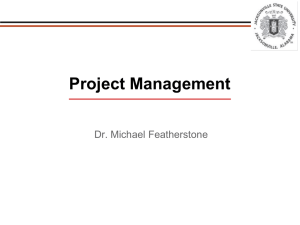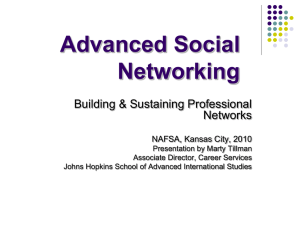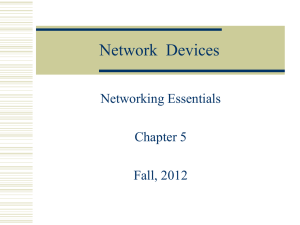FON Last Minutes Note
advertisement
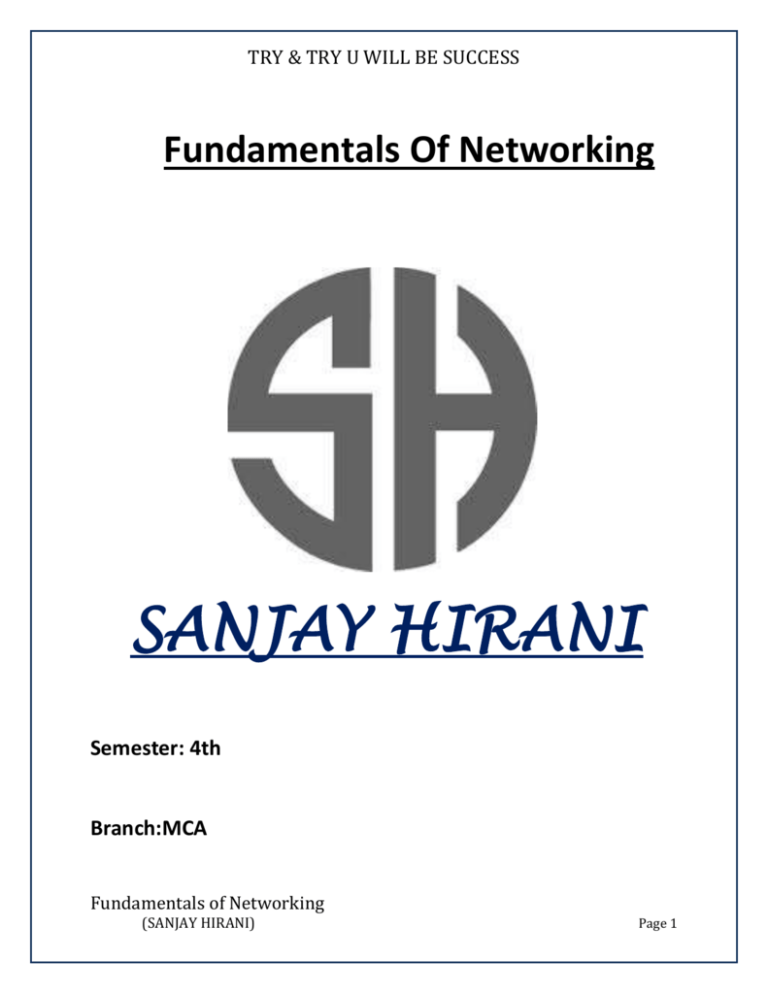
TRY & TRY U WILL BE SUCCESS Fundamentals Of Networking SANJAY HIRANI Semester: 4th Branch:MCA Fundamentals of Networking (SANJAY HIRANI) Page 1 TRY & TRY U WILL BE SUCCESS CH-1 INTRODUCTION TO COMPUTER NETWORK 1) Disadvantage of Layering? Reduced Speed and Performance Increased Memory Usage 2) The TCP/IP & OSI layering Models. The OSI Layering mechanism was designed by Open System interconnection Fundamentals of Networking (SANJAY HIRANI) Page 2 TRY & TRY U WILL BE SUCCESS CH-2 NETWORK FUNDAMENTALS 2.1) 2.2) Network Categories Networks can be categorized based on their scope, Connection type, Communication mechanism, and usage important Fundamentals related to networks. 2.1.1) Division Based on Scope 2.1.1.1) Personal Area Networks (PAN) 2.1.1.2) Local Area Networks (LAN) 2.1.1.3) Metropolitan Area Networks (MAN 2.1.1.4) Wide Area Networks (WAN) 2.1.1.5) Internetworks 2.1.2) Division Based on Connection 2.1.2.1) Wired Networks 2.1.2.2) Wireless Networks 2.1.3) Division Based on Communication Type 2.1.3.1) Broadcast Network 2.1.3.2) Point - to - Point Networks 2.1.4) Division Based on Usage 2.1.4.1) Home Networks 2.1.4.2) Sensor Networks The Protocols 2.2.1) 2.2.2) 2.2.3) 2.2.4) 2.3) the Standardization Bodies Connection and Protocol Connectionless and Connection-Oriented Protocols layers and Protocols Application of Computer Networks 2.3.1) Home Networking Application 2.3.2) Mobile Networking Application 2.3.3) Wireless Networking Application Fundamentals of Networking (SANJAY HIRANI) Page 3 TRY & TRY U WILL BE SUCCESS 2.4) Network Components 2.4.1) the Network Interface Card 2.4.2) Cable for Wired Connection 2.4.3) Frequency band For Wireless Transmission 2.4.4) the Servers and the Nodes 2.5.5) Interconnecting Devices Hub Switch Repeater Bridge Router Fundamentals of Networking (SANJAY HIRANI) Page 4 TRY & TRY U WILL BE SUCCESS CH-3 DATA COMMUNICATION FUNDAMENTALS 3.1) Analog and Digital Transmission 3.4.1) Introduction to Transmission 3.4.2) Analog Transmission 3.4.3) Digital Transmission 3.2) Modulation 3.2.1) Amplitude Modulation 3.2.2) Frequency Modulation 3.2.3) Phase Modulation 3.3) Analog & Digital Signal 3.3.1) Analog Signal 3.3.2) Digital Signal Fundamentals of Networking (SANJAY HIRANI) Page 5 TRY & TRY U WILL BE SUCCESS CH-4 The Physical layer 1) The Duties of Physical Layer 1.1) Machine Port Level Addressing 1.2) Transferring Bits 1.3) Synchronization the Sender & Receiver 1.4) Multiplexing Multiple Data Streams 1.5) Inappropriateness of FDM & TDM for Bursty data 1.6) The Electromagnetic Spectrum 1.7) Radio Waves 1.8) Microwaves 2) Wired Physical Layer 2.1) the UTP (Unshielded Twisted Pair) Cable 2.2) Fiber Optic Cables 2.3) the Total Internal Reflection Principle 2.4) Design of Fiber Cables 2.5) Sending & Receiving Devices 3) Wireless Physical Layer 3.1) Hidden & Exposed System 3.2) Hidden & Exposed Station Solution (RTS & CTS) 3.3) Components of the Wireless System 3.4) Antennas 3.5) Access Points 3.6) Wireless LAN 3.7) the 802.11 Standard 3.8) Ad-hoc & Infrastructure Modes 3.9) 802.11 Physical Layer 3.10) Wireless Communication using Satellite 4) Three Different Orbits 4.1) GEO- Geosynchronous Earth Orbit 4.2) LEO-Lower Earth Orbit 4.3) MEO- Medium Earth Orbit Fundamentals of Networking (SANJAY HIRANI) Page 6 TRY & TRY U WILL BE SUCCESS CH-5 The Data Link layer 1. The Duties of Data Link Layer 1.1) the No Monopoly Idea & Framing 1.2) Framing Techniques Framing using Byte and Stuff using Byte Stuffing Framing by Flag Byte and Bit Stuffing Framing by Using Illegal Combinations Character Count with Other Methods 2. Error Detection & Error Correction 2.1) Checksum (Detection & Correction) 2.2) CRC (Cyclic Redundancy Check) (Detection) 2.3) Modulo-2 Arithmetic – LRC (Detection) 3. The Protocols 3.1) the Sender & Receiver Concept 3.2) the Acknowledgement 3.3) Timers & the Time Out Event 3.4) the Sending & Receiving windows 3.5) the Sequence & Acknowledgement Numbers 3.6) Retransmission 3.7) Duplicate Frames 3.8) Go Back N 3.9) Selective Repeat Fundamentals of Networking (SANJAY HIRANI) Page 7 TRY & TRY U WILL BE SUCCESS CH-6 The Medium Access Sublayer 1) Introduction The Medium Access Sublayer 1.1) Shared Channel Concept 1.2) Collision Detection & Avoidance 1.3) Channel Acquisition issues 1.4) Ad-hoc & Infrastructure Modes 2) Wired MAC layer 2.1) Prerequisites to Ethernet, ALOHA and Slotted ALOHA 2.2) the Ethernet 2.1.1) Classic Ethernet 2.1.2) Ethernet Technology 2.1.3) Cascaded Star Topology 2.1.4) Frame Structure 2.1.5) Using Switch Instead of Hubs 2.1.6) The Binary Exponential Back-off Algorithm 2.1.7) Limitations of CSMA/CD 2.3) Fast Ethernet 2.4) Gigabit Ethernet 2.5) Virtual LAN Fundamentals of Networking (SANJAY HIRANI) Page 8 TRY & TRY U WILL BE SUCCESS CH-7 The Network Layer 1) Duties Of Network layer 1.1) Routing 1.2) Accounting 1.3) Receive Service from the Data Link layer 1.4) Provide Service to the Transport layer 1.5) Global Machine Level Addresing 1.5.1) Classful Addressing 1.5.2) The Dotted Decimal Notation 1.5.3) Classless Addressing 1.5.4) Unique Address Requirement 1.5.5) Network Address Translation 1.5.6) The Real Solution, IPv6 1.6) Multiplexing and Demultiplexing Multiple Transport layer Connections 1.7) Multiplexing and Demultiplexing Multiple Transport layer Connections 2) Routing Algorithms 2.1) Requirements of a Good Routing Algorithms Dynamism and Flexibility Performance Issues in router’s Performance Functions of a Router Lookup Switching Queuing Robustness 2.2) Internal & External Routing Algorithms 2.3) Distance Vector Routing Construction of Routing Tables The Count –to-Infinity Problem Solution Count –to-Infinity Problem Problem with count-to-infinity Fundamentals of Networking (SANJAY HIRANI) Page 9 TRY & TRY U WILL BE SUCCESS 2.4) Link State Routing Finding Neighbours & delay Sequence Number and Age Fields Routing Table Construction The Optimality Principle 2.5) Routing in MANet No special Purposes Routers No fixed topology Best path Assumptions Power Requirement Security issues Ad-hoc On-demand Distance Vector Route Discovery Operation Route Maintenance 2.6) Border Gateway Protocol BGP & DV Path vector Routing No Count-to-infinity Complexity Impact of Business relationship The BGP operation Local Preference Avoiding False Alarms Check the Willingness to be an Intermediary Hot Potato Interior Routing 3) Congestion Control Algorithms o Admission Control o Prevention of Congested Routes o Global Synchronization & Random Early Discard o Jitter Control Fundamentals of Networking (SANJAY HIRANI) Page 10 TRY & TRY U WILL BE SUCCESS CH-8 The Transport Layer 1) Duties of the Transport Layer Retransmission Adapted retransmission time according to load Ordered Delivery Optimum Utilization of bandwidth Flow Control Real-Time Delivery Quality of Delivery 1.1) Multiplexing Demultiplexing and Port Numbers 1.2) Service to the Application Layer 1.3) Shortcomings of transport Layers of the Internet End to end Security End to End Specified quality of Service Isochronous Property Additional Security measures 1.4) Process-level Addressing 1.5) Providing End to end Solutions Flow Control Managing Multiple Connections Dynamically Timer Management Retransmission, RTT, and Timeout Calculations Timers Connection Establishment Retransmission Delayed ACK Persist Keepalive Fin-wait-2 Time-Wait 2) Connection Management at the Transport Layer 2.1) Delayed Duplicates Time of reach the destination is variable Fundamentals of Networking (SANJAY HIRANI) Page 11 TRY & TRY U WILL BE SUCCESS A delayed segment can be assumed lost ACKs can also be delayed Problems caused by delayed Duplicates A unique sequence number for each segment TCP Sequence numbers Size of Sequence number field Keep a track of obsolete sequence numbers What if the machine goes down? Choose a better initial sequence number Clock rate and speed of sending Desirable properties of a clock Delayed duplicates and connection establishment 2.2) Connection Establishment Identifying duplicate CRs and ACKs Assigning unique Connection IDs Limiting the segment lifetime 2.3) The Three-way Handshake 2.4) Connection Establishment in TCP 2.5) The Connection Release Symmetric and asymmetric connection close The Two-army Problem 3) Congestion Control 3.1) Detecting Congestions Implicit Method Explicit Method 3.2) Reacting to Congestion using RED (Random Early Discard) Tail drop and RED Dropping packets before the queue become full Determining the value of p 3.3) Fast Recovery MDCA & AIMD 3.4) Flow Control Fundamentals of Networking (SANJAY HIRANI) Page 12 TRY & TRY U WILL BE SUCCESS CH-9 The Application Layer 1) Domain Name System 1.1) The Domain Namespaces Advantages of Hierarchy The Distributed Database Search Mechanism and name Resolution The Zone 1.2) The Registration Process 1.3) The Name Servers 1.4) Resource Records 1.5) Different Types of Resource Records 1.6) Dynamic DNS The DNSSes DNS Poisoning 2) World Wide Web 2.1) The HTTP Query and Response 2.2) The Structure Of The Query Response 2.3) Other Method to Query the Server 2.4) Persistent Connection HTPP 1.1 The Persist Connection Pipelining 2.5) Cookies 2.6) Session Variables 2.7) The Condition Download 2.8) Proxies as Intermediaries 2.9) Dynamic Web Server Side Client Side 3) Bluetooth 3.1) Bluetooth architecture o Pairing Fundamentals of Networking (SANJAY HIRANI) Page 13 TRY & TRY U WILL BE SUCCESS 3.2) Bluetooth Application 3.3) Bluetooth Profile o Bluetooth Protocol Stack 3.4) Bluetooth Radio layer 3.5) Bluetooth Baseband Layer 3.6) Bluetooth L2CAP layer 3.7) Bluetooth Frame Structure 3.8) Bluetooth pairing process Fundamentals of Networking (SANJAY HIRANI) Page 14 TRY & TRY U WILL BE SUCCESS KEYWORDS 1) ATM- Asynchronous Transfer Mode 2) SMTP- Simple mail Transfer protocol 3) TCP/IP- Transmission Control Protocol/ Internet Protocol 4) OSI- Open System Interconnection 5) RFC- Recommendation For Comments 6) GUI- Graphical User Interface 7) NIC- Network Interface Card 8) IEEE- Institute of Electrical and Electronics Engineers 9) UDP- User Datagram Protocol 10) MANets- Mobile Ad hoc Networks 11) FDM- Frequency Division Multiplexing 12) TDM- Time Division Multiplexing 13) QAM- Quadrature Amplitude Modulation 14) ADSL- Asymmetric Digital Subscriber Line 15) OFDM- Orthogonal Frequency Division Multiplexing 16) CDMA- Code Division Multiple Access 17) ISM-Industrial Scientific & Medical 18) FSO-Free Space Optics 19) CTS- Clear to Send 20) DSL- Digital Subscriber Line 21) RTS- Request to Send 22) BSS- Basic Services Set 23) DSS- Distributed Services Set 24) EIFS- Extended interframe Spacing 25) SIFS- Small interframe Spacing 26) PCF- Point Coordinated Functioning 27) DCF- Distributed Coordinated Functioning 28) LLC- logical Link Control 29) ECN- Explicit Congestion Notification 30) FEC- Forward Equivalence Class 31) ICMP- Internet Control Message Protocol 32) CRC- Cyclic Redundancy Check Fundamentals of Networking (SANJAY HIRANI) Page 15 TRY & TRY U WILL BE SUCCESS GTU SHORT QUESTION PAPER-1 (15-05-2012) 1) Distributed System A Distributed System Consists of a Collection of autonomous Computers, Connected through a network and Distribution middleware, which enables computers to coordinate their activities and to share the resource of the System, so that users perceive as a single, integrated computing facility. 2) Flow Control The Data Link Layer deals with two entities directly connected to each other. There is no restriction on somebody being a sender and somebody else being a receiver. E.g: The First case involves downloading songs from the internet to a mobile phone. 3) Harmonic A harmonic is a signal or wave whose frequency is an integral (wholenumber) multiple of the frequency of some reference signal or wave. The term can also refer to the ratio of the frequency of such a signal or wave to the frequency of the reference signal or wave. 4) Asynchronous Digital Subscriber Line ADSL is a technology for transmitting digital information at a high bandwidth on existing phone lines to homes and businesses. ADSL is asymmetric in that in uses most of the channel to transmit downstream to the user and only a small part to receive information from the user. 5) Stop and Wait Stop-n-wait (sometimes known as “positive acknowledgement with retransmission”) is the fundamental technique to provide reliable transfer under unreliable packet deleivery systems 6) Selective Repeat When the receiver window is large enough to hold more than one frames This technique is known as Selective Repeat The Receiver now has a large buffer which can accommodate multiple out of order frames. Fundamentals of Networking (SANJAY HIRANI) Page 16 TRY & TRY U WILL BE SUCCESS 7) Four Service Classes in 802.16 Unsolicited grant service(UGS) Real-Time Polling Service(RTPS) Non-Real Time polling Service(NRTPS) Best effort service(BE) 8) Replay Attack A replay attack is a from of network attack in which a valid data transmission is maliciously or fraudulently repeated or delayed 9) Flag Byte Each frame starts and with special bytes: flag bytes. Two consecutive flag bytes indicate end of frame and beginning on new frame. 10) Admission Control Admission Control is validation process in communication systems where a check is performed before a connection is established to see if current resources are sufficient for the proposed connection 11) POP3 Server In the simplest implementations of POP3, the server really does maintain a collection of text files one for each e-mail account. When a message arrives , the PPO3 server simply appends it to the bottom of the recipient’s file 12) Privacy Amplification The transformation from the original one-time pad to different one that reduces Trudy’s knowledge is called privacy amplification 13) Home application Example Computers, TV Connected to the internet by cable, DSL, Wireless, etc. 14) Example of Frequency Division Multiplexing Radio and Television transmission 15) Error Correcting Code Include enough redundancy to detect and correct errors. 16) Example Piggy Backing A person uses their neighbor’s wi-fi without their permission 17) Hidden Station Problem You must have noticed that both the problems are due to single reason. Fundamentals of Networking (SANJAY HIRANI) Page 17 TRY & TRY U WILL BE SUCCESS Whenever the sender senses the channel it senses its surrounding Receiver surrounding for any activity. A busy surrounding at the sender and a free Surrounding at the receiver generates the Exposed Station Problem. 18) Example Delayed Duplicate Sorting the Disk files 19) Example Substitution Cipher Attack becomes DWWDFN 20) Dividing networking stacks in layers In OSI model, a networking system was divided into layers. Within each layer, one or more entities implement its functionality, each entity interacted directly only with the layer immediately beneath it, and provided facilities for use by the layer above it. 21) Active and Passive repeater Active repeaters feed power as well as converting the week signal into its original form passive repeaters act as assort of a reflector only. 22) List four business needs of a network Flexibility/ Scalability Functionality/Speed Manageability Security 23) List four home requirement of a network Modem Residential gateway Network bridge Network Hub/Switch 24) Write one reason for home networks no gaining popularity as they should One reason for home networks no gaining popularity as they should is Network is too slow. 25) Name any two types of wireless networks prevalent in the market 1) Flying LAN 2) Individual mobile Computers 26) Write the difference between peer to peer vs. client server model Fundamentals of Networking (SANJAY HIRANI) Page 18 TRY & TRY U WILL BE SUCCESS The difference between peer to peer vs. client server model is the fact that a peer to peer network has no central server. Within a peer to peer network all the computers are interconnected and can communicate, but each one stores its own files and runs its own programs and applications 27) Differentiate between broadcast and point to point networks Broadcast networks 1) Broadcast Networks uses LAN Full mesh WAN Point to Point Networks 1) Point to point Network uses PPP, HDLC, partial mesh WAN 2) Broadcast means you sent digital signals to any device connected to a networks 3) Point to point means send digital signals from a specific point to a specific point(Identify by IP address or MAC address) 28) Write two reasons why OSI model and TCP/IP model succeeded OSI did not take off is because it was a complete set of specifications that was never subjected to any real implementations worth mentioning. The OSI model is may be complete and too complex. The gap between the concrete use(implementations) and the model is sometimes significant indeed, few programs can use or wrongly use the 7 layers of the model: the session and presentations layers are hardly used an contrary the data link and networks layers are often split into several sub-layers. 29) DMT: Discrete Multi Tone 30) List two types of frames needed by 802.16 A generic frame A bandwidth request frame 31) Write any two reasons for introducing 802.16 even when 802.16 was round and successful 802.16 included mobility (Latest Standard) It proved useful in case of calamities 32) Write the amount of bandwidth offered by fast Ethernet The amount of bandwidth offered by fast Ethernet is 10 Mbps 33) ARQ: Automatic Repeat request Fundamentals of Networking (SANJAY HIRANI) Page 19 TRY & TRY U WILL BE SUCCESS PAPER-2 (16-05-2011) 1) What is the need for MIME? MIME was needed to overcome the limitations of SMTP mentioned belo: SMTP can not transfer executable files and binary objects SMTP services may reject mails having size greater than a certain size SMTP cannot handle non-textual data such as pictures , images, and video 2) What is the need for DNS in the Internet? DNS automatically converts the names we type in our web browser address bar to IP address of web servers hosting those sites DNS implements a distributed database to store this name and address information for all public hosts on the Internet 3) Mention uses of a computer network. Use of Computer Networks 1) Communication and Access to Information 2) Resource Sharing 3) Centralized Support and Administration 4) What is meant by : a) WAN b) PAN WAN (Wide Area Network) spans a large geometric area, such as a state, province a country. WANs often multiple smaller networks, such as local area network(LANs) or MANs PAN: A Personnel area networks is a computer organized around an individual person. Personal area networks typically involve a mobile computer, a cell phone and/or a computing device such a PDA 5. Differentiate between half duplex and full duplex channel. Half Duplex is used to describe communication where only one side can talk at a time Full duplex is used to describe communication where both side are able to send and receive data at the same time. 6. What is the major difference between a hub and a switch? A Hub is a networking device that allows one to connect multiple PCs to a single network Switch is a computer networking device that connects network segments Fundamentals of Networking (SANJAY HIRANI) Page 20 TRY & TRY U WILL BE SUCCESS 7. What is meant by security by obscurity? Security Through Obscurity(STO) is the belief that s system of any sort can be secure so long as nobody outside of its implementation group is allowed to find out anything about its internal mechanisms Hiding account passwords in binary files or script with the presumption that “nobody will ever find it” is a prime case of STO. 8. Differentiate between symmetric and asymmetric ciphers. In a symmetric, the key that deciphers the cipher text is the same as (or can be easily derived from) the key encipher the clear text. This key is often referred to as the secret key In an asymmetric cipher uses two keys: one keys that is kept secret and known to only one person (the private key) and another key that is public and available to everyone the two key are mathematically interrelated, but it’s impossible it drive one key from the other. 9. Differentiate between routing process and forwarding process. Routing process is the process by which the forwarding table is built and maintained Forwarding process is the process of moving packets input to output 11. What is the major drawback of Single Bit Parity check method for error detection? The major disadvantage of this method is that it is able to detect burst error if number of bits change are even i.e. if 2,4,6,8..etc 12. What is the use of acknowledgement timer in data link layer protocols? The use of acknowledgement timer in data link layer protocols is to resend frames that don’t produce an ACK when sending a frame, schedule a timer to expire at some time after the ACK should have been returned 13. What is meant by Attenuation with respect to signals? In computer networking, attenuation is a loss of signal strength measured in decibels Attenuation occurs on network foe several reasons. Range: Both wireless and wired transmissions gradually dissipate in strength over longer reaches Interference: on wireless networks, radio interference or physical obstruction like walls also dampen communication signals Wire size: on wired networks, thinner wires suffer from higher(more) attenuation than thicker wires 14. Differentiate between flow control and congestion control. Congestion Control basically states that a networks device can transmit only a certain number of packets and cannot add more packets to a network until an acknowledgement is received Fundamentals of Networking (SANJAY HIRANI) Page 21 TRY & TRY U WILL BE SUCCESS Flow control works by refusing new connections until congestion is resolved 15. Briefly explain any two forms of E-Commerce Forms of E-Commerce The various forms of E-Commerce are as follows: Business to business E-Commerce (B2B Ecommerce) Business to Consumer E-Commerce (B2C Ecommerce) Consumer to Business E-Commerce(C2B Ecommerce) Consumer to Consumer E-commerce(C2c Ecommerce) PAPER-5(07-01-2013) 1) Fill in the blanks. I. A technique called piggybacking is used to improve the efficiency of the bidirectional protocols. II. In Go-Back-N ARQ protocol, we can send several frames before receiving acknowledgements, improving the efficiency of transmission. III. Protocols in which stations listen for a carrier and act accordingly are Called Carrier sense protocols. VI. MAC Sub Layer is the basic access method in wireless LANs; stations contend with each other to get access to channel. VII. In CDMA each station is assigned a unique m bit code called Chip Sequence. 2) FHSS: Frequency Hopping Spread Spectrum PAPER-6(09-12-2013) 1. How numbers of required check / redundant bits (r) are decided for a given data bits of size (m) in Hamming Code? 1. What is the drawback of Manchester Encoding technique? The Drawback of Manchester Encoding technique is that the Manchester encoded signal consumes more bandwidth than the original signal. 2. What is frame bursting in Gigabit Ethernet? Frame bursting a sender to transmit a concatenated sequence of multiple frames in a single transmission 4. What is Station keeping in satellite communication? Fundamentals of Networking (SANJAY HIRANI) Page 22 TRY & TRY U WILL BE SUCCESS The effects of solar, lunar, and planetary gravity tend to move them away from their assigned orbit slots and orientations, an effects countered by on-board rocket motors. This fine-tuning activity is called station keeping 3. Define the term cryptanalysis. The art of breaking ciphers is called Cryptanalysis 4. What is the usefulness of timer in data communication? The timer is set to expire after an interval long enough for the frame to reach the destination, be processed there, and have the acknowledgement propagate back to the Sender. 5. Explain following three Domain Resource Records’ types. (a) SOA, (b) CNAME and (c) MX Resource records A DNS Zone database is made up of a collection of resource records. Each resource records specifies information about a particular object. Fundamentals of Networking (SANJAY HIRANI) Page 23