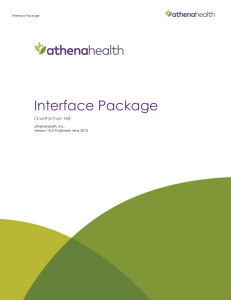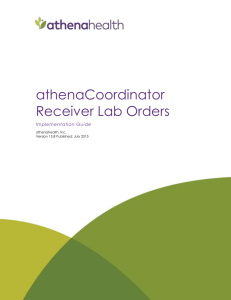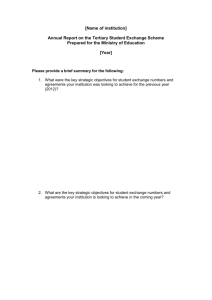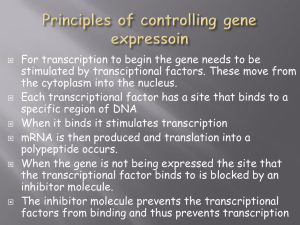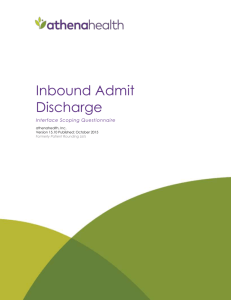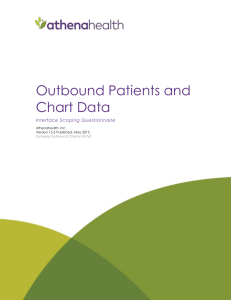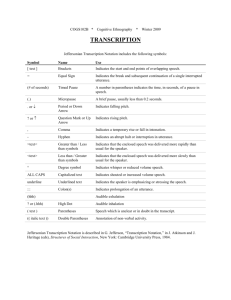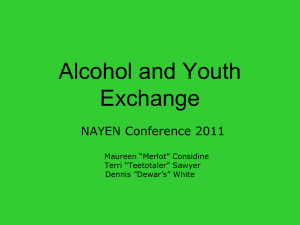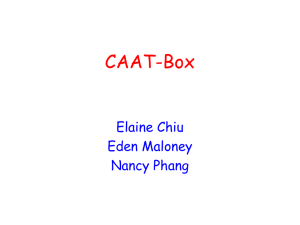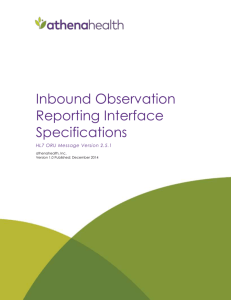Transcription - Athenahealth
advertisement
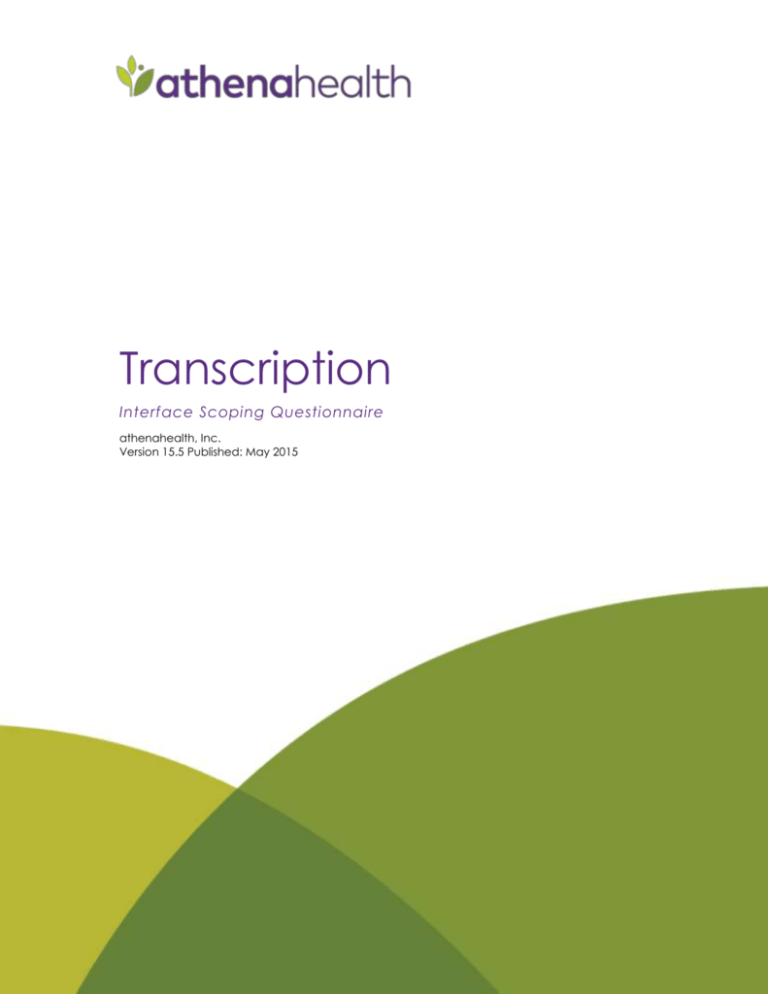
Transcription Interface Scoping Questionnaire athenahealth, Inc. Version 15.5 Published: May 2015 Transcription 1 Table of Contents 1 TABLE OF CONTENTS ........................................................................................................................................................... 2 2 COMPLETING THIS DOCUMENT.......................................................................................................................................... 4 2.1 ICONS GLOSSARY..................................................................................................................................................................... 4 2.2 SCOPING OPTIONS ................................................................................................................................................................... 4 2.3 SCOPE APPROVAL.................................................................................................................................................................... 4 3 PROJECT INFORMATION .................................................................................................................................................... 5 4 PRODUCT DESCRIPTION...................................................................................................................................................... 6 5 GENERAL INTERFACE CONFIGURATION............................................................................................................................ 7 5.1 INTEGRATION TESTING ENVIRONMENT ......................................................................................................................................... 7 5.1.1 Testing Phases and Resource Allocation ............................................................................................................ 7 5.2 MESSAGE FORMATS & SYSTEMS ................................................................................................................................................. 7 5.3 MESSAGE SAMPLES AND SPECS ................................................................................................................................................. 7 5.4 INTERFACE WORKFLOW............................................................................................................................................................. 7 5.4.1 Workflow Outline ................................................................................................................................................... 8 5.5 DICTATION MARKERS ................................................................................................................................................................ 8 6 OUTBOUND WORKFLOW ................................................................................................................................................... 10 6.1 PATIENTS ................................................................................................................................................................................ 10 6.1.1 Minimum Required Fields for Patient Messages .............................................................................................. 10 6.2 APPOINTMENTS ....................................................................................................................................................................... 10 6.2.1 Appointment Status ............................................................................................................................................ 10 6.2.2 HL7 Mapping for Outbound S14 – Check In .................................................................................................... 11 6.2.3 Sample Outbound S14 Message ....................................................................................................................... 11 7 INBOUND MESSAGE CONFIGURATION ........................................................................................................................... 12 7.1 APPOINTMENTS (S14 – “ACK”).............................................................................................................................................. 12 7.1.1 Minimum Required Fields for Inbound S14 – “ACK” Messages ...................................................................... 12 7.1.2 Sample Inbound S14 Message .......................................................................................................................... 12 7.2 RESULTS .................................................................................................................................................................................. 12 7.2.1 Minimum Required Fields for Transcription(R01) Messages ............................................................................ 12 7.2.2 Sample Inbound R01 ........................................................................................................................................... 12 7.2.3 Minimum Requirements for Transcription (ORU) Messages ............................................................................ 13 7.2.4 Sample Inbound ORU ......................................................................................................................................... 13 8 CONNECTIVITY METHOD OPTIONS .................................................................................................................................. 14 8.1 ATHENA-HOSTED SFTP ............................................................................................................................................................ 14 8.2 ATHENALIGHTNING ................................................................................................................................................................. 14 8.3 LOCALLY-HOSTED SFTP .......................................................................................................................................................... 14 8.4 HL7 MESSAGING OVER SSH ................................................................................................................................................... 14 8.5 ESTABLISHING A VPN .............................................................................................................................................................. 14 8.5.1 FTP Transfer Through VPN .................................................................................................................................... 14 8.5.2 HL7 Messaging Through VPN.............................................................................................................................. 14 www.athenahealth.com athenahealth, Inc. Confidential and Proprietary 2 Transcription 9 PROJECT PLAN .................................................................................................................................................................. 15 9.1 SAMPLE INTERFACE PROJECT PLAN .......................................................................................................................................... 15 10 APPENDICES AND OTHER REFERENCES ......................................................................................................................... 16 10.1 PLANNED MAINTENANCE WINDOW....................................................................................................................................... 16 10.2 INTERFACE MESSAGE QUEUE MANAGER ................................................................................................................................ 16 10.3 MESSAGE QUEUE MAINTENANCE .......................................................................................................................................... 16 10.4 CONTINUING SERVICE AND SUPPORT ..................................................................................................................................... 16 www.athenahealth.com athenahealth, Inc. Confidential and Proprietary 3 Transcription 2 Completing This Document The integration process can be complicated at times and it’s important to recognize that a number of configuration options will be presented to you along the way. They are documented here in the Interface Scope Questionnaire (ISQ) as interface settings. To help you navigate the scoping process, we provide a recommendation for each of the available settings. 2.1 Icons Glossary Throughout the ISQ you'll find various icons to highlight athenahealth recommended settings and best practices. The olive branch icon indicates athenahealth recommended settings. BEST PRACTICES: The horizontal bar is generally used to highlight additional tips, considerations, and advice. 2.2 Scoping Options If you would like to proceed with athenahealth recommended settings, please review each section to get more familiar with the features of your interface and approve the scope of the interface by typing your name below. We’ll move ahead to the next phase with a goal of testing and deploying the interface as soon as possible. When this document is completed to your satisfaction, please approve the scope of the interface by typing your name below. 2.3 Scope Approval I, , agree to the interface design as described here in this document. www.athenahealth.com athenahealth, Inc. Confidential and Proprietary 4 Transcription 3 Project Information Please fill the following to the best of your ability. While not all contacts are required, you should be able to submit at least two contacts at the onset of a new interface project. General Information System’s Marketing Name (if applicable) Company Name: (ex. athenahealth, Inc.) Vendor (If applicable, third party data exchange vendor) Software Product Name: (ex. athenaNet) Version: (ex. 14.9) Interface Engine: (ex. athenaNet MX Engine) Trading Partner Name Trading Partner Type (ex. Health Information System, EHR, etc.) athenahealth Practice Context ID athenahealth Interface Project Manager (PM) Interface PM Contact Information Event Number (provided by Interface PM, for internal athenahealth tracking) Contact Role Project Business Contact Responsible for overall success of the project Name: Project Interface Contact Interface expert, responsible for continuing interface support Networking and security expert, responsible for overall connectivity Name: Project IT Contact Details Name: Phone: Email: Phone: Email: Phone: Email: Name: Vendor Contact #1 Role: Phone: Email: Name: Vendor Contact #2 Role: Phone: Email: www.athenahealth.com athenahealth, Inc. Confidential and Proprietary 5 Transcription 4 Product Description This interface supports the secure and automated transfer of information between athenaNet and an external third-party system. To ensure compatibility across a wide array of platforms and software vendors interface data is formatted according to HL7 v2 standards and may include: • External Patient Identifiers (MRN or CPI assigned by an outside system) • Patient demographics (name, dob, address, etc.) • Patient insurance (carrier, member ID, etc.) • Charge Data (diagnoses, cpt codes, date of service, etc.) Common use-case scenario is depicted below. It is important to identify and review your specific use-cases with the Interface Project Manager. Use Case Have dictated notes seamlessly transcribed into your athenaClinicals encounter Format Overview HL7 Outbound: Patient Demographics and Scheduling Inbound: Scheduling, Results, and Transcription WORKFLOW SCENARIOS: Be sure to discuss workflow and interface use-cases with your interface project manager until you’re absolutely comfortable with the intended functionality. Often times the introduction of an interface will alter your end user workflow, in a good way, and it’s important to understand which elements are automated versus requiring manual input so that information can be conveyed to practice staff. www.athenahealth.com athenahealth, Inc. Confidential and Proprietary 6 Transcription 5 General Interface Configuration 5.1 Integration Testing Environment A non-live, athena-hosted preview environment is provided to facilitate integration testing prior to moving the interface to production. It is expected that the other vendor system provides a similar non-live environment for testing on their side as well. Will a vendor test environment be made available for this project? - blank - Yes is recommended 5.1.1 Testing Phases and Resource Allocation Interface testing is generally broken up into two phases, unit testing and end-user testing. In the unit testing phase, athenahealth works directly with the other vendor to ensure outbound messages are generated and delivered successfully to the receiver. For inbound message testing, athenahealth will confirm messages are received and processed. Upon completion of unit testing, end-user testing phase begins. athenahealth may provide guidance when appropriate, but ultimately it is client responsibility to plan, organize, and carry out testing of their interface in relation to practice workflows. TEST PLANS: Plans should be aligned with the supported use cases. In addition to test plans offered by the Interface Project Manager we encourage you to come up with your own test scenarios as appropriate. 5.2 Message Formats & Systems athena uses HL7 V2 Does the other system adhere to HL7 standards or is there a custom specification? - blank - HL7 v2 is recommended Is athenaNet connecting to a client operated application behind the client firewall? If not, a Third Party Agreement (TPA) will need to be signed by the vendor and athenahealth. - blank Is the purpose of this interface to replace an existing interface? - blank If yes, please describe existing interface: Additional Comments: 5.3 Message Samples and Specs See athenaNet MX Native HL7 Interface Specifications for a detailed HL7 specification. (http://www.athenahealth.com/files/interfacesupportdocs/athenaNet_MX_Native_HL7_Interface_Specifications.doc) Can you provide sample data for inbound messages to the Interface Project Manager? - blank - Yes is recommended 5.4 Interface Workflow Consider your workflows and use cases for this interface and see the outline below. Outbound: Patient Demographics and Scheduling Messages (ADT, SIU, MFN) Inbound: Transcription Messages (SIU, ORU, ORU R01) www.athenahealth.com athenahealth, Inc. Confidential and Proprietary 7 Transcription 5.4.1 Workflow Outline When the patient arrives and the encounter begins, athena sends an S14 message to the vendor. The S14 contains the clinical encounter id in PV1. 19. The vendor receives the S14, and sends back an S14 (“ACK”) with the same clinical encounter id in the message in MSA.2. This message triggers athena to keep the encounter open and prevents the provider from signing off on the encounter. The message, “Transcription Pending” will alert the provider to expect an incoming transcription. Once the dictation has been transcribed in the external system, the transcription is sent in an ORU^R01 message with the transcription text in the OBX.5 segment. This transcription will be added to the designated section (marked by a “dictation marker”) of the clinical encounter and will close the encounter. Inbound ORU^ORU messages do not contain a dictation marker and are not placed into a clinical encounter section. Inbound ORU^ORUs are not associated with an S14 Check – In Message. In the case that an ORU^ORU is sent into athena, a clinical document is created and routed based on patient and provider and sent to the provider’s clinical inbox. Action Direction Add Patient Outbound A28 Update Patient Outbound A31 Schedule Appointment Outbound S12 Update Appointment Outbound S14 Cancel Appointment Outbound S15 Check-In Outbound S14 Add Referring Provider Outbound M02 Update Referring Provider Outbound M02 Delete Referring Provider Outbound M02 Start Section Specific Transcription Job Inbound S14 Finish Section Specific Transcription Job Inbound ORU^R01 Finish Unsolicited Transcription Job Inbound ORU Default Message Notes: 5.5 Dictation Markers The athenaNet MX engine requires a “dictation marker”, a unique set of identifies in the inbound transaction (OBR-3 – OBR-5 segments), in order to properly parse the data into the appropriate notes fields of the encounter. Inbound ORU^R01 messages without these segments will error out and not be processed. The dictation marker will always be in the following format – ClinicalEncounterID|EncounterSection|Field ClinicalEncounterID - A unique identifier of an athenaClinicals encounter; sent in outbound S14-Check-In message EncounterSection|Field - A text description of the encounter section and corresponding field. Supported encounter sections and their field names are: o Assessment – DiagnosisOrders|ASSESSMENTNOTE o Encounter Reason/Chief Complaint – EncounterReason|FREETEXT_NOTE o Discussion – DiagnosisOrders|DISCUSSIONNOTE www.athenahealth.com athenahealth, Inc. Confidential and Proprietary 8 Transcription o o o History of Present Illness (depends on client configuration in athenaNet)| HPI|TEXT HPI_Semistructured|OTHERNOTES HPI_Structured|OTHERNOTES HPI_Templated|EXAMFREETEXT Physical Exam – PhysicalExam|EXAMFREETEXT Review of Systems (depends on client configuration in athenaNet)| ReviewOfSystems|EXAMFREETEXT WellChildROS|EXAMFREETEXT www.athenahealth.com athenahealth, Inc. Confidential and Proprietary 9 Transcription 6 Outbound Workflow 6.1 Patients The following section contains configurations related only to outbound patient messages. This can be broken into two parts: the fields necessary for the creation of a new patient and edits to existing patients. 6.1.1 Minimum Required Fields for Patient Messages In order to create a patient, the following data fields need to be specified. We expect data to be in the following HL7 fields. Please indicate below if it will be different. Data Field Default HL7 Field Patient ID PID.3.0 Last Name PID.5.0 First Name PID.5.1 Date of Birth PID.7 In order to send a patient’s insurance, the following data fields need to be specified. We expect data to be in the following HL7 fields. Please indicate below if it will be different. Data Field Default HL7 Field Package ID IN1.2 Name IN1.4 Policy Number IN1.36 Relationship to Insured IN1.17 6.2 Appointments 6.2.1 Appointment Status For outbound appointment messages the interface sends a status in field SCH.25. By default, the statuses coincide with the event that triggered the message. Default statuses are listed below and can be customized if needed. Trigger Event SCH.25 Value New Appointment BOOKED Appointment Check-In ARRIVED Appointment Check-Out COMPLETED Appointment Update UPDATE Cancel Appointment CANCELLED Notes This S14 message contains the clinical encounter id (PV1.19) RECHEDULED APPOINTMENTS: When a user reschedules an appointment through the athenaNet appointment workflow, it is actually cancelling the original appointment record and creating a new appointment record with a new athenaNet appointment ID. The interface will generate an appointment cancel message for the original appointment and an appointment create message for the new www.athenahealth.com athenahealth, Inc. Confidential and Proprietary 10 Transcription appointment. If this functionality will be an issue for your downstream system, please discuss this workflow with your athenahealth Project Manager. 6.2.2 HL7 Mapping for Outbound S14 – Check In To notify the transcription vendor that a patient has been checked in and an encounter has started for a patient, athenahealth will send a S14 message when the patient checks into their appointment. Below is an HL7 mapping table detailing which fields will be sent to the transcription partner. Data Field Default HL7 field Context ID MSH. 4 Date/Time MSH.7 Message Type MSH.9 Appointment Status SCH.25 Clinical Encounter ID PV1.19 6.2.3 Sample Outbound S14 Message MSH|^~\&|ATHENANET|CONTEXT ID^PRACTICE NAME|TRANSCRIPTION VENDOR||201411051514||SIU^S14|24431698M94|P|2.2|||||||| SCH|6758002|6758002||||NEW PATIENT 20|10/31/2014@11:27-lft elbow pain/no sx,mva,xray,wc/mm;May be RTA eligible.|NP20^NEW PATIENT 20|20|minutes|^^^201411051500|||||mmartinez163|||||||||ARRIVED PID||347397|347397||FIRST^LAST^L^||DATE OF BIRTH|SEX||941^Patient Declined| PT ADDRESS^^PT CITY^PT STATE^PT ZIP CODE^COUNTRY||(555)555-5555^|(555)555-5555|124^English|U||||||61^Patient Declined|||||||| PV1|||2^NORTH CENTRAL OFFICE^^NORTH CENTRAL OFFICE||||26^arowland||||||||||26^arowland||1381042||||||||||||||||||||||||||||||||| DG1||ICD9||no current diagnosis||||||||||||||| RGS||| AIG|||arowland|||||201411051500|||20|minutes|| AIL|||2^NORTH CENTRAL OFFICE|||201411051500|||20|minutes|| www.athenahealth.com athenahealth, Inc. Confidential and Proprietary 11 Transcription 7 Inbound Message Configuration 7.1 Appointments (S14 – “ACK”) The following sections contain configurations related only to inbound appointment messages. 7.1.1 Minimum Required Fields for Inbound S14 – “ACK” Messages In order to hold the encounter open for a pending transcription, the following data fields need to be specified. We expect data to be in the following HL7 fields. Data Field Default HL7 field Date/Time MSH.7 Message Type MSH.9 Clinical Encounter ID MSA.2 7.1.2 Sample Inbound S14 Message MSH|^~\&|TRANSCRIPTION VENDOR NAME||ATHENA|CONTEXT ID|201411050620016||SIU^S14|14103100483460684|P|2.3 MSA|AA|1381042|26|providerID|1 7.2 Results 7.2.1 Minimum Required Fields for Transcription(R01) Messages In order for an encounter to receive an inbound transcription inserted into the encounter, the following data fields need to be specified. We expect data to be in the following HL7 fields. Data Field Default HL7 field Context ID MSH. 6 Date/Time MSH.7 Message Type MSH.9 Clinical Encounter ID OBR.3 Encounter Section OBR.4 Encounter Field OBR.5 Transcription Message Count OBR.20 Total Number of Expected Transcriptions Count OBR.21 Transcription Text OBX.5 7.2.2 Sample Inbound R01 MSH|^~\&|TRANSCRIPTION VENDOR|||CONTEXT ID|20141106072947||ORU^R01|201411060729475940|P|2.3|2014110500008473|141031004834|1617879|||||| PID|||347397||LAST^FIRST^L|19501203||||||||||||||||||||||||| OBR|||1381042|DiagnosisOrders|ASSESSMENTNOTE|||||||||||||||1|6 www.athenahealth.com This is the first of 6 dictations. athenahealth, Inc. Confidential and Proprietary 12 Transcription OBX|1|TX|||~CHIEF COMPLAINT~Left elbow pain.~~HISTORY OF PRESENT ILLNESS~[DICTATION INSERTED]~~ [DICTATION INSERTED].~~PHYSICAL EXAMINATION~[DICTATION INSERTED]~~IMAGING STUDIES~~[DICTATION INSERTED].~~ASSESSMENT~[DICTATION INSERTED] ||||||R|||20141106072947|| 7.2.3 Minimum Requirements for Transcription (ORU) Messages If an encounter is not held open (S14 “ACK” Message Returned), and the transcription is added as a Clinical Document the following data fields need to be specified. We expect data to be in the following HL7 fields Data Field Default HL7 field Context ID MSH. 6 Date/Time MSH.7 Message Type MSH.9 Transcription Text OBX.5 7.2.4 Sample Inbound ORU MSH|^~\&|TRANSCRIPTION VENDOR|||94|20150102040022||ORU|201501020400225052|P|2.3|2014123100004894|||||||| PID|||347397||LAST^FIRST^L|19501203||||||||||||||||||||||||| OBR||||||20141231^0000||||||||||providerID^providerLast^providerFirst|||||||||||||||||||||||||||| OBX|1|TX|||~CHIEF COMPLAINT~Left elbow pain.~~HISTORY OF PRESENT ILLNESS~[DICTATION INSERTED]~~ [DICTATION INSERTED].~~PHYSICAL EXAMINATION~[DICTATION INSERTED]~~IMAGING STUDIES~~[DICTATION INSERTED].~~ASSESSMENT~[DICTATION INSERTED] ||||||R|||20141106072947|| www.athenahealth.com athenahealth, Inc. Confidential and Proprietary 13 Transcription 8 Connectivity Method Options As part of interface implementation, athenahealth will need to establish a secure method of transfer for electronic data to and from a third party system. The most common options are described in this section. Not all options will be available for all interface types. For questions, please contact your Interface Project Manager. Connectivity method choice and details will be collected in the Connectivity Worksheet: http://www.athenahealth.com/_doc/interfaces/Standardized_Connectivity_Worksheet.pdf http://www.athenahealth.com/_doc/interfaces/Interface_Connectivity_Worksheet.pdf 8.1 athena-Hosted SFTP These connections are initiated externally by the client or third-party system to a SSH-FTP server in athenahealth’s data center. The client or third-party system is provided with an athena-issued DNS name, username, and password. Once the client-initiated SSH tunnel is established, the client is able to securely transfer files to or from athenahealth. 8.2 athenaLightning athenaLightning is a program that can be downloaded and installed inside of a third-party network. It opens an SSL tunnel out to athenahealth and supports file-based data transfers to and from other applications running inside the client-network. 8.3 Locally-Hosted SFTP athenahealth can initiate outbound connections to a third-party or client-hosted SSH2 server. The client provides an IP (or DNS name), username, and password for athenahealth to initiate an outbound SSH connection. Once the SSH tunnel is established we can exchange files locally using SFTP. 8.4 HL7 Messaging over SSH athenahealth can initiate outbound connections to a third-party or client-hosted SSH2 server. Once the SSH tunnel is established athenaNet can run an HL7-receiver and HL7-sender (MLLP TCP/IP socket based transfers) on the client-hosted SSH server in real time. 8.5 Establishing a VPN VPN connections may incur additional cost athenahealth network operations staff can work to establish a point-to-point VPN tunnel (sometimes referred to as site-tosite) between two networks as needed. Once the VPN is in place we can perform file based transfers through plain FTP or run an HL7-receiver / HL7-sender (MLLP TCP/IP socket based transfers). Coordination of VPN staff on both the athenahealth and remote side will add additional time to the project. 8.5.1 FTP Transfer Through VPN This option requires an established VPN and client-hosted FTP server. The client provides an IP (or DNS name), username, and password for athenahealth to initiate an outbound FTP connection. Once the connection is in place we can securely and automatically transfer files to and from the client-hosted FTP server. 8.5.2 HL7 Messaging Through VPN Another way of sending or receiving data through a VPN is via MLLP TCP/IP socket based connections. This is accomplished by running an HL7-sender on one end of the tunnel and an HL7-listener on the other end. The source system always runs the “sender” while the receiving (consuming) system always runs the “listener.” www.athenahealth.com athenahealth, Inc. Confidential and Proprietary 14 Transcription 9 Project Plan New athenaNet interfaces are worked as separate projects alongside the athenaNet implementation. These projects are designed and adapted to fit within the same timeline as the primary implementation window. 9.1 Sample Interface Project Plan Duration Description 3 weeks Client and athena review and scope project. Interface Scoping Questionnaire (ISQ), detailing the options and extras required for the interface, and the Interface Proposal (IP) if applicable, detailing the cost of the interface, are completed and signed in this stage. Client completes a connectivity worksheet. 2 weeks Client and athena work together to establish a secure communications connection between athena and the practice. Athena creates necessary code for the interface, and tests it internally given whatever samples the client has supplied. At the end of this period, interface is released on PREVIEW test server. TEST 4 weeks Client tests interface for correctness and workflow impact. Any interface modifications are done in this stage. At the end of this period, when satisfied, client signs the Go Live Agreement (GLA). athena will participate in unit testing to verify functionality from a technical perspective. Full end-user acceptance testing is the client’s responsibility to plan, organize, and support. GO LIVE 1 week Athena brings the interface live on the agreed date. Athena must have at least 2 days advanced notice on the go-live date. Post Go-Live, the interface maintenance is transitioned to a dedicated team Phase SCOPE BUILD athenahealth Interface Implementation athenahealth Client athenahealth Interface Team Trading Partner/Vendor Scope Project Request Complete Interface Scoping Questionnaire (ISQ) and Provide Sample Messages Complete Interface Proposal (IP) Build Complete Connectivity Worksheet Establish Connectivity Code Interface Test Test Interface Code Interface Modifications Go-Live Complete Go-Live Authorization (GLA) www.athenahealth.com Interface Go Live Interface Transition to Post-Go Live Support athenahealth, Inc. Confidential and Proprietary 15 Transcription 10 Appendices and Other References 10.1 Planned Maintenance Window The athenaNet MX Engine is subject to the same maintenance windows as the general athenaNet application. Currently, 1 A.M. to 3 A.M. Eastern Time is reserved every morning for maintenance. By default, all interfaces are shut-off during this time window, and also remain disabled until 4 A.M. Eastern Time. For changes to this time window, please contact athenahealth. 10.2 Interface Message Queue Manager The athenaNet Interface Message Queue Manager (IMQM) is an interactive repository for all interface messages that pass through the athenaNet MX Engine. Please note that messages in a final state (processed or deleted) will only remain in the queue for 90 days. The IMQM is especially useful in allowing clients to manually resolve common errors, such as missing providers, invalid procedure codes, or unknown departments. In order to access the IMQM page in athenaNet the following user permissions must be granted by the local system administrator: Permission Use Case Interface Admin: View Message Queue You want to be able to view the IMQM. Interface Admin: Map Insurance Messages You need to map insurance messages. Interface Admin: Map Messages (except Insurances) You need to map all messages excluding insurance messages (e.g. provider and department mappings). Interface Admin: File Upload Interface You want to be able to upload files via the interface. 10.3 Message Queue Maintenance Messages delivered by athenaNet can be categorized into several processing states. Message State Explanation SCHEDULED Scheduled to be sent at a later time NEW Placeholder for a new message and ready to be sent or received PENDING Delivery or acknowledgement is pending PROCESSED Processed normally; remains in queue for only 90 days ERROR Generic error encountered; routed to client CBOERROR Billing related error encountered; routed to client ATHENAERROR Internal error encountered; routed to athenahealth Client Support Center DELETED Messages that have been deleted; remains in queue for only 90 days See athenaNet Interface Queue Management Guide for more information on the functionality of the IMQM and on clientside cleanup for ERRORs and CBOERRORs. (http://www.athenahealth.com/files/interfacesupportdocs/athenaNet_Interface_Queue_Management_Guide.doc) 10.4 Continuing Service and Support Two weeks after go-live your interface will be transitioned into our daily service and support structure. As a standard practice, athenahealth continuously monitors all client connections to the cloud server and will notify the appropriate contact if an error occurs. All global distributions are monitored for missing subscriptions. All job statuses are www.athenahealth.com athenahealth, Inc. Confidential and Proprietary 16 Transcription monitored and automatically restarted if idle. For more details please refer to Interface Down Support Document (http://www.athenahealth.com/_doc/interfaces/Interface_Down_Support_Document.pdf) Should you need to contact athenahealth for, questions or modifications to the interface, live support can be accessed directly in athenaNet: www.athenahealth.com athenahealth, Inc. Confidential and Proprietary 17