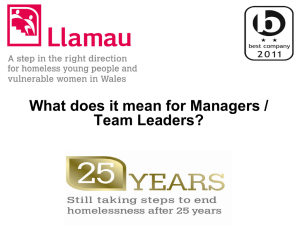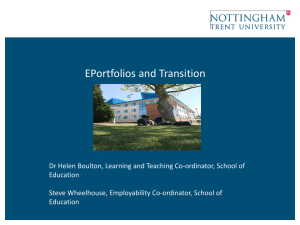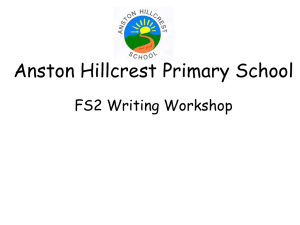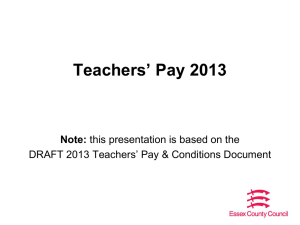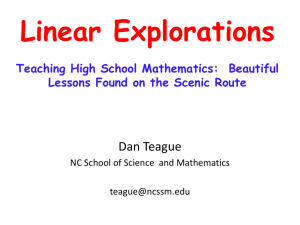Postgraduate Students* Guide to Submitting Annual Reports Online
advertisement
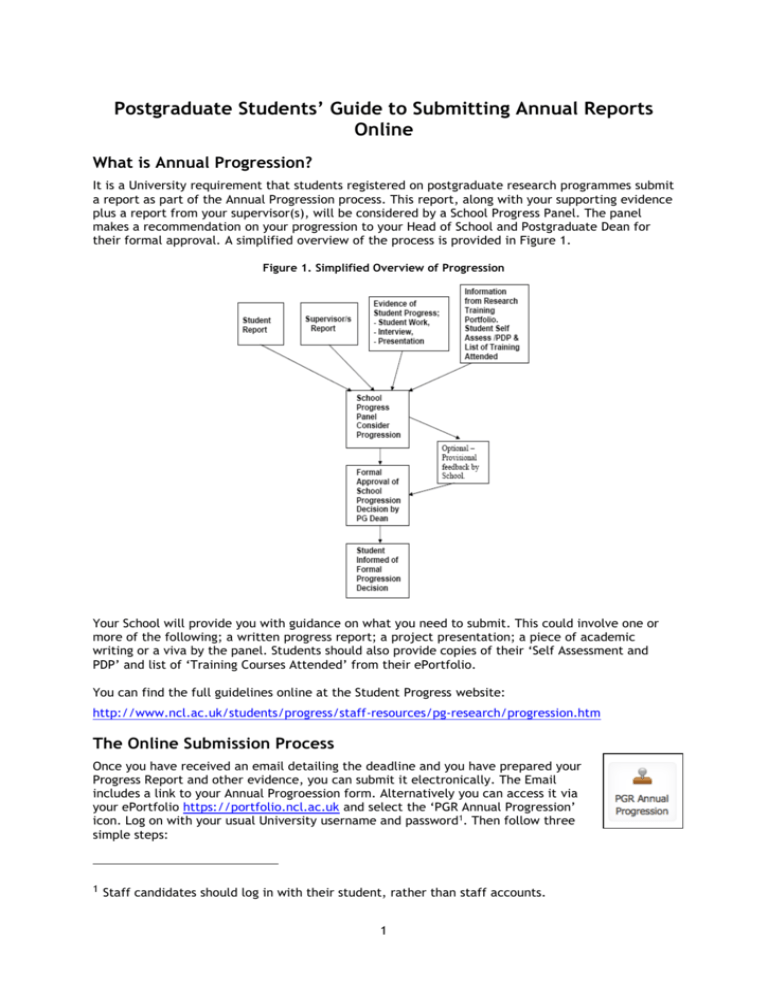
Postgraduate Students’ Guide to Submitting Annual Reports Online What is Annual Progression? It is a University requirement that students registered on postgraduate research programmes submit a report as part of the Annual Progression process. This report, along with your supporting evidence plus a report from your supervisor(s), will be considered by a School Progress Panel. The panel makes a recommendation on your progression to your Head of School and Postgraduate Dean for their formal approval. A simplified overview of the process is provided in Figure 1. Figure 1. Simplified Overview of Progression Your School will provide you with guidance on what you need to submit. This could involve one or more of the following; a written progress report; a project presentation; a piece of academic writing or a viva by the panel. Students should also provide copies of their ‘Self Assessment and PDP’ and list of ‘Training Courses Attended’ from their ePortfolio. You can find the full guidelines online at the Student Progress website: http://www.ncl.ac.uk/students/progress/staff-resources/pg-research/progression.htm The Online Submission Process Once you have received an email detailing the deadline and you have prepared your Progress Report and other evidence, you can submit it electronically. The Email includes a link to your Annual Progroession form. Alternatively you can access it via your ePortfolio https://portfolio.ncl.ac.uk and select the ‘PGR Annual Progression’ icon. Log on with your usual University username and password1. Then follow three simple steps: 1 Staff candidates should log in with their student, rather than staff accounts. 1 1. Complete the Annual Progression Form. You have the option to share your submission with your supervisor, but are not obliged to do so. 2. Add your evidence. Upload file(s) from your computer, and/or attach evidence from your ePortfolio – including Self Assessment and PDP(s). 3. Confirm & Submit. Use the ‘Save’ button if you need to come back later to add more information. Use the ‘Confirm & Submit’ button when you have finished and are ready to submit your finished report. You can also use the ‘Summary’ tab to see the stage your submission is at e.g. with the Panel, Head of School (HoS) or Dean. 2 The ‘Supervisor’ tab shows your Supervisor’s submission if this has been submiited and your supervisor opted to share it; they are not obliged to do so. Further Information Progression Guidelines: http://www.ncl.ac.uk/students/progress/staff-resources/pg-research/progression.htm See also the inline help and FAQ or view instructions at: https://portfolio.ncl.ac.uk/help/faq/progression/ For questions about requirements and procedures please contact your School/Graduate School. For technical problems please contact IT Service Desk: it.servicedesk@ncl.ac.uk or tel. (0191 222) 85999 eProgression FAQ (Frequently Asked Questions) 1. Can I complete my form on my home computer? Yes, if your computer is connected to the Internet. The ePortfolio can be accessed using a Web browser from any location that has Internet access. https://postgrad.ncl.ac.uk/ 2. How much evidence should I include? Your School will provide you with guidance on what you need to submit. This could involve one or more of the following; a written progress report; a project presentation; a piece of academic writing or a viva by the panel. Students (at least 1st & 2nd years) should also provide copies of their ‘Self Assessment and PDP’ and list of ‘Training Courses Attended’ from their ePortfolio. Think carefully about what you want to include. Remember it is quality not quantity that counts! It will help your Panel if you include an informative title and brief description of why each item of evidence will help support your progression. Do include ‘Courses’; this will list all the workshops and conferences that you have recorded in your CV. See the guidelines on the Student Progression Website for further information. http://www.ncl.ac.uk/students/progress/staff-resources/pg-research/progression.htm 3. Can I complete the form and add evidence over a number of days before submitting the report? Yes. You can fill in the form and add evidence, save and re-save over a number of days – but don’t forget to submit it before the deadline! 4. Can I ‘Cut and Paste’ information from Word documents into the Annual report form? Yes, this can sometimes save time and let you check spellings. However, only copy simple text. Do not include diagrams, images, tables or other special formatting as this may potentially cause problems displaying the information to your Panel. Diagrams, tables etc. can be included in documents which you can upload into the ‘Evidence’ area of the Progression system. 5. What if I miss my deadline or no deadline has been set? Contact your School Administrator or Graduate School as soon as possible. 3