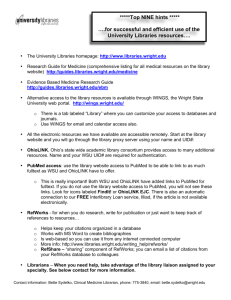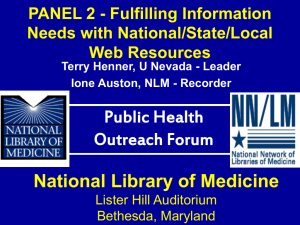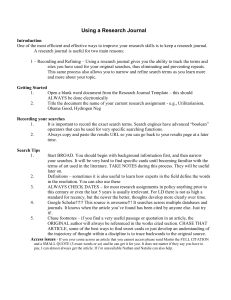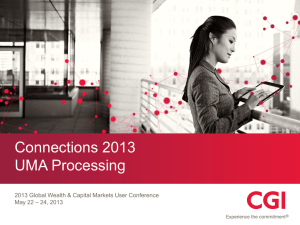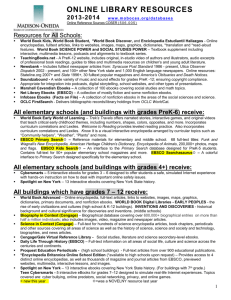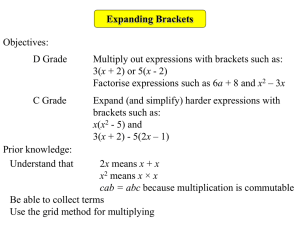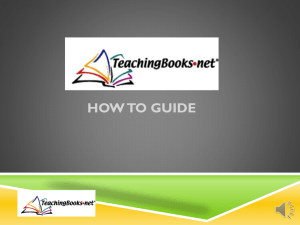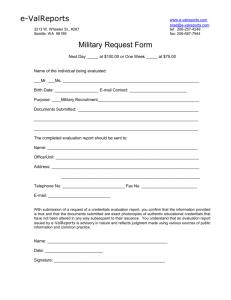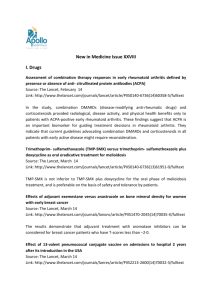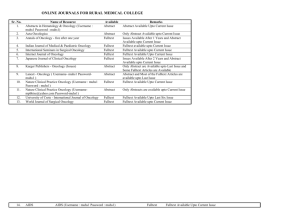How to access the Construction Information Service
advertisement
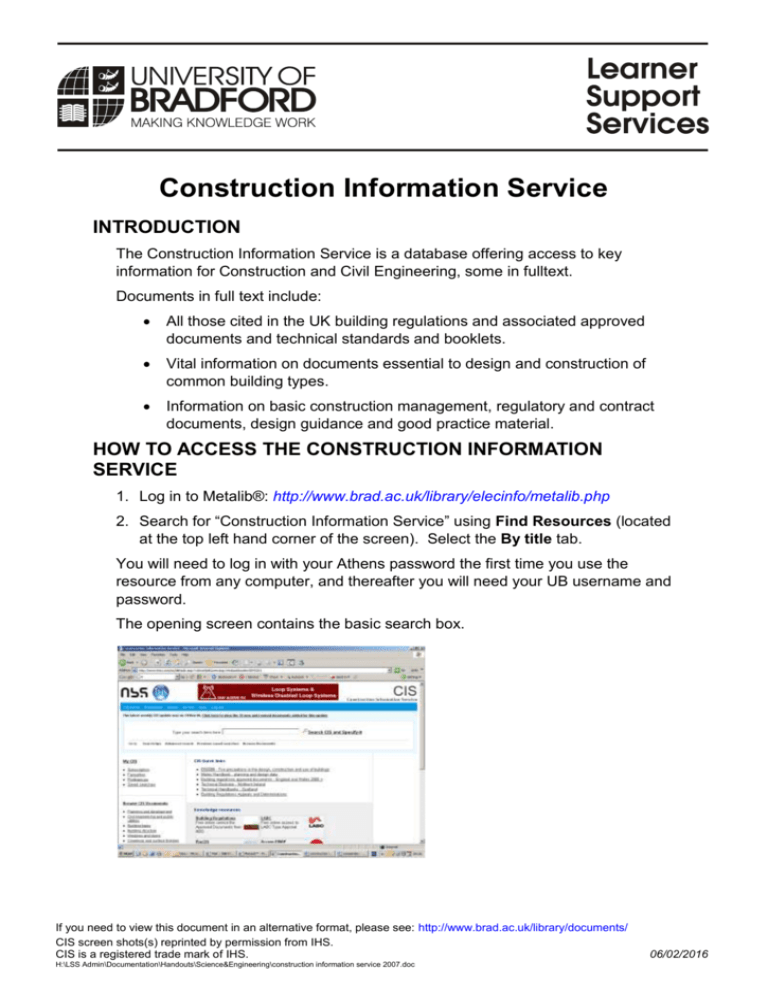
Construction Information Service INTRODUCTION The Construction Information Service is a database offering access to key information for Construction and Civil Engineering, some in fulltext. Documents in full text include: All those cited in the UK building regulations and associated approved documents and technical standards and booklets. Vital information on documents essential to design and construction of common building types. Information on basic construction management, regulatory and contract documents, design guidance and good practice material. HOW TO ACCESS THE CONSTRUCTION INFORMATION SERVICE 1. Log in to Metalib®: http://www.brad.ac.uk/library/elecinfo/metalib.php 2. Search for “Construction Information Service” using Find Resources (located at the top left hand corner of the screen). Select the By title tab. You will need to log in with your Athens password the first time you use the resource from any computer, and thereafter you will need your UB username and password. The opening screen contains the basic search box. If you need to view this document in an alternative format, please see: http://www.brad.ac.uk/library/documents/ CIS screen shots(s) reprinted by permission from IHS. CIS is a registered trade mark of IHS. H:\LSS Admin\Documentation\Handouts\Science&Engineering\construction information service 2007.doc 06/02/2016 Construction Information Service SEARCH OPTIONS The basic search on the opening screen is the best place to start. In the basic search you can use: AND To join two terms to limit the search to documents containing both terms, ie: timber AND structure. OR To search for both terms, this is a good way of broadening searches, ie: cement OR concrete – if you are combining two terms linked with OR you may want to use brackets – see below… “Phrase searching” Enter terms in “quotation marks” to receive exact phrase matches ie: “timber frame”. Truncation* Use the asterisk to search for words which start with the same root, ie: bridg* will search for bridge, bridges, bridging and bridged. (brackets) By putting terms in brackets, as with mathematics, you are asking the database to search for the term in brackets first ie: (cement OR concrete) AND structure. ADVANCED SEARCH The advanced search is of particular use if you want to limit to a particular publisher, document number or publication date. You can also use the advanced search to limit to FULLTEXT only, by selecting the Document Filters > Filter by subscription option at the bottom of the page (scroll down to see this). The only section of the database to which we subscribe is the Core collection. British standards are indexed by the service, but are not available directly – if you require a British Standard please take down the details and search for the standard number within British Standards Online (see http://www.brad.ac.uk/library/elecinfo/webstan.php for more information) YOUR RESULTS A screenshot showing the results screen is on the next page. To view more details about any of the items in the results screen click the title. Where the fulltext is available a View Document link will appear in the abstract screen. 2 Construction Information Service Save search options The Subscription Column indicates whether documents are available in abstract or fulltext SAVING SEARCHES AND PRINTING RESULTS Searches can be saved and you can return to your searches by creating a user account. To do this: 1. Click on MyCIS in the blue bar at the top of the page. 2. Click on “register a new account”. 3. Fill in the requested details (as you would to register with any web service). Once you have registered click the save search option when you have performed a search you like. It is not possible to email results, but fulltext items can be added to your favourites once you have registered by clicking “Add to Favourites” in the column to the right of the abstract/fulltext information. You can save and print individual documents when they are open as PDF files. ACCESS TO MATERIALS NOT IN FULLTEXT ONLINE If an abstract only is available, check the library catalogue for the item by title (as the library may hold a print copy). If the item is not available in the library, it can be requested from another library by submitting an Inter-Library Loan request. More details can be found at: http://www.brad.ac.uk/library/interloans/ FURTHER INFORMATION Extensive online help is available by selecting the Help option (at the top of the screen). Or you can contact your subject librarian: http://www.brad.ac.uk/library/services/subjlib.php When you have finished, please remember to Log out. 3