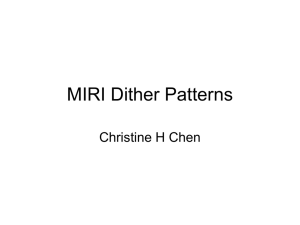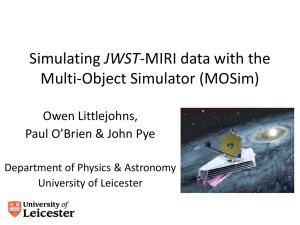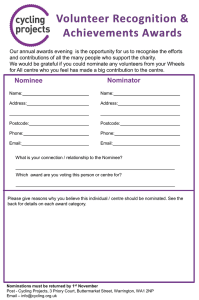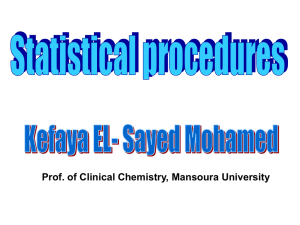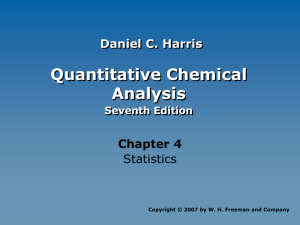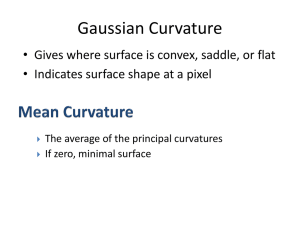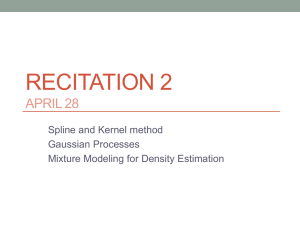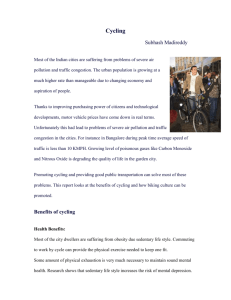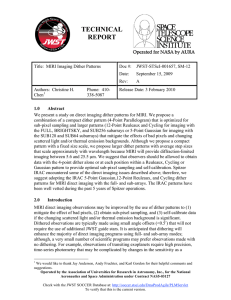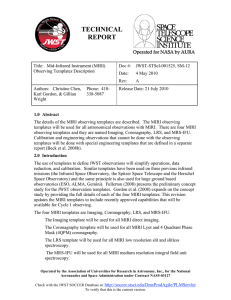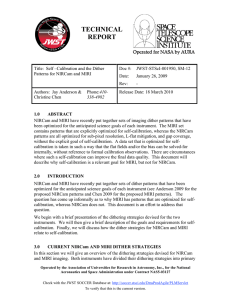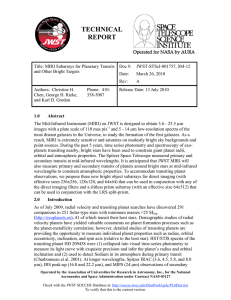docx - APT
advertisement
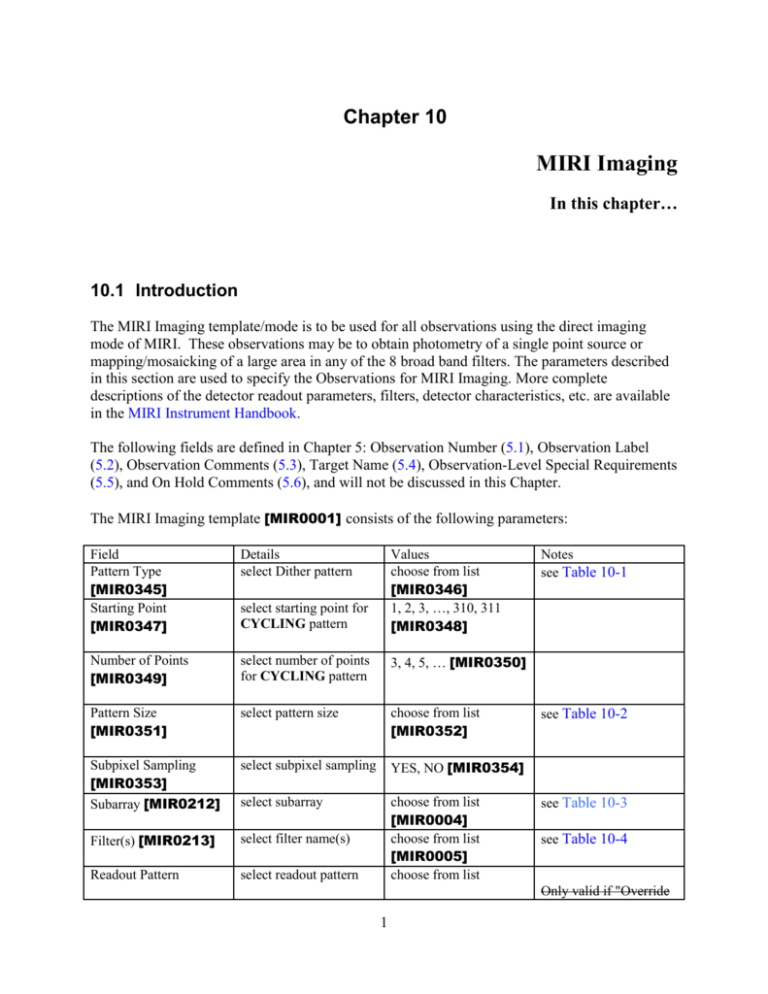
Chapter 10 MIRI Imaging In this chapter… 10.1 Introduction The MIRI Imaging template/mode is to be used for all observations using the direct imaging mode of MIRI. These observations may be to obtain photometry of a single point source or mapping/mosaicking of a large area in any of the 8 broad band filters. The parameters described in this section are used to specify the Observations for MIRI Imaging. More complete descriptions of the detector readout parameters, filters, detector characteristics, etc. are available in the MIRI Instrument Handbook. The following fields are defined in Chapter 5: Observation Number (5.1), Observation Label (5.2), Observation Comments (5.3), Target Name (5.4), Observation-Level Special Requirements (5.5), and On Hold Comments (5.6), and will not be discussed in this Chapter. The MIRI Imaging template [MIR0001] consists of the following parameters: Field Pattern Type [MIR0345] Starting Point [MIR0347] Details select Dither pattern Values choose from list [MIR0346] 1, 2, 3, …, 310, 311 [MIR0348] Number of Points [MIR0349] select number of points for CYCLING pattern 3, 4, 5, … [MIR0350] Pattern Size [MIR0351] select pattern size choose from list [MIR0352] Subpixel Sampling [MIR0353] select subpixel sampling YES, NO [MIR0354] Subarray [MIR0212] select subarray Filter(s) [MIR0213] select filter name(s) Readout Pattern select readout pattern choose from list [MIR0004] choose from list [MIR0005] choose from list select starting point for CYCLING pattern Notes see Table 10-1 see Table 10-2 see Table 10-3 see Table 10-4 Only valid if "Override 1 [MIR0410] Number of Groups [MIR0412] Number of Integrations [MIR0414] [MIR0411] specify number of groups number [MIR0413] specify number of integrations number [MIR0415] Exposure time Parameters" flag is set [MIR0416] Note that ALL parameters listed below are required as part of your Phase I submission. . 10.2 MIRI Imaging The following parameters are used to define MIRI Imaging observations. 10.2.1 Dither Pattern Most observations with JWST will require dithering, although there are some types of observations (e.g. planetary transits) for which dithering is not desired. The following parameters define the dither patterns for MIRI Imaging observations. 10.2.1.1 Pattern Type PATTERN TYPE [PATTERN_TYPE] = NONE [MIR0355], CYCLING [MIR0356], REULEAUX [MIR0357] ], GAUSSIAN [MIR0500] Note for developers: PATTERN TYPE should be a required field, and there should be no default value (i.e. do not make NONE the default). [MIR0003] This parameter specifies the primary pattern to be used for dithering (see Table 10-1). Table 10-1 Dither Patterns Available for MIRI Imaging Dither Pattern NONE CYCLING Description No dithering A table of 311 positions in which x- and y-offsets are randomly drawn from a Gaussian distribution, from which users can select their beginning position and the number of dithers they would like to use (see Figure 10.1) A table of 12 positions that define a Reuleaux REULEAUX 2 triangle (see Figure 10.3) A table of 5 positions in a Gaussian distribution. (see Figure 10.3) GAUSSIAN 10.2.1.1.1 None This value indicates no dithering will be performed. 10.2.1.1.2 Cycling The CYCLING pattern is shown in Figure 10.1, and can be used to obtain data optimized for self-calibration at arbitrary sky depths. The pattern consists of a list of 311 pointing positions where the x- and y-offset distributions (from the central position) are well-described by a Gaussian; the pattern is drawn from the Spitzer IRAC Cycling pattern. Observations may begin at any position in the cycling pattern and include an arbitrary number of dithers. Each contiguous block of four pointing positions provides some 0.5 pixel sub-sampling in both the x- and ydirections. However, to provide optimized sub-pixel sampling, this pattern should be used in conjunction with the sub-pixel sampling option (a Parallelogram pattern). Figure 10.1 – The MIRI CYCLING Pattern The origin is the aperture center. If the CYCLING pattern has been selected the following inputs are also required (along with PATTERN SIZE [MIR0065]). . 3 10.2.1.1.2.1 Starting Point STARTING POINT [STARTING_POINT] = 1, 2, 3, …, 310, 311 [MIR0358] This parameter is used to determine the offset of the first dither position. 10.2.1.1.2.2 Number of Points NUMBER OF POINTS [NUMBER_OF_POINTS] = 3, 4, 5, … [MIR0359] This parameter indicates the total number of dither positions in the pattern. If the combination of STARTING POINT and NUMBER OF POINTS exceeds 311, the pattern cycles back to use points 1, 2, 3, etc [MIR0389]. No explicit maximum is set on the number of points [MIR0360]. The number of points, however, is effectively limited by the maximum allowed visit duration. 10.2.1.1.3 Gaussian The GAUSSIAN pattern is shown in Figure 10.2, and is designed for observing bright objects with the SUB128 and SUB64 subarrays. To provide optimized sub-pixel sampling, this pattern should be used in conjunction with the sub-pixel sampling option (a Parallelogram pattern). Figure 10.2 – The GAUSSIAN Pattern The origin is the aperture center. 4 If the GAUSSIAN pattern has been selected, you must also select a PATTERN SIZE [MIR0501]. 10.2.1.1.4 Reuleaux The REULEAUX pattern is shown in Figure 10.3, and is optimized to provide to obtain observations of compact point sources that are suitable for self-calibration. The pattern is a set of 12 dither positions that defines a Reuleaux triangle; the pattern is drawn from the Spitzer IRAC 12-point Reuleaux pattern. The Reuleaux pattern includes some 0.5 pixel sub-sampling in both the x- and y-directions. However, to provide optimized sub-pixel sampling, this pattern should be used in conjunction with the sub-pixel sampling option (a Parallelogram pattern). Figure 10.3 – The REULEAUX Pattern The origin is the aperture center. If the REULEAUX pattern has been selected, you must also select a PATTERN SIZE [MIR0361]. 10.2.1.2 Pattern Size PATTERN SIZE [PATTERN_SIZE] = DEFAULT [MIR0365], SMALL [MIR0362], MEDIUM [MIR0363], or LARGE [MIR0364] 5 This parameter specifies either that all exposures are to be done with the same dithering pattern (SMALL, MEDIUM, or LARGE) as indicated in Table 10-2. The choice of subarray restricts the available options for pattern and pattern size as well, as indicated in Table 10-3. The subarrays SUB128 [MIR0502] and SUB64 [MIR0503] may only use the Gaussian pattern and are limited in what pattern size can be selected. Table 10-2 Allowed dithering patterns and sizes by subarray Subarray FULL Pattern Reuleaux, cycling BRIGHTSKY Reuleaux, cycling SUB256 Reuleaux, cycling SUB128 SUB64 Gaussian Gaussian Allowed Pattern Size SMALL [MIR0504], MEDIUM [MIR0505] or LARGE [MIR0506] SMALL [MIR0507], MEDIUM [MIR0508] or LARGE [MIR0509] SMALL [MIR0510], MEDIUM [MIR0511] or LARGE [MIR0512] SMALL [MIR0513] or MEDIUM [MIR0514] SMALL [MIR0515] When the pattern size is not specified by the user the DEFAULT pattern will be used based upon the choice of filter, pattern and subarray as indicated in Table 10-3. Table 10-3 Default Dithering Patterns Filter Subarray F560W F770W F1000W F1130W F1280W F1500W F1800W F2100W F2550W F560W F770W F1000W F1130W F1280W 12 pt. Reuleaux FULL, BRIGHTSKY, or SUB256 SMALL SMALL MEDIUM MEDIUM MEDIUM MEDIUM LARGE LARGE LARGE 5-pt Gaussian SUB128 SMALL SMALL MEDIUM MEDIUM MEDIUM [MIR0366] [MIR0367] [MIR0368] [MIR0369] [MIR0370] [MIR0371] [MIR0372] [MIR0373] [MIR0374] [MIR0516] [MIR0517] [MIR0518] [MIR0519] [MIR0520] 311 pt. Cycling FULL, BRIGHTSKY, or SUB256 SMALL MEDIUM MEDIUM MEDIUM MEDIUM MEDIUM MEDIUM MEDIUM MEDIUM 5-pt Gaussian SUB64 SMALL SMALL SMALL SMALL SMALL 6 [MIR0375] [MIR0376] [MIR0377] [MIR0378] [MIR0379] [MIR0380] [MIR0381] [MIR0382] [MIR0383] [MIR0525] [MIR0526] [MIR0527] [MIR0528] [MIR0529] F1500W F1800W F2100W F2550W MEDIUM MEDIUM MEDIUM MEDIUM [MIR0521] [MIR0522] [MIR0523] [MIR0524] SMALL SMALL SMALL SMALL [MIR0530] [MIR0531] [MIR0532] [MIR0533] When multiple filters are selected and PATTERN SIZE = DEFAULT, you should list the filters in order by default pattern size to avoid unnecessary additional visits [MIR0384]. Note for developers: If multiple filters are selected in the template and PATTERN SIZE = DEFAULT and the default sizes are different for the selected filters then APT will break up the visit into multiple visits (one for each size) [MIR0385]. APT should also warn the user to list their filters in order by default pattern size [MIR0386]. 10.2.1.3 Subpixel Sampling SUBPIXEL SAMPLING [SUBPIXEL_SAMPLING] = YES [MIR0387], NO [MIR0388] This parameter specifies whether or not subpixel sampling will be performed. Note for developers: see Appendix F1 for dithering details. 10.2.2 Subarray SUBARRAY [SUBARRAY] = FULL [MIR0014], BRIGHTSKY [MIR0015], SUB256 [MIR0534], SUB128 [MIR0535], SUB64 [MIR0536] This parameter specifies the region of the detector that is to be read out. See Table 10-4 for details. Table 10-4 Subarrays for MIRI Imaging Subarray Rows Columns FULL BRIGHTSKY SUB256 SUB128 SUB64 1024 512 256 128 64 1290 512 608 132 68 Light Sensitive Columns 1024 512 604 128 64 7 10.2.3 Filters For each filter that you use, specify the name of the filter and the requested exposure time. 10.2.3.1 Filter Name Select the name of each FILTER [FILTER] (see Table 9-5) you wish to use.. Table 10-5 Filters Available for MIRI Imaging Filter Bandpass () Comment F560W Center Wavelength 0 () 5.6 1.2 broad band [MIR0016] F770W F1000W F1130W F1280W F1500W F1800W F2100W F2550W 7.7 10.0 11.3 12.8 15.0 18.0 21.0 25.5 2.2 2.0 0.7 2.4 3.0 3.0 5.0 4.0 PAH, broad band Silicate, broad band PAH, broad band broad band broad band Silicate, broad band broad band broad band [MIR0017] [MIR0018] Filter [MIR0019] [MIR0020] [MIR0021] [MIR0022] [MIR0023] [MIR0024] 10.2.3.2 Readout Pattern READOUT PATTERN [READOUT PATTERN] = FAST [MIR0417], SLOW [MIR0418], FASTGRPAVG [MIR0419], FASTINTAVG [MIR0420] This field specifies the readout pattern to be used to obtain the data. . FAST is used for bright targets and long wavelength imaging, SLOW is used for faint targets, deep imaging, and MRS spectroscopy, FASTGRPAVG and FASTINTAVG are used for bright targets and to decrease the data rate. 10.2.3.3 Number of Groups NUMBER OF GROUPS [NGROUPS] specifies the number of groups in an integration [MIR0421]. If READOUT PATTERN = FASTGRPAVG, then the number of groups should be greater than 16 [MIR0416] and a multiple of 4 [MIR0214]. If READOUT PATTERN = FASTINTAVG, then the number of groups should be 1 [MIR0006]. 10.2.3.4 Number of Integrations 8 NUMBER OF INTEGRATIONS [NINTS] field specifies the number of times the integration is repeated [MIR0422]. . If READOUT PATTERN = FASTINTAVG, then the number of integrations should be a multiple of 4 [MIR0385]. 9