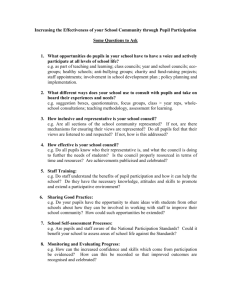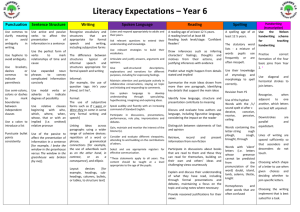Computing and ICT - Milton Ernest VC Lower School
advertisement
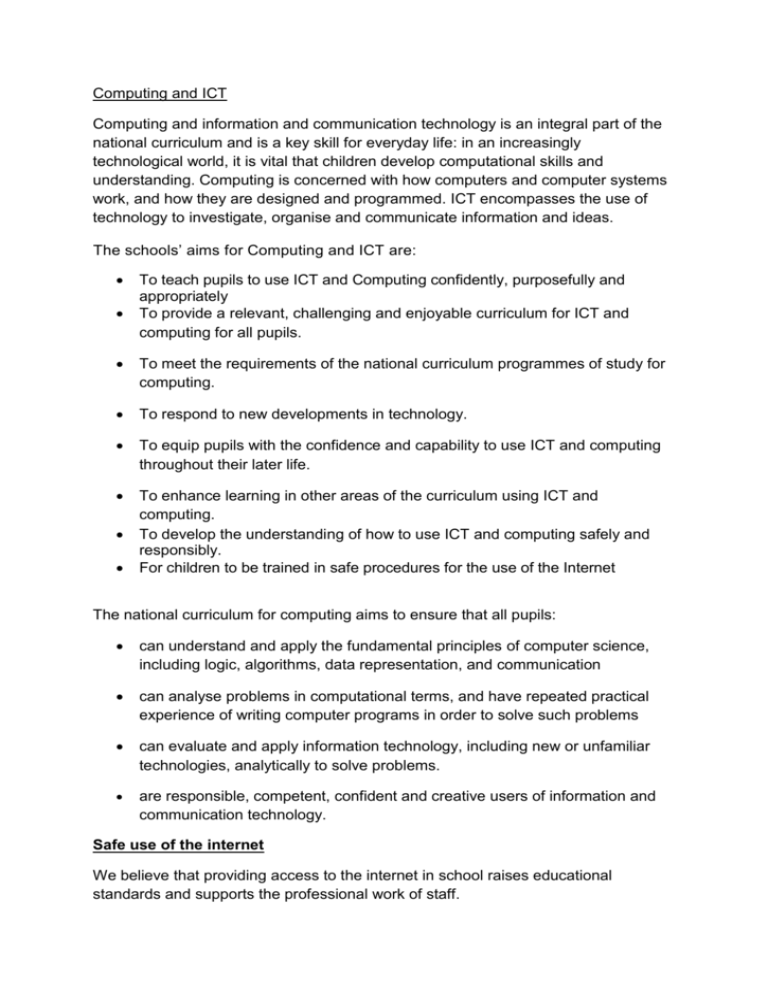
Computing and ICT Computing and information and communication technology is an integral part of the national curriculum and is a key skill for everyday life: in an increasingly technological world, it is vital that children develop computational skills and understanding. Computing is concerned with how computers and computer systems work, and how they are designed and programmed. ICT encompasses the use of technology to investigate, organise and communicate information and ideas. The schools’ aims for Computing and ICT are: To teach pupils to use ICT and Computing confidently, purposefully and appropriately To provide a relevant, challenging and enjoyable curriculum for ICT and computing for all pupils. To meet the requirements of the national curriculum programmes of study for computing. To respond to new developments in technology. To equip pupils with the confidence and capability to use ICT and computing throughout their later life. To enhance learning in other areas of the curriculum using ICT and computing. To develop the understanding of how to use ICT and computing safely and responsibly. For children to be trained in safe procedures for the use of the Internet The national curriculum for computing aims to ensure that all pupils: can understand and apply the fundamental principles of computer science, including logic, algorithms, data representation, and communication can analyse problems in computational terms, and have repeated practical experience of writing computer programs in order to solve such problems can evaluate and apply information technology, including new or unfamiliar technologies, analytically to solve problems. are responsible, competent, confident and creative users of information and communication technology. Safe use of the internet We believe that providing access to the internet in school raises educational standards and supports the professional work of staff. Teachers and pupils have access to web sites world-wide (including museums and art galleries) offering educational resources, news and current events. There are opportunities for discussion with experts in many fields and to communicate and exchange information with students and others world-wide. We acknowledge that some material available on the internet is unsuitable for pupils and the safety of pupils in our school is our primary concern. The following key measures have been adopted to help ensure that our pupils are not exposed to unsuitable material: In school, we access the Internet through a broadband connection to County Hall which provides a service designed for pupils including a "firewall" filtering system intended to prevent access to material inappropriate for children. There are two levels of filtering with the stronger filtering on pupil accounts and a lower level of filter on Teacher accounts. For this reason, all pupils using the Internet in school should be logged on to pupil accounts. children using the internet will normally be working in the classroom, during lesson time and will be supervised by an adult (usually the class teacher) at all times; staff will check that the sites pre-selected for pupil use are appropriate to the age and maturity of pupils; staff will be particularly vigilant when pupils are undertaking their own search and will check that the children are following the agreed search plan; pupils will be taught to use e-mail and the internet responsibly in order to reduce the risk to themselves and others; pupils are taught to tell a teacher immediately if they encounter any material that makes them feel uncomfortable. Year 1 & 2 Computing Long Term Plan First year of cycle (2014 – 15) Switched on Computing Expectatations unit 1.1 We are treasure Using programmable toys hunters Software/apps/resources Computing POS Programmable toys 1.6 We are celebrating Creating a card electronically Productivity PowerPoint/Word/Clicker 6, Paint/2Paint A Picture 1.2 We are TV chefs Filming the steps of a recipe Computational thinking Paint, Movie Maker/iMovie 1.3 We are painters Illustrating an eBook Creativity Tux Paint/Paint/2Paint A Picture, IWB software, Word understand what algorithms are; how they are implemented as programs on digital devices; and that programs execute by following precise and unambiguous instructions create and debug simple programs use technology purposefully to create, organise, store, manipulate and retrieve digital content recognise common uses of information technology beyond school use logical reasoning to predict the behaviour of simple programs recognise common uses of information technology beyond school use technology purposefully to create, organise, store, manipulate and retrieve digital content use technology safely and respectfully, keeping personal information private; identify where to go for help and support when they have concerns about content or contact on the internet or other online technologies. 1.4 We are collectors Finding images using the web Computer networks Web browser, PowerPoint/IWB software 1.5 We are storytellers Producing a talking book Communication/Collaboration PowerPoint/2Create A Story/IWB software Software/apps/resources Computing POS Programming Scratch/Kodu/Scratch Jnr Second year of cycle (2015 – 16) Switched on Computing Expectatations unit 2.1 We are astronauts Programming on screen use technology purposefully to create, organise, store, manipulate and retrieve digital content understand what algorithms are; how they are implemented as programs on digital devices; and that programs execute by 2.2 We are games testers 2.3 We are photographers Exploring how computer games work Taking, selecting and editing digital images Computational thinking Scratch, Screencast-O-Matic Creativity Picasa Web/Pixlr.com 2.4 We are researchers Researching a topic Computer networks FreeMind, bit.ly, web browser, PowerPoint 2.6 We are zoologists Recording bug hunt data Productivity Excel/IWB software 2.5 We are detectives Communicating clues Communication/Collaboration Email system, Excel following precise and unambiguous instructions create and debug simple programs use logical reasoning to predict the behaviour of simple programs create and debug simple programs recognise common uses of information technology beyond school use technology purposefully to create, organise, store, manipulate and retrieve digital content use technology safely and respectfully, keeping personal information private; identify where to go for help and support when they have concerns about content or contact on the internet or other online technologies. use technology purposefully to create, organise, store, manipulate and retrieve digital content use technology purposefully to create, organise, store, manipulate and retrieve digital content use technology safely and respectfully, keeping personal information private; identify where to go for help and support when they have concerns about content or contact on the internet or other online technologies. Year 3 & 4 Computing Long Term Plan (draft) First year of cycle (2014 – 15) Switched on Computing Expectatations unit 3.1 We are programming an animation Create an algorithm for an animated programmers scene in the form of a storyboard write a program in Scratch to create the animation correct mistakes in their animation Software/apps/resources Computing POS Scratch/PowerPoint 3.2 We are bug fixers 3.4 We are network engineers Finding and correcting bugs in programs develop a number of strategies for finding errors in programs build up resilience and strategies for problem solving increase their knowledge and understanding of Scratch recognise a number of common types of bug in software Scratch/PowerPoint Understand and use a network understand the physical hardware connections necessary for computer networks to work understand some features of internet protocols understand some diagnostic tools for investigating network connections develop a basic understanding of how domain names are converted to IP addresses Access to school network and command prompt design, write and debug programs that accomplish specific goals, solve problems by decomposing them into smaller parts use sequence, selection, and repetition in programs; work with variables and various forms of input and output use logical reasoning to detect and correct errors in algorithms and programs select, use and combine a variety of range of programs, systems and content that accomplishes given goals, including presenting information debug programs that accomplish specific goals, solve problems by decomposing them into smaller parts use sequence, selection, and repetition in programs; work with variables and various forms of input and output use logical reasoning to explain how some simple algorithms work and to detect and correct errors in algorithms and programs understand computer networks including the internet; how they can provide multiple services use technology safely, respectfully and responsibly; recognise acceptable/unacceptable behaviour; identify a range of ways to report concerns about content and contact. 3.5 We are communicators 4.5 We are co-authors 4.4 We are HTML editors email and video conferencing, communicating safely on the internet develop a basic understanding of how email works gain skills in using email be aware of broader issues surrounding email, including ‘netiquette’ and e-safety work collaboratively with a remote partner experience video conferencing. producing a wiki understand the conventions for collaborative online work, particularly in wikis be aware of responsibilities when editing other people’s work become familiar with Wikipedia, including potential problems associated with its use practise research skills write for a target audience using a wiki tool develop collaboration skills develop proofreading skills. Email system, video conferencing software, presentation software editing and using HTML understand some technical aspects of how the internet makes the web possible use HTML tags for elementary mark up use hyperlinks to connect ideas and sources code up a simple web page with Firefox, Brackets MediaWiki/Google Sites understand computer networks including the internet; how they can provide multiple services, such as the world wide web; and the opportunities they offer for communication and collaboration select, use and combine a variety of software (including internet services) on a range of digital devices to design and create a range of programs, systems and content that accomplish given goals, including collecting, analysing, evaluating and presenting data and information use technology safely, respectfully and responsibly; recognise acceptable/unacceptable behaviour solve problems by decomposing them into smaller parts understand computer networks including the internet; how they can provide multiple services, such as the world wide web; and the opportunities they offer for communication and collaboration use search technologies effectively a variety of software (including internet services) to create content, including presenting information understand computer networks including the internet; how they can provide multiple services, such as the world wide web; and the opportunities they offer for communication and collaboration use technology safely, respectfully and responsibly; recognise acceptable/unacceptable behaviour; know a range of ways to report concerns about content useful content understand some of the risks in using the web. Second year of cycle (2015 – 16) Switched on Computing Expectatations Software/apps/resources unit 4.1 We are software Developing a simple educational game Scratch/Snap! develop an educational computer developers Apps: Snap! game using selection and repetition understand and use variables start to debug computer programs recognise the importance of user interface design, including consideration of input and output. 4.2 We are Toy Prototyping an interactive toy Scratch design and make an on-screen designers prototype of a computer-controlled toy understand different forms of input and output (such as sensors, switches, motors, lights and speakers) design, write and debug the control and monitoring program for their toy. Producing digital music Isle of Tune, Audacity, 4.3 we are musicians LMMS/GarageBand, use one or more programs to edit MuseScore music create and develop a musical composition, refining their ideas through reflection and discussion develop collaboration skills develop an awareness of how their composition can enhance work in other media. Computing POS 3.6 we are opinion collecting and analysing data understand some elements of survey Google Forms, Google Sheets and Google Slides/ design, write and debug programs that accomplish specific goals use sequence, selection, and repetition in programs; work with variables and various forms of input and output use logical reasoning to explain how some simple algorithms work and to detect and correct errors in algorithms and programs design, write and debug programs that accomplish specific goals, including controlling or simulating physical systems use sequence, selection, and repetition in programs; work with variables and various forms of input and output use logical reasoning to explain how some simple algorithms work and to detect and correct errors in algorithms and programs use sequence, selection, and repetition in programs; work with variables and various forms of input and output understand computer networks including the internet and the opportunities they offer for communication and collaboration evaluate digital content select, use and combine a variety of software (including internet services) on a range of digital devices to design and create a range of programs, systems and content that accomplish given goals, including collecting, analysing, evaluating and presenting data and information use technology safely, respectfully and responsibly; recognise acceptable/unacceptable behaviour select, use and combine a variety of software (including internet services) on a range of digital devices to design and create a pollsters design understand some ethical and legal aspects of online data collection use the web to facilitate data collection gain skills in using charts to analyse data gain skills in interpreting results. videoing performance gain skills in shooting live video, such as framing shots, holding the camera steady, and reviewing edit video, including adding narration and editing clips by setting in/out points understand the qualities of effective video, such as the importance of narrative, consistency, perspective and scene length. presenting the weather understand different measurement techniques for weather, both analogue and digital use computer-based data logging to automate the recording of some weather data use spreadsheets to create charts analyse data, explore inconsistencies in data and make predictions practise using presentation software and, optionally, video. InspireData/Excel, Word 3.3 We are presenters 4.6 We are meteorologists Movie Maker/iMovie Excel/Google Sheets, PowerPoint/IWB software 5.1 range of programs, systems and content that accomplish given goals, including collecting, analysing, evaluating and presenting data and information understand computer networks including the internet; how they can provide multiple services, such as the world wide web; and the opportunities they offer for communication and collaboration select, use and combine a variety of software (including internet services) on a range of digital devices to design and create a range of programs, systems and content that accomplish given goals, including collecting, analysing, evaluating and presenting data and information work with various forms of input and output use technology safely, respectfully and responsibly work with variables and various forms of input and output use logical reasoning to explain how some simple algorithms work use search technologies effectively, appreciate how results are selected and ranked, and be discerning in evaluating digital content select, use and combine a variety of software (including internet services) on a range of digital devices to design and create a range of programs, systems and content that accomplish given goals, including collecting, analysing, evaluating and presenting data and information
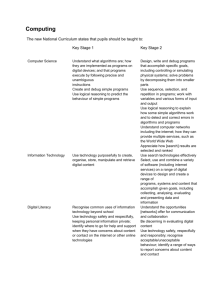
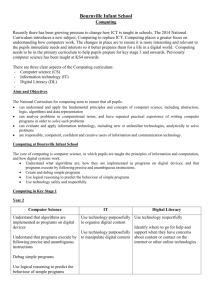
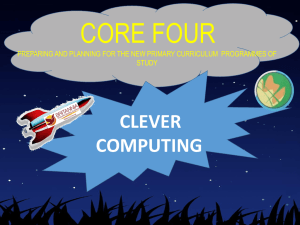
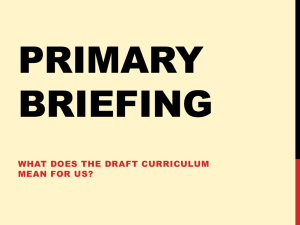

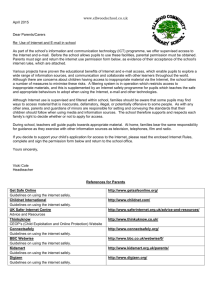
![afl_mat[1]](http://s2.studylib.net/store/data/005387843_1-8371eaaba182de7da429cb4369cd28fc-300x300.png)