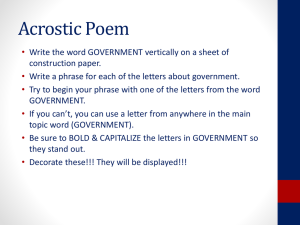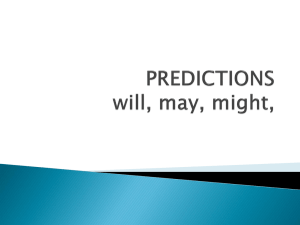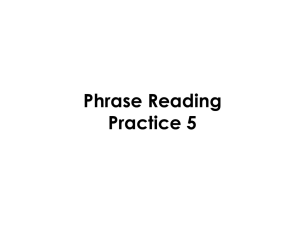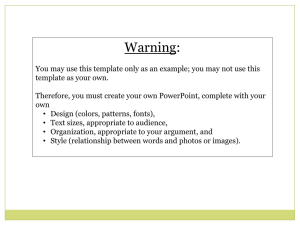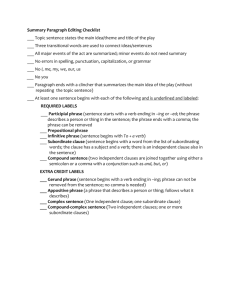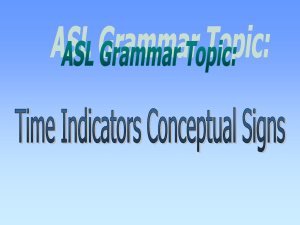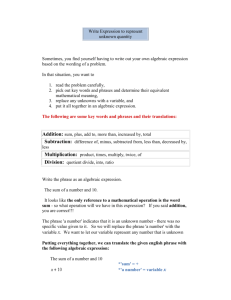Docs
advertisement
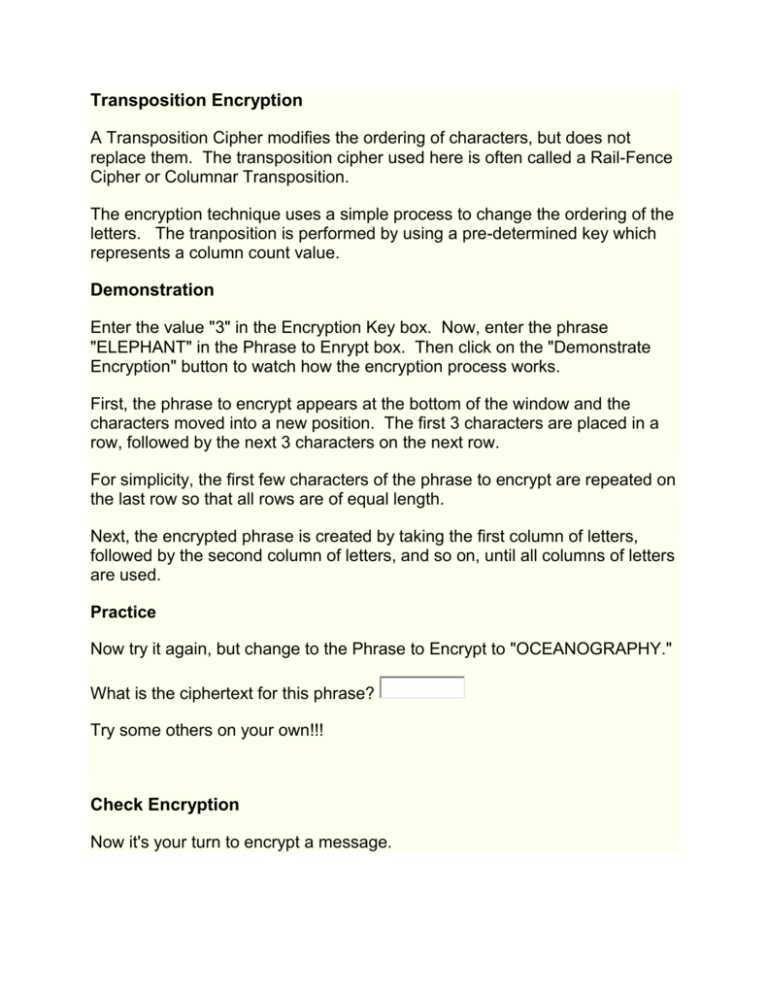
Transposition Encryption A Transposition Cipher modifies the ordering of characters, but does not replace them. The transposition cipher used here is often called a Rail-Fence Cipher or Columnar Transposition. The encryption technique uses a simple process to change the ordering of the letters. The tranposition is performed by using a pre-determined key which represents a column count value. Demonstration Enter the value "3" in the Encryption Key box. Now, enter the phrase "ELEPHANT" in the Phrase to Enrypt box. Then click on the "Demonstrate Encryption" button to watch how the encryption process works. First, the phrase to encrypt appears at the bottom of the window and the characters moved into a new position. The first 3 characters are placed in a row, followed by the next 3 characters on the next row. For simplicity, the first few characters of the phrase to encrypt are repeated on the last row so that all rows are of equal length. Next, the encrypted phrase is created by taking the first column of letters, followed by the second column of letters, and so on, until all columns of letters are used. Practice Now try it again, but change to the Phrase to Encrypt to "OCEANOGRAPHY." What is the ciphertext for this phrase? Try some others on your own!!! Check Encryption Now it's your turn to encrypt a message. Enter the value "4" for the key. Next, enter the word "RIVERWILD" as the phrase to encrypt. Finally, manually encrypt the phrase and enter your result in the box labeled "The encrypted/decrypted phrase is:" Click on the "Check Encryption" Box to see if you were correct. Answer the Following 1. Key = 3, Phrase = BUILDING. Enter the encrypted phrase: 2. Key = 4, Phrase = PYRAMID. Enter the encrypted phrase: Practice Try some more on your own!!! Transposition Decryption To decrypt a Transposition Cipher we follow an opposite process. The only change is that instead of the key value equalling the number of columns, it now determines the number of rows that will be used. The number of columns is determined by dividing the total number of characters by the key value. The process is then identical to the encryption process. Demonstration Enter the value "3" in the Encryption Key box. Now, enter the value "ALPEPA" in the Phrase to Decrypt box. Then click on the "Demonstrate Decryption" button to watch how the encryption process works. Note that there are two characters in each row. There are six characters in the ciphertext and the key is three. Thus, 6/3 = 2, the number of columns or the number of characters in each row. After the process is complete the result is the word "APPLEA." Remember, for simplicity we padded the plaintext so that each row created during encryption was of equal length. Thus, we may need to manually determine what the actual plaintext solution is, which, in this case, is "APPLE." Now try it again, but change to the Phrase to Decrypt to "HTOODG." What is the plaintext for this phrase? Try some others on your own!!! Check Decryption Now it's your turn to decrypt a message. Enter the value "3" for the key. Next, enter the word "LHUITLGBB" as the phrase to decrypt. Finally, manually encrypt the phrase and enter your result in the box labeled "The encrypted/decrypted phrase is:" Click on the "Check Decryption" Box to see if you were correct. Answer the Following 1. Key = 4, Phrase = SPWSAWMA. Enter the encrypted phrase: 2. Key = 3, Phrase = BKRAEYSTB. Enter the encrypted phrase: Practice Try some more on your own!!!