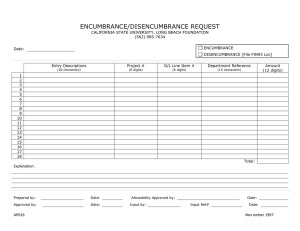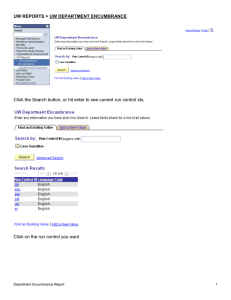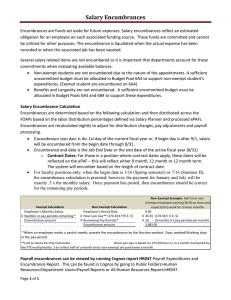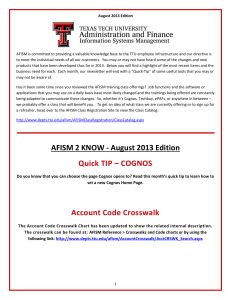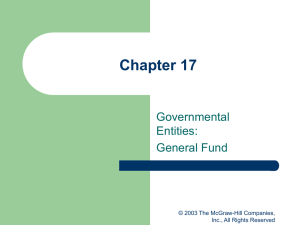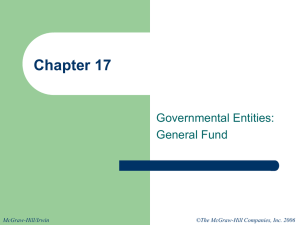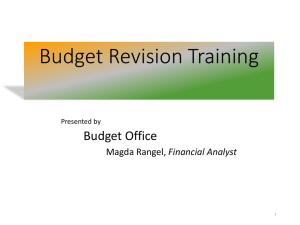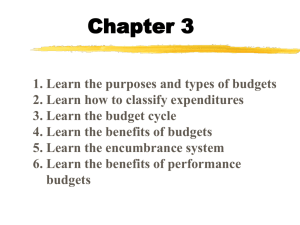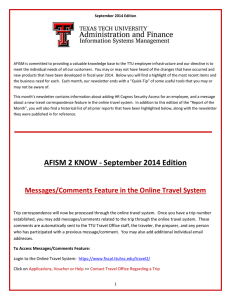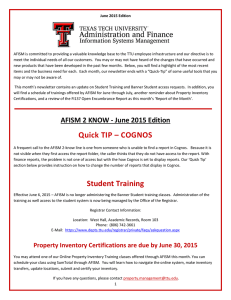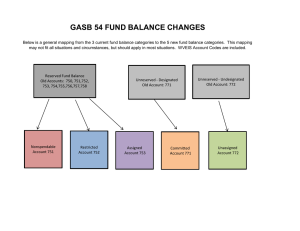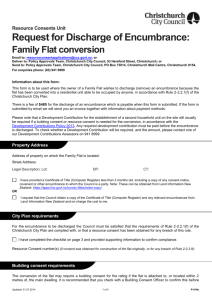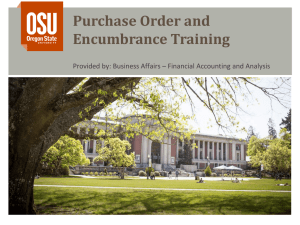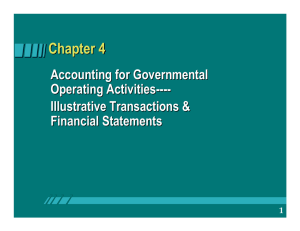Encumbrance Information in Business Objects Reports
advertisement
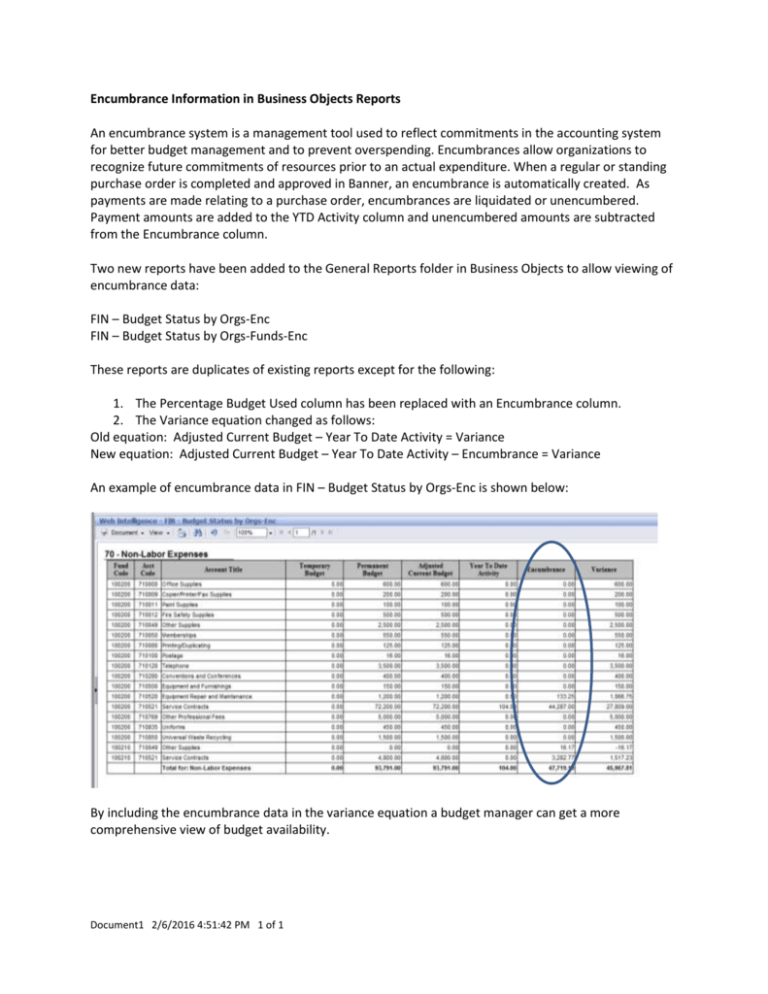
Encumbrance Information in Business Objects Reports An encumbrance system is a management tool used to reflect commitments in the accounting system for better budget management and to prevent overspending. Encumbrances allow organizations to recognize future commitments of resources prior to an actual expenditure. When a regular or standing purchase order is completed and approved in Banner, an encumbrance is automatically created. As payments are made relating to a purchase order, encumbrances are liquidated or unencumbered. Payment amounts are added to the YTD Activity column and unencumbered amounts are subtracted from the Encumbrance column. Two new reports have been added to the General Reports folder in Business Objects to allow viewing of encumbrance data: FIN – Budget Status by Orgs-Enc FIN – Budget Status by Orgs-Funds-Enc These reports are duplicates of existing reports except for the following: 1. The Percentage Budget Used column has been replaced with an Encumbrance column. 2. The Variance equation changed as follows: Old equation: Adjusted Current Budget – Year To Date Activity = Variance New equation: Adjusted Current Budget – Year To Date Activity – Encumbrance = Variance An example of encumbrance data in FIN – Budget Status by Orgs-Enc is shown below: By including the encumbrance data in the variance equation a budget manager can get a more comprehensive view of budget availability. Document1 2/6/2016 4:51:42 PM 1 of 1