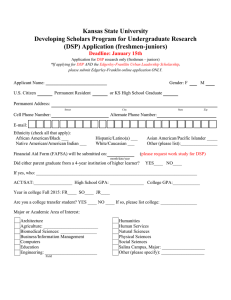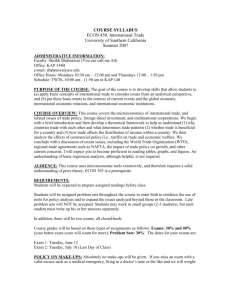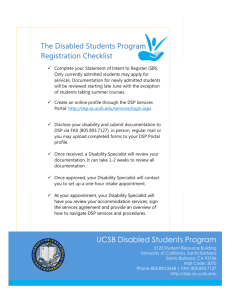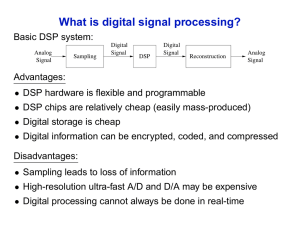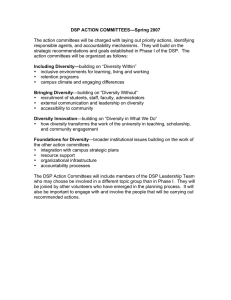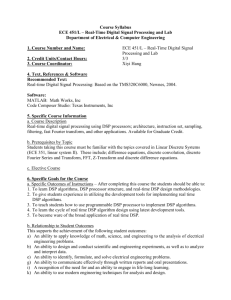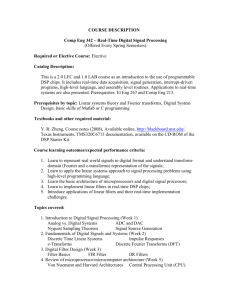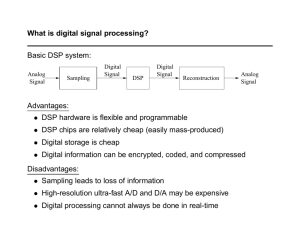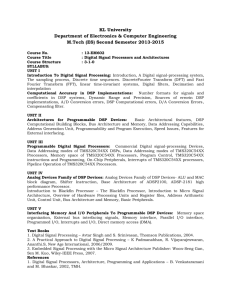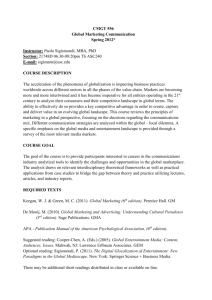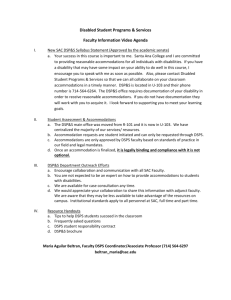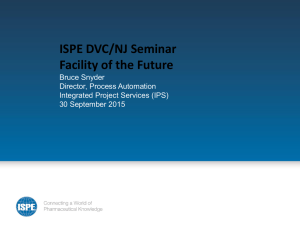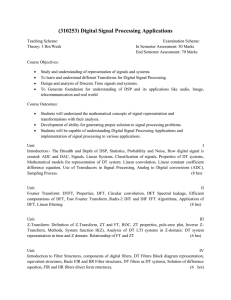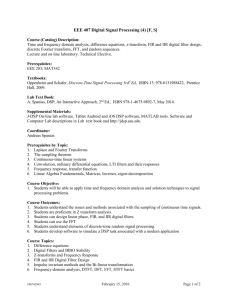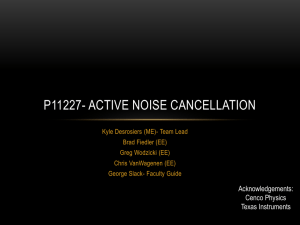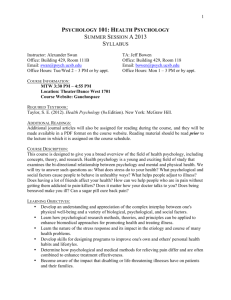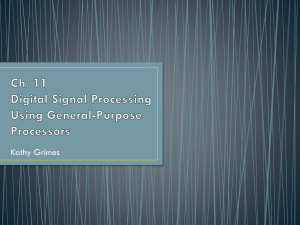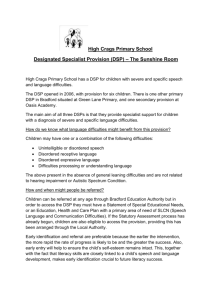Tips to help DSPS students succeed in the classroom
advertisement
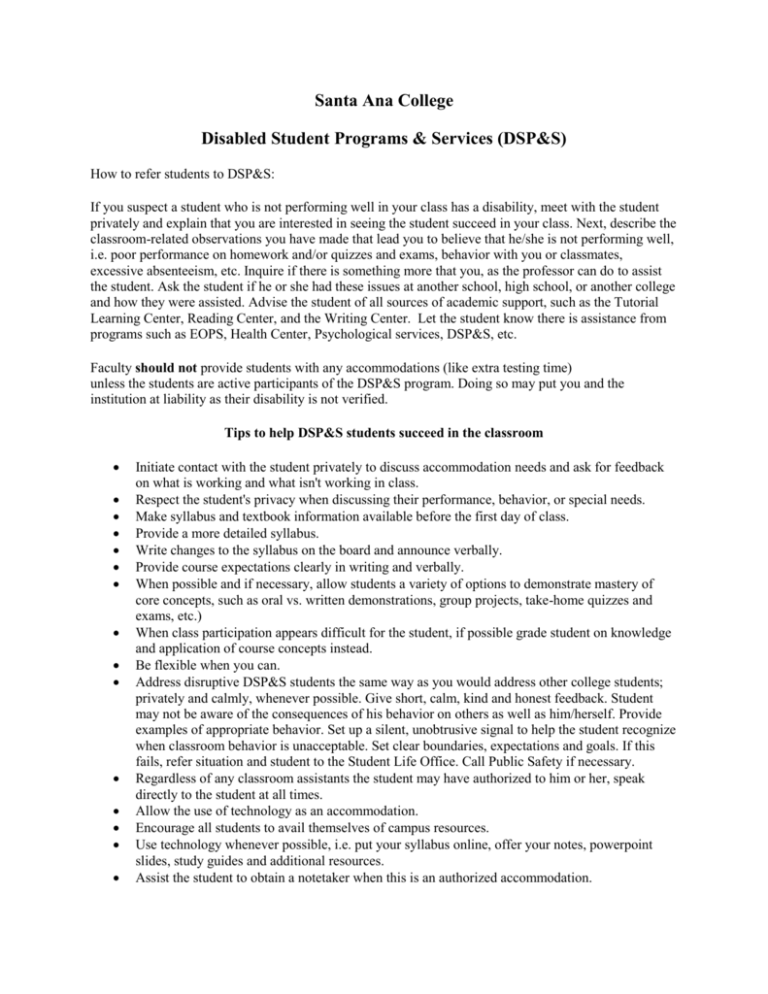
Santa Ana College Disabled Student Programs & Services (DSP&S) How to refer students to DSP&S: If you suspect a student who is not performing well in your class has a disability, meet with the student privately and explain that you are interested in seeing the student succeed in your class. Next, describe the classroom-related observations you have made that lead you to believe that he/she is not performing well, i.e. poor performance on homework and/or quizzes and exams, behavior with you or classmates, excessive absenteeism, etc. Inquire if there is something more that you, as the professor can do to assist the student. Ask the student if he or she had these issues at another school, high school, or another college and how they were assisted. Advise the student of all sources of academic support, such as the Tutorial Learning Center, Reading Center, and the Writing Center. Let the student know there is assistance from programs such as EOPS, Health Center, Psychological services, DSP&S, etc. Faculty should not provide students with any accommodations (like extra testing time) unless the students are active participants of the DSP&S program. Doing so may put you and the institution at liability as their disability is not verified. Tips to help DSP&S students succeed in the classroom Initiate contact with the student privately to discuss accommodation needs and ask for feedback on what is working and what isn't working in class. Respect the student's privacy when discussing their performance, behavior, or special needs. Make syllabus and textbook information available before the first day of class. Provide a more detailed syllabus. Write changes to the syllabus on the board and announce verbally. Provide course expectations clearly in writing and verbally. When possible and if necessary, allow students a variety of options to demonstrate mastery of core concepts, such as oral vs. written demonstrations, group projects, take-home quizzes and exams, etc.) When class participation appears difficult for the student, if possible grade student on knowledge and application of course concepts instead. Be flexible when you can. Address disruptive DSP&S students the same way as you would address other college students; privately and calmly, whenever possible. Give short, calm, kind and honest feedback. Student may not be aware of the consequences of his behavior on others as well as him/herself. Provide examples of appropriate behavior. Set up a silent, unobtrusive signal to help the student recognize when classroom behavior is unacceptable. Set clear boundaries, expectations and goals. If this fails, refer situation and student to the Student Life Office. Call Public Safety if necessary. Regardless of any classroom assistants the student may have authorized to him or her, speak directly to the student at all times. Allow the use of technology as an accommodation. Encourage all students to avail themselves of campus resources. Use technology whenever possible, i.e. put your syllabus online, offer your notes, powerpoint slides, study guides and additional resources. Assist the student to obtain a notetaker when this is an authorized accommodation. Face students and read aloud any material written on the board, or shown on the screen. When lecturing, speak slowly, clearly and begin with an outline of what is to be covered that day. Show only captioned videos and film clips. (You can contact our Alternate Media Specialist, Angela Tran 714-564-6819) Offer students your lecture outlines, study guides and review materials whenever possible. Restate key points several times. Use color and graphics to emphasize key concepts and break down steps in solving problems. Use verbal and written descriptions of graphics and other visual diagrams. Provide study questions for exams that demonstrate the question format, as well as the content, of the test. Explain what constitutes a good answer and why. Refer students to DSP&S if they need services. Contact DSP&S for assistance any time, 714-564-6264 or 714-564-6295