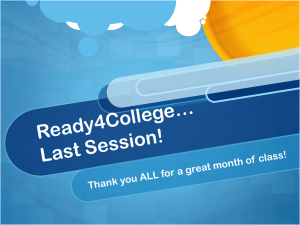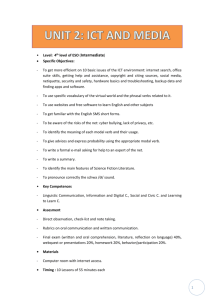Lesson Guide
advertisement
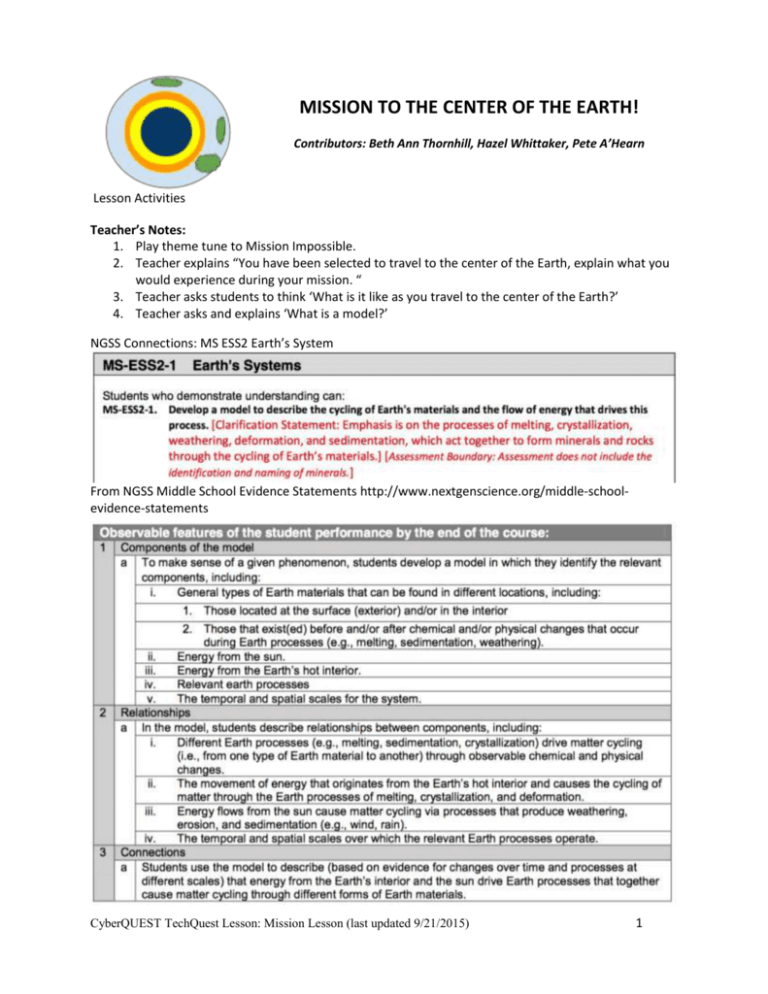
MISSION TO THE CENTER OF THE EARTH! Contributors: Beth Ann Thornhill, Hazel Whittaker, Pete A’Hearn Lesson Activities Teacher’s Notes: 1. Play theme tune to Mission Impossible. 2. Teacher explains “You have been selected to travel to the center of the Earth, explain what you would experience during your mission. “ 3. Teacher asks students to think ‘What is it like as you travel to the center of the Earth?’ 4. Teacher asks and explains ‘What is a model?’ NGSS Connections: MS ESS2 Earth’s System From NGSS Middle School Evidence Statements http://www.nextgenscience.org/middle-schoolevidence-statements CyberQUEST TechQuest Lesson: Mission Lesson (last updated 9/21/2015) 1 ENGAGE Teacher Does (5 minutes) Teacher announces that the students have been chosen to complete a mission to the center of the Earth. Student Does (2-3 minutes) They are asked to describe what they will experience during their travels to Earth’s interior. Evaluate by listening to TPS (Think, Pair, Share). Pair Share: Discuss with partner what ideas they have about Earth’s interior. EXPLORE Teacher Does (5-10 minutes) Student Does (20-30 minutes) Instruct students how to log on to Google.com Log on to Google. Explain that students will illustrate their understanding of Earth’s interior using the Google Draw tool to develop a model. Observe teacher. The teacher brings the students’ attention to the front of the class. Demonstrate how to access Google Drive and create a Google Draw template. Show how to title the template, insert shapes, line width, fill color, scribble, add a text box, arrange shapes to move forward and back, undo, and ‘share’ with partner and the teacher. Evaluate students prior knowledge by observing their models created in Google Draw. EXPLAIN Teacher Does Students work alone or in pairs to create a drawing of their idea of Earth’s interior, then ‘share’ with partner and with the teacher. Student Does (5 minutes) Project examples of models that show diversity of thinking. Share models from volunteers. The teacher brings the students’ attention to the front of the class to prepare them to orally share their learning with their peers. Students explain their models giving the rest of the class the opportunity to question and comment. CyberQUEST TechQuest Lesson: Mission Lesson (last updated 9/21/2015) 2 Project YouTube video: Students turn off screens to watch the video. https://www.youtube.com/watch?v=NAHY696 5o08 - this is the video to show the layers of the Earth. EXTEND Teacher Does (Day 2) Teacher shows one or both videos: https://www.youtube.com/watch?v=0 AAITe0MImY&feature=youtu.be http://io9.com/5931362/why-anelevator-through-the-center-of-theearth-made-total-sense-for-total-recall Student Does (20-30 minutes) Using these websites, students will compare multiple resources related to analyzing layers of the Earth’s interior for practical purposes. *Please note that these videos are for the teacher to project full screen due to unsavory comments or advertisements! Teacher will allow time to go through the websites listed above and to research additional information. Students revise their model based on what they learn on the websites. Teacher Does Day 3 (5 minutes) Students Does Day 3 ( 20-30 minutes) Teacher shows students the Richard Branson hoax website: http://www.virgin.com/travel/richard-bransonlaunches-journeys-centre-earth-through-virginvolcanic Students determine whether the website from which they obtain their information is reliable, credible, and appropriate. The teacher reminds students to determine the reliability, credibility, and appropriateness of any Web site they are using. Teacher shows Google Docs tool and directs students to ‘share’ with partner and teacher. Teacher allows time for students to brainstorm and research design idea. Students come up with design criteria alone or in pairs for an Earth Ship to travel to the center of the Earth. The criteria could include safety, passenger comfort, time, pressure, temperature, means of travel through different layers etc. Students share design ideas with teacher STEM/WORKFORCE PREPAREDNESS CONNECTION CyberQUEST TechQuest Lesson: Mission Lesson (last updated 9/21/2015) 3 Teacher Does (2 minutes) Directs students to one or more sites: Student Does (5-15 minutes) http://www.pbs.org/wgbh/nova/blogs/secretlife http://www.whodouwant2b.com/student/pathways/enginee ring-design http://www.smithsonianeducation.org/scientist/cottrell.html http://kids.earth.nasa.gov/archive/career/ CyberQUEST TechQuest Lesson: Mission Lesson (last updated 9/21/2015) 4