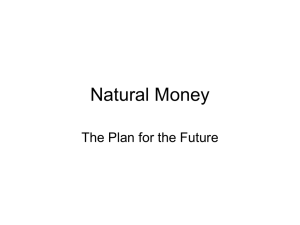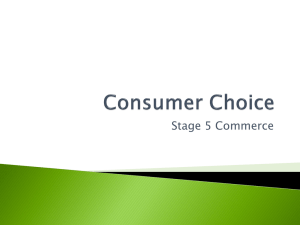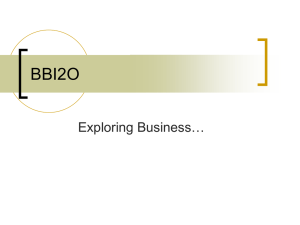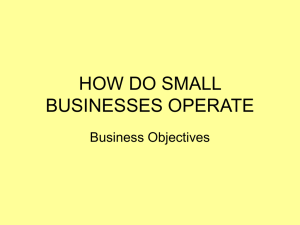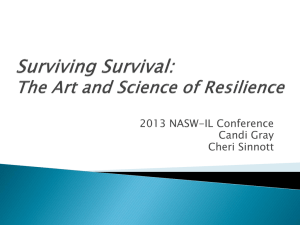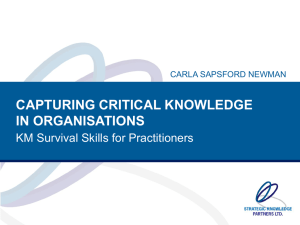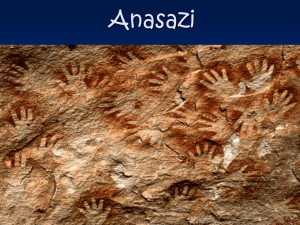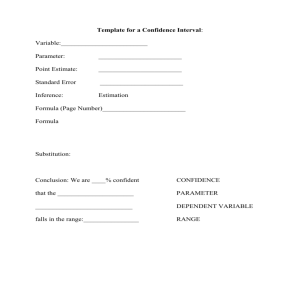ReadMe_19 26KB May 07 2011 06:17:20 PM
advertisement
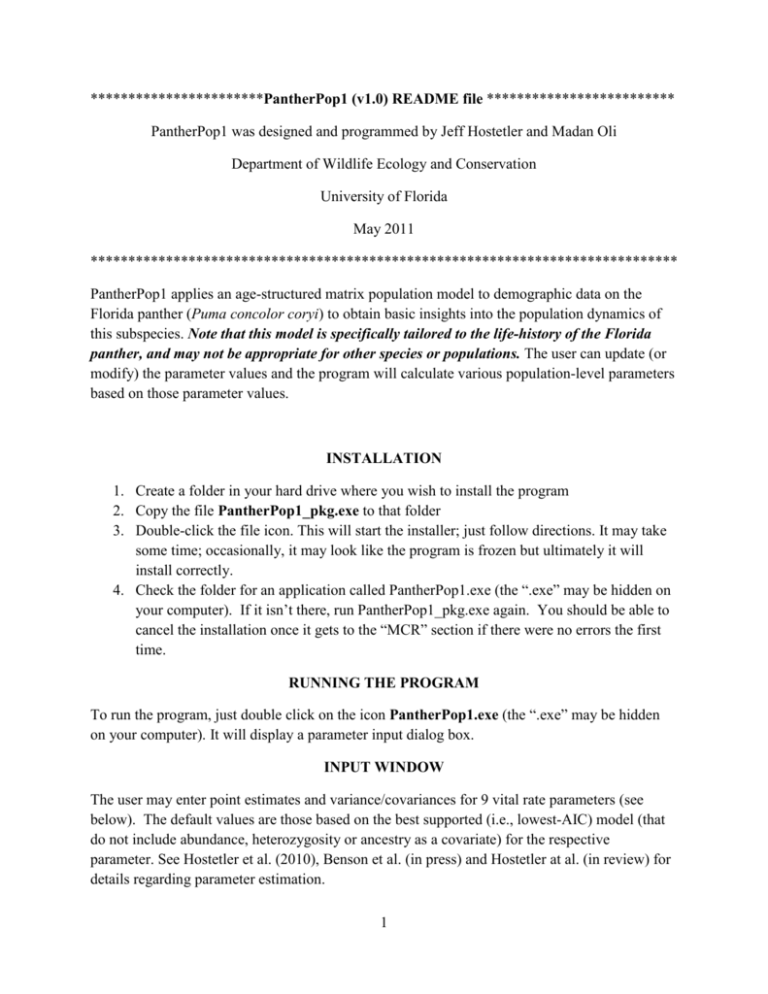
***********************PantherPop1 (v1.0) README file ************************* PantherPop1 was designed and programmed by Jeff Hostetler and Madan Oli Department of Wildlife Ecology and Conservation University of Florida May 2011 ****************************************************************************** PantherPop1 applies an age-structured matrix population model to demographic data on the Florida panther (Puma concolor coryi) to obtain basic insights into the population dynamics of this subspecies. Note that this model is specifically tailored to the life-history of the Florida panther, and may not be appropriate for other species or populations. The user can update (or modify) the parameter values and the program will calculate various population-level parameters based on those parameter values. INSTALLATION 1. Create a folder in your hard drive where you wish to install the program 2. Copy the file PantherPop1_pkg.exe to that folder 3. Double-click the file icon. This will start the installer; just follow directions. It may take some time; occasionally, it may look like the program is frozen but ultimately it will install correctly. 4. Check the folder for an application called PantherPop1.exe (the “.exe” may be hidden on your computer). If it isn’t there, run PantherPop1_pkg.exe again. You should be able to cancel the installation once it gets to the “MCR” section if there were no errors the first time. RUNNING THE PROGRAM To run the program, just double click on the icon PantherPop1.exe (the “.exe” may be hidden on your computer). It will display a parameter input dialog box. INPUT WINDOW The user may enter point estimates and variance/covariances for 9 vital rate parameters (see below). The default values are those based on the best supported (i.e., lowest-AIC) model (that do not include abundance, heterozygosity or ancestry as a covariate) for the respective parameter. See Hostetler et al. (2010), Benson et al. (in press) and Hostetler at al. (in review) for details regarding parameter estimation. 1 Parameters: Kitten Survival Probability: The probability that a female panther survives her first year. Sub-Adult Female Survival Probability: The annual survival probability for a female panther in the age range 1-2.5 years (approximate age at independence for females). Prime-Adult Female Survival Probability: The annual survival probability for a female panther in the age range 2.5-10. Older-Adult Female Survival Probability: The annual survival probability for a female panther 10 years or older. Sub-Adult Female Reproductive Probability: The annual probability of giving birth at least once for a female panther in the age range 1-2.5 years. Prime-Adult Female Reproductive Probability: The annual probability that a female in the age range 2.5-10 years produces at least one litter. Older-Adult Female Reproductive Probability: The annual probability that a female ≥10 yrs of age produces at least one litter. Average No. of Kittens Per Sub-Adult Female: The total number of kitten produced by a female panther in the age range 1-2.5 years per year (given that she reproduces at least once in that year). Average No. of Kittens Per Adult Female: The total number of kitten produced by a female panther of age ≥2.5 years per year (given that she reproduces at least once in that year). Parameter Estimates: To edit the point estimates of vital demographic parameters, click within the box under “Estimate” column, and change parameter values as desired. Variance/Covariance: A variance-covariance matrix for a group of parameters indicates uncertainty in the estimates of parameters and covariation among various parameters. Here the user can change the variance for kitten survival probability and the variance-covariance (VCV) matrices for sub-adult and adult survival parameters, reproduction probability parameters, and average number of kittens 2 produced parameters. Because variance-covariance matrices must be symmetric around the main diagonal, only the lower half of each matrix is shown. Variances (along the main diagonal) must be positive, but covariances (below diagonal) can be negative. RUNNING THE ANALYSES When you are finished entering the parameter values, press the Run Analyses button. The input screen will stay put until the output windows are ready to be displayed. Resist the temptation to press the Run Analyses button again. MAIN OUTPUT WINDOW Note: Results displayed in the main output window can't be selected and copied. However, these results are also saved in the Excel spreadsheet (see below). Population Growth Rate (lambda): The main result window (“Florida Panther Population Model Results) displays the following results: Population growth rate (λ): This is an estimate of the asymptotic finite population growth rate. If λ >1, it is suggestive of a growing population if λ < 1 it is suggestive of a declining population. SE and rough 95% CI: SE is the standard error of lambda, estimated using the delta method, and rough 95% CI represent 95% confidence interval for λ, estimated λ ±1.96 * SE. Use of this confidence interval assumes that lambda is approximately normally distributed. Parameter Values and SE: These are the values for each parameter entered by the user, as well as its standard error (the square root of the variance). Vital Rate Sensitivities: For each vital rate/parameter, this indicates sensitivity of λ to small absolute changes in the respective parameter values. Sensitivities quantify how much λ would change in response to a small, absolute change in the parameter value. Sensitivities can be used as a measure of the importance of each parameter. Because parameters are measured in different units an absolute change may mean very different things for different parameters. For example, survival probabilities must be between 0 and 1, while litter sizes are generally larger than 1, so an increase of 0.1 in a survival probability would possibly be harder to achieve than an increase of 0.1 in litter sizes. Vital Rate Elasticities: For each vital rate/parameter, this indicates proportional sensitivity of λ to small proportional changes in the respective parameter values. Elasticities quantify how much λ would change in response to a small, proportional 3 change in the parameter value. Elasticities are preferred over sensitivities as measures of relative importance in wildlife management and conservation biology. Vital rate elasticities (AKA: lower-level elasticities) can be used as a measure of the importance of each parameter. Unlike matrix-entry elasticities, these will generally not sum to 1. Results File At: This indicates the directory and file name of the Excel spreadsheet where these and other results are stored. The directory should be the same as the one where the program file was located. The program will generate a unique set of results file each time it is run. See below for details regarding the results stored in the Excel file. ELASTICITY FIGURE The program will display a bar graph presenting the vital-rate elasticity values. Parameters are in the x-axis (symbols are used), and elasticity for each vital rate is given in the y-axis (see above for interpretation of vital rate elasticities). The parameters are labeled with abbreviations and are as follows: Kitten Survival Probability: Sk Sub-Adult Female Survival Probability: Ssa Prime-Adult Female Survival Probability: Spa Older-Adult Female Survival Probability: Soa Sub-Adult Female Reproductive Probability: PBsa Prime-Adult Female Reproductive Probability: PBpa Older-Adult Female Reproductive Probability: PBoa Average No. of Kittens Per Sub-Adult Female: CKsa Average No. of Kittens Produced Per Adult Female: (CKa). Note: This figure can be saved in a variety of graphics format, and inserted in word or powerpoint documents as needed. Just select Save as, and then select the file format of your choice. 4 EXCEL FILE An Excel file containing various results will be saved in the same directory where the program files are located. The program will generate a unique results file each time it is run. It can be opened with Excel version 2007 or later (or with earlier versions if you download the appropriate extension). The results file contains (at least) the following worksheets: GrowthRate Worksheet::This worksheet presents the asymptotic finite population growth rate estimate, and approximate standard error (SE) and 95% CI for the population growth rate (see above for interpretation. SE is estimated using the delta method, and 95% CI (CIlow: lower limit and CIhigh: upper limit) are computed assuming normal distribution as: λ ±1.96 * SE. Parameters Worksheet: These worksheet presents parameter values and their SE’s (as supplied by the user), and sensitivity and elasticity of λ to changes values of lower-level vital rate parameters (AKA: lower-level sensitivities/elasticities). The parameters are labeled with abbreviations which are defined above. Matrix-Entry Sensitivities: This worksheet presents the classical sensitivity matrix. Each entry of the sensitivity matrix quantifies the sensitivity λ to small, absolute changes in the corresponding entry of the population projection matrix. Size of the sensitivity matrix corresponds to the size of the population projection matrix (19x19). These values can be used as a measure of the importance of each entry. Because parameters are measured in different scales, an absolute change may mean very different things for different parameters. For example, survival probabilities (on the lower subdiagonal) must be between 0 and 1, while fertilities (on the top row) can be larger than 1, so an increase of 0.1 in a survival probability would possibly be harder to achieve than an increase of 0.1 in a fertility. Also, note that sensitivities are presented for ALL entries in the matrix, including impossible transitions (e.g. moving from a 5-year old to a 3-year old). Matrix-Entry Elasticities: This worksheet presents the classical elasticity matrix. Each entry of the sensitivity matrix quantifies the proportional sensitivity λ to small, proportional changes in the corresponding entry of the population projection matrix. Size of the elasticity matrix corresponds to the size of the population projection matrix (19x19). These values can be used as a measure of the importance of each entry. Note that unlike vital rate elasticities, entries of the elasticity matrix sum to 1.0, and that unlike matrix-entry sensitivities, only non-zero transitions have associated elasticities. For details regarding the theory and application of matrix population models, please see Caswell (2001). If you have questions regarding this program, please contact Jeff Hostetler (hostetle@ufl.edu) or Madan Oli (olim@ufl.edu). If you have questions regarding the Florida panthers, please contact David Onorato (Dave.Onorato@MyFwc.com). 5 LITERATURE CITED 1. Benson, J. F., J. A. Hostetler (co-lead authors), D. P. Onorato, W. E. Johnson, M. E. Roelke, S. J. O’Brien, D. Jansen, M. K. Oli. 2011. Intentional genetic introgression improves survival of F1 adults and sub-adults in a small, inbred felid population. Journal of Animal Ecology (in press). 2. Caswell H (2001) Matrix Population Models: Construction, Analysis and Interpretation. Sinauer Associates, Inc., Sunderland, Massachusetts 3. Hostetler, J. A., D. P. Onorato, J. D. Nichols, W. E. Johnson, M. E. Roelke, S. J. O’Brien, D. Jansen, and M. K. Oli. 2010. Genetic introgression and the survival of Florida panther kittens. Biological Conservation 143:2789-2796. 4. Hostetler, J. A., D. P. Onorato, B. M. Bolker, W. E. Johnson, S. J. O’Brien, D. Jansen, and M. K. Oli. In review. Does genetic introgression improve female reproductive performance? A test on the endangered Florida panther. Oecologia. 6