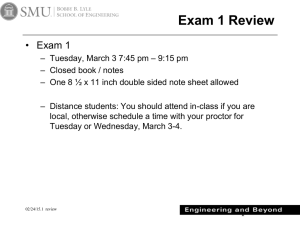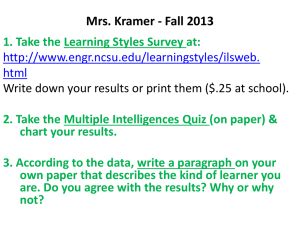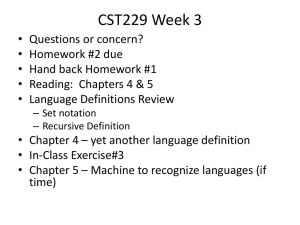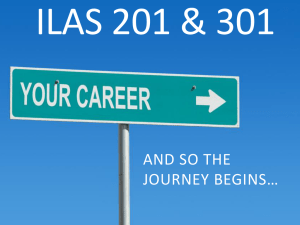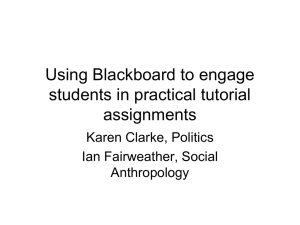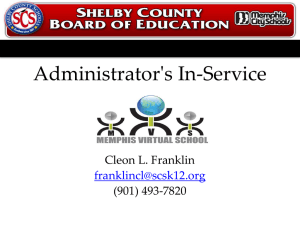ETT 229, Computers in Education, Section 6
advertisement
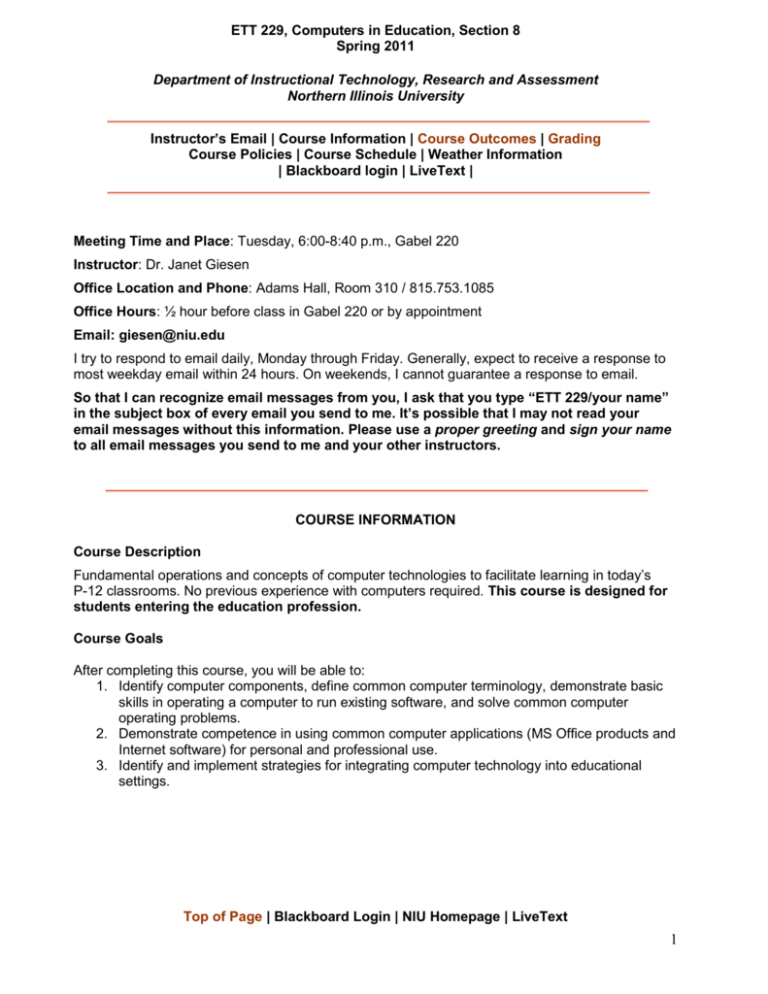
ETT 229, Computers in Education, Section 8 Spring 2011 Department of Instructional Technology, Research and Assessment Northern Illinois University Instructor’s Email | Course Information | Course Outcomes | Grading Course Policies | Course Schedule | Weather Information | Blackboard login | LiveText | Meeting Time and Place: Tuesday, 6:00-8:40 p.m., Gabel 220 Instructor: Dr. Janet Giesen Office Location and Phone: Adams Hall, Room 310 / 815.753.1085 Office Hours: ½ hour before class in Gabel 220 or by appointment Email: giesen@niu.edu I try to respond to email daily, Monday through Friday. Generally, expect to receive a response to most weekday email within 24 hours. On weekends, I cannot guarantee a response to email. So that I can recognize email messages from you, I ask that you type “ETT 229/your name” in the subject box of every email you send to me. It’s possible that I may not read your email messages without this information. Please use a proper greeting and sign your name to all email messages you send to me and your other instructors. COURSE INFORMATION Course Description Fundamental operations and concepts of computer technologies to facilitate learning in today’s P-12 classrooms. No previous experience with computers required. This course is designed for students entering the education profession. Course Goals After completing this course, you will be able to: 1. Identify computer components, define common computer terminology, demonstrate basic skills in operating a computer to run existing software, and solve common computer operating problems. 2. Demonstrate competence in using common computer applications (MS Office products and Internet software) for personal and professional use. 3. Identify and implement strategies for integrating computer technology into educational settings. Top of Page | Blackboard Login | NIU Homepage | LiveText 1 Required Media and Technology Access - USB 1 GB (or larger) Flash Drive - Novel Login ID and password and student ZID number LiveText subscription (for education students only). LiveText is available online at LiveText.com. Call or visit the Learning Center for information on LiveText account set-up and training opportunities. Instructional Approach. My preferred method of teaching consists of a variety of instructional techniques including lecture, demonstration, discussion, and laboratory exercises. I will begin each class period with a discussion that will be followed by hands-on exercises to reinforce the concepts and principles presented. This will be a very “busy” course! Therefore, expect to spend a great deal of time both in our face-to-face sessions and outside of class. This course is primarily hands-on in its approach to technology and education. Therefore, this course will include numerous activities and projects to offer you the opportunity to demonstrate your abilities and new skills. Blackboard. Blackboard (Bb) is the online course management system (CMS) that we will be using extensively throughout the semester. Several course documents are currently available on our course site and I will make others available at different times throughout the semester. Content found online may be used on exams. LiveText. LiveText is a web-based tool designed to help you enhance your educational experience and professional opportunities. LiveText helps you to organize your work, allows you to collaborate with peers and faculty, and helps you create a portfolio that documents your learning before you graduate. LiveText is also linked to Illinois state standards required for College of Education accreditation. Therefore, all pre- and teacher education students enrolled in College of Education courses must subscribe to and use LiveText to submit their completed assignments. GRADING You must complete all assignments, including in- and out-of-class exercises, activities, projects, quizzes and regular exams. Each assessment will be evaluated and credited individually as discussed in class. In-class exercises/activities vary in points and will partially count toward attendance points. Grading Scale and Level of Performance 500-555 points = A 444-499 points = B 389-443 points = C 333-388 points = D ≤ 332 points = F Outstanding, superlative work with few minor errors Fully satisfactory work with some errors Acceptable but need for improvement and/or not your best effort Deficient work with substantial need for improvement Unacceptable performance for university undergraduate work Top of Page | Blackboard Login | NIU Homepage | LiveText 2 (In-class exercise point total could change depending on class progress*) EXAM/QUIZZES Syllabus quiz Windows XP exam Word exam Excel exam PowerPoint exam Date 1/25 2/8 3/8 3/29 4/19 Points 10 25 25 25 25 WWW/Internet exam 5/3 25 Points PROJECT/ACTIVITY Word project Excel project PowerPoint project Wiki contributions Delicious account contributions Blog postings Twitter postings In-class exercises + self assessment and personal bio 135 Due Date 3/22 4/5 4/26 See Bb See Bb See Bb See Bb Points 50 50 50 15 20 30 20 Weekly *85 Points 320 Sub Total Points = 455 Choose to either take the comprehensive final exam or complete the comprehensive final project Comprehensive final exam 5/10 (100) Comprehensive final project 5/3 (100) GRAND TOTAL POINTS (455 + 100) = 555 COURSE POLICIES In-class Exercises and Attendance. It is important to attend class to learn new skills. To help you become proficient in various software and technologies, most class periods will consist of discussion and demonstration followed by at least one in-class exercise. In-class exercises are worth five points each and attendance is worth one of the five points. After you submit an in-class exercise, you will earn up to four “exercise” points and you will receive the one attendance point (if you stay the entire class period). Please note: in-class exercises cannot be made up. It would be in your best interest, therefore, to regularly attend class! There will be no one-on-one instruction for a missed class. Participation and Classroom Demeanor. I expect each of you will have something to contribute to the class—please ask questions and be prepared to speak when called upon. Even though classroom participation does not count toward the final grade I expect that your participation and demeanor be active, collaborative, helpful, and respectful of peers, the instructor, and guest speakers. Free Miss for Projects. Because life can be unpredictable, everyone gets one free miss. If you are absent or plan to be absent a class period when one of the major projects is due, you can use your free miss that will allow you to submit the project up to one week late without penalty. No further late projects will be accepted after the free miss is used (without penalty). If you plan to miss a class period for which a major project is due, please submit the project before the due date. You cannot use the free miss for in-class exercises. Top of Page | Blackboard Login | NIU Homepage | LiveText 3 Exams. Exams will be based primarily on software/technology vocabulary and will consist of fill-inthe-blank and short-answer questions. The optional final exam,* although comprehensive, will consist of questions taken directly from each of the five regular exams. You are expected to take all exams. Exams cannot be made-up. *In lieu of taking the comprehensive final exam, you can submit a final comprehensive project. Late Work. Once your free miss has been used (see free miss statement above), all other projects not handed in when due will be reduced 20 % per day past the due date. Don’t run the risk of receiving a grade less than expected because of poor time management! Tardiness. If your personal and/or professional schedules prevent you from regularly arriving to class on time, please discuss this with me immediately. Being tardy twice (15 minutes or more late) will reduce total points earned by 5 points for each late arrival thereafter. Submitting Assignments and Projects and Technology Responsibility. Include your name on all submitted material (in-class exercises and major projects via Blackboard). Some projects will be submitted as a hard copy (paper). You are responsible to format assignments correctly and in such a way that I can open them when sent electronically. We will be using Microsoft 2007 software for this class; all documents must be saved using this software for submitting electronically in Blackboard or email. Write “ETT 229/your name” in the subject box of every email you send to me related to this course. Academic Integrity. “Do not cheat or plagiarize, try to cheat or plagiarize, think about cheating or plagiarizing, or even dream about cheating or plagiarizing. If you are in crisis, talk to me! I am here to help” (Statement from the spring 2009 syllabus of Carol Walther, Department of Sociology, SOCI 495). If you are “caught” in any act of academic dishonesty in this course, no matter your total points earned for the course at the end of the semester, your final grade will be reduced by at least one letter grade. Good academic work must be based on honesty. The attempt of any student to present as his or her own work that which he or she has not produced is regarded by the faculty and administration as a serious offense. Students are considered to have cheated if they copy the work of another during an examination or turn in a paper or an assignment written, in whole or in part, by someone else. Students are responsible for plagiarism, intentional or not, if they copy material from books, magazines, or other sources without identifying and acknowledging those sources or if they paraphrase ideas from such sources without acknowledging them. Students responsible for, or assisting others in, either cheating or plagiarism on an assignment, quiz, or examination may receive a grade of F for the course involved and may be suspended or dismissed from the university. (2010/2011 NIU Undergraduate Graduate Catalog, (http://catalog.niu.edu/content.php?catoid=14&navoid=413). Top of Page | Blackboard Login | NIU Homepage | LiveText 4 Students with Special Needs. NIU abides by Section 504 of the Rehabilitation Act of 1973 which mandates reasonable accommodations be provided for qualified students with disabilities. The NIU Center for Access-Ability Resources (CAAR), located on the 4th floor of the University Health Service (815.753.1303), is the designated office on campus to provide services and accommodations to students with diagnosed disabilities. Please contact CAAR if you plan to seek accommodations in this course. If you have a disability or any other special circumstance that may have some impact on your work in this class, and for which you may require special accommodations, please contact me immediately so that we can work on this together. I really want you to succeed in this class! Dispositions for Teaching. Dispositions for teaching are assessed and monitored throughout all classes (in the College of Education) in order to intervene with support as needed. All College of Education students are required to read the dispositions information posted on the College of Education web page http://www.cedu.niu.edu/partnership/dispositions. Questions regarding the dispositions assessment protocol, the supportive intervention process, or the dispositions forms should be directed to the Dispositions Coordinator at 815-753-8223 or the Assistant to the Dispositions Coordinator at 815-753-0274. Resources and Responsibilities. Learning new concepts, software, and skills can be timeconsuming and some course work will be completed outside of the regular class period. Therefore, this course will "cost" you extra resources in time and expense. Owning a microcomputer is not required; however, access to one is a necessity. Access to the World Wide Web and Internet is essential to successfully complete this course. Although we will be using IMacs in this course that run both Windows 2007 and Mac OS, will be using only the Windows XP side of the computer. Currently, several resource areas of the College of Education and throughout the university are available to help you with this course: - College of Education Learning Center, located in the lower level of Gabel Hall, is the main facility for new technologies and their applications. Computers and other technologies are located and reserved for students for working on their assignments. - Computer labs located in Graham Hall, Founders Library, and other buildings. - The course fee, as assessed, provides for availability and use of hardware and software as well as materials provided in class and maintenance of all ETRA facilities. NIU is a Community of Scholars built on knowledge, practice, the spirit of inquiry, and community. These strengths develop creative and critical thinking, excellent scholarship, and a caring learning environment. Top of Page | Blackboard Login | NIU Homepage | LiveText 5 COURSE SCHEDULE AND TOPIC LISTING (Schedule and topics are subject to change based on the progress and needs of the students and instructor) You will elect to take the comprehensive final exam OR submit the comprehensive final project* CWC--Course Wiki Contributions DAC--Delicious Account Contributions TWT--Twitter Contributions NPBT--New Personal Blog Topic RTPP--Responses To Peer Postings FFPR--Feedback For Peer Responses Date 1/18 1/25 2/1 2/8 2/15 Course Activities Assignments/Projects/Exams Course introduction Personal assessment Expectations, review syllabus Personal biography Blackboard logon and overview of Bb functions Microsoft Windows XP Screen captures, file and folders, file management Syllabus quiz Computer hardware and peripherals Review Windows XP vocabulary for exam next week CLASS CANCELLED – WEATHER-RELATED Windows XP exam The following will be created during the class period: Course wiki – TBA Social media on the Internet Delicious account – DAC (first set of 5 web sites) Personal blog – NPBT (first round) Twitter account – TWT (first posting) RTPP (first round) Microsoft Word 2007 I – tools and formatting CWC (first contribution) 2/22 Microsoft Word 2007 II FFPR (first round) 3/1 Microsoft Word 2007 III Review Word vocabulary for exam next week DAC (second set of 5 web sites) 3/8 Microsoft Excel 2007 I – tools and formatting Word exam TWT (second posting) Spring Break – No Class 3/15 3/22 Microsoft Excel 2007 II Review Excel vocabulary for exam next week 3/29 Microsoft PowerPoint 2007 I – tools and formatting 4/5 Microsoft PowerPoint 2007 II 4/12 4/19 4/26 Microsoft PowerPoint 2007 III Review PowerPoint vocabulary for exam next week Web (WWW) Web site design analysis and mock-up Web page design – HTML web page in Word Review World Wide Web vocabulary for exam next week Word project CWC (second contribution) Excel exam NPBT (second round) DAC (third set of 5 web sites) Excel project RTPP (second round) TWT (third posting) FFPR (second round) CWC (third contribution) PowerPoint exam DAC (fourth set of 5 web sites) PowerPoint project 5/3 Concept mapping and Inspiration software World Wide Web exam TWT (fourth posting) *Comprehensive project (see above) 5/10 Final Exam for those taking the exam (6:00 p.m.) Open Lab begins at 6:45 pm *Comprehensive final exam (see above) Top of Page | Blackboard Login | NIU Homepage | LiveText 6