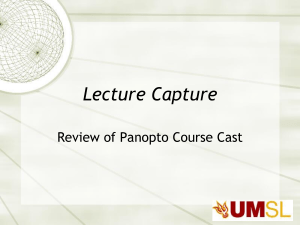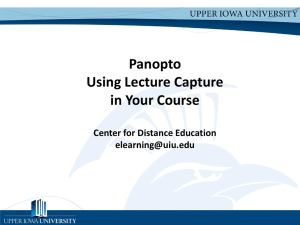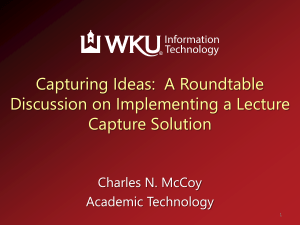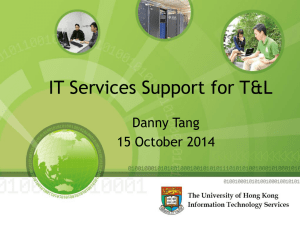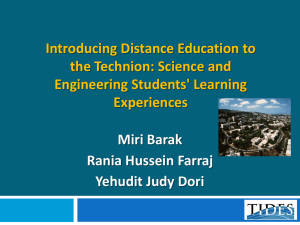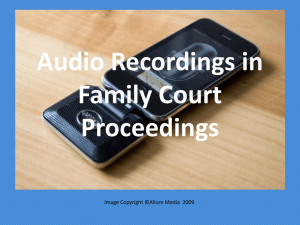Cont-ed Report
advertisement
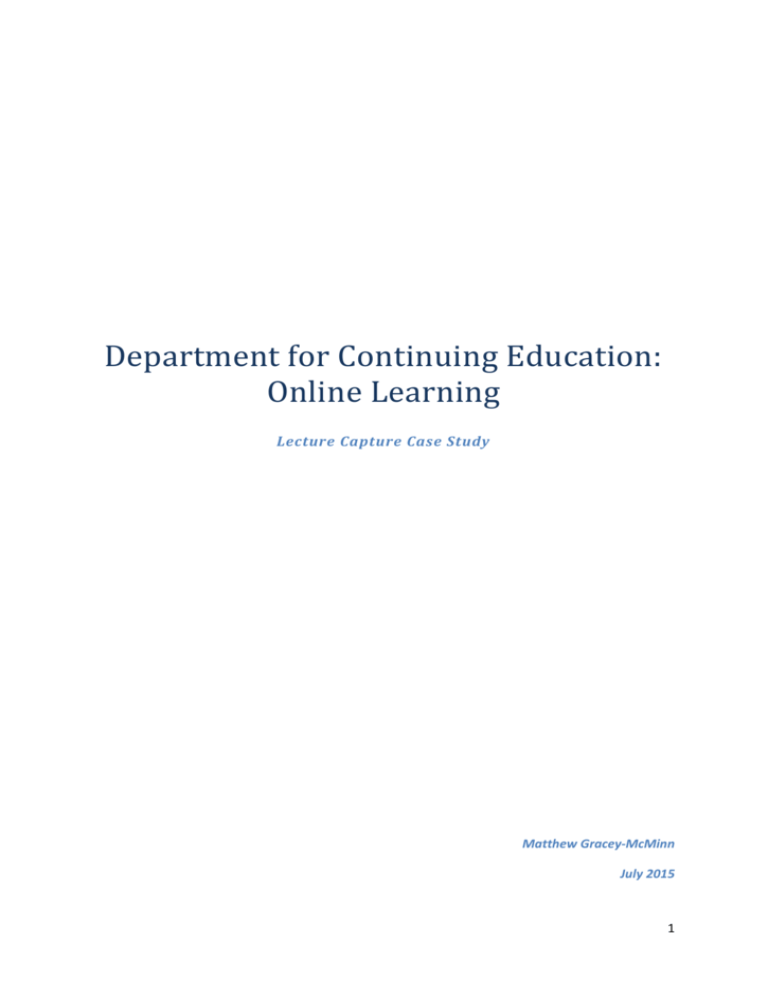
Department for Continuing Education: Online Learning Lecture Capture Case Study Matthew Gracey-McMinn July 2015 1 Contents 1 Overview .............................................................................................................................................. 3 1.1 Challenges ..................................................................................................................................... 3 1.2 Context .......................................................................................................................................... 3 1.3 Implementation ............................................................................................................................ 3 2 Hardware and Software Solutions ....................................................................................................... 4 2.1 Mediasite vs Panopto.................................................................................................................... 4 Mediasite – Advantages and Disadvantages .................................................................................. 4 Panopto – Advantages and Disadvantages ..................................................................................... 4 2.2 Feedback ....................................................................................................................................... 5 Installation ...................................................................................................................................... 5 Use of Lecture Capture ................................................................................................................... 5 Switching to Panopto? .................................................................................................................... 5 3 Issues .................................................................................................................................................... 5 3.1 Matters of Concern ....................................................................................................................... 5 3.2 Potential Future Issues.................................................................................................................. 6 3.3 Future Plans .................................................................................................................................. 7 4 Summary .............................................................................................................................................. 7 4.1 Common Themes with Other Departments and Faculties ........................................................... 7 4.2 Lessons Learnt............................................................................................................................... 8 4.3 Recommendations ........................................................................................................................ 8 2 1 Overview The Department for Continuing Education specialises in adult education and offers over 800 courses to more than 15,000 students each year. It provides more than 90 online learning courses to students all over the world. Most of these are five to ten weeks long, and structured as weekly online meetings, combined with viewing recorded talks and other online materials. The courses are run asynchronously, so there is no need for all the students to be online simultaneously. Instead, they can view materials according at their own convenience. As the foundation of such courses, recording lectures is of great importance to the department. 1.1 Challenges The Department for Continuing Education has several requirements for its lecture capture system. It must be: Capable of both live broadcasts and recordings Accessible to those without a Single Sign-On (SSO) account – students taking the department’s short courses do not receive a login profile Simple for non-technical users to understand and use effectively (this applies in particular to the software’s student interface) Store recordings indefinitely. The department’s goal is to improve upon the present system, with the ultimate aim of adding value for students and improving the student learning experience. 1.2 Context The Department for Continuing Education has made use of lecture capture for about four to five years. They have been using Mediasite, a hardware solution (i.e. one that requires specific hardware be physically installed in the lecture room), and alongside lectures, they also record open days and make public broadcasts. For conferences, they have made use of both Adobe and Skype. Having become aware that Panopto is being used in the IT Services’ pilot project, they expressed their willingness to trial it; stating they would take seriously any lecture capture solution that the University considers the ‘best of breed’. At present, they are using Panopto in just one lecture room, and are using two recorders – one for AV and one for slides. The department’s lecturers are accustomed to being recorded, and so did not raise any resistance to the introduction of Panopto. 1.3 Implementation The department makes use of lecture capture for open days, live broadcasts, and of course recording lectures for online courses. It captures video, audio, and presentation slides, and in many cases places no restrictions on access, allowing members of the public to view the recorded materials. Since a large number of the recordings are designed for online courses, quite often, there is no live audience during the recording. At present, as part of its trials, the Department for Continuing Education is running hardware (Mediasite) and software (Panopto) solutions simultaneously, making some recordings with one system and some with the other. 3 2 Hardware and Software Solutions Currently, the department is trialling Panopto and seriously considering it, for a number of reasons: 1. They would seriously consider any solution chosen by the University. 2. Their preference is to follow the rest of the University. 3. They would prefer to use a solution for which IT Services could provide support. If Panopto ‘looks like a more cost-effective, value-added, effective solution’, then they are likely to switch to it. However, if Panopto fails to meet all of their needs, then they will elect to remain with Mediasite. 2.1 Mediasite vs Panopto Mediasite – Advantages and Disadvantages Mediasite, like Panopto, offers lecture capture, live broadcasting, webinars, interactivity, and editing capabilities, but, unlike Panopto, it is a hardware solution (i.e. it requires specific hardware to be installed in the lecture room). Its resulting recordings are not dissimilar to those of Panopto, and can be accessed and viewed in much the same way. The department’s IT staff note that hardware solutions, such as Mediasite, have some advantages over software solutions. Most notably, they permit the IT staff to exert greater control over the hardware itself (e.g. allowing them to increase processing power if needed). However, the Mediasite hardware solution has proved complex and difficult to learn to operate. When the employee in charge of Mediasite left, it was difficult for his successor to quickly grasp the ‘sophisticated’ system that was in place; although, it was noted, this complexity had more to do with the implementation of the hardware solution than the solution itself. At present, they use Mediasite for the majority of their recordings. Panopto – Advantages and Disadvantages Panopto, as a software solution, requires no extra hardware be installed, nor does it demand technical knowledge from the user, and it is more easily scalable. These advantages are why they are interested in it. The department has found that remote scheduling of recordings is easier with Panopto than with Mediasite (Panopto’s timer function is more intuitive), but they prefer to have lecturers start and stop the recordings themselves. Pre-scheduled recordings allow for late starts and overrunning (as the timer function is usually set to start before the lecture and end after it finishes), but require that somebody goes into the recording to edit out the unused time. This was originally time-consuming, but the adoption of manually directed recordings has reduced this for no significant increase in the lecturers’ workloads – all they need do is press a single button. The editing process itself is no more difficult in Panopto than in Mediasite, both using almost identical methods. 4 2.2 Feedback Installation As no new equipment was required (cameras and microphones were already in place for Mediasite recordings) and the software has merely to be installed on a laptop, Panopto has needed only minimal effort to ‘get up-and-running’. Use of Lecture Capture The department’s IT staff indicated that they had conducted a few trials with Panopto, were pleased with it, and found the software to be ‘very good’. Lecturers also proved to be quite comfortable with the software, and had no problems using it. However, a few speakers at open days were reluctant to be recorded. The open day recordings proved popular on the website, gathering many hits. The ability to search the audio for certain key terms may have proven a great boon for viewers, allowing them to quickly find the information they seek (the IT staff believe that viewing an entire open day information talk online is likely to be rather dull, and viewers do it only to find specific information). The team described Panopto’s broadcasting function as a ‘nice extra’, but were mostly keen on Panopto for the extra support they get from the University (IT Services is running the Replay pilot project using Panopto), and for its impact on reducing the team’s own workload. Ad hoc recordings under Mediasite required the IT team to take the responsibility for starting and stopping the recordings. With Panopto this can be done easily by the lecturer. Switching to Panopto? While they are not yet ready to commit entirely to Panopto, the team expressed interest in being involved with pilots and trials, and said that once the system is fully ‘rolled-out’ by the University, they would likely be early adopters. They have also been approached by the University’s Medical Sciences Division, which was seeking advice on lecture capture. The Department for Continuing Education pointed them in the direction of IT Services, but also recommended comparing both Mediasite and Panopto, as both have their own strengths, and one may prove more suitable for the specific needs of the Medical Sciences Division than the other. Since then, the Replay team has met with representatives from this Medical Sciences department, and they have now joined the Replay trial. 3 Issues Panopto has proven effective, easy to use, cheap, and simple to install. Nevertheless, there have been a few issues. 3.1 Matters of Concern 1. Sound Issues: Early on in the trials there were some issues with the synchronisation of the sound with the video. Further Notes: This was discovered to be an issue with the encoding, and was soon fixed by Steve Pierce in IT Services. 2. Copyright: As the department puts more of their material in the public domain than do many other departments, copyright is a matter of great concern; particularly since lecturers often make use of copyrighted images in their presentations. In order to prevent the illegal 5 distribution of copyrighted materials, much time is spent editing out offending items from recordings. This is particularly pronounced as the department regularly re-uses the same materials, and has to take care that copyright requirements have not changed. Further Notes: Lecture capture software and hardware cannot offer a solution to this issue, and it is likely an unavoidable consequence of making so much material available publicly. It is more a matter of policy and education for lecturers on copyright rules regarding lecture materials. 3. Wandering Lecturers: Some lecturers are still unaccustomed to the technological limitations of lecture capture. A few are ‘walkers’ (i.e., they move about as they speak) which complicates lighting and audio capture. Similarly, it is advisable for the video to zoom in on the speaker, but a wandering lecturer tends to walk out of shot. Wandering lecturers and wider frame shots reduce the professional quality and “feel” of the recording. Further Notes: In order to ensure top quality recordings, better direction of lecturers is probably necessary, and, in particular, an emphasis upon remaining in one place. 4. Viewer-end Technical Issues: While there have been no major technical problems on the viewer-end of the recordings, a small number of students have expressed a desire to not have to install Silverlight, which was previously required to access the recordings. Further Notes: Panopto has moved away from Silverlight, so this is no longer an issue. 5. WebLearn Login: Presently, access to Panopto recordings is through WebLearn, which requires viewers to login via Oxford’s Single Sign On. Students on short courses do not receive an Oxford account, and so are unable to access the system this way. While the department can provide such students with guest logins, they would prefer to have no barriers to accessing the recordings, as they also wish to make much of the material available to the public. Further Notes: Public access may encourage a great number of views, leading to high viewing costs for the University if the recordings remain on Panopto’s cloud servers. (See Section 3.2. (2)) The department stated that this issue alone would not stop them from adopting Panopto as their main lecture capture solution. Panopto also integrates easily with Moodle, the VLE used by the Department for Continuing Education. This would allow their students to be authenticated to view recordings without requiring an Oxford SSO account. The Replay team will investigate this with the department. 3.2 Potential Future Issues 1. Piracy: The potential theft of the department’s materials and lectures (particularly if they are made publicly available) was raised as a concern. Further Notes: The IT staff are largely unworried by this, and do not consider it a technical issue. They do not believe they can technically prevent piracy, and that 6 it is a legal issue. If a case should arise, it ought to be resolved by the University’s legal department. 2. Local Hosting vs Cloud: The department has excellent data storage capabilities, and believes there to be no risk of filling their storage space. Consequently, they would prefer to use the locally deployed version of Panopto; hosting the recordings on their own servers, as opposed to making use of the Panopto cloud. Further Notes: Doing so may remove the need for a WebLearn login (as it would remove concerns that too many people viewing the recordings would lead to high viewing costs), but if the University decides to remain with the Panopto cloud, the department would perhaps have to establish their own infrastructure and Panopto licence, separately from the rest of the University. They have also considered using Panopto’s ‘export to mp4’ function and then hosting the file on YouTube or their own servers. This is a possibility, although it removes the interactive nature and search capabilities of the original recordings. 3.3 Future Plans The department intends to continue running both Panopto and Mediasite, while observing and waiting for the University to select its preferred solution, before making a final decision of its own. However, as important as the University’s choice is to them, they will ultimately opt for the solution which best suits their own needs. 4 Summary The prior existence of a lecture capture system in the department has allowed Panopto to be adopted easily and quickly; it is compatible with the existing equipment, and the lecturers are accustomed to being recorded. Furthermore, Panopto’s ease-of-use has saved time and reduced pressures on the IT team, who prefer distributed software solutions, like Panopto, to hardware solutions, at least partially due to their relative simplicity. However, at present, Panopto is perhaps not ideally configured for public access, and this raises the issue of departmental needs. As the nature of teaching in the Department for Continuing Education varies dramatically from the teaching styles in other departments, so too does the department’s needs and the demands it places on the tools it uses. While the department may choose to switch to Panopto, its own requirements may force it to do so separately from the rest of the University. [Note: IT Services is likely to remain with a cloud solution in the short term, but will keep cloud hosted and locally deployed options under review.] 4.1 Common Themes with Other Departments and Faculties Similar to other departments, the staff here expressed an interest in being informed about developments in other departments, particularly innovative uses of lecture capture. It has little contact with other departments, and is thus interested in having some means by which good ideas could be shared. IT Services is planning to set up termly meetings in which to share ideas once the lecture capture project is rolled out as a full system in 2016. See the institutional-level report for more details. 7 4.2 Lessons Learnt 1. Local expertise and equipment can massively accelerate and facilitate the introduction of lecture capture software such as Panopto. 2. The central University structure has a great deal of influence over departments and what software they choose to adopt, but each department’s primary concern is their own requirements and needs. 3. Striving to meet their own requirements may necessitate departments purchasing their own licenses and establishing their own computer infrastructure (if these are not already in place). 4. Distributed software solutions are preferable to hardware solutions. 4.3 Recommendations 1. Consider means of making Panopto recordings more easily available to the public, without incurring large viewing costs. 2. Consider the implications and demands of different teaching methods upon lecture capture systems. 3. Encourage departments to trial Panopto in other roles (for instance, as a replacement for Skype in conferences). 8