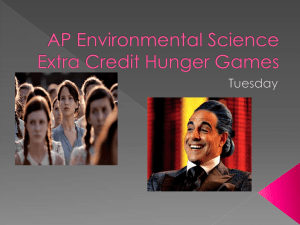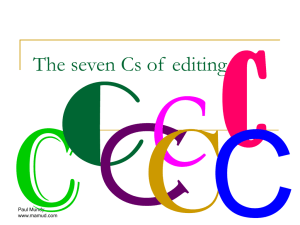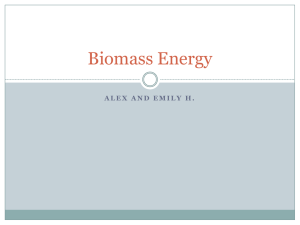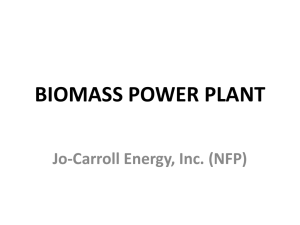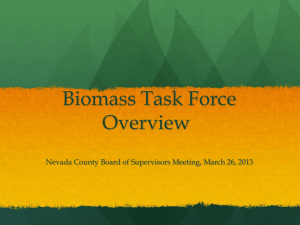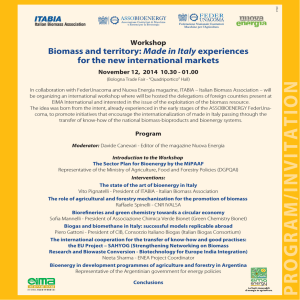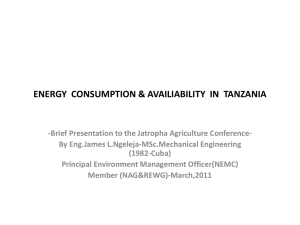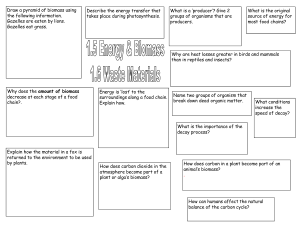Lab Handout
advertisement
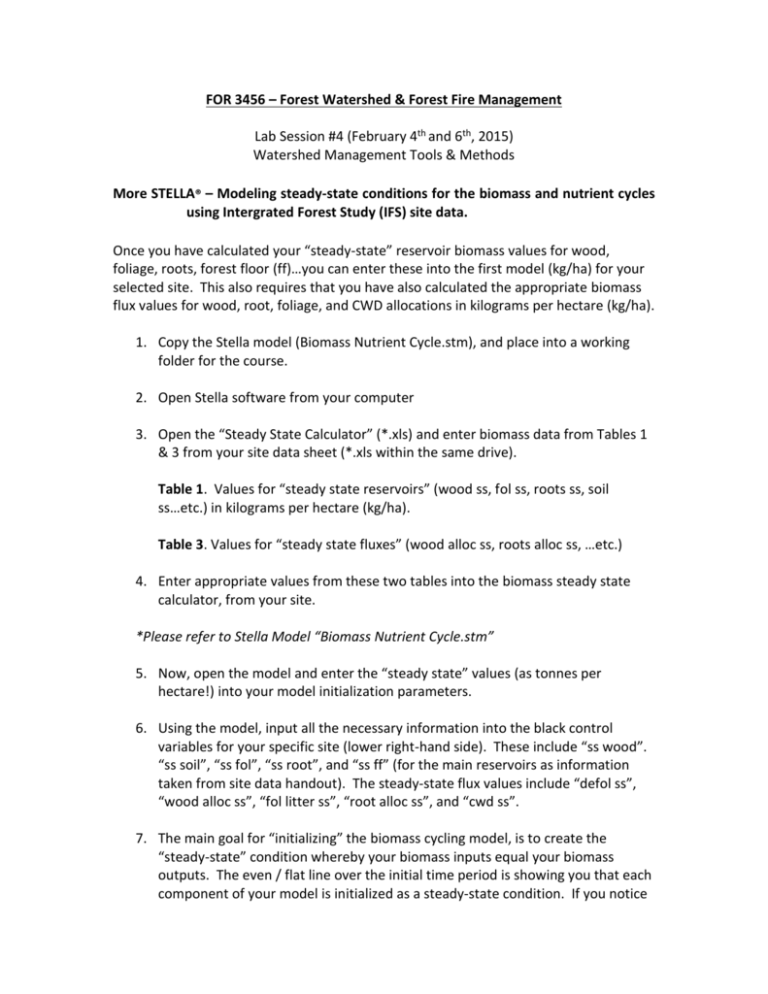
FOR 3456 – Forest Watershed & Forest Fire Management Lab Session #4 (February 4th and 6th, 2015) Watershed Management Tools & Methods More STELLA® – Modeling steady-state conditions for the biomass and nutrient cycles using Intergrated Forest Study (IFS) site data. Once you have calculated your “steady-state” reservoir biomass values for wood, foliage, roots, forest floor (ff)…you can enter these into the first model (kg/ha) for your selected site. This also requires that you have also calculated the appropriate biomass flux values for wood, root, foliage, and CWD allocations in kilograms per hectare (kg/ha). 1. Copy the Stella model (Biomass Nutrient Cycle.stm), and place into a working folder for the course. 2. Open Stella software from your computer 3. Open the “Steady State Calculator” (*.xls) and enter biomass data from Tables 1 & 3 from your site data sheet (*.xls within the same drive). Table 1. Values for “steady state reservoirs” (wood ss, fol ss, roots ss, soil ss…etc.) in kilograms per hectare (kg/ha). Table 3. Values for “steady state fluxes” (wood alloc ss, roots alloc ss, …etc.) 4. Enter appropriate values from these two tables into the biomass steady state calculator, from your site. *Please refer to Stella Model “Biomass Nutrient Cycle.stm” 5. Now, open the model and enter the “steady state” values (as tonnes per hectare!) into your model initialization parameters. 6. Using the model, input all the necessary information into the black control variables for your specific site (lower right-hand side). These include “ss wood”. “ss soil”, “ss fol”, “ss root”, and “ss ff” (for the main reservoirs as information taken from site data handout). The steady-state flux values include “defol ss”, “wood alloc ss”, “fol litter ss”, “root alloc ss”, and “cwd ss”. 7. The main goal for “initializing” the biomass cycling model, is to create the “steady-state” condition whereby your biomass inputs equal your biomass outputs. The even / flat line over the initial time period is showing you that each component of your model is initialized as a steady-state condition. If you notice that your line is increasing…then the biomass input into that reservoir is too great, so an adjustment is required. Once the model is initialized, you can then conduct sensitivity analyses, using select variables from the model. Note…“Tweaking” your model requires modifying the “*.adj” controls within each model, in order to stabilize the steady-state condition. 8. Calibrate the biomass model so that it is in a “steady state” condition….and then proceed onto the nutrient model, as directed by the instructor…basically doing the same thing but with nutrient flux data from the same tables, and also using Table 2. 9. For the nutrient cycling model, each individual will select one of the available macro-nutrients to model. Again, you will have to calculate both the steadystate reservoir and flux values, enter the data, initialize the model (same as the biomass model), and conduct “sensitivity analyses” for the report. *More direct information and instruction will be provided in the lab session, and updated instructions will be provided throughout the week. REMEMBER! 1. Initialization 2. Calibration 3. Verification 4. Simulation