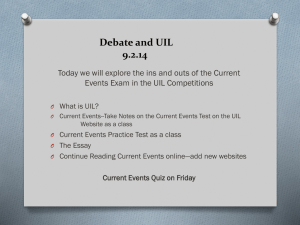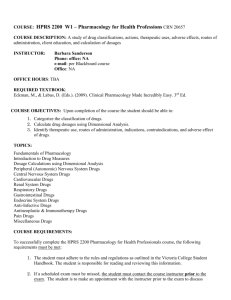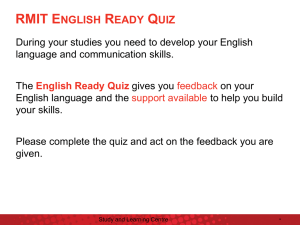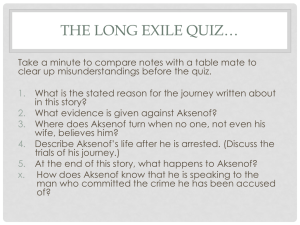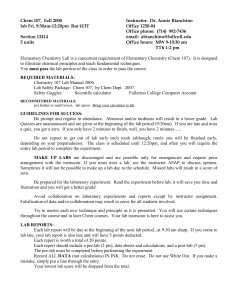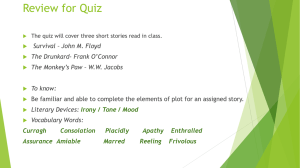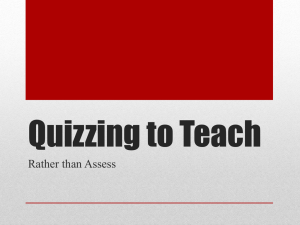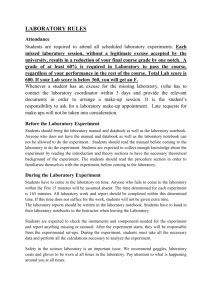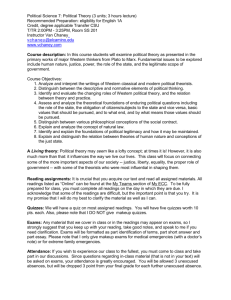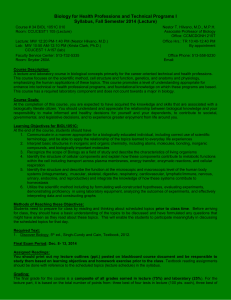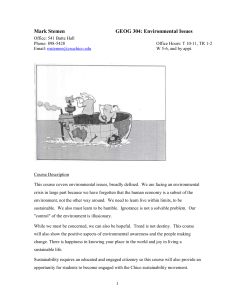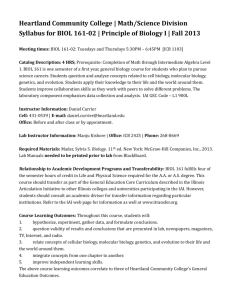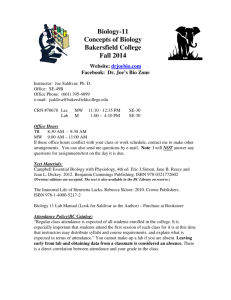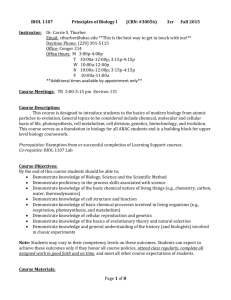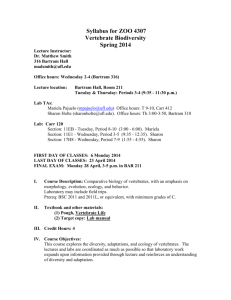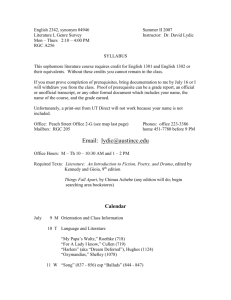CSCI 110 Syllabus - Colorado Mesa University
advertisement
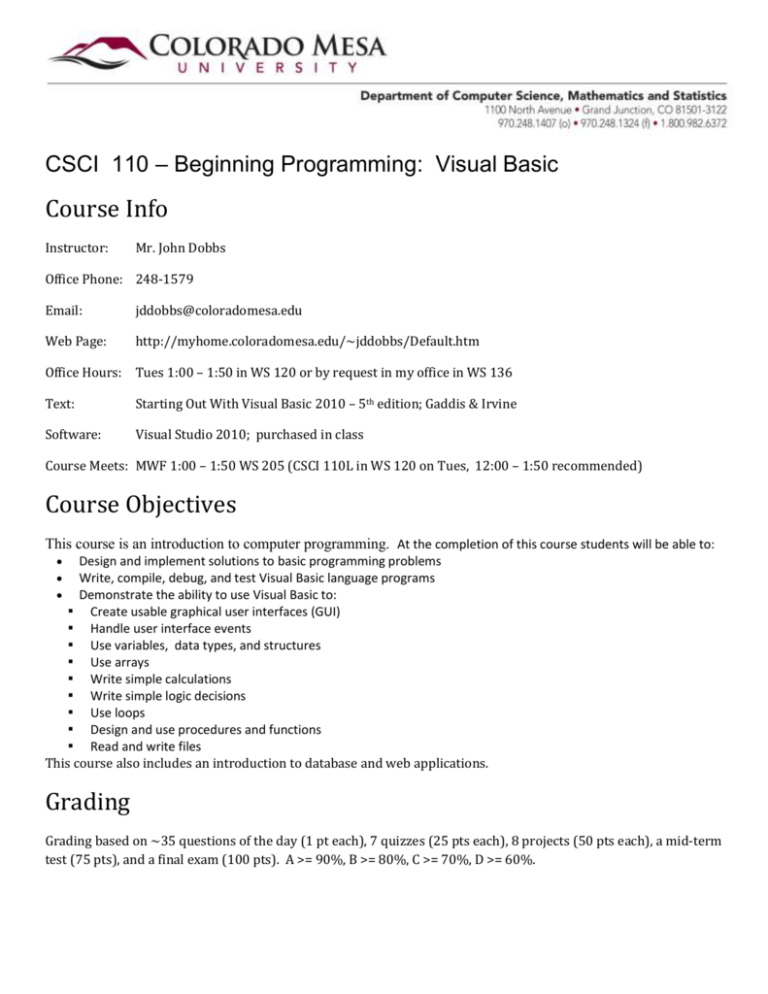
CSCI 110 – Beginning Programming: Visual Basic Course Info Instructor: Mr. John Dobbs Office Phone: 248-1579 Email: jddobbs@coloradomesa.edu Web Page: http://myhome.coloradomesa.edu/~jddobbs/Default.htm Office Hours: Tues 1:00 – 1:50 in WS 120 or by request in my office in WS 136 Text: Starting Out With Visual Basic 2010 – 5th edition; Gaddis & Irvine Software: Visual Studio 2010; purchased in class Course Meets: MWF 1:00 – 1:50 WS 205 (CSCI 110L in WS 120 on Tues, 12:00 – 1:50 recommended) Course Objectives This course is an introduction to computer programming. At the completion of this course students will be able to: Design and implement solutions to basic programming problems Write, compile, debug, and test Visual Basic language programs Demonstrate the ability to use Visual Basic to: Create usable graphical user interfaces (GUI) Handle user interface events Use variables, data types, and structures Use arrays Write simple calculations Write simple logic decisions Use loops Design and use procedures and functions Read and write files This course also includes an introduction to database and web applications. Grading Grading based on ~35 questions of the day (1 pt each), 7 quizzes (25 pts each), 8 projects (50 pts each), a mid-term test (75 pts), and a final exam (100 pts). A >= 90%, B >= 80%, C >= 70%, D >= 60%. Missing classes will decrease your chance for a good grade. If you know you can’t make a class, let me know in advance to schedule make-up quizzes, projects, or exams – no notice, no make-up. Assignments must be turned in on time – again, let me know in advance if you need to reschedule. It’s better to turn in something, rather than turning in nothing (any points is infinitely better than zero points). Expectations in the Classroom I expect participation. I also expect that everyone will act with respect to others in the class. This includes no phone use or texting in the classroom. As to cheating: instructor philosophy - just don’t – severe penalty. I will announce that some projects can be done as group projects – if I have not announced it as a group project it is not a group project. CMU philosophy: see Student Conduct in Colorado Mesa University: 2011 – 2012 Catalog, pg 44 and http://www.coloradomesa.edu/shared/documents/2010-2011_Academic_Policies_Guide.pdf. Software Details You will need to install Visual Studio on the computer you will be using outside of class. If you don’t have a computer available, there are computer available in the library and several of the CS classrooms for your use. You will need to purchase the DVD for Visual Studio 2010 during class for $30 and install it on your computer. Do not use the software that comes with the text. Turning in Assignments To turn in projects - you will need to upload to the K drive in your folder under Class/Section/Students/YourLogin (ex: CSCI110/001/Students/jstudent). There will be more on this in a later handout. If, for some reason, this is not practical, projects can be emailed to me. Tutoring If you have questions or would like some help, talk to me first. If you would like some additional help the Tutorial Learning Center TLC is there to help. See http://www.coloradomesa.edu/tutoring/ Educational Access Services In coordination with Educational Access Services, reasonable accommodations will be provided for qualified students with disabilities. Please meet with the instructor the first week of class to make arrangements. Nancy Conklin, the Coordinator of Educational Access Services, can be contacted at 248-1826, naconkli@coloradomesa.edu, or in person in Houston Hall, Suite 108. Tentative Weekly Schedule Weekly Objectives Introduction to computers, programming, and Visual Studio 2010; program design and 1/16/2012 psuedocode Program design; creating 1/23/2012 applications Creating applications; problem solving techniques - primitive 1/30/2012 objects, events Events; input/output; variables & constants; Arrays; exception 2/6/2011 handling Selection structures - if blocks and select case 2/13/2012 blocks 2/20/2012 Validation and strings 2/27/2012 Repetition Sub procedures and 3/5/2012 functions 3/12/2012 Sub procedures and 3/19/2012 functions; 3/26/2012 Multiple forms 3/30/2012 Modules 4/2/2012 More Arrays 4/9/2012 Files 4/16/2012 Structures Structures; Database 4/23/2012 applications Web applications; final 4/30/2012 exam review 5/7/2012 Final exam Text Chaps Mon Tues (Lab) Weds 1 1, 2 Quiz 1 2 Project 1 3, 8 Quiz 2 4 4 5 Project 2 Quiz 3 Project 3 6 Midterm Spring Break 6 7 7 8 9 9 Project 4 Quiz 4 Project 5 Quiz 5 Project 6 Quiz 6 QuizProject 10 11 Project 7 Final Thurs Fri