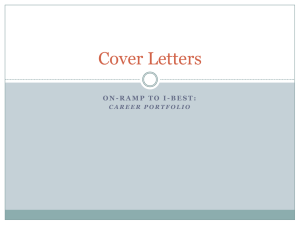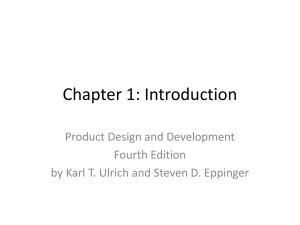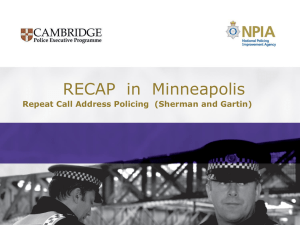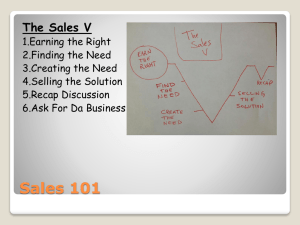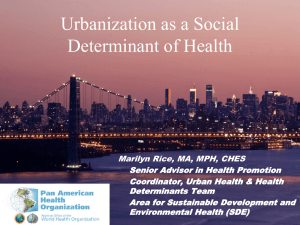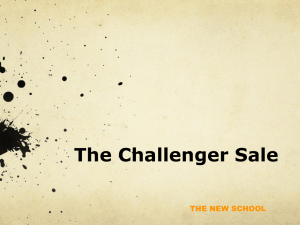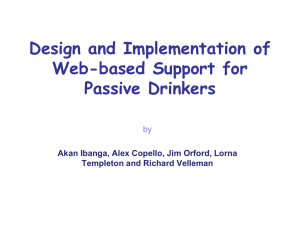THE DESIGN AND IMPLEMENTATION OF REGIONAL CRIME
advertisement
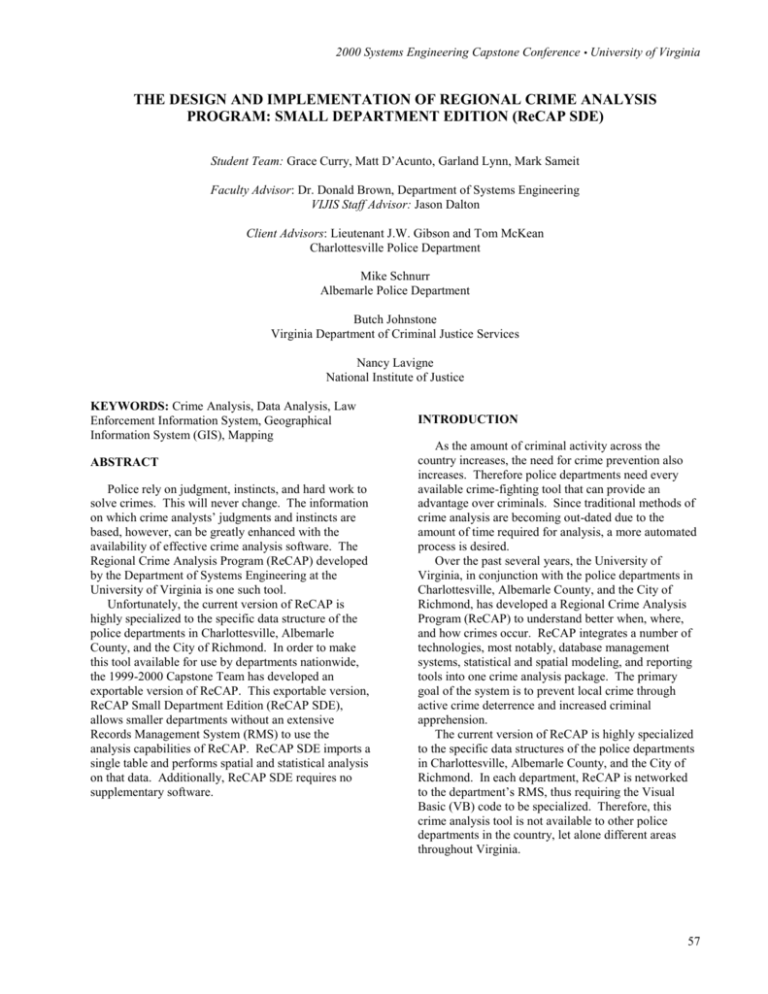
2000 Systems Engineering Capstone Conference • University of Virginia THE DESIGN AND IMPLEMENTATION OF REGIONAL CRIME ANALYSIS PROGRAM: SMALL DEPARTMENT EDITION (ReCAP SDE) Student Team: Grace Curry, Matt D’Acunto, Garland Lynn, Mark Sameit Faculty Advisor: Dr. Donald Brown, Department of Systems Engineering VIJIS Staff Advisor: Jason Dalton Client Advisors: Lieutenant J.W. Gibson and Tom McKean Charlottesville Police Department Mike Schnurr Albemarle Police Department Butch Johnstone Virginia Department of Criminal Justice Services Nancy Lavigne National Institute of Justice KEYWORDS: Crime Analysis, Data Analysis, Law Enforcement Information System, Geographical Information System (GIS), Mapping ABSTRACT Police rely on judgment, instincts, and hard work to solve crimes. This will never change. The information on which crime analysts’ judgments and instincts are based, however, can be greatly enhanced with the availability of effective crime analysis software. The Regional Crime Analysis Program (ReCAP) developed by the Department of Systems Engineering at the University of Virginia is one such tool. Unfortunately, the current version of ReCAP is highly specialized to the specific data structure of the police departments in Charlottesville, Albemarle County, and the City of Richmond. In order to make this tool available for use by departments nationwide, the 1999-2000 Capstone Team has developed an exportable version of ReCAP. This exportable version, ReCAP Small Department Edition (ReCAP SDE), allows smaller departments without an extensive Records Management System (RMS) to use the analysis capabilities of ReCAP. ReCAP SDE imports a single table and performs spatial and statistical analysis on that data. Additionally, ReCAP SDE requires no supplementary software. INTRODUCTION As the amount of criminal activity across the country increases, the need for crime prevention also increases. Therefore police departments need every available crime-fighting tool that can provide an advantage over criminals. Since traditional methods of crime analysis are becoming out-dated due to the amount of time required for analysis, a more automated process is desired. Over the past several years, the University of Virginia, in conjunction with the police departments in Charlottesville, Albemarle County, and the City of Richmond, has developed a Regional Crime Analysis Program (ReCAP) to understand better when, where, and how crimes occur. ReCAP integrates a number of technologies, most notably, database management systems, statistical and spatial modeling, and reporting tools into one crime analysis package. The primary goal of the system is to prevent local crime through active crime deterrence and increased criminal apprehension. The current version of ReCAP is highly specialized to the specific data structures of the police departments in Charlottesville, Albemarle County, and the City of Richmond. In each department, ReCAP is networked to the department’s RMS, thus requiring the Visual Basic (VB) code to be specialized. Therefore, this crime analysis tool is not available to other police departments in the country, let alone different areas throughout Virginia. 57 Design and Implementation of a Regional Crime Analysis Program: ReCAP SDE To accommodate smaller police departments and increase the availability of the crime analysis package throughout the nation, ReCAP SDE focused on importing a single file, as opposed to a department’s entire RMS. The spatial and statistical analysis tools currently available in ReCAP are also included in the core functionality of ReCAP SDE. These features, however, have been altered so no additional software is needed to run these tools. Additionally, the final analysis package will be distributed free of charge to any police department requiring crime analysis tools. ReCAP SDE will also promote the full version of ReCAP, which includes reporting features, hot spot identification, and a tactical analysis tool. would like to import. This common dialog box only allows the selection of Microsoft Access, Excel, FoxPro, dBase, and text files. The file type is identified and the appropriate provider is used to connect to the file. If the file type is Access or Excel, the program then opens another form where the user selects the desired table name from a list box. Otherwise, the program proceeds directly to the field matching form displayed below in Figure 1. TABLE IMPORTATION Overview The strength of ReCAP SDE exists in its ability to import and analyze tables separate from the police department’s record management system (RMS). The program has the ability to import Microsoft Access, Excel, FoxPro, and text tables. The fields relevant to the analysis are identified through a simple drag-anddrop interface and saved in an initialization file. Implementation The ActiveX Data Object (ADO) Model is designed to enable programmers to get a set of records from a data source as quickly as possible. Because speed and simplicity are two of the key objectives of ADO, it was perfect to use in ReCAP SDE. ADO is designed to use Object Linking Embedding for Databases (OLE DB), which can be thought of as an alternative to the Open Database Connectivity (ODBC) method of connecting to data storage. Previously, any time you wanted VB to access remote databases, you needed an ODBC interface driver. ODBC uses drivers to act as translators between VB data requests and the data store. OLE DB, however, has a property for the Connection object, called provider. There are several providers available from Microsoft, but it is this component that acts as the intermediary between the VB program and the database. Therefore, there is no need to install ODBC drivers at setup anymore. Simply altering a property of the Connection object will serve the same purpose. Importing a table for analysis in ReCAP SDE is accomplished in three separate forms. When the user selects the table importation feature, a common dialog box opens and asks them to identify the table they 58 Figure 1: Field Matching Form The field matching form displayed in Figure 1 works through a simple drag-and-drop methodology. The “Current Field Names” list box is populated with the field names from the table. The user merely drags their field names and drops them in the corresponding ReCAP SDE universal field name boxes. The program displays the users’ table to ensure the correct table is imported, and allows the user to review the information held in each field. ReCAP SDE has the flexibility to accept one Date/Time field or two separate fields for date and time. After the user’s fields are identified, the “Next” button is selected and another common dialog box appears. The user selects a name for the table and the program saves the table in a recordset (*.rst) file format. Saving the table as a recordset allows for minimal disk space and easy manipulation by ReCAP SDE. In addition, it ensures the users can only open tables that have gone through the importation process. While the program saves the recordset, it simultaneously creates an initialization file that saves the field matching information. The spatial and statistical analysis tools access this initialization file to query the relevant information from the recordset. 2000 Systems Engineering Capstone Conference • University of Virginia Results Default Maps The file importation interface of ReCAP SDE has the ability to import Access, FoxPro, dBase, Excel, and text files. Additionally, ReCAP SDE can import very specific queries, a feature not available in the full version of ReCAP. This entire capability has already proven to be a valuable asset. The Charlottesville Police Department has used ReCAP SDE to import tables that did not correspond to their current RMS. Using ReCAP SDE, they were able to import their file and then analyze the data using the statistical analysis tools. The analysis allowed the police department to recognize when more officers are needed to respond to calls for service. SPATIAL ANALYSIS Overview In addition to the unique relationship with a police department’s RMS, the existing ReCAP is dependent upon additional software. The mapping component of the existing ReCAP is run in MapInfo or ArcView, two commercially available Geographical Information Systems (GIS). Such software can be expensive, and many police departments in the nation or world do not currently own it. ReCAP SDE eliminates the necessity for this additional software, without compromising functionality. Use of MapObjects In order to avoid the additional cost to the user of purchasing an entire GIS software package, ReCAP SDE utilizes a set of ActiveX controls called MapObjects. MapObjects (MO) is a dependent software package produced by the ESRI Corporation that can be used within Visual Basic. It enables VB applications to read in various mapping and drawing file formats for use on a map. MapObjects also allows the developer to include complex mapping capabilities without users needing additional software. ReCAP SDE therefore can create maps independently of GIS software. Additionally, there are numerous features of the larger GIS packages that would be of no use to crime analysts, but ReCAP SDE incorporates only those functions of value. ReCAP SDE also includes developer-designed crime analysis tools, such as layering and clustering. ReCAP SDE allows users to select which maps are desired as the defaults. These map layers, such as streets, bodies of water, and city limits, are likely to be used for every map produced by analysts. The set-up process grants analysts the freedom of setting these important layers once, and then ReCAP SDE draws them each time a table of crimes is plotted. However, these layers are not hard-coded in ReCAP SDE and can be added or removed as desired. Additionally, users can add, remove, or change the layers shown even after incidents have been plotted. Layers such as bus routes, schools, graveyards, and ABC stores can be added to visually identify patterns in crime. Users also have the ability to alter the color schemes of the layers. This ensures that users are not limited to the default map produced. Mapping Capabilities The available features for use within the mapping window are written using ActiveX commands. In user’s minds, much of the available functionality resembles the basic map manipulation tools found in common GIS software. The mapping features of ReCAP SDE within the mapping window (shown in Figure 2 below) include: Zoom In/Out, Pan, Copy to Clipboard, Radius Select, Rectangle Select, View Selection, Cluster, Layers, and Print. Figure 2: ReCAP SDE Mapping Window 59 Design and Implementation of a Regional Crime Analysis Program: ReCAP SDE The “Zoom In” and “Zoom Out” functions operate just as the name indicates. Users focus on certain points defined by them, and then the map screen transforms to the appropriate magnification, thus including or eliminating more information. The “Pan” function allows users to move the map by clicking and dragging it within the mapping window. A box below the map object denotes the latitude and longitude of the cursor as it moves. The “Copy to Clipboard” button performs the actions implied by its name. It copies a picture of the current map held within the map screen to the computer’s Clipboard. The toolbar, scrollbars, “Close Map” button, and cursor position are not copied to the Clipboard. The “Rectangle Select” and “Radius Select” functions allow users to select a rectangle shape or circular shape by the click and drag method. If the drawn shape encompasses any of the plotted crime incidents, then users can select the “View Selection” button. This button calls a function that brings up a table showing the details of the incidents selected. ReCAP SDE also includes a “Clustering” function. Clustering allows users to visualize the criminal incidents in relation to other incidents. The program calculates the distance between crimes to identify areas of high crime. The “Layers” button allows users to manipulate what is shown on the map. Layers contain different geometric and graphic objects such as regions, points, lines, and text. Users select graphic files that lay on top of each other to create a working map. Layers then combine into a picture much like the stacking of transparencies on an overhead projector would. The “Layers” button creates a user interface that allows users to add, remove, or change the color of the layers that are displayed on the map. Mapping Results We tested the Spatial Analysis System implemented within ReCAP SDE on its functions, speed, and cost to user. The first test compared the function’s robustness versus old versions of ReCAP. ReCAP SDE included all of the functions that the old versions had, and it also incorporated the layering functionality. Layering had previously been “hard-coded”, and users were granted no flexibility in altering their maps. Another test compared the different loading speeds of the Spatial Analysis System for the same set of crimes. We timed how long it took for each program to load and draw maps for a given number of crimes. ReCAP MapInfo references the commercial software program MapInfo 60 installed on the local computer. Both ReCAP SDE and ReCAP (MO) use embedded MapObjects without additional software. The results are shown in Table 1 below: Table 1 Loading Times for Mapping of Different Versions of ReCAP # of Records 5 51 62 141 397 # of Fields 41 41 41 41 41 ReCAP SDE 2 5 7 16 50 ReCAP (MO) 12 150 181 465 N/A ReCAP MapInfo 4 5 6 7 9 The last test compared the costs of purchasing needed additional software components. ReCAP SDE requires the purchase of a MapObjects license, and ReCAP requires the purchase of a conventional GIS software package. One MapObjects Deployment license costs $ 100.00, but ArcView Business Analyst 1.1 with AGS Demographic Data costs $ 11,995.00. The main success of ReCAP SDE’s mapping component is the ability to perform spatial analysis without the necessity of an external GIS. This will provide police departments nationwide with tools that were previously unattainable due to prohibitive costs. STATISTICAL ANALYSIS Overview ReCAP SDE provides users with a comprehensive statistical tool to aid crime analysts in predicting crimes. The statistical analysis can produce either temporal or control charts. Temporal analyses show patterns that develop over different time periods, more specifically which hours of the day are the most prone to criminal activity. The control chart is a process monitor that counts defects at regular intervals and measures the number of defects against prior rates to determine the normal statistical variation in the process. In laymen's terms, control charts are exception detectors. To plot the incidents on either chart, the date and time field names are read from the initialization file. These field names are used to query the recordset and pull out when each incident occurred. 2000 Systems Engineering Capstone Conference • University of Virginia Time Charts The time chart takes these data and plots a 24-hour, a 7day, or a monthly time chart. The 24-hour chart separates the data into 15-minute intervals for 24 hours, the 7-day chart separates the data into 2-hour intervals for 7 days, and the monthly chart separates the data into 8-hour blocks for each day of the month. These data is put into a corresponding array and plot on a radial curve or a linear graph. The tool finds any significant values that fall out of a 3-sigma range, and notifies the user. Below, in Figure 3, a 24-hour radial display time chart is shown. The hour 2215 was determined to be a significant value and therefore police officers might add more patrolling officers during these hours. Figure 4: A 52-week control chart Results Figure 3: A radial display for a 24-hour time chart Control Charts The control chart takes these data and first determines the most recent date of all the incidents. Using this date, a previous 52-week analysis is performed on the data to determine the frequency of incidents occurring. Each incident is compared initially if it falls within the 52-week bracket, and then an array is created that contains the number of incidents for each week. Using all the data, upper and lower limits are determined using a normal distribution, as well as the average number of incidents occurring. All of this is plotted on a linear graph and any week that exceeds the upper limit is signaled to the user. Below, in Figure 4, a 52-week control chart is shown. In week 19, more incidents than were expected occurred and therefore the user is made aware of the situation and can increase the response time to the investigation. The time and control charts were integrated into ReCAP SDE to give officers an advantage in their crime analysis techniques. The time charts provide an analyst with exact times or days of the week that historically have proven to be high in criminal activity. The control charts can offer the community faster response times by the police by identifying a higher level of criminal activity than normal. From a study conducted by Dr. Donald Brown and Brian Simmons, it was proven that using the statistical tools, specifically the control chart, increased the response time to an incident alert by an average of 44 days. The study used actual historical data from the Charlottesville Police Department. When an alert appeared from a control chart it was assumed that action for reassignment would be taken the following day. However, actual reassignment took a lot longer. Below in table 2, the results are summarized. Table 2: Assignment lag time after assignable cause (Brown, Simmons: 23). Date of Alert Date of Crime Date Actual Assignment Est. Date of Assignment 11/19/95 12/3/95 1/28/96 2/25/96 11/15/95 11/30/95 1/24/96 2/21/96 2/2/96 12/21/95 2/5/96 5/13/96 11/20/95 12/4/95 1/29/96 2/26/96 Improvement (days) 74 19 7 77 Although the study sample is small, it is clear that control charts can improve response times. SYSTEM EVALUATION ReCAP SDE has already been shown successful in the Charlottesville police department. Using ReCAP SDE, the department imported a “calls 61 Design and Implementation of a Regional Crime Analysis Program: ReCAP SDE for service” table exterior to their RMS. The statistical analysis immediately revealed an out-of-control region within the data set. ReCAP SDE proves to be more efficient than prior versions of ReCAP. The speed of the mapping element of SDE shows a 20-fold improvement over the previous stand-alone version of ReCAP (see Table 1). In addition, the field-matching portion of ReCAP SDE has proven to be three times faster than ReCAP’s setup process. The time and control chart analysis features maintain the same functionality and speed as ReCAP. Overall, ReCAP SDE has shown marked improvement and received favorable reviews from the Charlottesville Police Department. CONCLUSIONS ReCAP SDE has many opportunities to impact lawenforcement agencies, citizens, and criminals. ReCAP SDE provides any community with a speedy crime analysis tool that can help to track and capture criminals. File importation provides users with the flexibility of monitoring sets of data in which they are most interested, without the necessity of having a large RMS. In addition, this file importation system allows police departments to import data from older Legacy systems. This process is estimated to save $20k per installation. Statistical analysis tools aid officers in identifying crime trends more quickly. Finally, spatial analysis provides officers with a visual aid of hot spots and crime trends, as well as layering different ideas on top of each other. Interaction between police departments and the community would skyrocket, promoting a sense of security and empowerment. Patrol routes and areas could be strategically mapped and coordinated. Technology’s rise would only improve the functionalities of ReCAP SDE, and it could benefit any community. REFERENCES Brantingham and Brantingham. Patterns in Crime. New York: Macmillan Publishers, 1984. Brown, Donald E. 1998. “The Regional Crime Analysis Program (RECAP): A Framework for Mining Data to Catch Criminals.” In Proceedings for the 1998 International Conference on Systems, MAN, and Cybernetics (San Diego, CA, USA, Oct. 1114). IEEE, Piscataway, N.J., 2848-2853. University of Virginia, June 1998. 62 Brown, Donald and Simmons, Brian. “Automatic Monitoring of Crime Trends Using the C Control Chart.” University of Virginia. Gibson, John E. Design of Engineering Systems. Ivy, VA, July 1991. Gottlieb, S., S. Arenberg and R. Singh. Crime Analysis from First Report to Final Arrest. Alpha Publishing, 1994. McKean, Tom. Crime Analyst, Charlottesville, VA. Personal Interviews. Petroutsos, Evangelos. Mastering Visual Basic 6. Sybex Inc., Alameda, CA. 1998. Schnurr, Mike. Crime Analyst. Charlottesville, VA. Personal Interviews. BIOGRAPHIES Grace Curry is a fourth-year Systems Engineering student from Arlington, Virginia. Her contribution was in the area of mapping development. Ms. Curry will be attending Georgetown University in the fall, studying human physiology and biophysics. Matthew A. D’Acunto, a fourth-year Systems Engineering student from Springfield, Virginia, specializes in Management Information Systems. His contribution was in the area of table importation and statistical analysis. Mr. D’Acunto has accepted a job with Cisco Systems and will be living in New York. Garland S. Lynn, a fourth-year Systems Engineering student from Roanoke, Virginia, specializes in Management Systems. His principle contribution was in the area mapping development. Mr. Lynn will not be attending MIT in the fall, but he will travel to Europe in pursuit of his fortune. Mark Sameit is a fourth-year Systems Engineering student from Virginia Beach, Virginia. His contribution was in the area of table importation and statistical analysis. Mr. Sameit will be commissioned as a 2nd Lieutenant in the United States Marine Corps on May 20th, 2000.