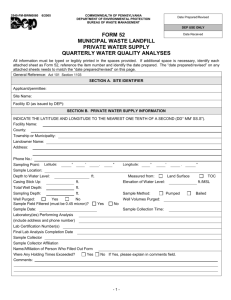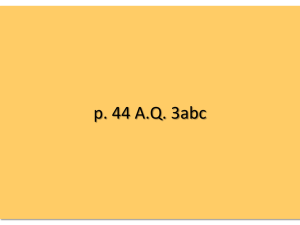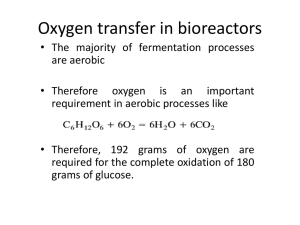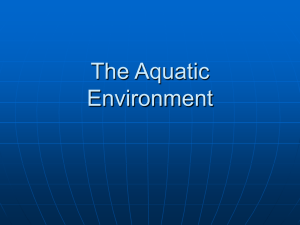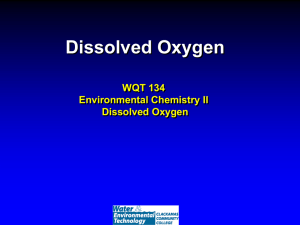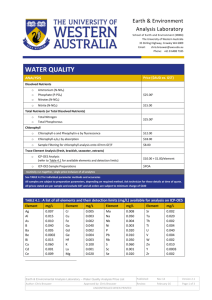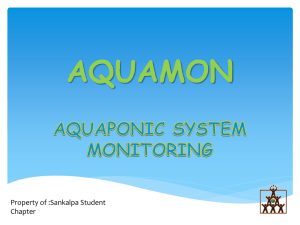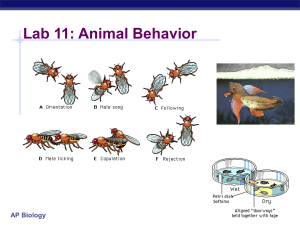File
advertisement
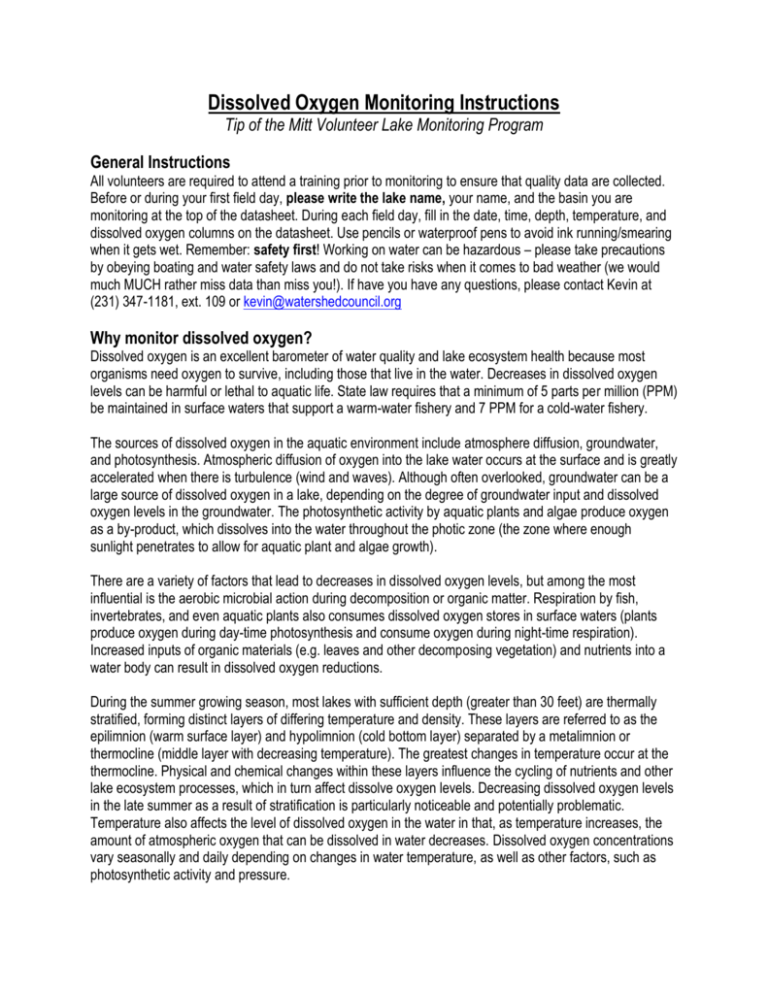
Dissolved Oxygen Monitoring Instructions Tip of the Mitt Volunteer Lake Monitoring Program General Instructions All volunteers are required to attend a training prior to monitoring to ensure that quality data are collected. Before or during your first field day, please write the lake name, your name, and the basin you are monitoring at the top of the datasheet. During each field day, fill in the date, time, depth, temperature, and dissolved oxygen columns on the datasheet. Use pencils or waterproof pens to avoid ink running/smearing when it gets wet. Remember: safety first! Working on water can be hazardous – please take precautions by obeying boating and water safety laws and do not take risks when it comes to bad weather (we would much MUCH rather miss data than miss you!). If have you have any questions, please contact Kevin at (231) 347-1181, ext. 109 or kevin@watershedcouncil.org Why monitor dissolved oxygen? Dissolved oxygen is an excellent barometer of water quality and lake ecosystem health because most organisms need oxygen to survive, including those that live in the water. Decreases in dissolved oxygen levels can be harmful or lethal to aquatic life. State law requires that a minimum of 5 parts per million (PPM) be maintained in surface waters that support a warm-water fishery and 7 PPM for a cold-water fishery. The sources of dissolved oxygen in the aquatic environment include atmosphere diffusion, groundwater, and photosynthesis. Atmospheric diffusion of oxygen into the lake water occurs at the surface and is greatly accelerated when there is turbulence (wind and waves). Although often overlooked, groundwater can be a large source of dissolved oxygen in a lake, depending on the degree of groundwater input and dissolved oxygen levels in the groundwater. The photosynthetic activity by aquatic plants and algae produce oxygen as a by-product, which dissolves into the water throughout the photic zone (the zone where enough sunlight penetrates to allow for aquatic plant and algae growth). There are a variety of factors that lead to decreases in dissolved oxygen levels, but among the most influential is the aerobic microbial action during decomposition or organic matter. Respiration by fish, invertebrates, and even aquatic plants also consumes dissolved oxygen stores in surface waters (plants produce oxygen during day-time photosynthesis and consume oxygen during night-time respiration). Increased inputs of organic materials (e.g. leaves and other decomposing vegetation) and nutrients into a water body can result in dissolved oxygen reductions. During the summer growing season, most lakes with sufficient depth (greater than 30 feet) are thermally stratified, forming distinct layers of differing temperature and density. These layers are referred to as the epilimnion (warm surface layer) and hypolimnion (cold bottom layer) separated by a metalimnion or thermocline (middle layer with decreasing temperature). The greatest changes in temperature occur at the thermocline. Physical and chemical changes within these layers influence the cycling of nutrients and other lake ecosystem processes, which in turn affect dissolve oxygen levels. Decreasing dissolved oxygen levels in the late summer as a result of stratification is particularly noticeable and potentially problematic. Temperature also affects the level of dissolved oxygen in the water in that, as temperature increases, the amount of atmospheric oxygen that can be dissolved in water decreases. Dissolved oxygen concentrations vary seasonally and daily depending on changes in water temperature, as well as other factors, such as photosynthetic activity and pressure. Volunteers began monitoring dissolved oxygen in 2006 when a handful of meters were donated to the Watershed Council. Dissolved oxygen and water temperature are measured from the water surface to within one meter of the bottom, generally in the deepest basin of the lake. Measurements are taken twice per month from late spring to late summer. Instructions for monitoring dissolved oxygen: Equipment needed: dissolved oxygen meter, manual, standard membrane kit, spare batteries, datasheet, pencil or waterproof pen. 1. Monitor dissolved oxygen twice per month during June, July, and August. 2. Replace the membrane prior to the first monitoring event of the season using the standard membrane kit and following instructions in the manual. Replace as needed throughout the season per instructions in the manual. Check batteries and replace as needed (annually recommended). 3. Calibrate meter using attached instructions from the manual. This must be done following any membrane replacement and should be done each time you monitor: Turn the unit on and keep it on the entire time that you calibrate and take measurements. Note calibration results on datasheet. 4. Monitor in same location where you measure Secchi disc depth, anchor in, and turn off motor. 5. Remove the probe from the unit and immerse in the water to a depth of 1 to 2 feet. Continuously agitate the probe by moving it up and down in the water column approximately 6” to facilitate water movement past the membrane (if the probe remains in one location, the unit will consume available oxygen in the water around the membrane and produce a false/low reading). Once readings are relatively stable, record the dissolved oxygen concentration and water temperature on the datasheet. 6. Lower the probe to five feet of depth and repeat step 5 to take another reading. Continue with readings every 5 feet until you reach the lake bottom. The final reading should be taken with the probe approximately 3 feet above the lake bottom. NOTE that if near the bottom and dissolved oxygen levels rapidly drop to zero, then it may have fallen into the soft lake bottom sediments. If this occurs, raise the probe a few feet and wait to see if levels rise. If levels do not rise, try raising the probe a few more feet. If levels remain low or at zero, record the reading on the datasheet as it signifies that dissolved oxygen concentrations at the bottom of the lake are low. 7. Pull the probe back up to the water surface and store as outlined in the manual until the next dissolved oxygen monitoring event. 8. At the end of the season, return the meter to the Watershed Council office or store at your home in a warm, dry, secure location. Calibration Procedure Dissolved oxygen calibration must be done in an environment with a known oxygen content. Since the amount of oxygen in the atmosphere is known, it makes an excellent environment for calibration (at 100% relative humidity). The calibration/storage chamber contains a moist sponge to create a 100% water saturated air environment. 5.1. Before You Calibrate Before you calibrate the YSI Model 55, complete the procedures discussed in the Preparing the Meter and Preparing the Probe chapters of this manual. To accurately calibrate the YSI Model 55, you will need to know the following information: • The approximate altitude of the region in which you are located. • The approximate salinity of the water you will be analyzing. Fresh water has a salinity of approximately zero. 5.2. The Calibration Process 1. Ensure that the sponge inside the instrument's calibration chamber is wet. Insert the probe into the calibration chamber. 2. Turn the instrument on by pressing the ON/OFF button on the front of the instrument. Wait for the dissolved oxygen and temperature readings to stabilize (usually 15 minutes is required after turning the instrument on). 3. To enter the calibration menu, use two fingers to press and release both the UP ARROW and DOWN ARROW keys at the same time. 4. The LCD will prompt you to enter the local altitude in hundreds of feet. Use the arrow keys to increase or decrease the altitude. EXAMPLE: Entering the number 12 here indicates 1200 feet. 5. When the proper altitude appears on the LCD, press the ENTER key. The Model 55 should now display CAL in the lower left of the display, the calibration value should be displayed in the lower right of the display and the current DO reading (before calibration) should be on the main display. 6. Make sure that the DO reading (large display) is stable, then press the ENTER button. The LCD will prompt you to enter the approximate salinity of the water you are about to analyze. You can enter any number from 0 to 40 parts per thousand (PPT) of salinity. Use the arrow keys to increase or decrease the salinity setting. When the correct salinity appears on the LCD (zero for fresh water), press the ENTER key. The instrument will return to normal operation. Once the calibration process is complete, the only keys which will remain operational are the MODE key, the LIGHT key and the ON/OFF key. You can move back and forth from reading dissolved oxygen in the mg/L mode or the % air saturation mode by pressing the MODE key. If you are working in a dark area and have difficulty reading the LCD, press and hold the LIGHT key to activate the back-light of the YSI Model 55. The ON/OFF key turns the instrument on or off. For best results: • Each time the Model 55 is turned off, re-calibrate before taking measurements. • Calibrate at a temperature within ±10°C of the sample temperature.