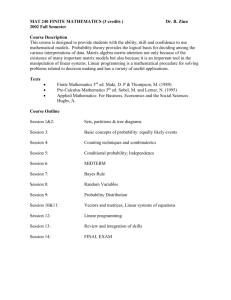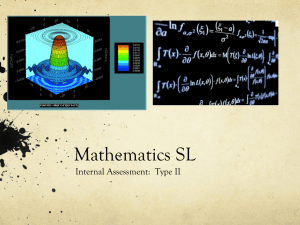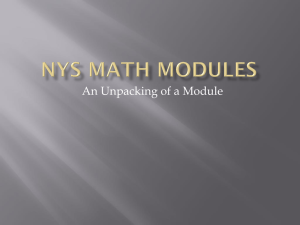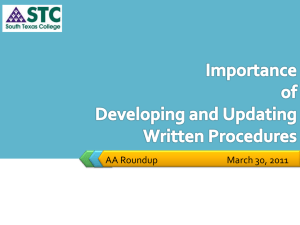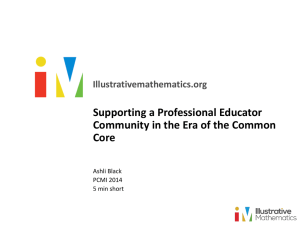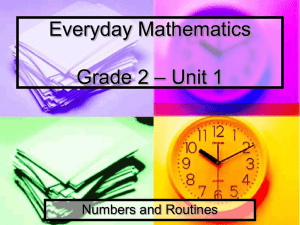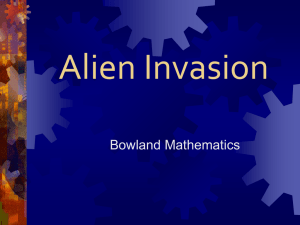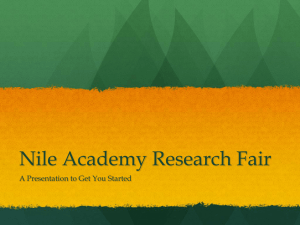E-slate Logo as a basis for constructing microworlds with
advertisement
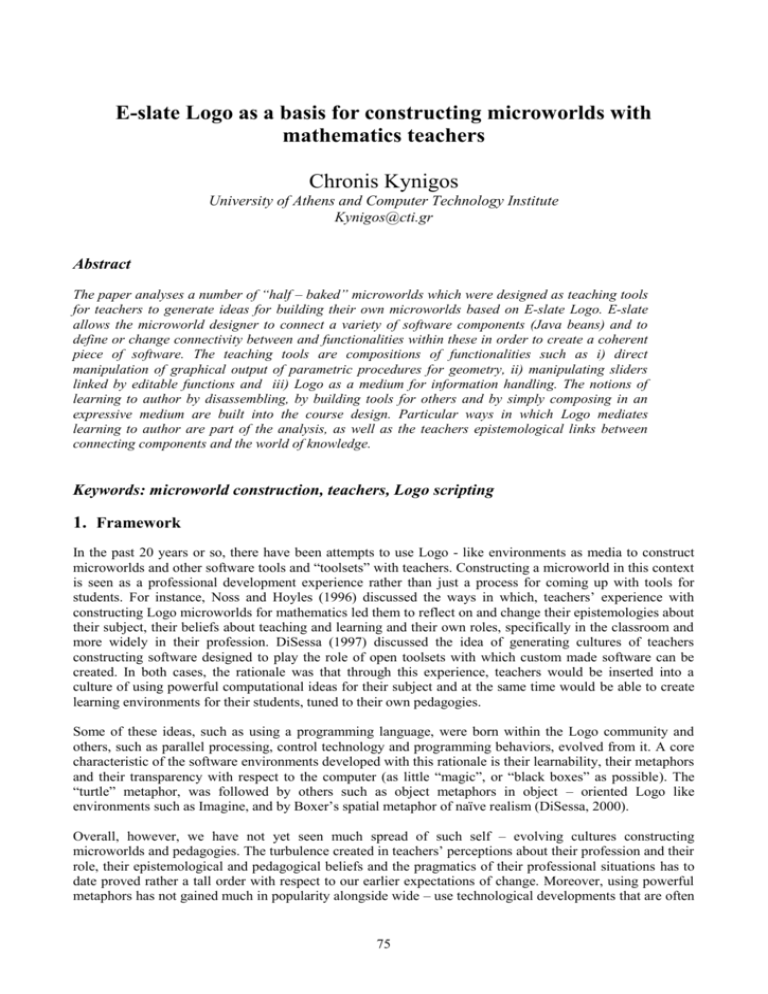
E-slate Logo as a basis for constructing microworlds with mathematics teachers Chronis Kynigos University of Athens and Computer Technology Institute Kynigos@cti.gr Abstract The paper analyses a number of “half – baked” microworlds which were designed as teaching tools for teachers to generate ideas for building their own microworlds based on E-slate Logo. E-slate allows the microworld designer to connect a variety of software components (Java beans) and to define or change connectivity between and functionalities within these in order to create a coherent piece of software. The teaching tools are compositions of functionalities such as i) direct manipulation of graphical output of parametric procedures for geometry, ii) manipulating sliders linked by editable functions and iii) Logo as a medium for information handling. The notions of learning to author by disassembling, by building tools for others and by simply composing in an expressive medium are built into the course design. Particular ways in which Logo mediates learning to author are part of the analysis, as well as the teachers epistemological links between connecting components and the world of knowledge. Keywords: microworld construction, teachers, Logo scripting 1. Framework In the past 20 years or so, there have been attempts to use Logo - like environments as media to construct microworlds and other software tools and “toolsets” with teachers. Constructing a microworld in this context is seen as a professional development experience rather than just a process for coming up with tools for students. For instance, Noss and Hoyles (1996) discussed the ways in which, teachers’ experience with constructing Logo microworlds for mathematics led them to reflect on and change their epistemologies about their subject, their beliefs about teaching and learning and their own roles, specifically in the classroom and more widely in their profession. DiSessa (1997) discussed the idea of generating cultures of teachers constructing software designed to play the role of open toolsets with which custom made software can be created. In both cases, the rationale was that through this experience, teachers would be inserted into a culture of using powerful computational ideas for their subject and at the same time would be able to create learning environments for their students, tuned to their own pedagogies. Some of these ideas, such as using a programming language, were born within the Logo community and others, such as parallel processing, control technology and programming behaviors, evolved from it. A core characteristic of the software environments developed with this rationale is their learnability, their metaphors and their transparency with respect to the computer (as little “magic”, or “black boxes” as possible). The “turtle” metaphor, was followed by others such as object metaphors in object – oriented Logo like environments such as Imagine, and by Boxer’s spatial metaphor of naïve realism (DiSessa, 2000). Overall, however, we have not yet seen much spread of such self – evolving cultures constructing microworlds and pedagogies. The turbulence created in teachers’ perceptions about their profession and their role, their epistemological and pedagogical beliefs and the pragmatics of their professional situations has to date proved rather a tall order with respect to our earlier expectations of change. Moreover, using powerful metaphors has not gained much in popularity alongside wide – use technological developments that are often 75 advertised as an extension to the television, the encyclopedia, the public services and the phone rather than media for expression and construction. This paper is about a course for training teachers to become teacher educators in the use of technology in their subject. An important element of the mathematics teachers in the course has been to use E-slate environments as tools for them to design and develop exploratory mathematical software in order to model their own mathematical ideas and explorations and to create software for students to investigate with. Through this activity, the aim of the course was to support teachers in changing their perceptions about the mathematics that can be taught in the classroom, about the process and goals of teacher education and teaching. E-slate1 is an environment for authoring and using exploratory software for a large variety of subjects. It was originally built with geography and mathematics education in mind, so features from these two subject areas are fundamental to its architecture and functionality (Kynigos et. al., 1997). It incorporates a combination of ready made “black box” building blocks – its components – and two metaphors for connecting them to construct “microworlds”, a word we use to signify E-slate creative component configurations and functionalities (for a discussion of the term, see Edwards, 1998). The rationale for having these building blocks is to meet teachers and students half – way, that is, to provide them with generic pieces of software designed so that each can be used in many different configurations and roles. Some of these are technically quite complex – our design rationale was that granularity would be decided on the basis of the potential for each component to seed creative ideas for its use in many different microworlds. A fundamental part of using E-slate is to create component combinations by connecting them together and building specific tools and behaviors. This can be done by the “connecting plugs” metaphor and through Logo, extended so that each component carries its own connectivity primitives. E-slate is thus programmable, tweakable and pokable (to use diSessa’s terms, 1997), but from the level of ready made components and upwards. A main feature of the teacher educators’ course has been work with E-slate which begins with what we call “half – baked” microworlds. These are microworlds designed so that the teachers would want to build on them, change them or de-compose parts of them in order to carry out some mathematics for themselves or to build microworlds for students. They are meant to operate as starting points, as idea generators and as resources for learning how to define connections between components and to customize their behaviors. In a sense, they operate like diSessa’s toolsets in that they are not built and presented as ready made environments to be understood by the teachers and then used by students. Instead, the point is to change and customize them and thus to gain ownership of the techniques and the ideas behind microworld construction as outlined earlier. In this paper, I describe the process by which some of these half - baked microworlds were developed and changed through the experience of the course, focusing on its potential for generating mathematical, pedagogical and professional reflections amongst the teachers. 2. Context The project involved a year - long course2 to train 15 selected secondary teachers (five from each mathematics, science and humanities disciplines) to become teacher educators in the use of technology in their respective subject. The aim of the program was a) to provide the teachers with methods; knowledge and experience in in-service school based teacher education, and b) to educate them in the pedagogical characteristics and uses of exploratory software and communication technologies. This was part of a major educational policy project “Odysseia” for integrating technology in about 10% of the secondary schools in the country which involved equipment and infrastructure, software development and adaptation, and teacher education. The E42 project involved a “sandwich” course where teachers would 1 http://e-slate.cti.gr “Preparation for Teacher Education for new practices with new tools in the classroom”. E42: Postgraduate course in the Educational Use of Computer and Information Technology in Secondary Education, Ministry of Education, EPEAEK, 1999-2000. 2 76 alternate between full time presence at the University of Athens and practice at in-service teacher education in three schools to which they were each assigned. The content of the course ranged from teacher education methods to teaching and learning with subject specific exploratory software. In this paper, the focus is on work with the five mathematics teachers. The data collected included teacher interviews at the end of the course, their activity plans including some software construction or customization as outlined in the first section, reports from observations made by their instructors during the teachers’ practice in schools, the teachers’ reports from their own practice, and the email discussions and comments made during the course. In order to discuss the specifics of the process of microworld construction by the teachers, we developed a series of “vignettes”, three of which we present in this paper. A “vignette” is, in effect, a story constisting of a series of real time episodes and written so that through it, aspects important to the issues discussed can be illuminated. In these vignettes, I tried to integrate changes in the teachers perceptions about their subject, their role and the teaching and learning situation with the specifics of constructing microworlds with E-slate. 3. Vignette 1: who does what with the software and with mathematics This particular four-hour session was the last in a sequence of six. During the previous five, the teachers had been introduced to the three main pieces of software in the course (Geometer’s Sketchpad, Function Probe and Turtleworlds) for one session and asked to develop a “microworld” with each one for another session. They were told that the design purpose of the microworld was for it to be used during a classroom math course. During the session in question, they were to design a microworld with Turtleworlds3. The point of the vignette is to illustrate how, by working with the software, the teachers’ perception changed from using the computer to create a model built with unquestioned mathematics to discussing the mathematics in order to design a tool for others to experiment with to deciding on “taking away” some of the mathematics in order to give the students the opportunity to carry out an experiment and complete the building of the model by inserting a mathematical relation the worked out for themselves. At the beginning of the session, teacher A slipped me a piece of paper with mathematical (not Logo) notation which he claimed would create an arc of variable size and its corresponding cord. He was envisioning being able to use the variation tool so that the arc and the cord would change in a continuous fashion as the value of the variable signifying the degrees changed. He was very insecure about his thoughts but said that if that kind of thing was possible, then he could create a whole curriculum of segments joining polygon vertices. He wanted me to “translate” the mathematical code into Logo code to see if this was viable. So, the mathematics was unquestioned, as was my role of “computer expert” since I would transfer the math on the computer. As is customary in Logo, the program needed some debugging. This created an initial feeling of embarrassment amongst the teachers who felt that they were putting me on the spot. Through my approach demonstrating that programs do not usually work the first time, the climate changed and we began, for the first time, to talk about the underlying mathematics so that we would get the visual effect right. All five teachers joined in the discussion vividly and got into the mode of trying out something and observing the result in order to clarify the ideas. At the beginning, mathematics seemed to have been perceived as an unquestioned body of knowledge which all the participants were familiar with and thus needed no discussion. This perception changed, however, through the need to be specific enough so that the model would work and through the process of repeated trials allowing for the idea that we were discussing mathematics and therefore doing instead of talking about it. 3 “Turtleworld” is an E-slate Logo microworld involving turtle graphics. A special feature of Turtleworld is the “Variation Tool” which allows students to dynamically manipulate the result of parametric procedures constructed in Logo. The tool provides a slider for each variable. Dragging a slider has the effect of the figure dynamically changing as the value of the variable changes sequentially. Turtleworlds also features a two - dimensional variation tool, where the user can drag the mouse freely on a plane representing a Cartesian plot of two variables of his choice. The effect of Turtleworlds is a combination of Logo – like symbolic expression software and dynamic manipulation software for Geometry (such as Geometry Sketchpad or Cabri). 77 As can be seen in Figure 1 and in the first line of code in Figure 2, it was decided that, in order for the arc corresponding to the value of the variable to be visible, the turtle would have to go around 360 minus the number of degrees without leaving a trace, construct the cord and then “continue” the rest of the way along the curve in pen down mode. When the model was finally ready (arc procedure) and tested, they were already suggesting ideas for another model. I had to actually interrupt the discussion to raise a different kind of question. If you give this to students who do not understand why the relationship between arc degrees and length of cord is a function of sin (a = 2(180/pi)sint, where a is the cord’s length, t is the number of arc degrees), all they can do with the software is observe that the model is working correctly and look at the code. This surely will not help them much in gaining some understanding of the type of relationship involved. How can we re-design the software so that the students do something with it, i.e. experiment, think about representations and what they mean? Figure 1: E-slate mircroworld screen for arc procedure After asking this question, the perception of the role of the teacher, and of the use of the software changed radically. Rather than trying to create a working model for the user to manipulate, we began to think about designing an incomplete model so that the user would join in the construction process. The teacher’s role would be to experiment with the incomplete model in the attempt to work out the type of relation required for it to work properly. The task then turned into trying to establish what mathematics to remove and what to leave in so that the experiment would be interesting and encourage focus on the mathematics intended by the designers. The decisions taken are shown through comparison of the two sets of code for the complete and the incomplete model. 78 to arc :t to mystery :t :x ht pu ht pu repeat (360-:t) [fd 1 rt 1 ] repeat (360-:t) [fd 1 rt 1 ] pd pd rt :t rt :t fd (2*(180/pi))*(sin :t) fd :x bk (2*(180/pi))*(sin :t) bk :x lt :t lt :t repeat 2*:t [fd 1 rt 1 ] repeat 2*:t [fd 1 rt 1 ] end end Figure 2: Logo code for the arc procedure In the latter, the length of the cord has been substituted by an independent variable. Execution of the program creates an arc and a segment which, although has the right orientation and one end on the edge of the arc, it is not necessarily the right size for it to be the corresponding chord (Figure 3). So the mathematics removed was the relationship between number of degrees and length of corresponding cord, which was exactly the idea which we wanted the student to work with. Figure 3: Results of various values between degrees and segment size The student can thus begin by trying out different values and writing them down to look for relations between degrees and segment size (Figure 4). They can then use the two – dimensional variation tool to find the locus of points on it for which the segment becomes the cord. They can then discuss the curve resulting from the locus of points and think about what type of relationship it might represent between the two parameters (Figure 4). During the episode, this change of perspective on what people could do with the software and on how they might use it to generate some mathematical meaning was apparent. We suggest that the properties of the software which encouraged such a transition were a) that it allowed model construction, b) that the means to construct was a language (rather than a set of discrete options), and c) that it allowed all the types of representations (language, graphical, variation tool and two dimensional representation of the variation of the two variables) to be inspectable and changeable by all levels of users. It is interesting that, during their interviews, the teachers described the role of computers for mathematical learning as “a tool to play with ideas”, “to energize myself and my class”, “allows the teacher to learn too, to observe developing things and cope with the unexpected”, “construct things which up till now were provided ready made”, and “make errors open to inspection and use in the learning process”. The experience of being 79 immersed in constructing tools and microworlds for students and the use of software which allowed for alternative levels of use was crucial. 4. Vignette 2: Component connectivity for mathematics This vignette took place during a four - hour session in the E42 program. I began by describing how a “slider” microworld worked with respect to the mathematics and the way in which it was built. The microworld consists of a series of sliders connected through Logo so that moving the pointer on the first would result in a mathematically related corresponding movement of the others. The version the teachers started with had an additive relationship between first and second slider (+100), a multiplicative one between first and third (x2) and an exponential one between first and fourth (power of 2). For the remaining time, they were asked to change or extend this microworld. Not surprisingly, at first, focus was on re-creating a connection between two sliders so that the syntax and the mechanism would be understood. In E-slate, components can be connected through the language component using the event - editing feature. There is choice between a series of events such as change of state, mouse move etc. A Logo script is invoked every time that event occurs. In the sliders microworld, when the pointer changes in the independent slider, the dependent sliders take the corresponding value. Soon during the session, however, the special primitives and syntax of the script faded out of interest and the discussion centered on the mathematical relations between the sliders. What kind of representation do the sliders provide? How can we make something interesting happen? A teacher then had the idea of composite functions, i.e. making one slider dependent on the next and so forth. They inserted a relationship of x-1 between first and second slider and 3x between second and third and observed what happened when moving the first. In mathematical notation terms, we have: f(x) = x-1, g(x) = 3x, f(g(x)) = 3(x-1). In slider notation terms we have: sa, sb=sa-1, sc=3sb (sa, sb, sc are the slider names). The discussion centered for a while on what kind of tasks we could give to students. For instance, if slider sa has a range of 30, what range should slider sb have so that the pointer covers it when we drag the pointer of slider sa the whole distance? How can I make a currency conversion machine (drachmas to euros)? Figure 4. The “sliders” microworld 80 During the third phase, however, focus changed into doing interesting mathematics. A teacher then had the idea of implementing the same function ax consecutively on a large series of sliders (fig. 4). Thus we have the function of axn. He pointed out that if we place the sliders one under the other and give the same range, the pointers themselves would correspond to the points on the function curve. As we drag the first pointer, we would have an evolution of the function as a changes. The teachers then proceeded to create an extension to this idea. They took a cartesian graph, drew the dichotomy and the ax line and then constructed perpendicular segments from one line to the other as in figure 5. Moving ax with the variation tool beyond the perpendicular axis changes the staircase – like shape of the perpendicular segments to a spiral. The teachers discussed why this was without coming to a solution. Through this episode, the teachers not only appropriated the idea of component connectivity, but also changed their attitude towards mathematics, which became a legitimate field for discussion and exploration. Figure 5. Teachers’ mathematical exploration 5. Vignette 3: connecting models with measurement, data and representations This is about two microworlds, the “Cheese pies” and the “Bridge”, developed by the E42 teachers and instructors. Both of these involve a model animated by the variation tool. “Cheese pies” are rectangles of a constant perimeter and the student has to find out the dimensions which would give her/him more cheese pie, discovering the hyperbolic relationship between the dimensions. The “Bridge” is an investigation on the width and height of the opening of a cantilever bridge, and the student needs to work with relationships of the sin function. In the software, as each model changes by dragging the variation tool, the results of measurements of interesting features are sent to a database. These values are then plotted on to a graph. At a first glance, the software resembles classical applications of the type; dynamically manipulating a geometrical figure and observing a graph of the relationship between chosen features being formed. However, the teachers designed this as a half – baked microworld for students. In their written activity plans, the student is meant to start off by observing what goes on when you drag the variation tool and from then on change the model by working with the code. Some potential changes for the model might be to generalize it further by including more variables, to select other features and plot their relationships in order to investigate patterns or rules, to superimpose the curve of a mathematical formula in order to observe how its fits the plotted points from the database. 81 Figure 6. The “Cheese Pie” and the “Bridge” microworlds The role of Logo here is thus threefold. First, there is black – box code, passing data from language to database and then to graph. Second, we have the procedures which construct the model and which are prepared by the educator as tools for the student to start investigating with. Thirdly, we have the ways in which the students will need to use the language as part and parcel of carrying out their investigation and thus integrate mathematical formalism in their representational repertoire. 6. Conclusions Two kinds of issues arise through these vignettes. First, the ways in which the experience of constructing microworlds for others or for personal investigation may operate as a means to generate teacher reflection on the nature of the subject, on their professional and pedagogical role and on learning process. Although Logo - like tools facilitating this process are important, there are also pedagogical, systemic and social change issues which cannot be ignored (DiSessa et. al, 1995). We observed these teachers change their perceptions 82 through doing mathematics for themselves and throuch considering what might be interesting mathematical activity for their students. Thinking about connecting different pieces of software and about defining the nature of these conncetions became part of this process as well as the issues of multiple representations including formal Logo code. An issue requiring further study is what kind of tools and software are rich generators of teacher engagement in ways similar to the present report. How general should they be and how do we decide on that. Is the code passing data from Logo to the database a tool for teachers to start with or should we design our courses so that the teachers construct the code for themselves. The learning potential of the process of authoring software, first tapped by Harel and Papert, 1991, needs to be re-examined now that there are many more tools, metaphors and ideas some of which are embedded in E-slate. The second issue is the role and extensibility of a Logo - like scripting language from the point of view of learning by scripting (the Boxer language has already has played this role in Boxer for many years). What kinds of representation and construction are good for learning with E-slate where a limitless variety of software components are open to connectivity and control through Logo. And a final point. The rhetoric behind component oriented environments4 stresses that rich widely available and personally customizable recourses may play an important role in creating more social “niches” (diSessa, 2000) where people express themselves and construct things with computational media. It would seem that Logo – like scripting might be an important element of turning the process of developing component configurations in that direction. 7. References DiSessa, A. (1997). Open toolsets: new ends and new means in learningmathematics and science with computers, Proceedings of the Twenty First Annual Meeting of the Psychology of Mathematics Education, Finland, Lahti, Pekhonenen (Ed). DiDessa, A. (2000) Changing minds, M.I.T. press. DiSessa, A., Hoyles, C., Noss, R.. (1995). Computers and Exploratory Learning Springer - Verlag, Berlin Heidelberg. Edwards, L. (1998). Embodying mathematics and science: Microworlds as representations Journal of Mathematical Behavior 17 (1), 53 – 78. Harel, I. and Papert, S. (1991). Constructionism. US: Ablex Publishing Corporation. Kynigos, C., Koutlis, M. and Hadzilakos, Th. (1997). Mathematics with component - oriented exploratory software, International Journal of Computers for Mathematical Learning, 2, 229-250. Noss, R. and Hoyles, C. (1996). Windows on Mathematical Meanings, Kluwer Academic Publishers, Dordrecht/Boston/London. 4 See for instance, http://www.escot.org/componentcamp/ 83