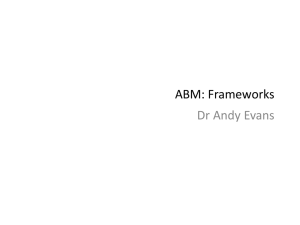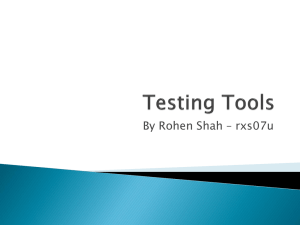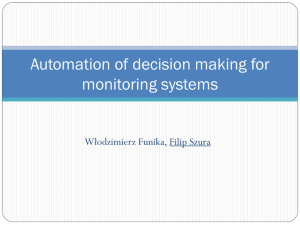Network Analysis with UCINET for ABM of Industrial Districts and
advertisement
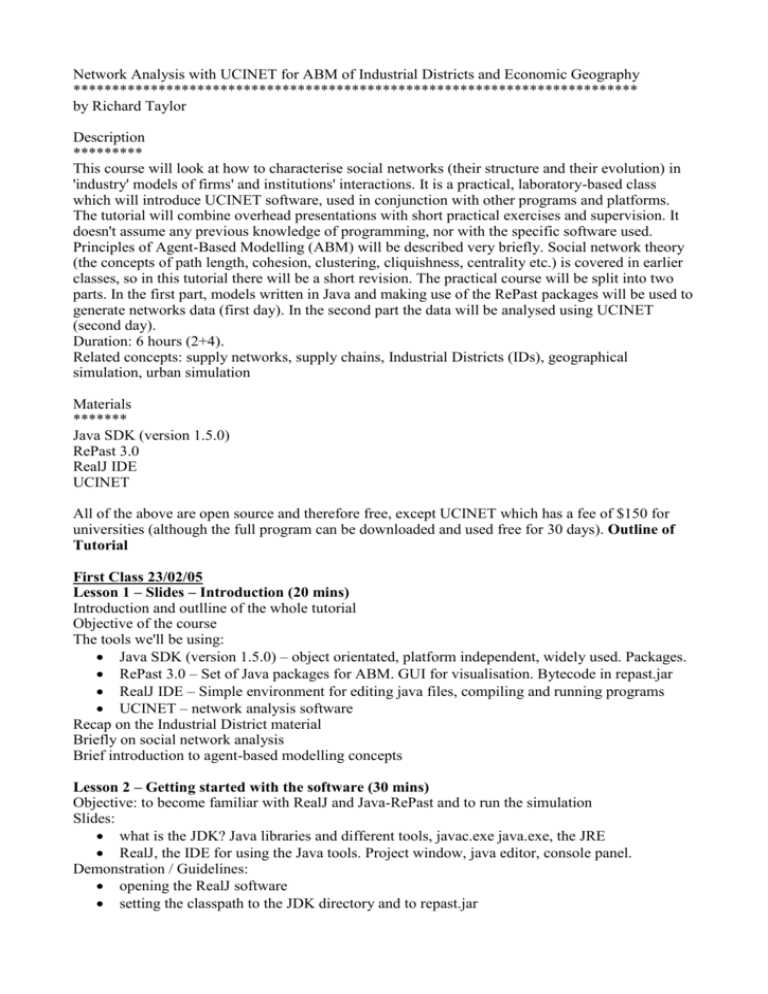
Network Analysis with UCINET for ABM of Industrial Districts and Economic Geography ************************************************************************* by Richard Taylor Description ********* This course will look at how to characterise social networks (their structure and their evolution) in 'industry' models of firms' and institutions' interactions. It is a practical, laboratory-based class which will introduce UCINET software, used in conjunction with other programs and platforms. The tutorial will combine overhead presentations with short practical exercises and supervision. It doesn't assume any previous knowledge of programming, nor with the specific software used. Principles of Agent-Based Modelling (ABM) will be described very briefly. Social network theory (the concepts of path length, cohesion, clustering, cliquishness, centrality etc.) is covered in earlier classes, so in this tutorial there will be a short revision. The practical course will be split into two parts. In the first part, models written in Java and making use of the RePast packages will be used to generate networks data (first day). In the second part the data will be analysed using UCINET (second day). Duration: 6 hours (2+4). Related concepts: supply networks, supply chains, Industrial Districts (IDs), geographical simulation, urban simulation Materials ******* Java SDK (version 1.5.0) RePast 3.0 RealJ IDE UCINET All of the above are open source and therefore free, except UCINET which has a fee of $150 for universities (although the full program can be downloaded and used free for 30 days). Outline of Tutorial First Class 23/02/05 Lesson 1 – Slides – Introduction (20 mins) Introduction and outlline of the whole tutorial Objective of the course The tools we'll be using: Java SDK (version 1.5.0) – object orientated, platform independent, widely used. Packages. RePast 3.0 – Set of Java packages for ABM. GUI for visualisation. Bytecode in repast.jar RealJ IDE – Simple environment for editing java files, compiling and running programs UCINET – network analysis software Recap on the Industrial District material Briefly on social network analysis Brief introduction to agent-based modelling concepts Lesson 2 – Getting started with the software (30 mins) Objective: to become familiar with RealJ and Java-RePast and to run the simulation Slides: what is the JDK? Java libraries and different tools, javac.exe java.exe, the JRE RealJ, the IDE for using the Java tools. Project window, java editor, console panel. Demonstration / Guidelines: opening the RealJ software setting the classpath to the JDK directory and to repast.jar creating a RealJ project, adding source files for the ID model using the compiler, javac running the model with java the console window Lesson 3 – Exploring the ID network model (30 mins) Objective: to get to know the ID network model, and how to explore it via the GUI Slides: describing the ID network model through pseudo-code and diagrams what is RePast? The RePast GUI, Demonstration / Guidelines: using the GUI how to run it how to customize the parameters via the GUI to explore the model about the data collection: how to locate and open the output data files Lesson 4 – Understanding the Java-RePast source code (30 mins) Objective: Look more closely at the source code to see how it builds the model and the GUI display Slides: some java basics: package structure, classes and objects, variables and methods import statements for packages/classes in the Sun Java core RePast methods: setup, buildModel, displayModel, initDataRecorder, network components Demonstration / Guidelines: locating and navigating the java docs/repast docs to read about the classes in the ID networks model, try to identify the classes, objects, variables and methods which bits of it are in the Java core and which are RePast? describe what the various parts of the program do how to customise the model via the source code Last 10 minutes, questions about the demonstrations and student presentations if we have time. End of first class (2 hours) Second Class 24/02/05 Lesson 5 – Slides – Social network theory and analysis (20 mins) Social network theory revision graph theory basics degree, density, connectedness, average path length clustering, cliquishness small world, scale-free via laptop output: inspecting the ID networks data as a text file Q&A: roughly characterising teacher's example network through RePast Q&A: characteristics of the Foggia dataset Lesson 6 – Introducing UCINET (30 mins) Objective: Learn how to import files and display networks in UCINET Handout on Entering Data : file formats, datasets Demonstration / Guidelines: import the raw data created yesterday (or take teacher's prepared file) display it in the Draw program and arrange it trying different layouts use the Mage program to view it 3-dimensionally Lesson 7 – Analysis with UCINET (30 mins) Objective: learn how to use the analysis tools of UCINET to characterise the ID network model Demonstration / Guidelines: calculate density, connectedness, average path length, cliquishness of your network. is it small world, is it scale-free? compare it with your neighbour’s result, compare it with the Foggia dataset try to explain any discrepancies volunteers in pairs/threes to present their results to the class Lesson 8 – Simulation Objective: to understand the principles underlying simulations of dynamic processes More on agent-based modelling Principles of dynamic simulations Going back to the ID networks model and exploring the dynamic aspect. – states and processes – tracing the network's evolution by characterising it at different points in time. Describing the second industrial model and the construction of the demonstrative code – simulation time-steps, ie. Ticks – what happens at each time-step using buildSchedule – how to write data at particular intervals – appending data to the output file – parameters to customise the model Lesson 9 – Simulations with the Second Industrial Model Setting up the new project in RealJ (should know how to do this by now) Customising the model Compiling and running the program so that it outputs several datasets Splitting the data up into separate files and importing it to UCINet Analysing the network at different time-steps Describing the evolution of the network Comparing it with your neighbours Volunteers to present the results to the class. End of second class (3 + 3 hours)