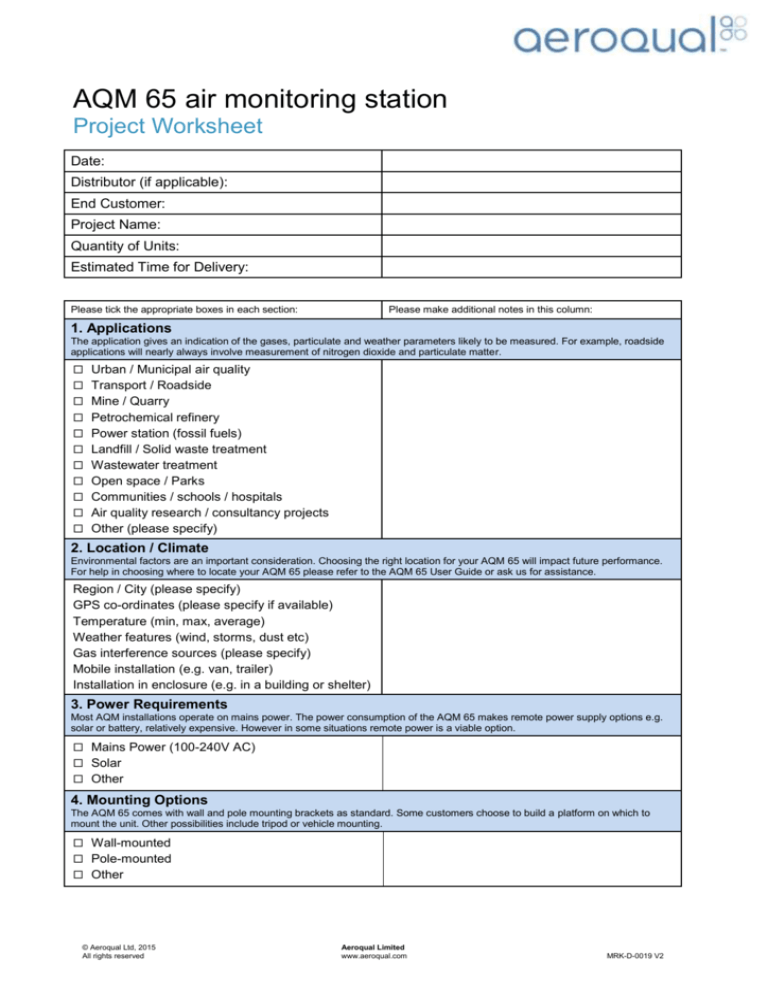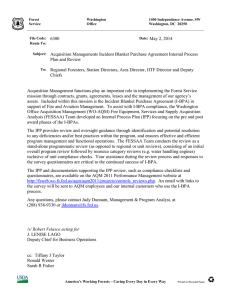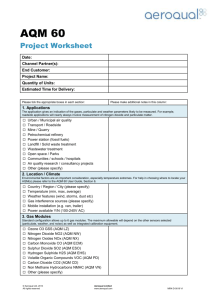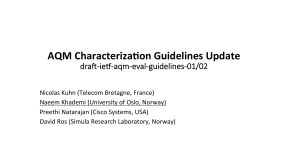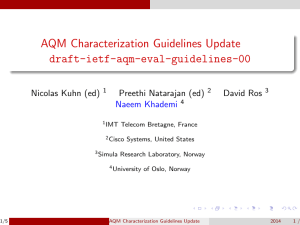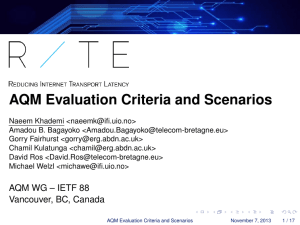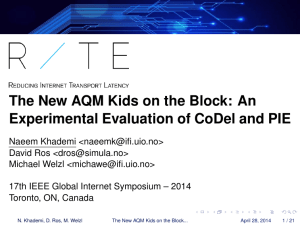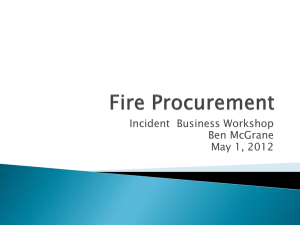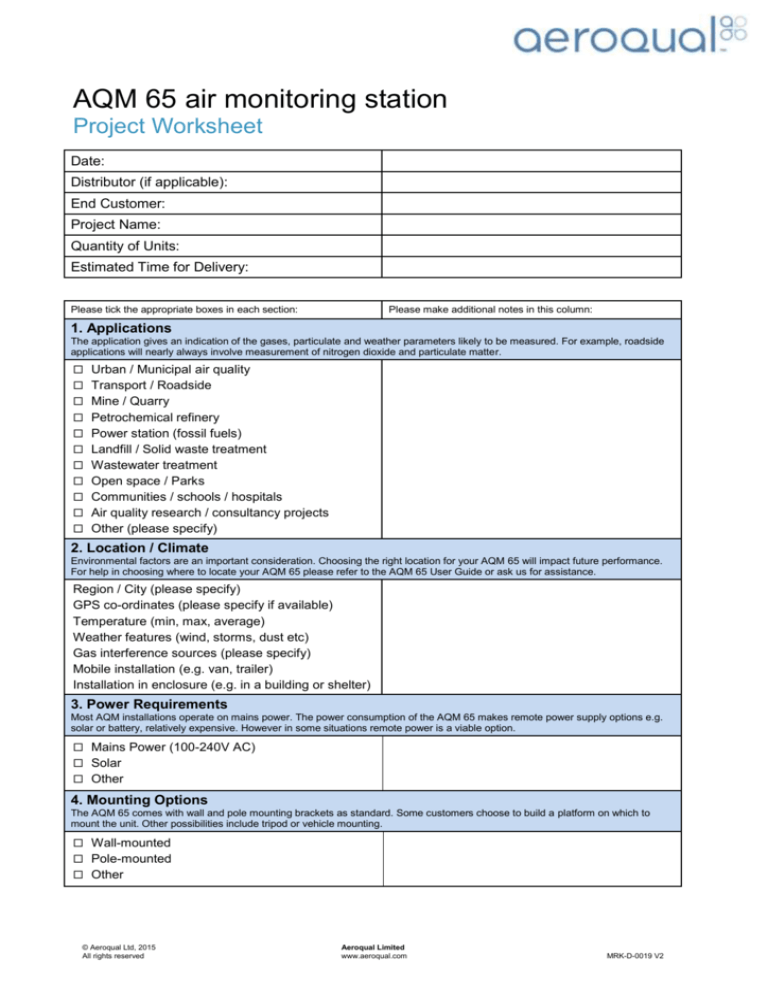
AQM 65 air monitoring station
Project Worksheet
Date:
Distributor (if applicable):
End Customer:
Project Name:
Quantity of Units:
Estimated Time for Delivery:
Please tick the appropriate boxes in each section:
Please make additional notes in this column:
1. Applications
The application gives an indication of the gases, particulate and weather parameters likely to be measured. For example, roadside
applications will nearly always involve measurement of nitrogen dioxide and particulate matter.
Urban / Municipal air quality
Transport / Roadside
Mine / Quarry
Petrochemical refinery
Power station (fossil fuels)
Landfill / Solid waste treatment
Wastewater treatment
Open space / Parks
Communities / schools / hospitals
Air quality research / consultancy projects
Other (please specify)
2. Location / Climate
Environmental factors are an important consideration. Choosing the right location for your AQM 65 will impact future performance.
For help in choosing where to locate your AQM 65 please refer to the AQM 65 User Guide or ask us for assistance.
Region / City (please specify)
GPS co-ordinates (please specify if available)
Temperature (min, max, average)
Weather features (wind, storms, dust etc)
Gas interference sources (please specify)
Mobile installation (e.g. van, trailer)
Installation in enclosure (e.g. in a building or shelter)
3. Power Requirements
Most AQM installations operate on mains power. The power consumption of the AQM 65 makes remote power supply options e.g.
solar or battery, relatively expensive. However in some situations remote power is a viable option.
Mains Power (100-240V AC)
Solar
Other
4. Mounting Options
The AQM 65 comes with wall and pole mounting brackets as standard. Some customers choose to build a platform on which to
mount the unit. Other possibilities include tripod or vehicle mounting.
Wall-mounted
Pole-mounted
Other
© Aeroqual Ltd, 2015
All rights reserved
Aeroqual Limited
www.aeroqual.com
MRK-D-0019 V2
5. Gas Modules
Standard configuration allows up to 6 gas modules. The maximum allowable will depend on the other sensors selected (particulate,
weather, and noise) as well as integrated calibration equipment.
Ozone O3
Nitrogen Dioxide NO2
Carbon Monoxide CO
Sulphur Dioxide SO2
Nitrogen Oxides NOx
Hydrogen Sulphide H2S
Volatile Organic Compounds VOC
Carbon Dioxide CO2
Non Methane Hydrocarbons NMHC
Ammonia NH3
Other (please specify)
6. Particle Monitor Options
Particulate matter can be measured using either a Particle Monitor (nephelometer) or a Particle Profiler based on an optical particle
counter (OPC). A nephelometer with sharp cut cyclone is more accurate than an OPC and requires less frequent maintenance and
calibration. However the OPC is multi-channel, able to give simultaneous readings for PM10, PM2.5, PM1 and TSP, whereas a
nephelometer is single channel and measures one fraction only (N.B. the AQM 65 can accommodate two nephelometers within one
instrument. Sharp cuts can be swapped to give more than one measurement.)
TSP Particle Monitor
PM10 Particle Monitor
PM2.5 Particle Monitor
Particle Profiler (PM10, PM2.5, PM1, and TSP)
7. Factory Tested and Integrated Environmental Sensors
The AQM 65 can be used to measure additional parameters such as wind direction and speed, rainfall, temperature and humidity,
and noise. Please select from the following additional parameters so we can recommend appropriate sensor(s).
Wind speed and direction
Temperature and humidity (RH)
Rainfall
Hail
Barometric pressure
Solar radiation
Noise
Other (please specify)
8. Communication Options
The standard AQM 65 output is Ethernet and WIFI. For remote access we recommend our standard cellular IP modem. Other
communication options are available. Please refer to the AQM 65 User Guide for detailed specifications.
Ethernet / LAN
WIFI
Cellular IP Modem
Other (please specify)
9. Data Management Options
Connect is the standard user interface included with the AQM 65. This can be used to adjust the settings on and retrieve data from
the embedded PC module. Aeroqual Cloud is our cloud based data acquisition system, and is free for the first six months. The AQM
65 can also be set up to interface with other software packages e.g. Envidas.
Aeroqual Cloud
Other DAS hardware/software (please specify)
10. Calibration Options
Calibrating the AQM 65 is essential to keep it within stated specifications. We offer two options for calibration: the AirCal 8000 which
is integrated with the AQM 65 and allows for remote calibrations; and the AirCal 1000 which is a portable device that can be used to
manually calibrate a number of AQM 65s. Note the AirCal 8000 can calibrate a maximum of four gas modules. For an ozone
generator / calibrator we recommend the Model 306 from 2BTech.
AirCal 8000 integrated calibrator
AirCal 1000 portable calibrator
© Aeroqual Ltd, 2015
All rights reserved
Aeroqual Limited
www.aeroqual.com
MRK-D-0019 V2
Third party calibration systems (please specify)
Calibration Accessories (for 3rd party calibrators)
11. Spare Parts and Consumables
Consumables and spares are essential for maximising uptime of your AQM 65. We would be happy to recommend a spares
package based on the configuration of your AQM 65. A basic consumables package for one year of operation is strongly
recommended. A full spares package can be specified in consultation with the end customer.
1 Year consumables package
Full spares parts package (specify no. of years)
AQM 65 service pack
12. Training Options
Training via our online learning system is absolutely free. On-site training is typically provided by a local distributor. Larger projects
may require direct training and commissioning support from Aeroqual (for a fee). Alternatively come and visit us in Auckland, New
Zealand for factory training (charges may apply).
Training delivered by local distributor
Training delivered by Aeroqual at Factory
Training delivered by Aeroqual On-Site
13. Service Options
Service is typically provided by a local distributor. We ensure distributors have the training and tools they need. Larger projects may
require some service elements (e.g. commissioning, advanced technical support) to be delivered by Aeroqual. In addition some end
customers may require our assistance with interpreting and validating the data from their network.
Service Component / Provider
Aeroqual
Partner
End User
Field Service
Calibration
Installation and Commissioning
Troubleshooting and Diagnostics
Data Interpretation and Validation
14. Comments
Please add any comments you think will help us to specify the equipment for this project.
© Aeroqual Ltd, 2015
All rights reserved
Aeroqual Limited
www.aeroqual.com
MRK-D-0019 V2