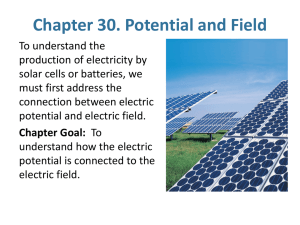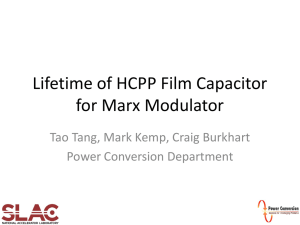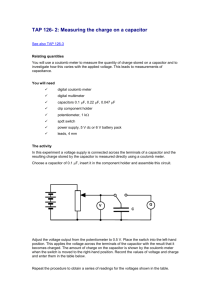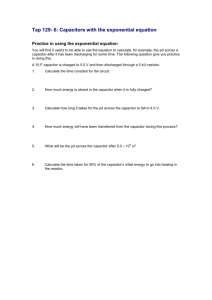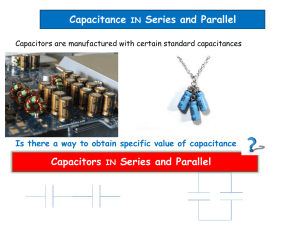Mobile Card Studio Physics Activity
advertisement
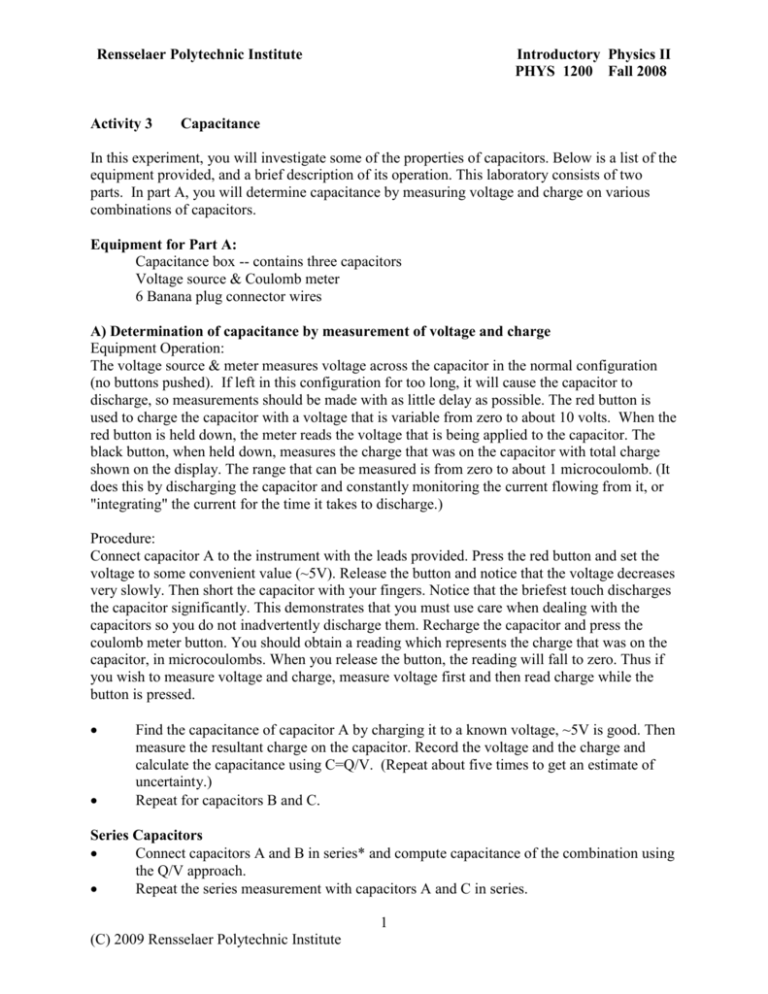
Rensselaer Polytechnic Institute Activity 3 Introductory Physics II PHYS 1200 Fall 2008 Capacitance In this experiment, you will investigate some of the properties of capacitors. Below is a list of the equipment provided, and a brief description of its operation. This laboratory consists of two parts. In part A, you will determine capacitance by measuring voltage and charge on various combinations of capacitors. Equipment for Part A: Capacitance box -- contains three capacitors Voltage source & Coulomb meter 6 Banana plug connector wires A) Determination of capacitance by measurement of voltage and charge Equipment Operation: The voltage source & meter measures voltage across the capacitor in the normal configuration (no buttons pushed). If left in this configuration for too long, it will cause the capacitor to discharge, so measurements should be made with as little delay as possible. The red button is used to charge the capacitor with a voltage that is variable from zero to about 10 volts. When the red button is held down, the meter reads the voltage that is being applied to the capacitor. The black button, when held down, measures the charge that was on the capacitor with total charge shown on the display. The range that can be measured is from zero to about 1 microcoulomb. (It does this by discharging the capacitor and constantly monitoring the current flowing from it, or "integrating" the current for the time it takes to discharge.) Procedure: Connect capacitor A to the instrument with the leads provided. Press the red button and set the voltage to some convenient value (~5V). Release the button and notice that the voltage decreases very slowly. Then short the capacitor with your fingers. Notice that the briefest touch discharges the capacitor significantly. This demonstrates that you must use care when dealing with the capacitors so you do not inadvertently discharge them. Recharge the capacitor and press the coulomb meter button. You should obtain a reading which represents the charge that was on the capacitor, in microcoulombs. When you release the button, the reading will fall to zero. Thus if you wish to measure voltage and charge, measure voltage first and then read charge while the button is pressed. Find the capacitance of capacitor A by charging it to a known voltage, ~5V is good. Then measure the resultant charge on the capacitor. Record the voltage and the charge and calculate the capacitance using C=Q/V. (Repeat about five times to get an estimate of uncertainty.) Repeat for capacitors B and C. Series Capacitors Connect capacitors A and B in series* and compute capacitance of the combination using the Q/V approach. Repeat the series measurement with capacitors A and C in series. 1 (C) 2009 Rensselaer Polytechnic Institute Rensselaer Polytechnic Institute Introductory Physics II PHYS 1200 Fall 2008 Compare your measurement to the result computed using the individual capacitor measurements. (How should you compute capacitance of a system of capacitors in series?) Parallel Capacitors Wire capacitors A and B in parallel** and use the Q/V approach to measure the combined capacitance. Repeat with capacitors A and C in parallel. Compare your measurements to the results computed using the individual capacitor measurements. (How should you compute capacitance of a system of capacitors in parallel?) B) Oscilloscope measurement of voltage on series capacitors Equipment for Part B: Oscilloscope + 2 coax to banana connectors + 6 banana leads Function generator Capacitance Box By applying a sinusoidal voltage to series capacitors, one can use an oscilloscope to measure the voltage on just one or both. 1) Setting up the oscilloscope a) Set up the function generator to produce a sinusoidal voltage at a frequency of about 100 Hz. Set the amplitude knob to about ¼ scale. This will produce voltage of a few volts peak to peak. b) Wire the function generator directly to the Channel 1 input of the oscilloscope. (Black jack to black jack and red jack to red jack. The black jack on the banana plug is the low or ground side of the device. The red side is the high side. Plugging the ground of the oscilloscope into the high side of the function generator is not recommended. c) Press Channel 1 on the oscilloscope and set up the buttons for DC input, no filtering, x1 attenuation. Press the Trigger set up on the oscilloscope and set it to Channel 1, Auto. If the signal is too large, dial it down on the function generator. You should now have a beautiful signal. d) Press the measure button on the top row on the oscilloscope. You should now be able to use the screen related buttons to set the oscilloscope to give you the peak to peak voltage of the signal. 2) Capacitor measurement a) Wire the function generator to the A and B capacitors set up in series. b) Measure the peak to peak voltage across both capacitors together. c) Measure the peak to peak voltage across capacitor A only. d) Is the ratio of the voltages what you would expect from your knowledge of the two capacitances from part A above? 2 (C) 2009 Rensselaer Polytechnic Institute Rensselaer Polytechnic Institute Introductory Physics II PHYS 1200 Fall 2008 Notes: *To wire capacitors A and B in series you can use the following diagram. **To wire capacitors A and B in parallel, you can use the following diagram. 3 (C) 2009 Rensselaer Polytechnic Institute