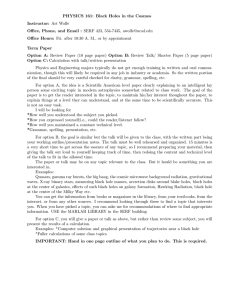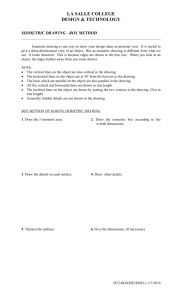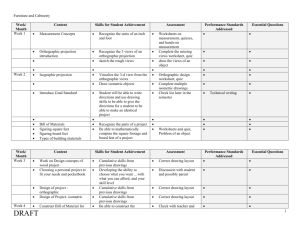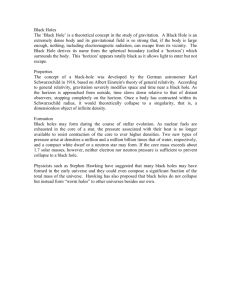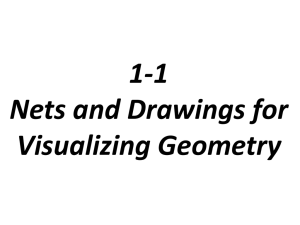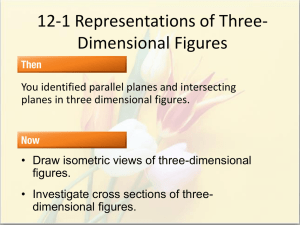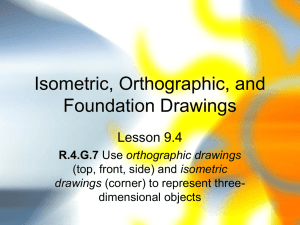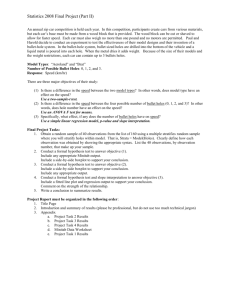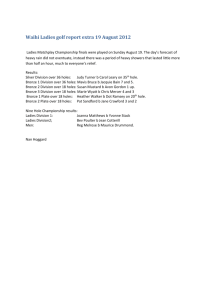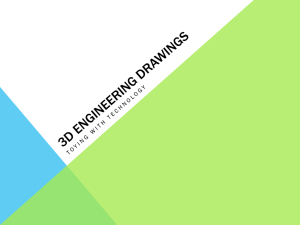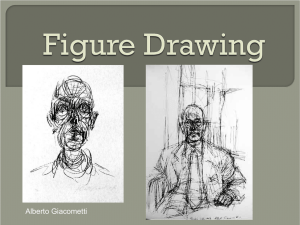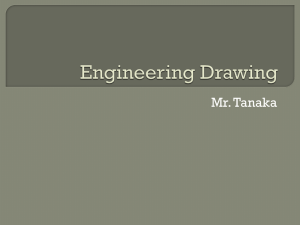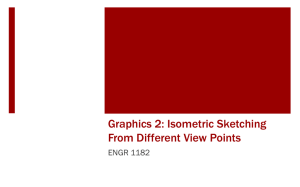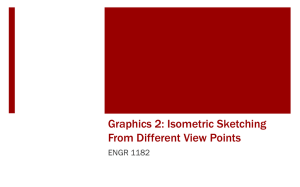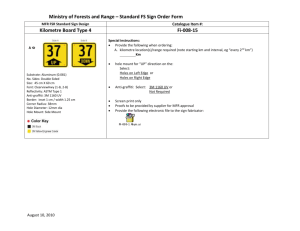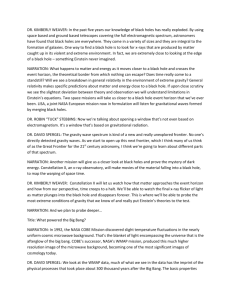Week 5 Ortho II - Rose
advertisement
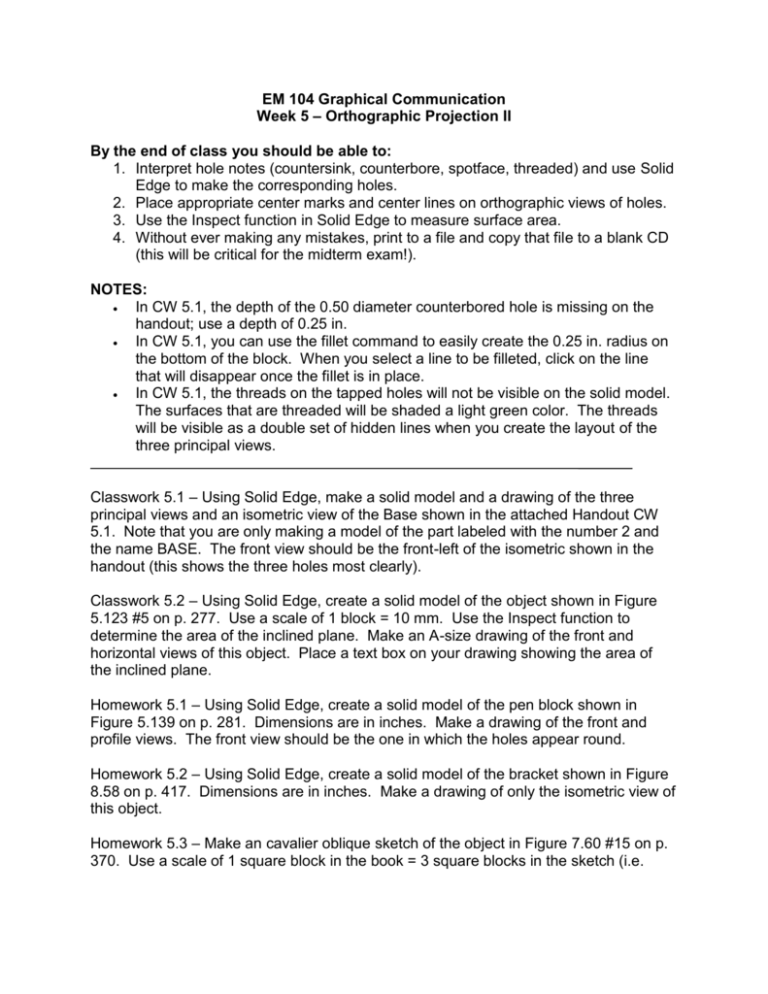
EM 104 Graphical Communication Week 5 – Orthographic Projection II By the end of class you should be able to: 1. Interpret hole notes (countersink, counterbore, spotface, threaded) and use Solid Edge to make the corresponding holes. 2. Place appropriate center marks and center lines on orthographic views of holes. 3. Use the Inspect function in Solid Edge to measure surface area. 4. Without ever making any mistakes, print to a file and copy that file to a blank CD (this will be critical for the midterm exam!). NOTES: In CW 5.1, the depth of the 0.50 diameter counterbored hole is missing on the handout; use a depth of 0.25 in. In CW 5.1, you can use the fillet command to easily create the 0.25 in. radius on the bottom of the block. When you select a line to be filleted, click on the line that will disappear once the fillet is in place. In CW 5.1, the threads on the tapped holes will not be visible on the solid model. The surfaces that are threaded will be shaded a light green color. The threads will be visible as a double set of hidden lines when you create the layout of the three principal views. Classwork 5.1 – Using Solid Edge, make a solid model and a drawing of the three principal views and an isometric view of the Base shown in the attached Handout CW 5.1. Note that you are only making a model of the part labeled with the number 2 and the name BASE. The front view should be the front-left of the isometric shown in the handout (this shows the three holes most clearly). Classwork 5.2 – Using Solid Edge, create a solid model of the object shown in Figure 5.123 #5 on p. 277. Use a scale of 1 block = 10 mm. Use the Inspect function to determine the area of the inclined plane. Make an A-size drawing of the front and horizontal views of this object. Place a text box on your drawing showing the area of the inclined plane. Homework 5.1 – Using Solid Edge, create a solid model of the pen block shown in Figure 5.139 on p. 281. Dimensions are in inches. Make a drawing of the front and profile views. The front view should be the one in which the holes appear round. Homework 5.2 – Using Solid Edge, create a solid model of the bracket shown in Figure 8.58 on p. 417. Dimensions are in inches. Make a drawing of only the isometric view of this object. Homework 5.3 – Make an cavalier oblique sketch of the object in Figure 7.60 #15 on p. 370. Use a scale of 1 square block in the book = 3 square blocks in the sketch (i.e. 0.6”). Make the front view in the book lie in the plane of the page (so that the hole appears circular. Homework 5.4 – Read about rapid prototyping at http://www.me.psu.edu/lamancusa/rapidpro/primer/chapter2.htm Homework 5.5 – Study for the midterm exam!