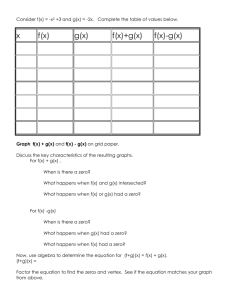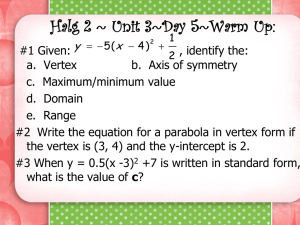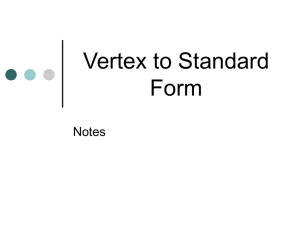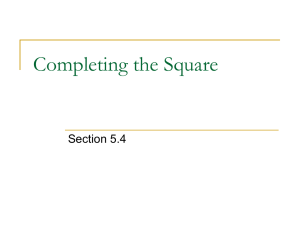Finding the Vertex
advertisement
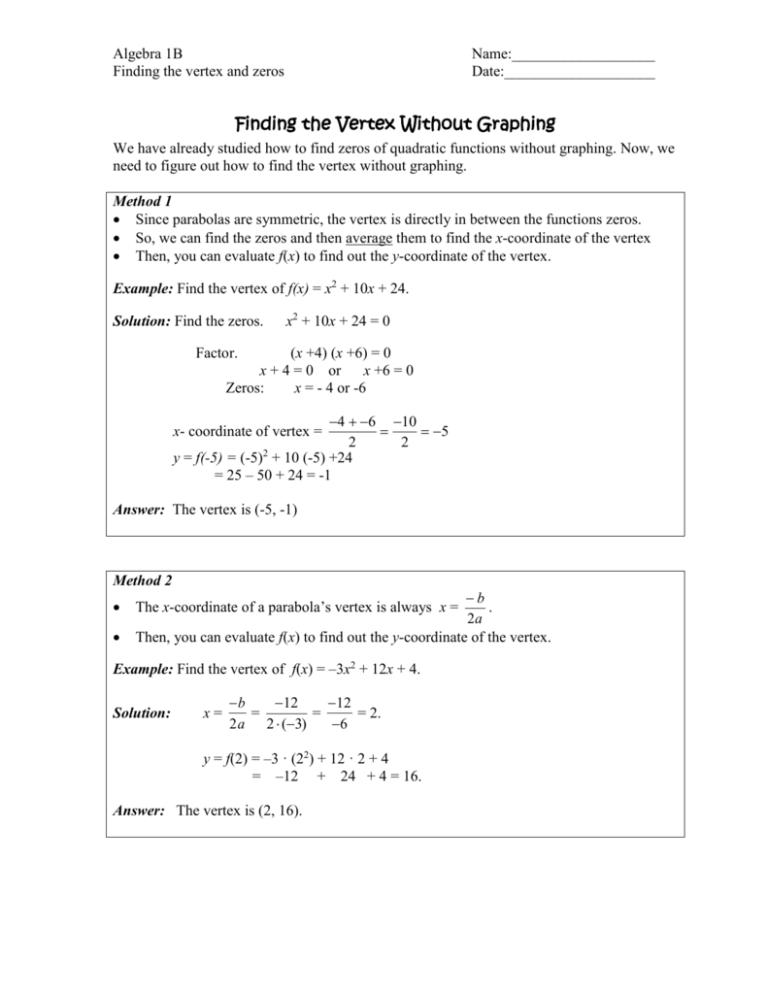
Algebra 1B Finding the vertex and zeros Name:___________________ Date:____________________ Finding the Vertex Without Graphing We have already studied how to find zeros of quadratic functions without graphing. Now, we need to figure out how to find the vertex without graphing. Method 1 Since parabolas are symmetric, the vertex is directly in between the functions zeros. So, we can find the zeros and then average them to find the x-coordinate of the vertex Then, you can evaluate f(x) to find out the y-coordinate of the vertex. Example: Find the vertex of f(x) = x2 + 10x + 24. Solution: Find the zeros. x2 + 10x + 24 = 0 Factor. (x +4) (x +6) = 0 x + 4 = 0 or x +6 = 0 Zeros: x = - 4 or -6 4 6 10 5 2 2 y = f(-5) = (-5)2 + 10 (-5) +24 = 25 – 50 + 24 = -1 x- coordinate of vertex = -1) Answer: The vertex is (-5, Method 2 b . 2a Then, you can evaluate f(x) to find out the y-coordinate of the vertex. The x-coordinate of a parabola’s vertex is always x = Example: Find the vertex of f(x) = –3x2 + 12x + 4. Solution: x= b 12 12 = = = 2. 2a 2 (3) 6 y = f(2) = –3 · (22) + 12 · 2 + 4 = –12 + 24 + 4 = 16. Answer: The vertex is (2, 16). Problems 1. Using Method 1: averaging the zeros, find the vertex for each quadratic function below. a. f (x) x 2 4 x 3 b. f (x) 2x 2 12x 10 c. f (x) 4 x 2 8x 12 d. f (x) 2x 2 12x 16 2 2. Using Method 2: x b , find the vertex for each quadratic function below. 2a a. f(x) = x2 + 2x + 10 b. f(x) = 2x2 – 8x + 5 c. f(x) = –3x2 – 18x d. f(x) = 1 2 x 2 6 x 10 Finding the zeros on the calculator Finding zeros of quadratic functions on the calculator is exactly like finding zeros, or xintercepts of other functions we have done so far. Here’s a reminder of the steps: Press Y = and enter the function formula. Press GRAPH to see the graph. If you can’t see the x-intercept(s) on the screen, press WINDOW and change as needed. Press 2ND TRACE Zero Move the cursor to the left of a zero, then press ENTER. Move the cursor to the right of the same zero, then press ENTER. Press ENTER one more time, then the calculator should display the coordinates of the zero. Repeat for the second zero if there is one 3 Finding the vertex on the calculator Note that these steps are almost exactly like the steps for finding zeros on the calculator. The only difference is: instead of picking Zero from the menu, you pick Maximum or Minimum. Press Y = and enter the function formula. Press GRAPH to see the graph. If the vertex isn’t on the screen, press WINDOW and change as needed. Press 2ND TRACE Maximum or 2ND TRACE Minimum (whichever applies). Move the cursor to the left of the vertex, then press ENTER. Move the cursor to the right of the vertex, then press ENTER. Press ENTER one more time, then the calculator should display the coordinates of the vertex. Practice 3. For each quadratic function, use your calculator to decide whether the vertex is a maximum or a minimum, and to find the coordinates of the vertex. Also, find the coordinates of the zero(s) where asked. a. f(x) = 2x2 + 4x + 7 maximum or minimum? vertex = b. f(x) = –3x2 + 6x maximum or minimum? vertex = zero(s) = c. f(x) = x2 – 6x + 5 maximum or minimum? vertex = zero(s) = d. f(x) = –4x2 + 8 maximum or minimum? vertex = e. f(x) = –x2 + 4x + 10 maximum or minimum? vertex = 4. How can you tell whether the vertex is going to be a maximum or a minimum, just by looking at the f(x) formula? 4