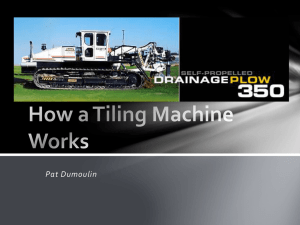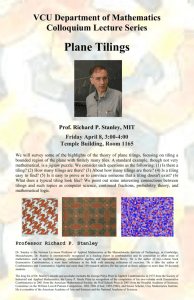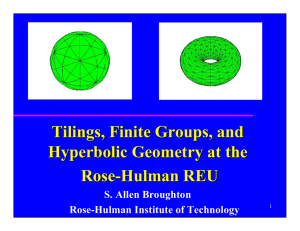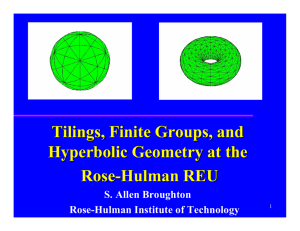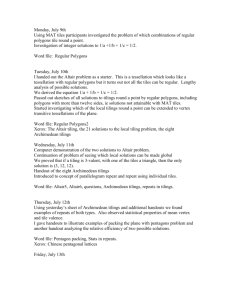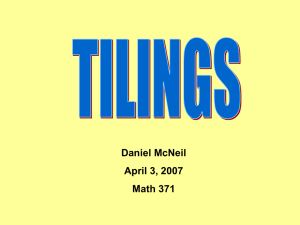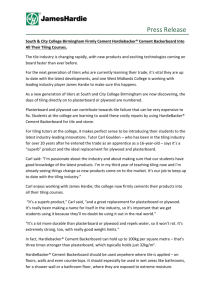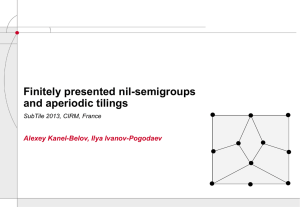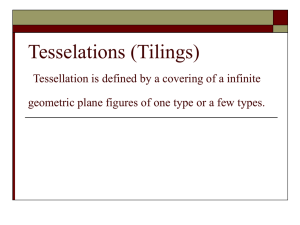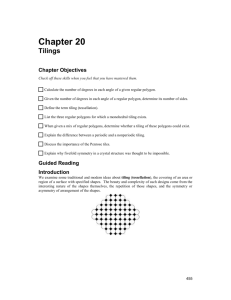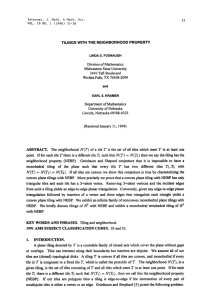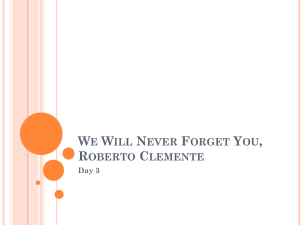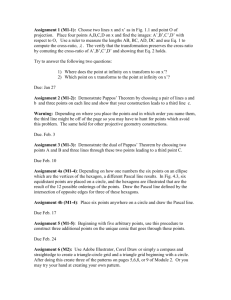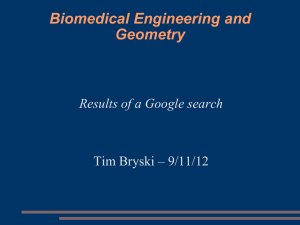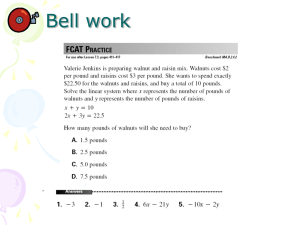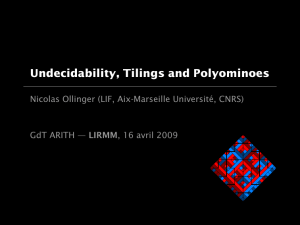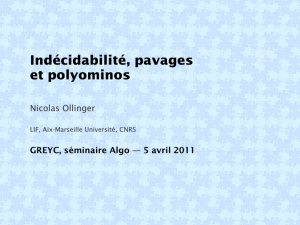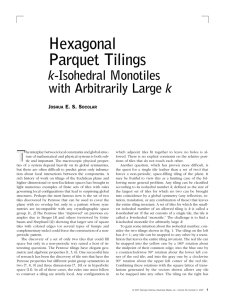Tilings and patterns
advertisement
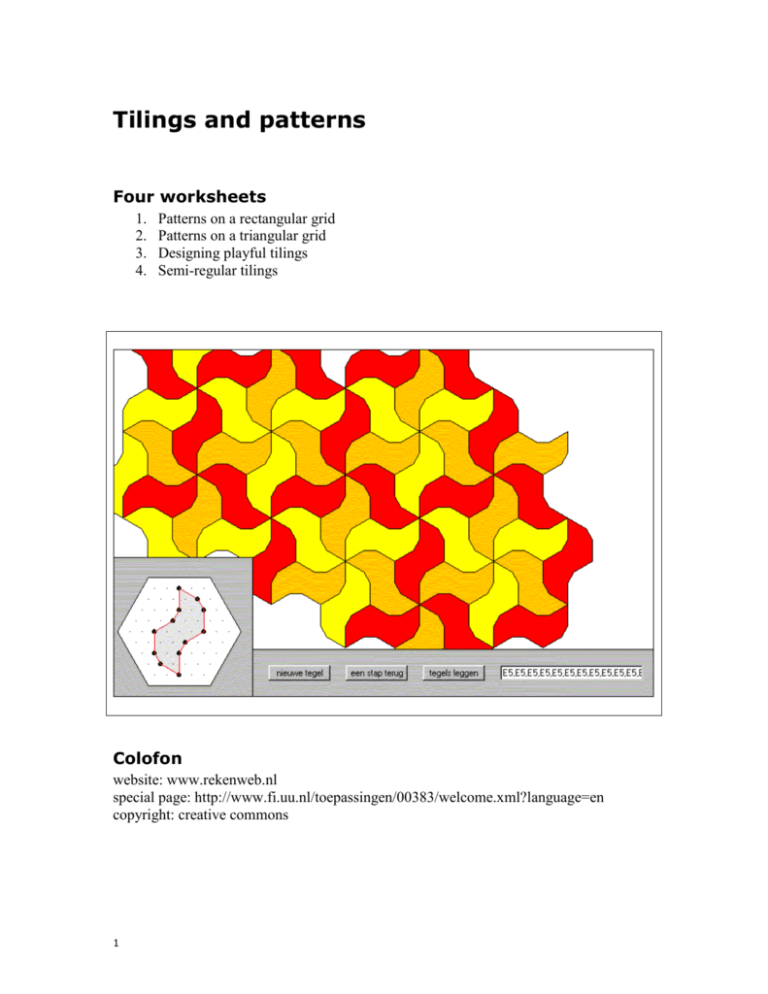
Tilings and patterns Four worksheets 1. 2. 3. 4. Patterns on a rectangular grid Patterns on a triangular grid Designing playful tilings Semi-regular tilings Colofon website: www.rekenweb.nl special page: http://www.fi.uu.nl/toepassingen/00383/welcome.xml?language=en copyright: creative commons 1 Sheet 1 – Patterns on a rectangular grid First step Click on: tiling This screen will be displayed. From the lower left corner you can drag red tiles to the central work area. Using the button <Rotate> you can rotate the stack of tiles. With the color buttons you can change the color. A tile that’s in the work area can be rotated by right clicking on it. Challenge Drag several tiles to the work area and design a regular pattern. Use different colors, and use rotate. 2 Designing a tile Using the button <Make Shape> you can change the ‘mother tile’. In the lower left a grid like below will appear. Click on the button <new shape> and then click on gridpoints to design a new tile (see below). When the tile is finished you click <Make tiling>. 2nd point 3rd point 1st point 4th point And again a point Challenge Design your own tile, as explained above, and make your own tiling pattern. 3 Quadilaterals tiling the plane We will now look at tilings (also named: tessellations) that will fill the plane, with no overlaps and no gaps. Making such a tiling using rectangular or square tiles is easy, as you can see above. But what about using other not so regular quadrilaterals? Note that a quadrilateral is a shape having four sides. Challenge Investigate whether you can fill the plane using any arbitrary quadrilateral. If you think it is not possible for all quadrilaterals describe the quadrilaterals that can be used to fill the plane. 4 ? Filling the plane with Pentagons (shapes with five sides) If you use an arbitrary pentagon (a shape with five sides) you will not always be able to make a tiling that fills the plane. Using a regular pentagon like the one below (which has equal sides and equal angles) will definitely not work, as you can see.. . But other pentagons exist that will fill the plane. Like this one. This is a tiling that fills the plane, it is made using a special kind of pentagon. Challenge Design a pentagon that you can use to fill the plane. Your tiling may be less complicated than the one in the example. 5 Sheet 2 - Patterns on a triangular grid Start: ‘Triangular tiling’. This application works more or less in the same way as the previous one: ‘Tiling’. But when you design a new tile, you will see that the grid is triangular. This allows you to make different tilings. The tile in the shape of an irregular pentagon from the example on the previous page, can only be made on such a triangular grid 6 Challenge Make the tiling pattern with the pentagons you see above. (Hint: use a fine grid) 7 Sheet 3 - Designing playful patterns In the illustration below you see a tiling pattern made of birds. Such a tiling pattern is often named a tessellation. It is not easy to design such a tiling pattern in one step. It is much easier to use several steps, take a look at the tiling patterns below. 8 If you look closely you can see how you can change a simple tile into a more complex one. You cut of a small piece on one side and paste it back again on the other side. Step 1 Step 2 Triangle removed ed Triangle added Triangle ov removed ov ed Triangle added Challenge Design your own tessellation filling the plane. You can choose on which grid you want to design your tile. 9 Sheet 4 - Semi-regular tilings Regular tilings are made using copies of the same regular polygon to fill the plane. Regular polygons have sides of equal length and have equal angles. Only three such regular tilings exist. If you use different regular polygons you can make semi-regular tilings that fill the plane. Below you see an example. Semi regular tilings must fulfil an extra requirement: each vertex point must look the same as all others. Each vertex point in the tiling below looks the same, because in each point two triangles (red) en two hexagons (green) meet each other. hoekpu nt hoekpu nt Challenge Start the application mozarch and make as many different semi regular tlings as possible. How many can you find? 10 Puzzle of the 12-sided regular polygon With the application mozarch you can make a regular 12-sided polygon in 3 different ways. Below you see these three ways. Challenge Make a regular 12-sided polygon that is twice as large as the one above. How many ways can you find to do this? 11