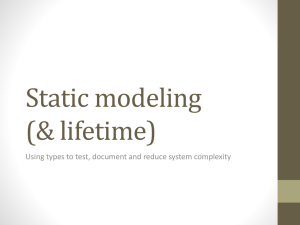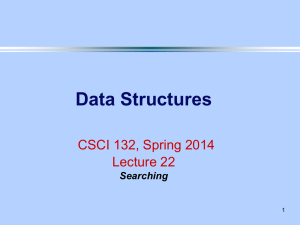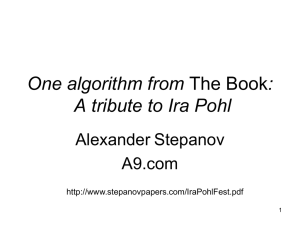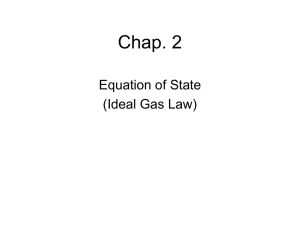1 Geometry Kernel Classes
advertisement
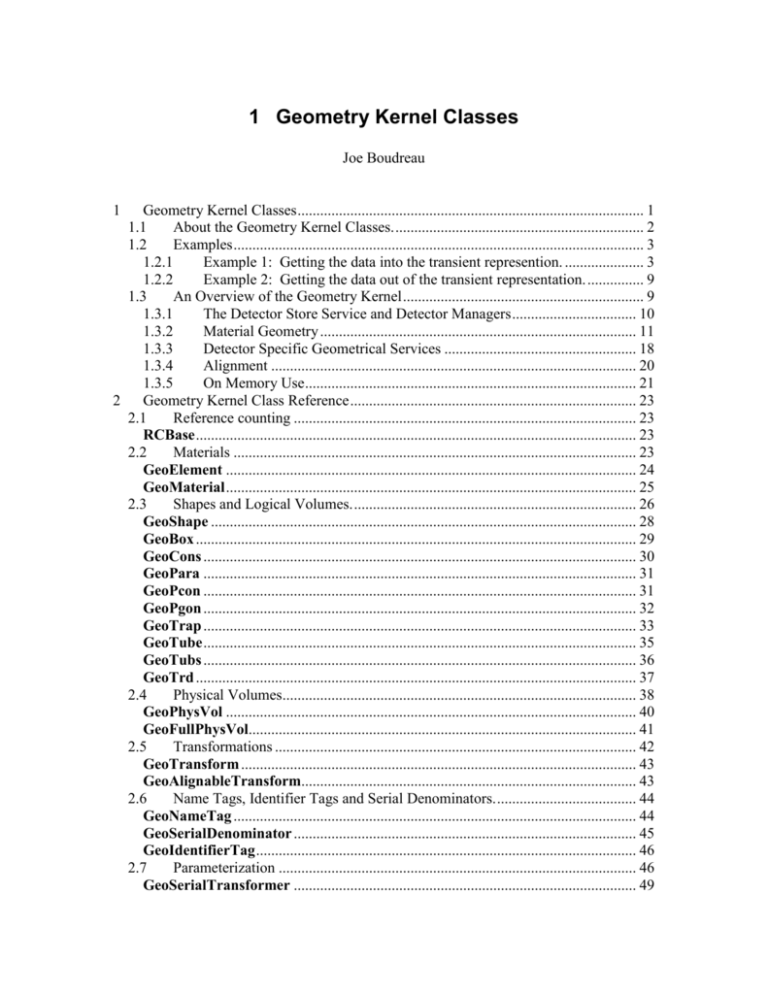
1 Geometry Kernel Classes
Joe Boudreau
1
Geometry Kernel Classes ............................................................................................ 1
1.1
About the Geometry Kernel Classes. .................................................................. 2
1.2
Examples ............................................................................................................. 3
1.2.1
Example 1: Getting the data into the transient represention. ..................... 3
1.2.2
Example 2: Getting the data out of the transient representation. ............... 9
1.3
An Overview of the Geometry Kernel ................................................................ 9
1.3.1
The Detector Store Service and Detector Managers ................................. 10
1.3.2
Material Geometry .................................................................................... 11
1.3.3
Detector Specific Geometrical Services ................................................... 18
1.3.4
Alignment ................................................................................................. 20
1.3.5
On Memory Use ........................................................................................ 21
2 Geometry Kernel Class Reference ............................................................................ 23
2.1
Reference counting ........................................................................................... 23
RCBase ..................................................................................................................... 23
2.2
Materials ........................................................................................................... 23
GeoElement ............................................................................................................. 24
GeoMaterial ............................................................................................................. 25
2.3
Shapes and Logical Volumes. ........................................................................... 26
GeoShape ................................................................................................................. 28
GeoBox ..................................................................................................................... 29
GeoCons ................................................................................................................... 30
GeoPara ................................................................................................................... 31
GeoPcon ................................................................................................................... 31
GeoPgon ................................................................................................................... 32
GeoTrap ................................................................................................................... 33
GeoTube ................................................................................................................... 35
GeoTubs ................................................................................................................... 36
GeoTrd ..................................................................................................................... 37
2.4
Physical Volumes.............................................................................................. 38
GeoPhysVol ............................................................................................................. 40
GeoFullPhysVol....................................................................................................... 41
2.5
Transformations ................................................................................................ 42
GeoTransform ......................................................................................................... 43
GeoAlignableTransform......................................................................................... 43
2.6
Name Tags, Identifier Tags and Serial Denominators. ..................................... 44
GeoNameTag ........................................................................................................... 44
GeoSerialDenominator ........................................................................................... 45
GeoIdentifierTag ..................................................................................................... 46
2.7
Parameterization ............................................................................................... 46
GeoSerialTransformer ........................................................................................... 49
2.8
Actions .............................................................................................................. 49
2.8.1
Volume Actions and associated classes .................................................... 51
GeoVolumeAction ................................................................................................... 51
GeoTraversalState .................................................................................................. 52
GeoNodePath ........................................................................................................... 52
TemplateVolAction ................................................................................................. 52
2.8.2
Node Actions ............................................................................................ 54
GeoCountVolAction ................................................................................................ 55
GeoAccessVolumeAction ........................................................................................ 55
2.8.3
For Power Users: How to Make Your Own GeoNodeAction ................. 56
GeoNodeAction ....................................................................................................... 57
2.9
Base classes for subsystem description............................................................. 57
GeoVDetectorElement ............................................................................................ 58
GeoVDetectorFactory ............................................................................................. 58
GeoVDetectorManager........................................................................................... 59
3 Appendix A: The Query<T> template class. ........................................................... 59
1.1 About the Geometry Kernel Classes.
The geometry kernel classes are provided by the package GeoModelKernel. These
classes provide a set of geometrical primitives for describing detectors, and a scheme for
accessing both the raw geometry of a detector and arbitrary subsystem-specific
geometrical services. The scheme provides a means of keeping the geometrical services
synched to the raw geometry, while incorporating time-dependent alignments. It also
allows one to version the geometry of any subsystem.
The design of these classes reflects the belief that raw geometry is highly constrained by
the simulation engines, while the readout geometry is highly subsystem specific and has
practically no constraint at all. The description of both types of geometry is normally to
be carried out by a subsystem specialist.
This specialist is asked to extend objects called GeoVDetector Element,
GeoVDetectorManager, and GeoVDetectorFactory, by writing subclasses
describing both the raw and readout geometry of his or her subsystem.
Thus, the simulation engines available today (Geant3 and Geant4), which fortunately
have a high degree of conceptual commonality, basically determine the format of the raw
geometry. Every subsystem engineer who is responsible for describing a subdetector
needs to provide one or more trees of raw geometry for the purpose of simulation. These
tasks—creating and accessing raw geometry-- are required methods of the three basic
base classes. The geometry kernel classes provide a set of geometrical primitives to
support these operations..
2
In addition, the subsystem engineer has to layer, upon this raw geometry, any detector
specific readout services required in simulation, reconstruction, or analysis. This is a
very broad task and relies heavily on the creativity and intelligence of the subsystems
specialist. The specialist is asked only to provide access to this type of information
through the same class (GeoVDetectorManager) that accesses the raw geometry.
The set of GeoVDetectorFactories are then all called upon during the initialization
phase to build both raw and readout geometries. During normal execution, messages to
move various pieces of material to new, aligned positions will be routed from the
calibration database to the detector managers which must respond by applying new
alignment transformations at specific points in the geometry tree designated as alignable.
The position of one or more pieces of raw geometry moves about when the alignable
transformations are tweaked.
Readout geometry synchronizes itself to raw geometry by holding a pointer to a volume
in the raw geometry tree that holds its absolute transformation with respect to world
coordinates in cache. The readout geometry should access this information when
responding to any queries about, or relying upon, its absolute position.
Thus the detector managers have a dual function: they describe the geometry (potentially
misaligned) to the simulation, and they serve as a central store of detector-specific
geometrical information which is accessed throughout Athena-based applications in
ATLAS.
The interface to this information is largely up to the subsystem engineer. The
GeoVDetectorFactories for each subsystem are called upon during the
initialization of a service (GeoModelSvc) to construct geometry through a method
called create(). They must provide access to the volumes so created, for the purpose
of simulation. The GeoModelSvc then makes the GeoVDetectorManagers
available to a variety of different clients.
1.2 Examples
In this section we give a few simple examples of how to use the geometry kernel. First,
we illustrate how to get the information into the transient representation—this is the job
of the subsystem engineer, for whom this section will be very important. Second, we
illustrate how to get the information out of the transient representation—this will be
important mostly for the individual who passes the description along to a procedure such
as Geant3 or Geant4.. or one of may reconstruction tasks.
1.2.1 Example 1: Getting the data into the transient represention.
3
In this section we provide and illustrate a simple GeoVDetectorFactory subclass
called a ToyDetectorFactory. This code describes a geometry that has 100 rings
contained within a square box. The ToyDetectorManager contains two different
types of readout elements: CentralScrutinizers, and ForwardScrutinizers.
The header file for ToyDetectorFactory looks like this:
#include "GeoModelKernel/GeoVDetectorFactory.h"
#include "GeoModelExamples/ToyDetectorManager.h"
class ToyDetectorFactory : public GeoVDetectorFactory
{
public:
// Constructor:
ToyDetectorFactory();
// Destructor:
~ToyDetectorFactory();
// Creation of geometry:
virtual void create(GeoPhysVol *world);
// Access to the results:
virtual const ToyDetectorManager * getDetectorManager() const;
private:
// Illegal operations:
const ToyDetectorFactory & operator=(const ToyDetectorFactory &right);
ToyDetectorFactory(const ToyDetectorFactory &right);
// The manager:
ToyDetectorManager
*detectorManager;
};
From the header file, one can see that the subsystem engineer has created a class called
ToyDetectorFactory, that derives from the class GeoVDetectorFactory, which is the base
class for all subsystem-specific detector geometry factories. The ToyDetectorFactory is
required to provide the following methods (because the base class declares them to be
abstract functions):
virtual void create(GeoPhysVol *world);
Which builds the geometry within a containing physical volume (world volume).
The detector manager is returned from the factory and holds the entire geometry
description for the subdetector. The header file for ToyDetectorManager is shown
below:
4
One sees from the interface that the manager is essentially a class that permits one to add
and retrieve bits of detector description. Two methods, getNumTreeTops() and
getTreeTop(unsigned int i), are required and are used to access the number of top-level
#include "CLIDSvc/CLASS_DEF.h"
class ToyDetectorManager;
CLASS_DEF(ToyDetectorManager, 9876, 1)
#include "GeoModelKernel/GeoVPhysVol.h"
#include "GeoModelKernel/GeoVDetectorManager.h"
#include "GeoModelExamples/CentralScrutinizer.h"
#include "GeoModelExamples/ForwardScrutinizer.h"
class ToyDetectorManager : public GeoVDetectorManager
public:
enum Type {CENTRAL, FORWARD};
// Constructor
ToyDetectorManager();
// Destructor
~ToyDetectorManager();
// Access to raw geometry:
virtual unsigned int getNumTreeTops() const;
// Access to raw geometry:
virtual PVConstLink getTreeTop(unsigned int i) const;
// Access to readout geometry:
const ForwardScrutinizer * getForwardScrutinizer(unsigned int i) const;
// Access to readout geometry:
const CentralScrutinizer * getCentralScrutinizer(unsigned int i) const;
// Access to readout geometry:
unsigned int getNumScrutinizers(Type type) const;
// Add a Tree top:
void addTreeTop(PVLink);
// Add a Central Scrutinizer:
void addCentralScrutinizer(const CentralScrutinizer *);
// Add a Forward Scrutinizer:
void addForwardScrutinizer(const ForwardScrutinizer *);
private:
const ToyDetectorManager & operator=(const ToyDetectorManager &right);
ToyDetectorManager(const ToyDetectorManager &right);
std::vector<const CentralScrutinizer *> centralScrutinizer;
std::vector<const ForwardScrutinizer *> forwardScrutinizer;
std::vector<PVLink> volume;
};
5
physical volumes in the system and allow one to access sequentially each top-level
physical volume. Physical volumes, essentially, are positioned pieces of material with
specific shape and composition. They are explained below in more detail. The raw
geometry is organized in a treelikle structure, and the detector managers must provide the
top-level branch in the tree. The third method in the toy detector node creates the tree of
volumes. We shall see in detail how, shortly.
The last three methods are not required but are provided by the subsystem engineer to
describe pieces of readout or other detector-related geometrical information.
unsigned int getNumScrutinizers(Type type) const
const ForwardScrutinizer *getForwardScrutinizer(unsigned int i) const
const CentralScrutinizer *getCentralScrutinizer(unsigned int i) const
The last three methods give access to readout geometry. The basic pieces of readout
geometry in the ToyDetectorManager are called ForwardScrutinizer and
CentralScrutinizer. They derive from a base class called GeoVDetectorElement, which
stores and provides access to a pointer to a GeoFullVPhysVol (this is a physical volume
with an absolute global-to-local coordinate transformation in cache).
What kind of geometrical object are the scrutinizers? They are meant to illustrate pieces
of detector with both material and readout properties. For example, in the inner detector,
instead of a “Scrutinizer” one would create perhaps a pixel detector, giving the pixel
detector the properties of readout pitch along local x and y, number of channels in x and
y, and perhaps a multiplexing scheme. The vectors normal to the each side of the pixel
detector could be provided through the pixel detectors’s interface—if that is a useful
geometrical service for the pixel detector to provide—and could be computed from the
full physical volumes absolute global-to-local coordinate transformation information. In
the case of a calorimeter, the “Scrutinzers” would be replaced with a class describing a
calorimeter module that could describe the peculiar way in which signals were summed
within the calorimeter slices. And so forth.
Looking again at the interface to ToyDetectorManager and Factory: we wish to
disable copying and assignment so we make these methods private and leave them
unimplemented. We also declare some private member data required to carry out the
services described above: a vector to hold the top level physical volumes, and two more
to hold the lists of forward and central scrutinizers. Next we shall see how to implement
this detector factory.
The implementation of the ToyDetectorFactory is shown below. Note how the
factory creates both raw geometry and readout geometry and puts it in the manager. In
principal, one can tailor the code so that the detector factory itself determines the shape of
the whole detector geometry, so that alternate geometries can be constructed simply by
creating different types of factories and using them at run time.
The ToyDetectorFactory shown below is a simplified version of actual code that can be
found in the Atlas repository. This simplified version does not contain illustration of
6
certain advanced features—namely, access to the material manager, interface to Athena,
insertion of the managers within Storegate, and parametrization of volumes using
GeoSerialTransformer (see section 2.7)–that are present in the full versioni.
7
#include
#include
#include
#include
#include
#include
#include
#include
#include
#include
#include
#include
"GeoModelExamples/ToyDetectorFactory.h"
"GeoModelExamples/CentralScrutinizer.h"
"GeoModelKernel/GeoMaterial.h"
"GeoModelKernel/GeoBox.h"
"GeoModelKernel/GeoTube.h"
"GeoModelKernel/GeoLogVol.h"
"GeoModelKernel/GeoNameTag.h"
"GeoModelKernel/GeoPhysVol.h"
"GeoModelKernel/GeoFullPhysVol.h"
"GeoModelKernel/GeoTransform.h"
"GeoModelKernel/GeoSerialDenominator.h"
"GeoModelKernel/GeoAlignableTransform.h"
ToyDetectorFactory::ToyDetectorFactory()
:detectorManager(NULL){}
ToyDetectorFactory::~ToyDetectorFactory()
{}
const ToyDetectorManager * ToyDetectorFactory::getDetectorManager() const {
return detectorManager;
}
//## Other Operations (implementation)
void ToyDetectorFactory::create(GeoPhysVol *world)
{
detectorManager=new ToyDetectorManager();
//-------------------------------------------------------------------------//
// Get the materials that we shall use (material manager from Storegate!) //
// ------------------------------------------------------------------------//
const GeoMaterial *air = materialManager->getMaterial("std::Air");
const GeoMaterial *poly = materialManager->getMaterial("std::Polystyrene");
// Next make the box that describes the shape of the toy volume:
const GeoBox
*toyBox
= new GeoBox(800*cm,800*cm, 1000*cm);
// Bundle this with a material into a logical volume:
const GeoLogVol
*toyLog
= new GeoLogVol("ToyLog", toyBox, air);
// ..And create a physical volume:
GeoPhysVol
*toyPhys
= new GeoPhysVol(toyLog);
// Add this to the list of top level physical volumes:
detectorManager->addTreeTop(toyPhys);
//
Daughters:
const GeoTube
*ringTube = new GeoTube(500*cm, 1000*cm, 5.0*cm);
// Bundle this with a material into a logical volume:
const GeoLogVol
*ringLog = new GeoLogVol("RingLog", ringTube, air);
// Make 100 of these within the volume of the toy:
GeoSerialDenominator
*ringName = new GeoSerialDenominator("RING");
toyPhys->add(ringName);
for (int i=0;i<100;i++) {
GeoFullPhysVol
*ringPhys = new GeoFullPhysVol(ringLog);
GeoAlignableTransform *xf = new GeoAlignableTransform(
HepTranslateZ3D((i-50)*20*cm));
toyPhys->add(xf);
toyPhys->add(ringPhys);
detectorManager->addCentralScrutinizer(new CentralScrutinizer(ringPhys));
}
}
8
1.2.2 Example 2: Getting the data out of the transient representation.
1.3 An Overview of the Geometry Kernel
In this section we give a short overview of all of the pieces of the geometry kernel.
These pieces are described in detail in section 2. In this section our goal is to describe the
“big picture”. The GeoModel class tree is shown in Figure 1.
9
RCBase----GeoLogVol
|---GeoMaterial
|---GeoElement
|---GeoShape--------GeoShapeSubtraction
|
|-----GeoShapeIntersection
|
|-----GeoShapeUnion
|
|-----GeoShapeShift
|
|-----GeoBox
|
|-----GeoCons
|
|-----GeoPara
|
|-----GeoPgon
|
|-----GeoTrap
|
|-----GeoPCon
|
|-----GeoTube
|
|-----GeoTrd
|
|--GeoGraphNode-----GeoNameTag
|-----GeoSerialDenominator
|-----GeoTransform-----------GeoAlignableTransform
|-----GeoVPhysVol------------GeoVFullPhysVol-------GeoFullPhysVol
|
|-----------GeoPhysVol
|
|-----GeoSerialTransformer
GeoNodeAction---------GeoCountVolAction
|---------GeoAccesssVolumeAction
|---------GeoClearAbsPosAction
GeoVolumeAction-------TemplateVolAction
And also:
GeoPath, GeoTraversalState, Query<class T>, GeoAbsPosInfo,
GeoXF::Pow
Figure 1: The GeoModel Class Tree
Many of the classes in the library represent objects which are reference counted; these all
inherit from RCBase. Others represent geometrical shapes; these inherit from
GeoShape. Others represent objects that can be assembled into a geometry graph; these
inherit from GeoGraphNode.
1.3.1 The Detector Store Service and Detector Managers
The detector store service is not part of GeoModel per se, but rather an interface from
GeoModel to Athena and Storegate. It is a Storegate service running within Athena
and providing access to all detector information. The service can be accessed in the
following way, which is typical of all Storegate services:
StoreGateSvc *detStoreSvc;
StatusCode status = service(“DetectorStore”,detStoreSvc);
The service hold several important objects. The first is the world physical volume, the
common ancestor of all physical volumes within the system. This object has type
GeoModelExperiment, which is a Storegate-compatible physical volume. It can be
accessed like this:
10
const DataHandle<GeoPhysVol> world;
StatusCode status = detStoreSvc->retrieve(world,”ATLAS”);
From there, one may navigate the physical volume tree. The other objects that one can
access through the detector store are the detector nodes, which are the master copy of all
readout information. For example, for the liquid argon calorimeter, this might look like
this:
const DataHandle<AbsLARDetectorNode> *laRNode;
StatusCode status = detStoreSvc->retrieve(laRNode,”LAr”);
The strings used to retrieve detector nodes are assigned subsystems engineers. No
catalogue can be published at this time. The detector factories are created by an interface
called a tool, which instantiates the detector, and causes it to build its geometry within the
world physical volume, and then also records the readout geometry within the detector
store. The class ToyDetectorTool provides an example. It is in the source tree,
under DetectorDescription/GeoModel/GeoModelExamples.
1.3.2 Material Geometry
Material geometry consists of a set of classes that bears a large resemblance to the
material geometry within some flavour of GEANT. These classes, however, are designed
to take a minimal size in memory. This requirement determines the basic data structure
used to hold the data for the geometry description. That structure is a graph of nodes
consisting of both volumes and their properties. The tree is built directly and accessed in
a way that provides users access to volumes and, simulataneously, to the properties
accumulated during graph traversal that apply to the volumes. See the Actions section,
below.
The requirement of minimizing the memory consumption has led us to foresee a system
in which objects (as well as classes) in the detector description can be re-used. This is
called shared instancing, and is described below. It essentially means that an element,
compound, volume, or entire tree of volumes may be referenced by more than one object
in the detector description. Shared instancing can make the deletion of objects difficult
unless special measures are taken. We have used a technique called reference counting in
order to facilitate clean-up and make it less error prone. Using that technique, objects can
be created using operator new. The memory is then freed when some action is taken to
clean up near the top of the tree. See the section How Objects are Created and
Destroyed.
Before creating hierarchies of volumes representing positioned pieces of detectors, we
need to create lower level primitives, such as elements, materials, and shapes. So, we
will discuss these first.
1.3.2.1 Materials
Materials are represented within the geometry kernel class library by the class
GeoMaterial, and are built up by combining different elements, specifying each
11
element and its fraction-by-mass. Material constants such as the radiation length and the
interaction length, as well as constants for ionization energy loss, are available through
the interface but do not need to be provided to the constructor. Instead, they are
computed from the material’s element list.
The class GeoElement is used to represent elements. Their constructor requires a
name, symbol, and effective Z and A. These properties can also be retrieved from the
element.
GeoMaterial objects are created by specifying a name and a density. The material is
“empty” until elements are added, one by one, using the add() method, which is
overloaded so that one may provide either elements or prebuilt materials. After all
materials are added, the lock() method must be called, which prevents further
elements or materials from being added.
Material classes, as well as all other classes, use the CLHEP Units wherever applicable.
One should normally give units when specifying densities, lengths, volumes, or other
quantities in the methods of all of the classes in this library. Therefore, when specifying
water, one should use a constructor call like this:
GeoMaterial *water = new GeoMaterial(“H20”, 1.0*gram/cm3);
The CLHEP Units are described on the CLHEP web pageii. To finish constructing this
material, water, one needs to follow the constructor with the following lines:
GeoElement *hydrogen = new GeoElement(“Hydrogen”,“H”,1.0, 1.010);
GeoElement *oxygen
= new GeoElement(“Oxygen”, “O”, 8.0, 16.0);
water->add(hydrogen,0.11);
water->add(oxygen,0.89);
water->lock();
The materials are then used to together with shapes to form logical volumes, discussed
below.
1.3.2.2 Shapes
Shapes are created using the new operator. Essentially, shapes within this system are
required to store and provide access to the geometrical constants that describe their
geometrical form. This data is, insofar as possible, to be specified on the constructor.
Shapes are extensible and we intend to service requests for extensions, by providing
custom shapes to valued customers on requestiii.
Here is how one builds a box:
12
double
length=100*cm, width=200*cm, depth=33*cm;
GeoBox *box = new GeoBox(length, width, depth);
Most objects can be constructed along similar lines; exceptions are objects with multiple
planes such as polycones and polygons; their interface allows one to add planes
successively. For the polycone, for example, the shape is built as follows:
double dphi=10*degrees, sphi=40*degrees;
GeoPcon *polycone=new GeoPcon(dphi,sphi);
double z0=0.0, rmin0=5, rmax0=10.0;
polycone->addPlane(z0,rmin0,rmax0);
double z1=10.0, rmin1=6, rmax1=12.0;
polycone->addPlane(z1,rmin1,rmax1);
double z2=15.0, rmin2=5, rmax2=10.0;
polycone->addPlane(z1,rmin1,rmax1);
This creates a polycone whose projection subtends an angle of 10 degrees between 40
degrees anf 50 degrees, with planes at z=0, z=10, and z=15, with minimum and
maximum radii there of (5,10), (6, 12), and (5,10).
The shapes can provide their data to a client through their accessors, and in addition
support several other operations. Boolean operations on shapes are possible. They can be
accomplished through Boolean operators in class GeoShape:
GeoShape
* donut = new GeoTube();
GeoShape
* hole
= new GeoTube();
const GeoShape & result = (donut->subtract(*hole));
The result of a Boolean operation is a shape in a boolean expression tree that can, for
example, be decoded when the geometry is declared to GEANT.
Another method that shapes can carry out is to compute their volume. This is useful in
the context of mass inventory, in which the mass of the detector model is computed,
usually for the purpose of comparing with an actual installed detector.1 One needs to call
the .volume() method which is defined for all shape types.
Finally, we mention a type identification scheme for shapes. The scheme relies on two
static and two virtual methods which together can be used as follows:
// Test if the shape is a box:
1
Presently not implemented on Boolean operations. However this functionality will soon be incorporated.
The authors wish to thank Evgueni Tchernaiev for this contribution.
13
if (myShape->typeId()==GeoBox::classTypeId()) {
.....
}
The methods typeId() and classTypeId() return unsigned integers, making the
type identification very fast. Alternately one can use the methods type() and
classType(), which work in the same way, except that these methods return
std::strings: “Box”, “Tubs,” “Cons,” etc.
1.3.2.3 Logical Volumes
Logical volumes represent, conceptually, a specific manufactured piece that can be
placed in one or more locations around the detector. A logical volume is created by
specifying a name tag for the volume, a shape, and a material:
const GeoLogVol
*myLog
= new
GeoLogVol("MyLogVol",
myShape,
gNitrogen);
1.3.2.4 Physical Volumes and the Geometry Graph
Having created elements, materials, shapes, and logical volumes, you are now ready to
create and locate placed volumes called physical volumes. Before you start, you will need
to know that there are two kinds of these:
Regular Physical Volumes, designed to be small.
Full Physical Volumes, designed to hold in cache complete information about
how the volume is located with respect to the world volume, its formatted
name string and other important information.
There is a common abstract base class for all of these: GeoVPhysVol. In addition both
the full physical volumes have another layer of abstraction, GeoVFullPhysVol, in order
to allow us to introduce parametrized volumes in the near future. All physical volumes
allow access to their children.
The concrete subclasses that you have at your disposition for detector description are
called GeoPhysVol and GeoFullPhysVol. Both of these have a method to add either
volumes or volume properties.
14
GeoPhysVol *myVol;
myVol->add(aTransformation);
myVol->add(anotherVolume);
When you add a transformation, you change the position of the subsequent
volume with respect to the parent. If you add no transformation, you will not shift the
daughter relative to the parent and commonly will create a daughter which is centered
directly in the parent. If you add more than one transformation to the volume before
adding a parent, they will be multiplied. The last transformation to be added is applied
first to the child. Transformations are discussed next. Like logical volumes, they may be
shared.
Like physical volumes, transformations come in two types:
Regular transformations, designed to be small.
Alignable transformations, which allow one to add a misalignment to the
system. Misaligning a transformation changes the position of all volumes
“under” the transformation and clears the absolute location caches of all full
physical volumes.
When you create a transformation you must choose the type.
The model of the raw geometry is a tree of nodes, property nodes and volume nodes. The
tree can be thought of as as tree of volumes, each one “having” a set of properties
(inherited from property nodes throughout the tree). The subsystem engineer judiciously
chooses which of the volumes are to contain full, cached, position information – usually,
these first-class volumes are to be associated with a detector. He or she also judiciously
decides which of the transformations are to be alignable—usually these are the
transformations which position something that ultimately has a detector bolted, glued,
riveted or otherwise clamped onto a sensitive piece. Then, a GeoVDetectorFactory
which builds the geometry keeps track of these pointers so that it may connect the
important volumes to detector elements and that it may connect the alignable
transformations to the alignment database for periodic updating.
Finally, we provide three mechanisms for giving names to volumes:
Do nothing. The volume will be called “ANON”.
Add a GeoNameTag object to the graph before adding a volume. The next
volume to be added will be given the GeoNameTag’s name.
Add a GeoSerialDenominator object to the graph before adding more
volumes. The volumes will be named according to the base name of the
GeoSerialDenominator, plus given a serial number 0, 1, 2, 3…..
In effect this last method can be thought of as a way of parametrizing the name of the
volume.
15
1.3.2.5 Actions
There are two ways of getting raw geometry information out of the model. Suppose that
one has access to a particular physical volume (it could be the “World” physical volume).
One can access its children, there names, and their transformations with respect to the
parent in the following way:
PVConstLink myVol;
for (int c=0; c< myVol->getNChildVols();c++) {
PVConstLink child = myVol->getChildVol(c);
HepTransform3D xf = myVol->getXToChildVol(c);
}
One could then iterate in a similar way over the grand children, by using a double loop.
Ultimately one would probably to visit all the volumes, whatever their depth in the tree,
so probably this would call on some form of recursion. An easy way would be to embed
the small sample of code shown above in a recursive subroutine or method. That would
be fine, and is conceptually simple. However, within the geometry model’s kernel, we
have provided an alternate, probably better way to visit the entire tree.
That mechanism involves a GeoVolumeAction. A GeoVolumeAction is a way
(for applications programmers) to obtain recursive behavior without writing any recursive
routines. It’s a class with a handler routine (handleVPhysVol) which is called for
each node before (or after) it is called on its children. This can descend to an arbitrary
depth in the tree. The GeoVolumeAction is an abstract base class and should be
subclassed by programmers to suit their needs. Another class TemplateVolAction
is provided as a template that one can take and modify. To run it, one does this:
PVConstLink myVol;
TemplateVolAction tva;
myVol->apply(&tva);
The handleVPhysVol within the TemplateVolAction is where the work is
supposed to get done. It will be invoked repeatedly, once for each node in the tree.
Within that routine, one can access the physical volume as a subroutine parameter, and
information about the transformation and the path to the node through the base class for
actions, GeoVolumeAction. The action can be designed to run from the bottom up
or from the top down.
Incidentally, there is another kind of action in the library called GeoNodeAction.
GeoNodeActions visit all nodes (including naming nodes, transformation nodes, and
perhaps other property nodes that may be added later to the model) Since usually an
application programmer wants to see volumes and their properties, the
GeoVolumeAction is more suited to casual users than the GeoNodeAction, which
is considered mostly internal. However the usage is similar, except that node actions are
“exec’d” while volume actions are “applied”. Here for example is how we can rewrite
the loop over children using volume actions:
16
PVConstLink myVol;
for (int c=0; c< myVol->getNChildVols();c++) {
GeoAccessVolumeAction av(c);
myVol->exec(&ac);
PVConstLink child = ac.getVolume();
HepTransform3D xf = ac.getTransform();
}
This, it turns out, will execute faster than the loop shown above, which (internally) will
run the action, twice: once, in order to locate the daughter volume and then a second
time, to locate its transform.
1.3.2.6 How Objects are Created and Destroyed
We now come to the important topic of how objects in this system are created and
destroyed. The geometry kernel uses a technique called reference counting. Reference
counting, shortly stated, is a way to perform an automatic garbage collection of nodes
that are no longer in use. This is important when describing a large tree of information,
much of which is ideally to be shared—used again and again in many places.
You may have noticed, in the section “Example 1: Getting the data into the transient
represention.,” that many of the objects have been created using operator new. You may
have also noticed, if you’ve tried to play around with the kernel classes, that statements
which allocate most kernel classes on the stack, such as:
GeoBox box(100, 100, 100);
are not allowed. Who is going to clean up the memory after all these new operations?
And why does the compiler disallow allocation on the stack?
Let’s look again at Example 1, especially at these lines:
const GeoBox
const GeoLogVol
*worldBox
*worldLog
GeoPhysVol
*worldPhys
= new GeoBox(1000,1000, 1000);
= new GeoLogVol("WorldLog",
worldBox, gNitrogen);
= new GeoPhysVol(worldLog);
Each of the three objects (worldBox, worldLog, and worldPhys) are created with a
reference count. WorldBox’s is initially zero, at the time it is created. WorldLog’s is
also zero when it is created. However, when worldVol is created, the reference count of
worldBox increases to one, since now it is referenced somewhere—namely by the logcal
volume worldLog. We can diagram this sequence in the following way:
Now, when the physical volume worldPhys is created, the reference count of the logical
volume will increase to one—since it is used once by a single physical volume.
17
Each time a physical volume is positioned within another physical volume, its reference
count increases. Suppose we look now at a sub-tree of physical volumes that is used five
times. At a run boundary, it may happen that a piece of the tree is torn down. When the
first node referencing the physical volume is destroyed, it decreases the volumes
reference count, from five to four. When the next node referencing the physical volume
is destroyed, the reference count goes from four to three. And so forth.
When the very last node referencing the physical volume is destroyed, this means that the
physical volume itself has outlived its usefulness and should disappear. And that is what
happens. The destruction of objects is carried out automatically when the reference count
falls to zero. And in fact, the only way to delete an object is to arrange for all of its
references to disappear. This is because the destructor of all reference counted objects is
private.
This scheme applies to elements, materials, shapes, logical volumes, physical volumes,
full physical volumes,
So far, we have described what happens to an object when it is no longer used by any
other node in the tree. However, what about the top of the tree, which has no nodes that
refer to it? Since the destructors of our physical volumes are private, how do you arrange
to get it to go away?
Reference counts can also be manipulated manually, by using the methods ref() and
unref(). The physical volume at the head of the tree, often known as the “world” physical
volume, can be referenced manually using this call:
worldPhys->ref();
//reference count goes from 0 to 1.
Later, you can destroy the world volume and trigger a global collection of garbage by
using this call:
worldPhys->unref();//reference count goes from 1 to 0.
When this happens the world physical volume deletes itself, decreasing the reference
counts of it logical volumes and any children. These will then begin dereferencing and
possibly deleting their own children, until all the memory has been freed.
Suppose now, that you want to arrange for a node to not be deleted automatically in this
fashion—even when nobody references it any more. In order to do this, simply call the
ref() method on this object. That way, the reference counts starts at 1 and will not fall to
zero until you call unref(), manually.
1.3.3 Detector Specific Geometrical Services
18
Detector specific geometrical services are known to some as “readout geometry”. This
consists, first and foremost, of geometrical information that is not declared directly to the
tracing engines, G3, for example, or G4. Examples would include: projective towers
within a calorimeter, or implant regions within a piece of silicon. Information such as the
position of the boundaries of these regions is not required in the simulation of basic
physics processes, though it certainly is required in the digitization, and possibly hitmaking phase of simulation.
Detector-specific geometrical services can and should include services that derive from
the basic raw and readout geometry of the detector. Such services could include point-ofclosest-approach calculations, global-to-local coordinate transformations, calculations
that compute the total number of radiation lengths within a cell, et cetera. Additionally
they could include nearest-neighbor calculations, hopefully in a highly detector specific
way which is meaningful in the context of specific algorithms.
We have intended that this kind of service would be provided by the subsystem engineer,
or somebody with an intimate knowledge of both the detector geometry and the
requirements of hit simulation and/or reconstruction in the detector. This kind of service,
ideally, would be spread across at least two classes.
The first place is in the detector element. The detector element (subclass of
GeoVDetectorElement) has a required association with a piece of material
geometry, and has access to that piece. The rest of the interface—all of the geometrical
services discussed above, such as the boundaries of implant layers, strip pitches,
whatever, can be placed in the detector element.
The second place where detector specific geometrical services may be placed is in the
interface to the the detector manager (subclass of GeoVDetectorManager), which
constructs and manages all raw and readout geometry. This class should provide a fast
mechanism for accessing the detector elements that it manages—such as detectorspecific, array-based random access. Other services, such as returning the maximum and
minimum range of some array index (phi, eta, etc.) may also be appropriate.
So in general the subsystems people have a lot of flexibility, but need to devise an
interface to both the detector manager and the detector element that satisfies their needs.
The exact layout of these classes is hopefully the object of some design on the part of the
engineer, can evolve with experience to involve a larger category of collaborating
classes.2 The basic framework requires only that 1) detector factories create a physical
volume tree, 2) they associate readout elements to certain physical volumes, and 3)
additional readout information appear in the interface to the detector manager and the
detector element.
2
In certain CDF subdetectors, for example, all questions involving numerical limits to array boundaries
were ultimately handled separately by a “numerology” classes, available through the detector node.
19
1.3.4 Alignment
There are two alignment issues we need to address: first, how does the GeoModel
propagate alignment constants into the geometry description? Second, how is the
subsystem engineer supposed to connect the alignment constants to the database so that
the geometry changes when the run conditions are updated? The first issue concerns the
way that GeoModel works, the second issue is mostly a policy question and outside the
scope of GeoModel, per se.
GeoModel has a natural way of putting alignment constants into the geometry
description and a natural way of getting them out. To put them it, one alters one or more
GeoAlignableTransform objects by changing its “Delta”, or misalignment, which
is a HepTransform3D. The misalignment is then composed with the default
transformation.
To get the alignment out of GeoModel, simply query a physical volume for its
transformation. All physical volumes have the notion of relative and absolute
transformations, both default and (mis)aligned. Full physical volumes cache the absolute
transformation, making it immediately available after the first request, while ordinary
physical volumes compute it anew each time during tree traversal. In either case,
GeoModel methods supply an answer that correctly incorporates the effects of
misalignment.
In case of cached transformations, it’s worthwhile to describe the mechanism by which
the cache is updated. First, when an alignable transform is altered, all parent physical
volumes receive a message to clear any caches. These messages are passed onto their
daughter volumes, and any physical volume in the geometry tree that contains a cache of
absolute transformations is cleared. Then, as soon as some client requests a
transformation, it is recomputed recursively, starting from the first parent with valid
cache information, and again cached.
A piece of readout geometry (class GeoVDetectorElement) cannot be constructed
without a full physical volume. One constructed, it always has access to that volume’s
transformation. Readout geometry should respond to all queries relevant to absolute
spatial positioning by referencing the absolute transformation of the physical volume.
See section 2.9 for more details.
Finally, how should the subsystem engineer arrange for the geometry to be updated when
run conditions change? The basic suggestion is to use the notification mechanisms of the
calibration database. In this scheme, engineer should arrange for the detector manager to
receive a message when some relevant database table has changed. The detector manager
should then rescan the tables, construct new “Delta’s” for each alignable transform under
its jurisdiction, and alter those transforms.
20
When updates occur, readout elements may be required to update any local cache of
information that derives, ultimately, from alignment constants. This can be arranged
using the same notification mechanism.
For the moment no documentation on the calibration database can be cited. The need for
this component is not considered urgent as of this writing.
1.3.5 On Memory Use
Some effort has been spent insuring that the memory used by the a geometry description
can be made small, and indeed, it is our belief that using the techniques made possible by
this class library a remarkably compact description of the geometry can be achieved.
However a compact geometry will not occur automatically. Users need to know what
tricks are available, and need to apply them as aggressively as possible.
If aggressive optimization of process size is done, across the board and from the
beginning, we think that the GeoModel geometry description could contribute a
negligible amount to the overall process size of a typical ATLAS executable.
This goal is worth working towards, for three reasons. First, if the process size is really
negligible, then ATLAS executables can instantiate and use the whole geometry
description, including even material geometry, at virtually no cost.
Second, it will mean that at GeoModel description could be kept alive even after the
whole model has been declared to a simulation engine, such as GEANT3/4.
Third, experience shows that process size becomes unmanageable in large-scale projects
unless the memory cost is carefully controlled from the beginning.
Here are some suggestions for how to minimize the size of the geometry description, in
memory:
Share instances of elements, materials, shapes, logical volumes and physical
volumes, and even transformations.
Use full physical volumes and alignable transforms only where necessary.
Do not give names to physical volumes that represent uninteresting, nondescript
pieces of material.
In case you need to give names to physical volumes, use a serial denominator
rather than multiple name tags.
Parameterize volumes where possible.
The best way of sharing instances of elements and materials is to create them within a
dedicated service and access that service, experiment-wide, for any materials that are
required to construct the geometry. Logical volumes and shapes should be simple to
share if adequate care is taken. Shared instancing and parameterization of physical
volumes is limited mostly by the constraints that:
21
Physical volumes representing active elements must be “full” and distinct, since
they exist to cache an absolute position. This means that they must not be shared,
or parameterized, nor live in any branch of a physical volume tree which is shared
or parameterized.
Finally, transformations could be shared by creating a bank of common transformations
such as common rotations and reusing them instead of instantiating, say, a 15o rotation
hundreds of times. When shared instancing of transformations works, however,
parameterization will also usually work and is generally a better solution. Note,
parameterizing volumes in GeoModel does not mean that G4 parameterization must be
used during simulation. We can and should make this optional.
Not all of the planned optimization tools are available in this release. Notably,
parameterization of shapes (as opposed to transformations, only) has not been
implemented, and a compressed representation for CLHEP transforms is not available.
We foresee adding both of these features to the library at a later date. The first feature
will give certain clients more powerful parameterization techniques, such as distortion
fields which are needed ultimately by the liquid argon calorimeter software; while the
second feature will allow a global reduction in memory cost in a way which is virtually
transparent to the users.
22
2 Geometry Kernel Class Reference
This section describes in more detail the classes in the geometry kernel. In most cases we
provide the class interface. In cases where part of the interface is used only internally by
the geometry kernel itself and not by other users. In such cases we present a simplified
picture of the interfaces.
Detailed descriptions of the geometry kernel classes follow.
2.1 Reference counting
Many objects need to be allocated in the description of a complicated geometry. For
efficient use of memory, these should be shared as often as possible. The extensive
sharing of objects in a geometry system calls for a way of destroying the objects as soon
as they are not used—by any other object that references them. The scheme for doing
this is called reference counting. In the geometry kernel, it is achieved by mixing in a
abstract base class, RCBase:
RCBase
Constructor:
RCBase()
Public Methods:
void ref ()
void unref ()
unsigned int refCount ()
RCBase is inherited by many of the classes in the geometry system. See Figure 1.
Reference-counted objects can only be created using operator new, and cannot be
created on the stack. The methods ref() and unref() can be called to increase or
decrease the reference count of an object, When the reference count decreases to zero, the
object deletes itself. The accessor refCount() returns the current reference count.
2.2 Materials
Two classes are used for describing materials: GeoElement and GeoMaterial.
Elements are declared by specifying a name, chemical symbol, and atomic number and
mass; the latter being specified in atomic mass units. Materials are constructed with a
name and density and are not ready-for-use until one or more elements have been added,
e.g.:
water->add(hydrogen,0.11);
water->add(oxygen,0.89);
water->lock();
23
The add() method takes an element and its mass fraction, and is overloaded to accept
also a material and its mass fraction. The lock() method protects the material against
further addition of elements, and re-normalizes the mass fractions so that they sum to
unity.
The material responds to various queries about its composition, and in addition can return
a series of derived quantities of physical interest. The interaction length and radiation
length of a material are familiar and are described in the particle data bookiv.
Ionization energy loss in materials follows the Bethe-Bloch formula and is governed by
two constants, an overall normalization term and the ionization potential, which can be
computed from the atomic number and density of the material; the calculation is also
described in the particle data book. The calculation does not include small corrections to
the energy loss due to chemical binding of elements. These constants are available
through the methods getDeDxConstant() and getDeDxI0(). The method
getDeDxMin() returns the minimum ionization energy loss and is derived from the
other methods.
Both materials and elements are reference-counted; the reference count of an element is
incremented when it added to a material and decremented when a referencing material is
destroyed; materials are reference counted when they are used in logical volumes and
decremented when the referencing logical volume is destroyed.
GeoElement
Constructor:
GeoElement (const std::string & Name, const std::string & Symbol, double Z, double A)
Public Methods:
std::string getName() const
std::string getSymbol() const
double getZ() const
double getA() const
double getN() const
GeoElement has a constructor which takes a name, a chemical symbol, and atomic
number, and an atomic weight3. The public methods provide access to this information.
The getN() method returns the effective number of nucleons in the material, Z+A.
3
The atomic weight should be specified, in ATLAS, using CLHEP units (such as g/cm3).
24
GeoMaterial
Constructor:
GeoMaterial (const std::string & Name, double Density) const
Public Methods:
void add (GeoElement * element, double fraction = 1.0)
void add (GeoMaterial * material, double fraction)
void lock ()
std::string getName () const
double getDensity () const
unsigned int getID() const
unsigned int getNumElements () const
const GeoElement * getElement (unsigned int i) const
double getFraction (int i) const
double getRadLength () const
double getIntLength () const
double getDeDxConstant () const
double getDeDxI0 () const
double getDeDxMin () const
GeoMaterial is a class that describes a material, which is a list of elements. It is created
“empty”; subsequently, elements are added one-by-one until the material is locked.
When the material is locked, no further editing is possible, and a series of derived
quantities (radiation length, interaction length, etc.) is computed for the material.
GeoMaterial (const std::string & Name, double Density) const Constructs the material
with a name and a density4.
void add (GeoElement * element, double fraction = 1.0) Adds an element to the
material, with a specified mass fraction.
void add (GeoMaterial * material, double fraction) Adds a material to the material,
with a specified mass fraction. This is useful for combining precombined materials, such
as argon + ethane.
void lock () Locks the material against further editing, and computes all derived quanties
such as radiation length and interaction length.
std::string getName () const Accesses the name of the material.
double getDensity () const Returns the density of the material4.
unsigned int getID() const Returns the id of the material.
automatically by counting instances of materials.
The id is generated
unsigned int getNumElements () const Returns the number of elements in a material.
const GeoElement * getElement (unsigned int i) const Returns a pointer to the ith
element.
4
The density is normally specified using CLHEP units. The native unit of mass is the MeV, the native unit
for length is the mm. A material with a density of 1 g/cm3 has a density of 1.7 x 10 -22, in these units.
25
double getFraction (int i) const Returns the fraction of the ith element.
double getRadLength () const Returns the radiation length of the material, computed
from the density, the list of constituents, and their properties.
double getIntLength () const Returns the interaction length of the material, computed
from the density the list of constituents, and their properties.
The following methods refer to ionization energy loss, specifically, the following
formulation:
2 me c 2 2 2
dE
K
2 (ln(
) 2)
dx
I0
double getDeDxConstant () const Returns the constant, K, which depends upon the
material properties (mostly the density).
double getDeDxI0 () const Returns the effective ionization potential I0, which is a
property of the material.
double getDeDxMin () const Returns an approximation for the ionization of a minimum
ionizing particle (=3.4), given by: K*11.528
2.3 Shapes and Logical Volumes.
The shape classes in the geometry kernel are data structures designed to describe several
geometrical primitives. Table 1 describes the different shapes presently provided within
the geometry kernel. This set is extensible; one only needs to derive a new shape from
the base class and insure that it fits the pattern described below. Shapes are referencecounted objects, as described in1.3.2.6.
26
GeoBox
GeoCons
GeoPara
GeoPcon
GeoPgon
GeoTrap
GeoTrd
GeoTube
GeoTubs
Box
Cone Section
Parallelapiped
Polycone
Polygon
Trapezoid (complex)
Trapezoid (simple)
Tube
Tube Section
Table 1: Existing geometrical shapes in the geometry kernel.
All shapes provide access to their geometry attributes (height, width, & cetera), and in
addition perform several other services:
They calculate their volume
They can combine themselves using Boolean operations
They allow themselves to be identified through a built-in type identification
scheme.
The volume calculation is an analytic calculation provided by each subclass.
One or more Boolean operation upon shapes creates a binary expression tree. This tree
can be navigated later and the Boolean volumes declared to clients who can cope with
them: GEANT4, notably, and certain visualization systems. Several Boolean operations
may be combined in a single line of code:
GeoShape *A, *B, *C;
const GeoShape & D = (*A).add((*B) .subtract (*C));
A shape’s reference count is incremented either when the shape is used by a
GeoLogVol, or in a Boolean expression. In the above example, D has been new’d, so
has an unnamed temporary. The reference count of the temporary is incremented when it
is combined with A to make D. When D’s reference count falls to zero, D is deleted, and
the temporary is deleted.
Shapes can also be shifted about before they are used in a Boolean operation. The
operation looks like this:
GeoShape *A, *B;
HepTransform3D offset;
const GeoShape & D = A->subtract (B<<offset);
27
The type identification scheme works by comparing the result of a static method with the
result of a pure virtual method:
GeoShape *A;
if (A->typeId() == GeoBox::GetClassTypeId() ) {
//
// It’s a box!
//
}
Both methods return a coded integer. When the class returns the same integer as the
object, a match has occurred. Alternately one can use the methods getClassType()
and type(), which return meaningful strings like “Box”, “Cons”…These are humanreadable but slower to compare than unsigned integers.
All GeoShapes have the following interface:
GeoShape
Public Methods:
virtual double volume () const
const GeoShapeUnion & add () const
const GeoShapeSubtraction & subtract(const GeoShape & shape) const
const GeoShapeIntersection & intersection(const GeoShape & shape) const
const GeoShapeShift & operator << (const HepTransform3D &) const
virtual const std::string & type () const
virtual ShapeType typeID () const
Static Public Methods
const std::string & getClassType ()
const ShapeType getClassTypeID ()
The classes GeoShapeShift, GeoShapeUnion, GeoShapeSubtraction, and
GeoShapeIntersection are internal and should be considered for experts. We
will not discuss them further.
We now present the interfaces to specific shapes. In general these shapes are by default
constructed as symmetrically around the origin as possible.
28
GeoBox
Constructor:
GeoBox (double XHalfLength, double YHalfLength, double ZHalfLength)
Public Methods:
double getXHalfLength() const
double getYHalfLength() const
double getZHalfLength() const
The constructor fills the box with the x, y, and z half-lengths, and the accessors return
those quantities.
Figure 2: GeoBox object, representing a rectangular prism or “box”.
29
GeoCons
Constructor:
GeoCons (double RMin1, double RMin2,
double RMax1, double RMax2,
double DZ, double SPhi, double DPhi)
Public Methods:
double getRMin1() const
double getRMin2() const
double getRMax1() const
double getRMax2() const
double getDZ() const
double getSPhi() const
double getDPhi() const
A GeoCons represents a cone section positioned with its axis along the z direction, and
is specified by a starting value of , a total subtended angle in , a half-width in z, and
minimum and maximum values of radius at both extremities in z. The constructor
specifies the values of these constants, and the accessors return them.
Figure 3: A GeoCons Object, representing a cone section.
30
GeoPara
Constructor:
GeoPara (double XHalfLength, double YHalfLength, double ZHalfLength,
double Alpha, double Theta, double Phi)
Public Methods:
double getXHalfLength() const
double getYHalfLength() const
double getZHalfLength() const
double getTheta() const
double getAlpha() const
double getPhi() const
The GeoPara class represents a parallelepiped. Faces at ±z are parallel to the x-y plane.
One edge of each of these faces is parallel to the x-axis, while the other edge makes an
angle with respect to the y-axis. The remaining edge of the parallelepiped is oriented
along a vector whose polar angle is and whose azimuthal angle is . Half-lengths in x,
y, and z describe the projections of the sides of the parallelepiped project onto the
coordinate axes. The constructor fills these data, while the accessors return them.
Note: Visualization of GeoPara is on the to-do list. If this is a problem for you, please
contact the authors, and we will provide you with a quick implementation.
GeoPcon
Constructor:
GeoPcon (double SPhi, double DPhi)
Public Methods:
void addPlane (double ZPlane, double RMinPlane, double RMaxPlane)
double getSPhi() const
double getDPhi() const
unsigned int getNPlanes ()
bool isValid () const
const double & getZPlane (unsigned int i) const
const double & getRMinPlane (unsigned int i) const
const double & getRMaxPlane (unsigned int i) const
GeoPcon represents a polycone, which is a union of simple cone sections. The polycone
subtends a fixed angle in (DPhi) beginning at 0 (SPhi), and is specified at n locations
in z. At each z location, the inner and outer radius is given.
When the polycone is constructed, only 0 and are given; then, the information at each z
location is given, one plane at a time, by using the addPlane() method. At least two
planes must be given, otherwise the polycone is not valid and methods such as
volume() will fail and throw an exception. The isValid() method can be used to
determine whether the polycone has at least two planes.
31
A polycone (GeoPcon) with two planes is equivalent geometrically to a cone section
(GeoCons).
Figure 4: A GeoPCon object, representing a polycone.
GeoPgon
Constructor:
GeoPgon (double SPhi, double DPhi, unsigned int NSides)
Public Methods:
double getSPhi() const
double getDPhi() const
unsigned int NSides() const
unsigned int getNPlanes () const
const double & getZPlane (unsigned int i) const
const double & getRMinPlane (unsigned int i) const
const double & getRMaxPlane (unsigned int i) const
bool isValid () const
void addPlane (double ZPlane, double RMinPlane, double RMaxPlane)
GeoPgon is similar to a GeoPcon (polycone). Like a GeoPcon it subtends a fixed
angle in (dPhi) beginning at 0 (sPhi), and is further specified by giving inner and outer
32
radii at n locations in z. However the GeoPgon object has a polygonal cross section,
and the solid angle is segmented into a fixed number of sides.
The constructor takes , 0, and the number of sides in the cross-section as arguments;
then, the information at each z location is given, one plane at a time, by using the
addPlane() method. At least two planes must be given, otherwise the polygon is not
valid and methods such as volume() will fail and throw an exception. The
isValid() method can be used to determine whether the polygon has at least two
planes.
Note: Visualization of GeoPara is on the to-do list. If this is a problem for you, please
contact the authors, and we will provide you with a quick implementation.
GeoTrap
Constructor:
GeoTrap (double ZHalfLength, double Theta, double Phi, double Dydzn, double Dxdyndzn, double Dxdypdzn,
double Angleydzn, double Dydzp, double Dxdyndzp, double Dxdypdzp, double Angleydzp)
Public Methods:
double getZHalfLength() const
double getTheta() const
double getPhi() const
double getDydzn() const
double getDxdyndzn() const
double getDxdypdzn() const
double getAngleydzn() const
double getDydzp() const
double getDxdyndzp() const
double getDxdypdzp() const
double getAngleydzp() const
The GeoTrap class represents a very general kind of trapezoid. Two faces at ±z
(ZHalfLength) are parallel to each other and to the x-y plane. The centers of the faces
are offset by a vector whose polar and azimuthal angles respectively are and . At –z,
two edges parallel to the x-axis are offset by ±yn (Dydzn) from the face’s center, and
these two faces have half-lengths of xynzn (Dxdyndzn) and xypzn (DxDypdzn).
The face at +z are similar: two edges parallel to the x-axis are offset by ±yp (Dydzp)
from the face’s center, and these two faces have half-lengths of xynzp (Dxdyndzp)
and xypzp (DxDypdzp).
The two edges not parallel to the x-axis make an angle of n (Angleydzn) and p
(Angleydzp) with respect to the y-axis on the bottom face (at –z) and the top face (at
+z), respectively).
The constructor fills the GeoTrap with these values and the accessors return them.
33
Figure 5: GeoTrap object, representing a very general kind of trapezoid.
34
GeoTube
Constructor:
GeoTube (double RMin, double RMax, double ZHalfLength)
Public Methods:
double getRMin() const
double getRMax() const
double getZHalfLength() const
The GeoTube class represents a tube, specified by an inner radius, an outer radius and a
half-length in z. The constructor fills these quantities and the accessors return them.
Figure 6: A GeoTube object, representing a tube.
35
GeoTubs
Constructor:
GeoTubs (double RMin, double RMax, double ZHalfLength, double SPhi, double DPhi)
Public Methods:
double getRMin() const
double getRMax() const
double getZHalfLength() const
double getSPhi() const
double getDPhi() const
A GeoTubs is a tube section; a tube that subtends some plane angle (less than 360º) in .
The GeoTubs is constructed by providing the inner radius, outer radius, half length is z,
as well as the starting and . Member functions provide access to these quantities.
Figure 7: A GeoTubs object, representing a tube section.
36
GeoTrd
Constructor:
GeoTrd ( double XHalfLength1, double XHalfLength2,
double YHalfLength1, double YHalfLength2,
double ZHalfLength)
Public Properties:
double getXHalfLength1() const
double getXHalfLength2() const
double getYHalfLength1() const
double getYHalfLength2() const
double getYHalfLength() const
A GeoTrd is a simple trapezoid. Two faces at ±z are parallel to each other and to the
x-y plane, and each centered on the z-axis. At -z (+z), the half-length of the edges
parallel to the x-axis is XHalfLength1(XHalfLength2) and the half-length of the
edges parallel to the y-axis is YHalfLength1(YHalfLength2). The constructor fills
the object with these values and the accessors return them.
Figure 8: A GeoTrd object, representing a simple trapezoid.
37
GeoLogVol
Constructor:
GeoLogVol (const std::string & Name, const GeoShape * Shape, const GeoMaterial * Material)
Public Methods:
const std::string & getName () const
const GeoShape * getShape () const
const GeoMaterial * getMaterial () const
A GeoLogVol is an agglomeration of a name, a shape, and a material. These
constituents are provided as arguments to the constructor, which increments the reference
count of both the material and the shape. These reference counts are decremented when
the GeoLogVol is destroyed.
The GeoLogVol provides const access to its constituents through the three access
methods list above.
2.4 Physical Volumes
Physical volumes are objects that have a single logical volume and list of daughters.
These daughters can have several types:
Physical volume.
Physical volume property nodes, such as name tags, or transformations.
Parametrizations of physical volumes.
These types of daughters are referred to collectively as GeoGraphNodes. Physical
volumes and graph nodes are the building blocks of the geometry graph. The geometry
graph is a specification of a physical volume tree, which, when traversed at a later time,
appears to consist of physical volumes within other physical volumes.
Unlike other geometry modelers, in GeoModel physical volumes live within other
physical volumes and not within logical volumes. This simplifies tree traversal.
38
RCBase
|
|--GeoGraphNode-----------GeoNameTag
|-----GeoSerialDenominator
|-----GeoTransform-----------GeoAlignableTransform
|-----GeoVPhysVol------------GeoVFullPhysVol-------GeoFullPhysVol
|
|-----------GeoPhysVol
|
|-----GeoSerialTransformer
Figure 9: Class Tree for Graph Nodes. These objects are assembled into a tree by placing them
within physical volumes.
In Figure 9, one sees that physical volumes have two main types, GeoPhysVol and
GeoFullPhysVol. These in turn each have an interface class, GeoVPhysVol and
GeoVFullPhysVol5. The user needs to be concerned only with the classes
GeoPhysVol and GeoFullPhysVol. The former is generally used for nondescript
pieces of detector geometry whose absolute position in space is not accessed often; while
the latter is used typically for active detector components whose absolution position in
space is used frequently within reconstruction, or digitization or hit creation.
The complete interfaces (including the inherited part) of GeoPhysVol is here:
5
The reason for the interface classes is to provide a hook for virtual physical volumes which use recipes to
generate children that do not actually exist permanently in memory. So far this has not been necessary to
achieve parameterization, but we do not for now rule out the need for an interface class.
39
GeoPhysVol
Constructor
GeoPhysVol (const GeoLogVol * LogVol)
Public Methods
void add (GeoGraphNode * graphNode)
Public Methods from GeoVPhysVol
bool isShared () const
Query<unsigned int> indexOf (PVConstLink daughter) const
PVConstLink getParent () const
const GeoLogVol * getLogVol () const
unsigned int getNChildVols () const
PVConstLink getChildVol (unsigned int index) const
HepTransform3D getXToChildVol (unsigned int index) const
HepTransform3D getDefXToChildVol (unsigned int index) const
std::string getNameOfChildVol (unsigned int i) const
Query<unsigned int> getIdOfChildVol() const
void apply (GeoVolumeAction * action) const
Public Methods from GeoGraphNode
void exec (GeoNodeAction * action)
GeoPhysVol (const GeoLogVol * LogVol) Construct the physical volume from the
logical volume. The reference count of the logical volume is incremented, and will be
decremented again when the physical volume is destroyed.
void add (GeoGraphNode * graphNode) Add a graph node to the physical volume.
The reference count of the graph node is incremented.
bool isShared () const Accessor to determine whether the physical volume is shared; i.e,
used more than once in the geometry description.
Query<unsigned int> indexOf (PVConstLink daughter) const Accessor to determine
the index of a daughter physical volume, in other words, in position within the list of
daughters. The result only counts physical volumes as daughters, not their properties.
The class Query<T> is described in the Appendix.
PVConstLink getParent () const Returns the parent physical volume. In case the parent
is not unique (i.e., if the physical volume is shared), return NULL.
const GeoLogVol * getLogVol () const Returns the logical volume.
unsigned int getNChildVols () const Returns the number of child volumes. This
includes only physical volumes and does not count property nodes. It does, however,
include virtual physical volumes from a parametrization (See section 2.7).
PVConstLink getChildVol (unsigned int index) const Returns the specified child
volume.
40
HepTransform3D getXToChildVol (unsigned int index) const Returns the
transformation to the specified child volume. The transformation is relative to this
object; it is not an absolute transformation to a global coordinate system.
HepTransform3D getDefXToChildVol (unsigned int index) const Returns the default
transformation of the specified child volume, relative to this object.
std::string getNameOfChildVol (unsigned int i) const Returns the name of the child
volume, relative to this object.
Query<unsigned int> getIdOfChildVol(unsigned int i) const Returns the identifier of
the child volume. The class Query<T> is described in the appendix.
void apply (GeoVolumeAction * action) const Applies a volume action to the volume.
This action normally recursively visits each daughter volume. See section 2.8 for a full
discussion.
void exec (GeoNodeAction * action) Applies a node action to the volume. This action
normally recursively visits each graph node in the geometry graph and includes handler
functions even for property nodes.
GeoFullPhysVol
Constructor:
GeoFullPhysVol( const GeoLogVol *LogVol)
Public Methods:
void add (GeoGraphNode * graphNode)
Public Methods from GeoVFullPhysVol
const HepTransform3D & getAbsoluteTransform () const
void clearPositionInfo ()
const HepTransform3D & getDefAbsoluteTransform () const
const std::string & getAbsoluteName () const
Query<unsigned int> getId () const
Public Methods from GeoVPhysVol
bool isShared () const
Query<unsigned int> indexOf (PVConstLink daughter) const
PVConstLink getParent () const
const GeoLogVol * getLogVol () const
unsigned int getNChildVols () const
PVConstLink getChildVol (unsigned int index) const
HepTransform3D getXToChildVol (unsigned int index) const
HepTransform3D getDefXToChildVol (unsigned int index) const
std::string getNameOfChildVol (unsigned int i) const
Query<unsigned int> getIdOfChildVol(unsigned int i) const
void apply (GeoVolumeAction * action) const
Public Methods from GeoGraphNode
void exec (GeoNodeAction * action)
41
GeoFullPhysVol has a method for caching important information like absolute
transformation of the piece with respect to the global coordinates, default transformation,
and the name. Most of the interface comes from GeoVPhysVol and has already been
described, the rest of the interface is described in more detail here:
GeoFullPhysVol (const GeoLogVol * LogVol) Construct the physical volume from the
logical volume. The reference count of the logical volume is incremented, and will be
decremented again when the physical volume is destroyed.
void add (GeoGraphNode * graphNode) Add a graph node to the physical volume.
The reference count of the graph node is incremented.
const HepTransform3D & getAbsoluteTransform () const Returns the absolute
transform with respect to global coordinate system.
const HepTransform3D & getDefAbsoluteTransform () const Retuns the default
absolute transform with respect to the global coordinate system.
void clearPositionInfo () Clears the position information cache. Users do not normally
ever need to do this. The cache is automatically cleared by the geometry system
whenever a change in alignment is detected.
const std::string & getAbsoluteName () const Returns the absolute name of the
volume. This is a “/” separated string of names whose substrings represent physical
volumes along the path from the world physical volume down to this volume.
Query<unsigned int> getId () const Returns an integer identifier for labeling purposes.
The class Query<T> is described in the appendix.
2.5 Transformations
Transformations (class GeoTransform and GeoAlignableTransform) are graph
nodes that can be inserted into the geometry graph prior to the insertion of a physical
volume. Transformations in the geometry graph are interpreted as affecting the position
of the physical volume that follows. They do not affect the position of subsequent
physical volumes.
No transformations are inserted before a physical volume, the physical volume remains at
the center of its mother volume.
If one transformation is inserted, the physical volume is moved relative to the mother
volume according to the transformation (which includes both a rotation and a translation).
If more than one transformation is inserted, then the composition of all transformations is
applied to the physical volume. The last transformation to be added (the one closest to
42
the physical volume) is applied first.
Instances of GeoTransform and
GeoAlignableTransform may be shared within a geometry graph.
The two classes both provide access to a default transformation and to an actual
transformation. The major difference between them is that these transformations may
differ for the GeoAlignableTransform but not for the GeoTransform. In
addition, the misalignments may be set or cleared for GeoAlignableTransform.
The full interface for these classes is shown here:
GeoTransform
Constructors:
GeoTransform (const HepTransform3D & Transform)
Public Methods:
HepTransform3D getTransform () const
HepTransform3D getDefTransform () const
const HepTransform3D * getDelta () const
Public Methods from GeoGraphNode
void exec (GeoNodeAction * action)
GeoAlignableTransform
Constructors:
GeoAlignableTransform (const HepTransform3D & Transform)
Public Methods
void setDelta (const HepTransform3D & Delta)
void clearDelta ()
Public Methods from GeoTransform:
HepTransform3D getTransform () const
HepTransform3D getDefTransform () const
const HepTransform3D * getDelta () const
Public Methods from GeoGraphNode
void exec (GeoNodeAction * action)
43
2.6 Name Tags, Identifier Tags and Serial Denominators.
To minimize the use of memory, name information is not stored within physical volumes.
In the case of a very large and complicated geometry, the need to denominate many
millions of volumes is deemed largely unnecessary. However, certain pieces of the
geometry are important and do deserve to be named. For these pieces, we have created
two types of objects: name tags, and serial denominators.
Each physical volume is associated with a name, and with an absolution name. The name
of the object is a simple string; while the absolute name is a “/” separated string that
looks like a unix directory: /WORLD/INNERDET/SCT/BARRELSUPPORT, for
example. When a physical volume is placed into a tree, by default it’s name is
“ANONYMOUS”.
The default name can be modified by placing a name tag into the geometry graph
immediately prior to a physical volume. A name tag is applied only to the physical
volume that is inserted after the name tag into the geometry graph; it does not affect
subsequent physical volumes. The class representing a name tag is GeoNameTag:
GeoNameTag
Constructors:
GeoNameTag (const std::string & BaseName)
Public Methods:
const std::string & getName() const
Public Methods from GeoGraphNode
void exec (GeoNodeAction * action)
44
The interface is simple, consisting only of a constructor taking a name-string, and an
accessor which retrieves it.
Another way of modifying the default name is through an object that automatically
generates name strings for all subsequent volumes added to a specific physical volume.
This object is called a GeoSerialDenominator:
GeoSerialDenominator
Constructors:
GeoSerialDenominator (const std::string & BaseName)
Public Methods:
const std::string & getBaseName() const
Public Methods from GeoGraphNode
void exec (GeoNodeAction * action)
Its interface is also simple: one constructor, and one accessor which retrieves the base
name. If the base name is “BASE”, then the serial denominator generates names like
“BASE0”, “BASE1”, “BASE2”, etc. This continues until the last child, or until a
GeoNameTag is encountered, or until a new GeoSerialDenominator is
encountered.
The generation of names using GeoNameTag and GeoSerialDenominator
applies also to the virtual volumes when parameterization is used. If a name tag is used
with parameterization, then all of the virtual physical volumes of the parameterization are
given the name tag. In case a serial denominator is used, each parameterized volume is
given a name consisting of the base name plus an additional serial number.
In many cases it is useful to assign an identifier, or “serial number”, to physical volumes.
One use case is to enable a simulation engine such as GEANT to make a correspondence
between a piece of geometry designated as sensitive, and the readout element
corresponding to that piece. For such cases we provide a GeoIdentifierTag, similar
to a GeoNameTag. It provides a way of labeling physical volumes with an unsigned int.
GeoIdentifierTags, however, apply only to the physical volume that immediately
follows the tag in the geometry graph. Its interface follows:
45
GeoIdentifierTag
Constructors:
GeoIdentifierTag (unsigned int id)
Public Methods:
const std::string & getIdentifier() const
Public Methods from GeoGraphNode
void exec (GeoNodeAction * action)
2.7 Parameterization
A principle goal in the design of the geometry kernel has been to limit memory usage. A
powerful way of doing this is to parameterize the volumes rather than to create them, say,
inside of a single, double, or other multiple loop.
Parameterizations are mathematical recipes for creating volumes. There are three main
ingredients to these recipes:
GENFUNCTIONS, which are mathematical function-objects; they allow one to
perform function arithmetic in the same way that one performs floating point
arithmetic.
TRANSFUNCTIONS, which, together with GENFUNCTIONS and
HepTransform3D, allow one to expand and parametrize elements of the
Euclidean group (i.e., rigid body transformations).
GeoSerialTransformer, a kind of GeoGraphNode that allows a
particular physical volume to be placed according to a TRANSFUNCTION
expansion of a rigid body transformation.
46
An example will demonstrate how this is useful. (The example is taken from the ATLAS
CVS repository, from the GeoModel description of the liquid argon barrel
#include
#include
#include
#include
"CLHEP/GenericFunctions/AbsFunction.hh"
"CLHEP/GenericFunctions/Variable.hh"
"GeoModelKernel/GeoXF.h"
"GeoModelKernel/GeoSerialTransformer.h"
using namespace Genfun;
using namespace GeoXF;
// Define some constants:
GeoPhysVol
int
double
*pV, *world;
N;
c1, c2, r, z;
// Construct a simple linear function of a variable i:
Variable
GENFUNCTION
i;
g =
c1+c2*i;
// Parameterize a transformation using this function:
TRANSFUNCTION xf =
Pow(HepRotateZ3D(1),g)*
HepTranslateX3D(r)*
HepTranslateZ3D(z);
// Use the parametrized transformation to place a volume N times:
GeoSerialTransformer *st=new GeoSerialTransformer(pV, &xf, N);
world->add(st);
Figure 10: Example code for parameterizing volumes using GeoSerialTransformer.
calorimeter.)
The file AbsFunction.hh, from CLHEP defines the interface to GENFUNCTIONS
and must be included. In addition, if specific functions such as trig functions, higher
transcendental functions or physics-specific functions are required, header files for these
function-objects should be included from the same area.
The headers XF.h and GeoSerialTransformer.h are needed for the classes
TRANSFUNCTION and GeoSerialTransformer, respectively.
GENFUNCTIONS and TRANSFUNCTIONS both live within namespaces, which we
access with the using statements near the top of the example. After defining the
variables used in this example, we construct a simple linear function of an input variable
i:
Variable
i;
47
GENFUNCTION
g =
c1+c2*i;
This example is very simple, but shows already how we can use these classes to build
symbolic expressions. A variety of functions lives already within CLHEP. The set is
user-extensible, and the extension procedure is amply described within the
GenericFunctions package documentation.
Addition, subtraction, multiplication,
division, composition, and direct product operations are all valid.
The next step, in which TRANSFUNCTIONS are constructed, parametrizes the rigid
body transformation. The TRANSFUNCTION, xf, has a function call operator that can
be used to evaluate a particular rigid body transformation as a function of an input
argument, like this:
HepTransform3D tx = xf(j);
The expansion of the TRANSFUNCTION is as follows. Let Xi (i = 1, 2, … N)
represent any transformation, either a rotation, a translation, or even some combination of
these. The rotations may be about a coordinate axis, or even some other axis.
Furthermore, let us denote by fi(x) ( where i =1, 2… N) a function of a single variable.
Then, the expansion of an arbitrary function is:
T(x) = X1 f1(x) * X2 f2(x) * X3 f3(x)….. Xn fn(x)
In this expression, T(x) is the resulting transformation, which is now a function of the
single input parameter, x. The expansion is both simple, and completely general. A
single term in this expansion (for example X2f2(x) ), will be referred to as an exponentiated
transformation. It is implemented in terms of the class Pow, which has the following
constructor:
Pow(const HepTransform3D &,
GENFUNCTION f);
Exponentiated transformations are simple TRANSFUNCTIONs, and can be composed to
make other TRANSFUNCTIONS. The TRANSFUNCTION interface also allows one to
compose fixed transformations with exponentiated transformations.
The interface to GENFUNCTION and TRANSFUNCTION provide all the necessary
operations on these types of object. The interfaces to these types of objects are not
simple to read, so we will not attempt to explain them in this document. Instead, one
should assume that all well-defined mathematical properties that apply to functions are
properties of GENFUNCTIONS, and all mathematical properties that apply to
parameterizations of elements of the Euclidean group are properties of
TRANSFUNCTIONS.
Once one has a a TRANSFUNCTION in hand, it can be used together with a
GeoSerialTransformer object to repeatedly place a physical volume. To do this, use the
following constructor:
48
GeoSerialTransformer(const GeoPhysVol *pVol,
TRANSFUNCTION xf,
unsigned int N);
In this constructor, pVol is the volume to be repeatedly placed, xf is the
TRANSFUNCTION that specifies how to place it, and N is the desired number of copies.
The GeoSerialTransformer can then be added to the geometry graph. During any
subsequent volume traversal, the geometry graph will appear to contain multiple physical
volumes at different locations. However, only the memory of a single physical volume
and a TRANSFUNCTION is actually allocated.
During node traversal (using GeoNodeActions) one can recover, from the geometry
graph, the actual recipe for generating volumes. This is sometimes useful; for example,
in case one wishes to create a GEANT4 parameterization from a GeoModel
parameterization.
[One further word about parameterizations is in order: parameterizations, as they are usually understood,
allows for the shape or composition of an object to vary as a function of copy number. This is presently not
a part of the geometry kernel.
However, we intend to include this in subsequent releases. The basic design strategy is to start with a
concrete shape class, such as GeoBox, and to use this a basis of a new class for parameterizing boxes. In
the new class—call it GeoBoxParameterization—we replace all of the floating point member data
with GENFUNCTION member data, and all of the floating point constructor arguments with
GENFUNCTION constructor arguments. In this way we create a very flexible recipe for generating a box.
The same technique can be used to vary an objects composition as a function of copy number.]
GeoSerialTransformer
Constructors:
GeoSerialTransformer (const GeoVPhysVol * volume, const GeoXF::Function * func, unsigned int copies)
Public Methods:
HepTransform3D getTransform (int i) const
unsigned int getNCopies() const
PVConstLink getVolume() const;
Public Methods from GeoGraphNode
void exec (GeoNodeAction * action)
This interface provides a constructor for the serial transformer and access to all of its
constituents.
2.8 Actions
49
The principle way of accessing the physical volume tree is through actions which
facilitate a recursive tree traversal and accumulate certain volatile information, such as a
volume’s absolute position, during the traversal. An action is applied to a node in the
tree, which applies it in turn to its children. One type of action, GeoNodeAction, is
passed to all children. Another type, GeoVolumeAction, is only passed only to
daughter physical volumes (this includes “virtual” physical volumes that come from
parameterizations). Casual users should consider subclassing GeoVolumeAction in
order to recurse through all of the physical volumes in the geometry graph. “Power
users” will occasionally need to access the geometry graph directly, in order to visit
nodes such as GeoSerialTransformers. Such users should consider subclassing
GeoNodeAction. This section describes the two types of existing actions in more
detail.
50
2.8.1 Volume Actions and associated classes
GeoVolumeAction is a base class specifically designed for user subclassing, and all
users are encouraged to use it for data access. Its interface is here:
GeoVolumeAction
Enumerated Types:
enum GeoVolumeAction::Type {TOP_DOWN, BOTTOM_UP}
Constructor:
GeoVolumeAction (Type type = TOP_DOWN)
Public Methods:
void handleVPhysVol (const GeoVPhysVol * )
void terminate ()
const GeoTraversalState * getState () const
In order to subclass this, follow this checklist:
1) Write a class inheriting from GeoVolumeAction. You should decide
whether your class should walk through the volumes from the top down,
which is the default, or from the bottom up. If you want a bottom up tree
traversal you need to initialize the base class, accordingly, in the constructor
for your new class.
2) Override the handleVPhysVol method in order to do something with each
volume you encounter during geometry graph traversal. You may, of course,
add member data or additional methods in order to carry out the action, or to
access results.
3) If you wish for the action to hit every node in the tree, you don’t need to do
anything special. If you wish it to terminate early, call the terminate()
method from with your handleVPhysVol() . Geometry graph traversal
will immediately terminate.
4) The action keeps track of its traversal state, accumulating such information as
absolute transformation to the current node, and the path to the current node.
The state can be retrieved from the getState() method. This may be
called from with your handleVPhysVol() method in order to, say, find
out where you are in global coordinates.
A GeoVolumeAction upon a tree of physical volumes is initiated when the following
line of code is invoked:
GeoPhysVol
MyGeoVolumeAction
vol->apply(&action);
*vol;
action;
51
Your handleVPhysVol routine can obtain information about the current node from
two sources: first, from the physical volume itself, which is passed as an argument to the
routine, and secondly from the state (class GeoTraversalState) which is available
from the getState() method. We examine that next.
GeoTraversalState
Const Public Methods:
const HepTransform3D & getTransform () const
const std::string & getName () const
Query<unsigned int> getId() const
const HepTransform3D & getDefTransform () const
const std::string & getAbsoluteName () const
const HepTransform3D & getDefAbsoluteTransform () const
const HepTransform3D & getAbsoluteTransform () const
const GeoNodePath * getPath () const
The interface is simple and self-explanatory; only the getPath() method and the
information it returns needs further explanation. The path (class GeoNodePath) is an
ordered stack of nodes that shows how the current node was reached. It’s interface is
shown here:
GeoNodePath
Public Methods:
unsigned int getLength ()
const GeoVPhysVol * getItem(unsigned int i)
const GeoVPhysVol * getHead ()
const GeoVPhysVol * getTail ()
The head node, or node from which the action was initiated, and tail node, or last node in
the path, are available. The total length of the path can be retrieved, as well as arbitrary
item along the path.
TemplateVolAction
TemplateVolAction is a class which has been added only as an illustration for how
to write volume actions. The header file is shown in Figure 11, while the source file is
shown in Figure 12.
52
#ifndef TemplateVolAction_h
#define TemplateVolAction_h 1
class TemplateVolAction:public GeoVolumeAction
{
public:
// Constructor
TemplateVolAction ();
// Destructor
~TemplateVolAction ();
// Action routine
virtual void handleVPhysVol (const GeoVPhysVol *);
};
#endif
Figure 11: TemplateVolAction header file. This is an example of how to write actions that
traverse the physical volume tree.
53
#include "GeoModelKernel/TemplateVolAction.h"
TemplateVolAction::TemplateVolAction ()
:GeoVolumeAction (GeoVolumeAction::TOP_DOWN)
{
}
TemplateVolAction::~TemplateVolAction ()
{
}
void TemplateVolAction::handleVPhysVol (const GeoVPhysVol
*)
{
// Your procedure here. This one does nothing…
}
Figure 12: TemplateVolAction source file. This is an example of how to write actions that
traverse the physical volume tree.
2.8.2 Node Actions
GeoNodeActions do more than traverse the tree of physical volumes. These actions
stop and execute on every graph node in the geometry graph, not the physical volumes
represented within or generated by the geometry graph. Three kinds of node actions are
used internally by the kernel:
GeoCountVolAction,
GeoAccessVolumeAction,
GeoClearAbsPosAction.
GeoCountVolAction counts the number of physical volumes below some node,
down do a depth. GeoAccessVolumeAction is for retrieving a particular volume.
GeoClearAbsPosAction can be used to invalidate a cache of absolute position
information below some node. The first two have potential usefulness outside of the
geometry kernel itself, and will be discussed below.
The following methods are available on all GeoNodeActions, and control the depth
limit:
void setDepthLimit(int limit);
Query<unsigned int> getDepthLimit() const;
void clearDepthLimit();
54
Specific GeoNodeActions may set specific defaults for their depth limits.
documentation on these actions.
See the
GeoCountVolAction
Constructor:
GeoCountVolAction ()
Public Methods:
const unsigned int getCount() const
When this action is executed upon a node it counts daughter volumes. The count
includes only physical volumes. It contains virtual, or parameterized volumes as well as
actual volumes.
The depth limit for this action by default is 1: only the volumes directly beneath the top
volume are counted. The final count does not include the top volume, only the children.
The depth limit can be reset or cleared using the methods clearDepthLimit() or
setDepthLimit() from the base class. Here is a typical use case:
GeoPhysVol *world;
GeoCountVolAction cv;
cv->setDepthLimit(2);
world->exec(&cv);
int count = cv.getCount ();
GeoAccessVolumeAction
Constructor:
GeoAccessVolumeAction (unsigned int Index)
Public Methods:
PVConstLink getVolume () const
const HepTransform3D & getTransform () const
const HepTransform3D & getDefTransform () const
const std::string & getName () const
Query<unsigned int> getId() const
GeoAccessVolumeAction is used to retrieve physical volume and some of its
properties from within the geometry tree.
55
The constructor needs to provide the index of the child volume which is sought. The
public methods can be used once the action has executed and return a link to the daughter
volume, the transform to the daughter, the default transform to the daughter, and the
name of the daughter. A typical use case is shown here:
int index
GeoFullPhysVol *vol;
GeoAccessVolumeAction av (index);
vol->exec (&av);
std::string name = av->getName();
Besides the name, the transformations (default and misaligned), can be retrieved along
with the volume. The action executes to a depth of 1; i.e. it is used only for accessing
direct descendents.
An simpler alternative to accessing daughter volumes in this way is to use the methods in
GeoVPhysVol and subclasses to retrieve information about their daughters. This is
simpler, and uses the action internally. Using the action directly, however, can be faster
if accessing different kinds of information at the same time since the volume location can
be performed just once.
2.8.3 For Power Users: How to Make Your Own GeoNodeAction
The basic structure of the GeoModel is: a geometry graph which emulates a physical
volume tree. The graph is constructed by adding a combination of physical volumes,
transformations, name tags, serial denominators and serial transformers into physical
volumes. The information is usually retrieved by scanning the physical volume tree as
opposed to the geometry graph. The class GeoVolumeAction exists in order to be
subclassed by users for this purpose.
However in certain more rare cases users will need to navigate the geometry graph
directly. For example, when declaring the geometry to the simulation, one may wish to
translate GeoModel parametrizations from GeoSerialTransformer nodes into
G4Parametrizations. In that case one is interested in accessing the parametrization
directly and not the virtual volumes that they generate. These “power users” can access
all nodes in the geometry tree by subclassing GeoNodeAction. In this subsection we
examine how to do this.
56
GeoNodeAction has the following interface:
GeoNodeAction
Constructor:
GeoNodeAction()
Public Methods:
GeoNodePath * getPath () const
Query<unsigned int> getDepthLimit () const
void terminate ()
bool shouldTerminate () const
void setDepthLimit (unsigned int limit)
void clearDepthLimit ()
Virtual Public Methods to be overridden in subclasses:
void handleNode (const GeoGraphNode * )
void handleTransform (const GeoTransform * )
void handlePhysVol (const GeoPhysVol * )
void handleFullPhysVol (const GeoFullPhysVol * )
void handleNameTag (const GeoNameTag * )
void handleIdentifierTag(const GeoIdentifierTag *)
void handleSerialDenominator (const GeoSerialDenominator * )
void handleSerialTransformer (const GeoSerialTransformer * )
When subclassing the GeoNodeAction, the principle task is to write a handle method
for each type of GeoGraphNode object that you wish to visit. These methods are
shown in the above table under the rubric “Virtual Public Methods to be overridden in
subclasses”. They are called in sequence each time a specific kind of graph node is
encountered, from top to bottom.
In addition, the action can specify its own depth by calling the methods
setDepthLimit() and clearDepthLimit(). In addition the action can be
terminated by any time by calling the terminate() method; usually this should be
done within one of the handler methods. The path (class GeoNodePath, discussed in
section 2.8.1) can also be accessed from anywhere within the class, most notably within
the handler methods.
2.9 Base classes for subsystem description
The geometry kernel contains three base classes for subsystem description. These
provide require a minimum amount of functionality from subclasses—just enough to
function within a reasonable framework. The classes are: GeoVDetectorElement,
and abstract base class for a separately-alignable piece of a detector subsystem,
GeoVDetectorManager, an abstract base class for an algorithm which builds the
geometry, including the detector elements and other pieces of nondescript support
material, and and GeoVDetectorManager, which is stored in the transient detector
57
store and provides access to the geometry, both material geometry and readout geometry.
Both classes should be extended by subsystems people to provide a bona fide readout
geometry interface. The interfaces to these classes are shown here:
GeoVDetectorElement
Constructor:
GeoVDetectorElement (const GeoVFullPhysVol * fullPhysVol)
Public Methods:
const GeoVFullPhysVol * getMaterialGeom () const
Virtual Public Methods to be overridden by subclasses:
Identifier identify() const;
GeoVDetectorElement (const GeoVFullPhysVol * fullPhysVol) The constructor for a
GeoVDetectorElement requires a full physical volume, which should be unique and
which should live under a unique branch. This is how all detector elements know where
they are.
const GeoVFullPhysVol * getMaterialGeom () const Provides access to the full
physical volume. This is mostly for subclasses to use, when they compute derived
position information.
Identifier identify() const Provides an identifier for the volume. [Note that the coupling
to the actual identification scheme is loose because this method is pure virtual and the
Identifier class is forward-declared].
GeoVDetectorFactory
Constructor:
GeoVDetectorFactor()
Virtual Public Methods to be overridden by subclasses:
void create (GeoPhysVol * world)
const GeoVDetectorManager *getDetectorManager() const;
GeoVDetectorFactories create geometry and map it into readout geometry. For
the simulation, access to the raw geometry is required.
The interface to
GeoVDetectorFactory contains two pure virtual functions which must be
implemented in the subclass.
void create (GeoPhysVol * world) Creates the material and readout geometry, and
attaches the raw geometry to the physical volume tree, under the world volume, which is
passed in from the calling routine.
58
const GeoVDetectorManager *getDetectorManager() const Returns a detector
manager, which contains all of the constructed geometry. It is permissible to return a
pointer to a subclass of GeoVDetectorManager (the so-called covariant return type
mechanism). This is proper C++ and the correct way of avoiding dynamic casting.
GeoVDetectorManager
Constructor:
GeoVDetectorManager()
Virtual Public Methods to be overridden by subclasses:
unsigned int getNumTreeTops () const
PVConstLink getTreeTop (unsigned int i) const
GeoVDetectorManagers are hold the results of geometry construction and are stored
in the transient detector store. For the simulation, access to the raw geometry is required.
Experience has shown that subsystems cannot be cleanly implemented in terms of a
single, top-level volume; instead several volumes must exist at the top level, for
topological reasons, hence the iterative access to top level volumes, or tree-tops. The
interface to GeoVDetectorManager contains several pure virtual functions which
must be implemented in the subclass.
unsigned int getNumTreeTops () const Returns the number of top-level physical
volumes in the raw geometry for the subsystem.
PVConstLink getTreeTop (unsigned int i) const Returns the ith top-level physical
volume for the subsystem.
3 Appendix A: The Query<T> template class.
The template class Query<T> is designed as the return type of a query that can fail. One
place we use it within this library is to return the index of a daughter volume, in other
words, its position within a child list. If the volume is not found within the daughter list,
the query fails. The failure could be handled in several ways, one of which would be to
return a value of -999. If the user were to blithely use this value without checking it first,
the program could likely crash immediately or misbehave later.
The class Query<unsigned int> fixes ths problem. Because it has a constructor
taking unsigned int as a single argument and a cast operator, it can freely convert
itself to and from an unsigned int. So you can write:
GeoPhysVol *parent, *child:
unsigned int c = parent->getIndex(child);
59
If the function succeeds, it returns Query<unsigned int> and a conversion takes
place. But, if it fails, the conversion itself throws an exception, in this case
std::range_error.
One does not need to handle the exception in order to proceed past the failed query, a
better way is to check the return value, and this can be done by recoding the example as
follows:
GeoPhysVol *parent, *child:
Query<unsigned int> c = parent->getIndex(child);
if (c.isValid()) {
// Now use c like an ordinary unsigned integer:
unsigned int d = c+1;
}
Now, this kind of checking is safer, but can always be skipped if the operation is
guaranteed to succeed, for example, if the programmer knows the child is in the daughter
list (because she put it there). The class Query<T> is based on the class
Fallible<T> from referencev.
i
http://atlassw1.phy.bnl.gov/lxr/source/atlas/DetectorDescription/GeoModel/GeoModelExamples/
CLHEP, A Class Library for High Energy Physics. http://wwwinfo.cern.ch/asd/lhc++/clhep/ See the
user’s guide and specifically the section on CLHEP units.
iii
Requests should be sent to boudreau@pitt.edu.
iv
K. Hagiwara et al., Physical Review D66, 100001 (2002)
v
JJ.Barton and LR.Nackmann, Scientific and Engineering C++, 1994, Addison Wesley
ii
60