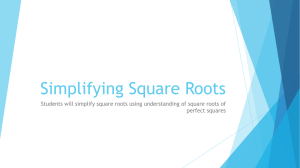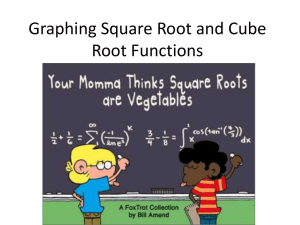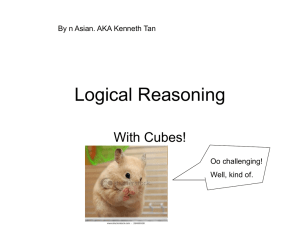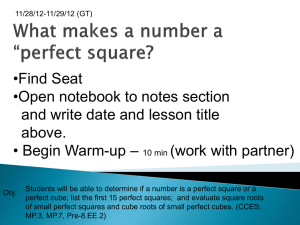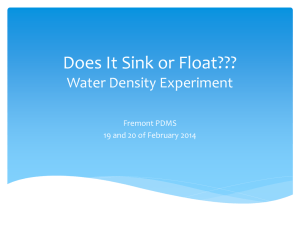Begin
advertisement
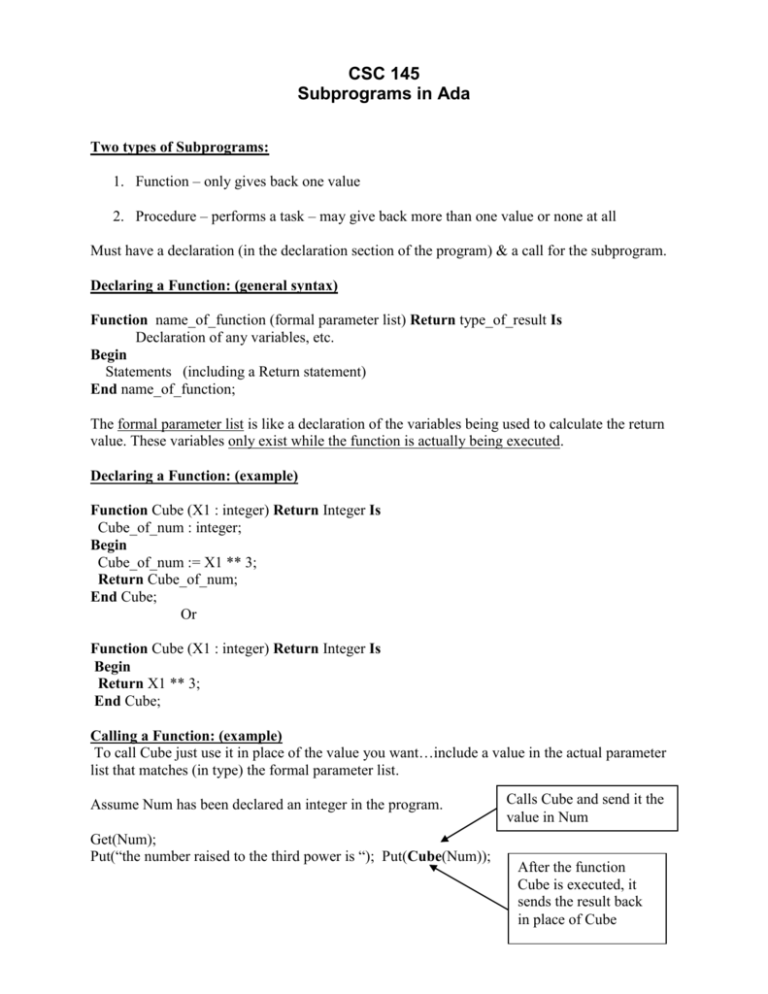
CSC 145 Subprograms in Ada Two types of Subprograms: 1. Function – only gives back one value 2. Procedure – performs a task – may give back more than one value or none at all Must have a declaration (in the declaration section of the program) & a call for the subprogram. Declaring a Function: (general syntax) Function name_of_function (formal parameter list) Return type_of_result Is Declaration of any variables, etc. Begin Statements (including a Return statement) End name_of_function; The formal parameter list is like a declaration of the variables being used to calculate the return value. These variables only exist while the function is actually being executed. Declaring a Function: (example) Function Cube (X1 : integer) Return Integer Is Cube_of_num : integer; Begin Cube_of_num := X1 ** 3; Return Cube_of_num; End Cube; Or Function Cube (X1 : integer) Return Integer Is Begin Return X1 ** 3; End Cube; Calling a Function: (example) To call Cube just use it in place of the value you want…include a value in the actual parameter list that matches (in type) the formal parameter list. Assume Num has been declared an integer in the program. Get(Num); Put(“the number raised to the third power is “); Put(Cube(Num)); Calls Cube and send it the value in Num After the function Cube is executed, it sends the result back in place of Cube Declaring a procedure: (general syntax) Procedure name_of_procedure (formal parameter list) Is Declaration of variables, etc. Begin Statements End name_of_procedure; Declaring a procedure: (example) Procedure Output_Asterisks (Y : integer) Is Begin For I in 1 to Y loop Put(‘*’); End loop; End Output_Asterisks; -- notice not value is sent back to the calling program, only a task is performed To call the procedure: Put(“enter how many asterisks you want”); Get(num); Output_Asterisks(Num); Another example: (to center text on the screen) this shows the entire program!! With text_io; Use text_io; Procedure Example_Program is Title, name, author : string(1..50); N : integer; Procedure Center_text (Str_Text : string) is Length_of_line: constant := 80; Begin Set_col((length_of_line - Str_text’length)/2); Put(Str_text); End Center_text; Begin New_line; Put_line(“Enter the title of the book”); Get_line(title,N); Center_text(Title(1..N)); New_line; Put_line(“Enter the author’s name”); Get_line(name,N); Author(1..N+3) := “by ” & name(1..N); Center_text(Author(1..N+3)); End Example_Program; Declaring a procedure that sends values back to the calling program: You can use In, out, and in out to tell how the variable is to be used. In denotes a one-way street for values to be given to the subprogram from the calling program. Out denotes a one-way steet for values to be given back to the calling program from the subprogram. In Out allows for values to be given to the subprogram by the calling program; changes can then be made and the result will be sent back in the same variable. See example for computing the roots of an equation of type x2 + px + q = 0 below: P & Q will receive values from the calling program Procedure Compute_roots (P,Q : in float; root1,root2 : out float; real_roots : out Boolean) Is D: float; Begin D := p ** 2 / 4.0 – Q; If D < 0.0 Then Real_roots := false; Else Real_roots := true; root1 & root2 & real_roots Root1 := p / 2.0 + sqrt(D); will give values back to the Root2 := p / 2.0 + sqrt(D); calling program (they cannot End if; receive values from the call End Computer_roots; statement!) Using this procedure: With text_io, float.text_io; Use text_io, float.text_io; Procedure Example2 is Num1, Num2 , R1,R2: float; Ok : Boolean; Procedure Compute_roots (P,Q : in float; root1,root2 : out float; real_roots : out Boolean) Is D: float; Begin D := p ** 2 / 4.0 – Q; If D < 0.0 Then Real_roots := false; Else Real_roots := true; Root1 := p / 2.0 + sqrt(D); Root2 := p / 2.0 + sqrt(D); End if; End Compute_roots; Begin Put(“Enter the second coefficient in the equation: ”); Get(Num1); Put(“Enter the constant in the equation: ”); Get(Num2); Compute_roots(Num1,Num2,R1,R2,Ok); If Ok then Put(“the equation has roots ”); Put(R1); put(“ and ” ); put(R2); Else Put(“The equation has no real roots”) End if; End Example2;