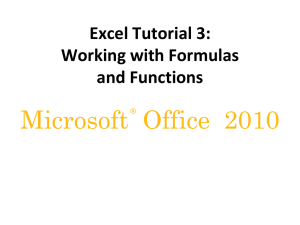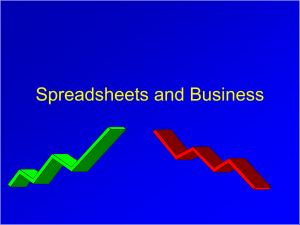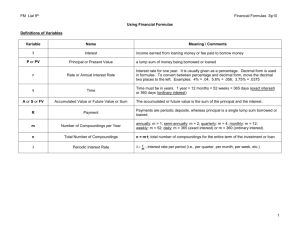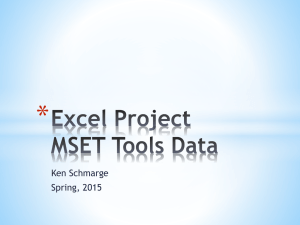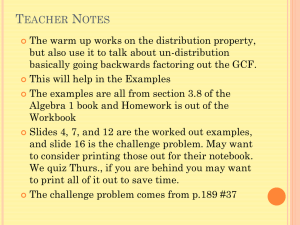Mathematics of Finance Guidelines Document
advertisement
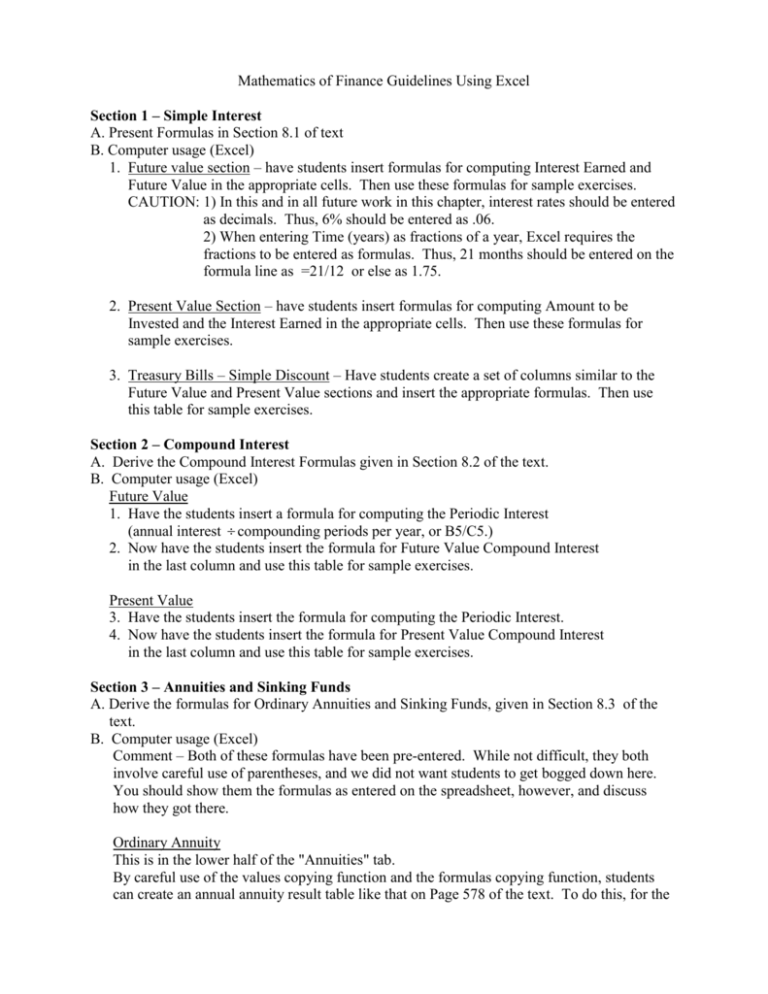
Mathematics of Finance Guidelines Using Excel Section 1 – Simple Interest A. Present Formulas in Section 8.1 of text B. Computer usage (Excel) 1. Future value section – have students insert formulas for computing Interest Earned and Future Value in the appropriate cells. Then use these formulas for sample exercises. CAUTION: 1) In this and in all future work in this chapter, interest rates should be entered as decimals. Thus, 6% should be entered as .06. 2) When entering Time (years) as fractions of a year, Excel requires the fractions to be entered as formulas. Thus, 21 months should be entered on the formula line as =21/12 or else as 1.75. 2. Present Value Section – have students insert formulas for computing Amount to be Invested and the Interest Earned in the appropriate cells. Then use these formulas for sample exercises. 3. Treasury Bills – Simple Discount – Have students create a set of columns similar to the Future Value and Present Value sections and insert the appropriate formulas. Then use this table for sample exercises. Section 2 – Compound Interest A. Derive the Compound Interest Formulas given in Section 8.2 of the text. B. Computer usage (Excel) Future Value 1. Have the students insert a formula for computing the Periodic Interest (annual interest compounding periods per year, or B5/C5.) 2. Now have the students insert the formula for Future Value Compound Interest in the last column and use this table for sample exercises. Present Value 3. Have the students insert the formula for computing the Periodic Interest. 4. Now have the students insert the formula for Present Value Compound Interest in the last column and use this table for sample exercises. Section 3 – Annuities and Sinking Funds A. Derive the formulas for Ordinary Annuities and Sinking Funds, given in Section 8.3 of the text. B. Computer usage (Excel) Comment – Both of these formulas have been pre-entered. While not difficult, they both involve careful use of parentheses, and we did not want students to get bogged down here. You should show them the formulas as entered on the spreadsheet, however, and discuss how they got there. Ordinary Annuity This is in the lower half of the "Annuities" tab. By careful use of the values copying function and the formulas copying function, students can create an annual annuity result table like that on Page 578 of the text. To do this, for the initial "Number of Years" (cell E15), input the number 1. In the cell directly below, put in the formula =1+E15. Then copy that formula to the desired number of cells directly below. Now copy and paste the entries in the first four columns of this section (A15 – D15) to the corresponding rows. Finally, copy the Future Value formula to the same corresponding rows. This exercise will give the students good practice in using the "copy" function of Excel, both for constant values and for formulas. Sinking Fund As with the Ordinary Annuity formula, this formula has been pre-entered. However, you should go over its entry with the students. Section 4 – Present Value of an Annuity and Amortization A. Present Value of an Annuity – (Worksheet Annuity – PV) This formula provides the answer to the question, "How much should be deposited into an annuity now to provide given equal periodic payments each period (month) for n years, beginning with the next period (month)?" This formula has been pre-entered in the Excel package, due to the complexity of parentheses. However, you should show the students the formula and how it got there. B. Amortization 1. Loan Payments – This (top) portion of the Amortization worksheet contains a variation of the "Amortization of a Loan" formula on Page 591 of the text. Specifically, what should be the equal periodic payments, R, to repay a loan of P dollars? Discuss the formula in cell F4 with the students. 2. Amortization Table – This allows the student to construct a (monthly) amortization table amortize a loan. The formula A10 + 1 has pre-entered in cell A11. Simply copy this formula to as many cells directly below as months are desired. Similarly, all other entries in this section have been entered as formulas relating to the "Loan Payments" formula preceding. Hence, the entries in these columns can be copied as formulas to the corresponding cells directly below. Comment: In the amortization table above, it is assumed that payments are monthly. However, other units of payment work just as well. For example, in the event of quarterly payments, the word "Month" represents "Quarter."