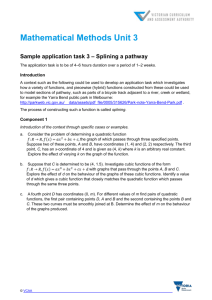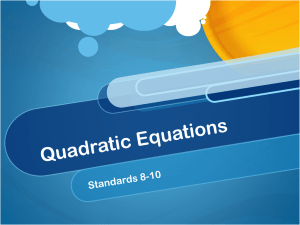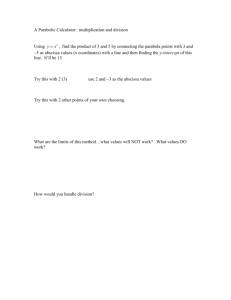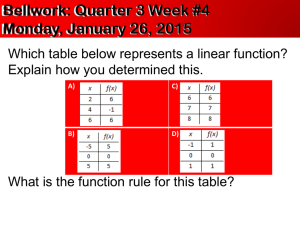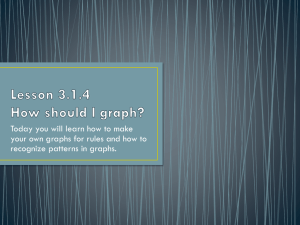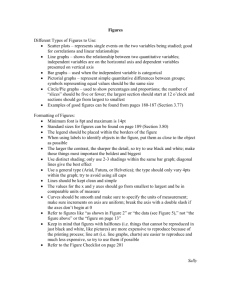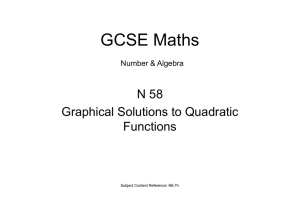Lesson 3: Graphs of simple quadratic functions
advertisement
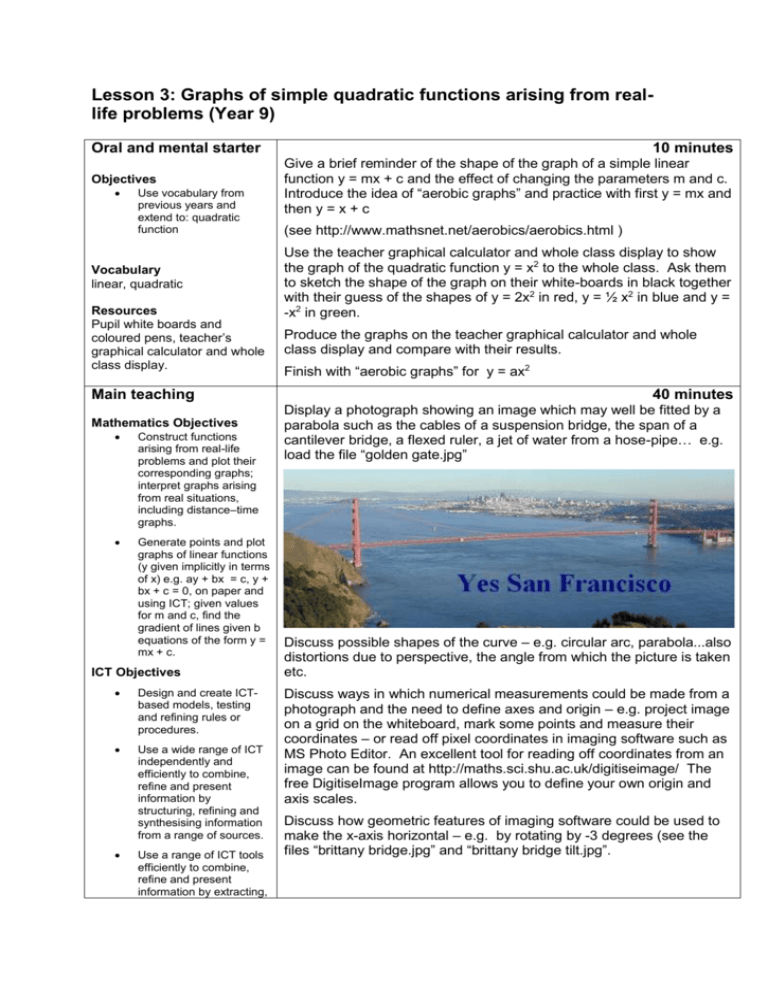
Lesson 3: Graphs of simple quadratic functions arising from reallife problems (Year 9) Oral and mental starter Objectives Use vocabulary from previous years and extend to: quadratic function Vocabulary linear, quadratic Resources Pupil white boards and coloured pens, teacher’s graphical calculator and whole class display. Main teaching Mathematics Objectives Construct functions arising from real-life problems and plot their corresponding graphs; interpret graphs arising from real situations, including distance–time graphs. Generate points and plot graphs of linear functions (y given implicitly in terms of x) e.g. ay + bx = c, y + bx + c = 0, on paper and using ICT; given values for m and c, find the gradient of lines given b equations of the form y = mx + c. ICT Objectives Design and create ICTbased models, testing and refining rules or procedures. Use a wide range of ICT independently and efficiently to combine, refine and present information by structuring, refining and synthesising information from a range of sources. Use a range of ICT tools efficiently to combine, refine and present information by extracting, 10 minutes Give a brief reminder of the shape of the graph of a simple linear function y = mx + c and the effect of changing the parameters m and c. Introduce the idea of “aerobic graphs” and practice with first y = mx and then y = x + c (see http://www.mathsnet.net/aerobics/aerobics.html ) Use the teacher graphical calculator and whole class display to show the graph of the quadratic function y = x2 to the whole class. Ask them to sketch the shape of the graph on their white-boards in black together with their guess of the shapes of y = 2x2 in red, y = ½ x2 in blue and y = -x2 in green. Produce the graphs on the teacher graphical calculator and whole class display and compare with their results. Finish with “aerobic graphs” for y = ax2 40 minutes Display a photograph showing an image which may well be fitted by a parabola such as the cables of a suspension bridge, the span of a cantilever bridge, a flexed ruler, a jet of water from a hose-pipe… e.g. load the file “golden gate.jpg” Discuss possible shapes of the curve – e.g. circular arc, parabola...also distortions due to perspective, the angle from which the picture is taken etc. Discuss ways in which numerical measurements could be made from a photograph and the need to define axes and origin – e.g. project image on a grid on the whiteboard, mark some points and measure their coordinates – or read off pixel coordinates in imaging software such as MS Photo Editor. An excellent tool for reading off coordinates from an image can be found at http://maths.sci.shu.ac.uk/digitiseimage/ The free DigitiseImage program allows you to define your own origin and axis scales. Discuss how geometric features of imaging software could be used to make the x-axis horizontal – e.g. by rotating by -3 degrees (see the files “brittany bridge.jpg” and “brittany bridge tilt.jpg”. combining and modifying relevant information for specific purposes. Use ICT to draft and refine a presentation, including capturing still and moving images (e.g. using a scanner, digital camera, microphone), and importing and exporting data and information in appropriate formats. Vocabulary parabola, quadratic function, axes, origin, perspective, translation, scale, vertex, symmetry, scatter graph, model Now measure coordinates of important points from the image – commenting on appropriate accuracy and units. With DigitiseImage you can define O as origin, say, and units on the x- and y-axis of 300 pixels to export co-ordinate data for the marked points: Resources PC with data-projector and white-board, class set of graphical calculators, teacher’s graphical calculator and whole class display, resource sheets M3 and H3, image files. In MS Photo Editor the points marked A, B, D, C have approximate pixel values: (121,95), (122,138), (486, 83), (485, 135). Transform these into approximate pixel displacements from an origin O: (-180, 45), (-180, 0), (0, 0), (180, 0), (180, 45) and rescale into simpler units e.g. 1 unit = 45 pixels (-4, 1), (-4, 0), (0, 0), (4, 0), (4, 1) Enter the x- and y-coordinates of A, O and D into the lists of the graphical calculator, draw a scatter graph, choose suitable axes and then fit different models of y = ax2 to the data. Project the graphical calculator display to superimpose over the image (or a sketch taken from it). (An alternative approach is to use dynamic geometry software to superimpose axes and the graph of a function directly over an image – see The Geometer’s Sketchpad file “Britanny bridge.gsp”.) Now give pupils the pupil sheet from which to measure and record coordinates, draw a scatter graph and fit a quadratic function. Plenary By the end of the lesson pupils should be able to explain how to find, calculate and use: Be able to generate points and plot the graphs of simple quadratic or cubic functions using ICT. 10 minutes Discuss principal features of parabolas and quadratic functions – symmetry, vertex, axis….Discuss where parabolas may occur in nature – bridge types, arches, water spouts, lenses … Homework: Find good websites with images of bridges or other parabolic objects (e.g. use a search engine with “bridges pictures parabola”…) Or: Use a digital camera to take pictures of a flexed ruler on squared paper and read off coordinates. Fit a quadratic function. (Pupils without access to Internet or digital camera/PC can draw and measure without need for ICT!)