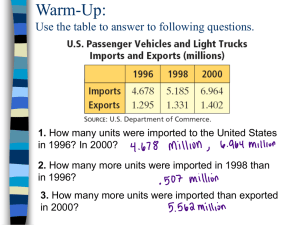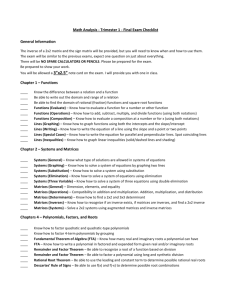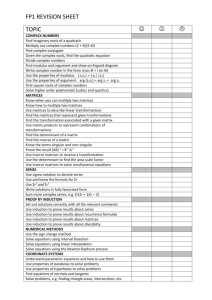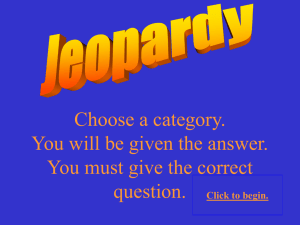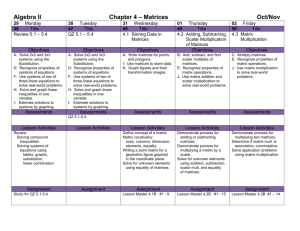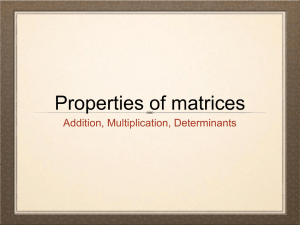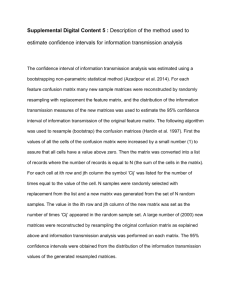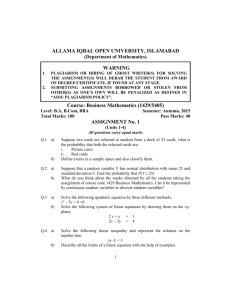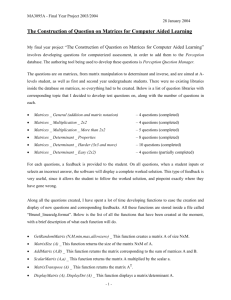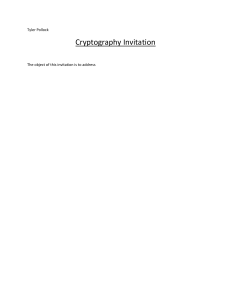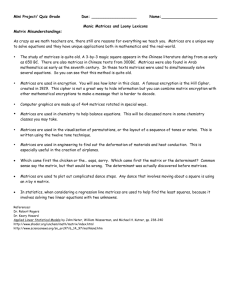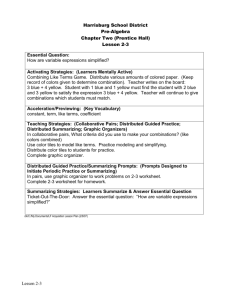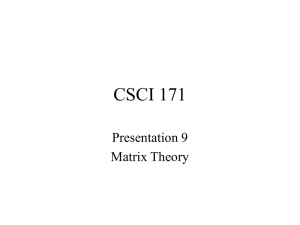To solve a system of equation using matrices, one
advertisement
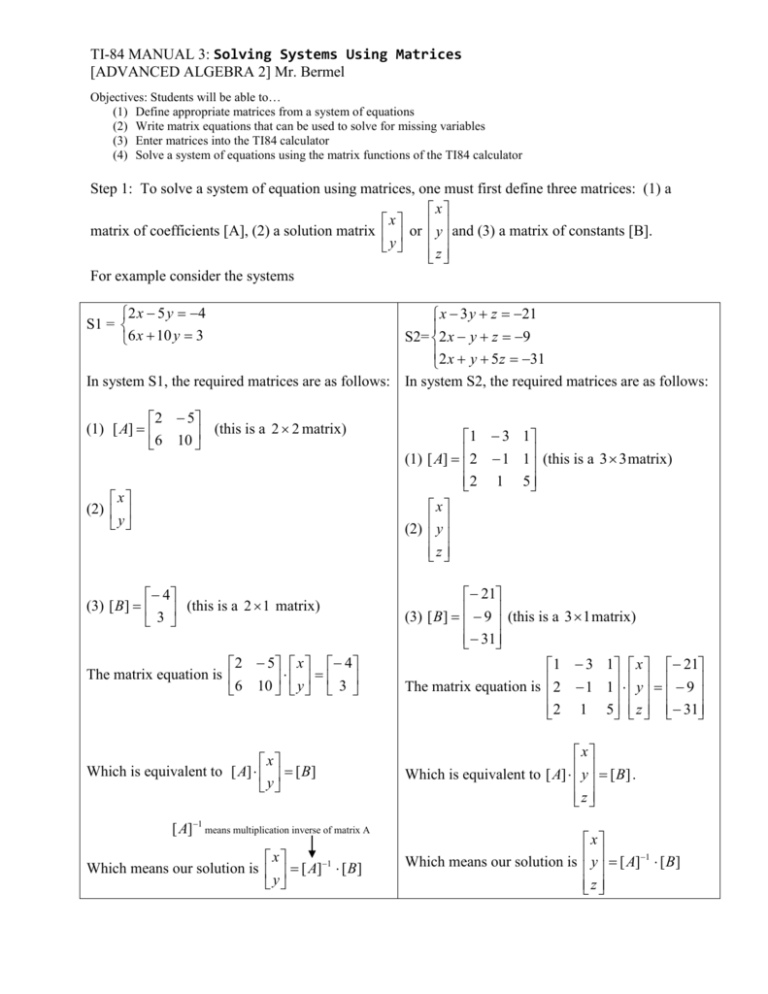
TI-84 MANUAL 3: Solving Systems Using Matrices [ADVANCED ALGEBRA 2] Mr. Bermel Objectives: Students will be able to… (1) Define appropriate matrices from a system of equations (2) Write matrix equations that can be used to solve for missing variables (3) Enter matrices into the TI84 calculator (4) Solve a system of equations using the matrix functions of the TI84 calculator Step 1: To solve a system of equation using matrices, one must first define three matrices: (1) a x x matrix of coefficients [A], (2) a solution matrix or y and (3) a matrix of constants [B]. y z For example consider the systems 2 x 5 y 4 S1 = 6 x 10 y 3 x 3 y z 21 S2= 2 x y z 9 2 x y 5 z 31 In system S1, the required matrices are as follows: In system S2, the required matrices are as follows: 2 5 (1) [A] (this is a 2 2 matrix) 6 10 x (2) y 4 (3) [B] (this is a 2 1 matrix) 3 2 5 x 4 The matrix equation is 6 10 y 3 x Which is equivalent to [ A] [ B] y [ A]1 means multiplication inverse of matrix A x Which means our solution is [ A]1 [ B] y 1 3 1 (1) [A] 2 1 1 (this is a 3 3 matrix) 2 1 5 x (2) y z 21 (3) [B] 9 (this is a 3 1 matrix) 31 1 3 1 x 21 The matrix equation is 2 1 1 y 9 2 1 5 z 31 x Which is equivalent to [ A] y [ B] . z x Which means our solution is y [ A]1 [ B] z TI-84 MANUAL 3: Solving Systems Using Matrices [ADVANCED ALGEBRA 2] Mr. Bermel Step 2: We must now enter our (1) coefficient matrix and (2) constant matrix into our TI84. For system S1… (a) Enter the coefficients into matrix [A] Directions: 2nd Matrix > Edit 1:[A] <enter 2 2 as the dimensions> <enter the coefficients as described in step 1> (b) Enter the constants into matrix [B] Directions: 2nd Matrix > Edit 1:[B] <enter 2 1 as the dimensions> <enter the constants as described in step 1> Step 3: Find the solution matrix Directions: <Start at the home screen> 2nd Matrix Names 1:[A] <press the inverse key x 1 > nd 2 MATRIX NAMES 2:[B] <enter> (matrix [A] will appear on the home screen) 1 ( [ A] will appear on the home screen) 1 ( [ A] [B] will appear on the home screen) (this will display the solution) The solution is ( x 0.5, y 0.6) For system S2… (a) Enter the coefficients into matrix [A] Directions: 2nd Matrix > Edit 1:[A] <enter 3 3 as the dimensions> <enter the coefficients as described in step 1> (b) Enter the constants into matrix [B] Directions: 2nd Matrix > Edit 1:[B] <enter 3 1 as the dimensions> <enter the constants as described in step 1> Step 3: Find the solution matrix Directions: <Start at the home screen> 2nd Matrix Names 1:[A] <press the inverse key x 1 > 2nd MATRIX NAMES 2:[B] <enter> (matrix [A] will appear on the home screen) 1 ( [ A] will appear on the home screen) 1 ( [ A] [B] will appear on the home screen) (this will display the solution) The solution is ( x 2, y 5, z 8 )