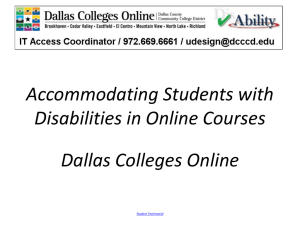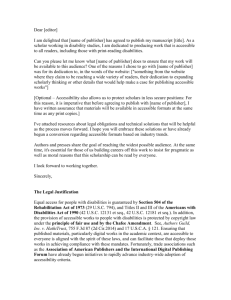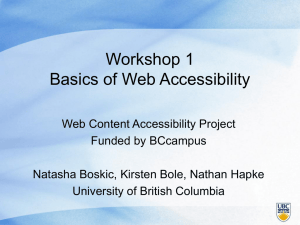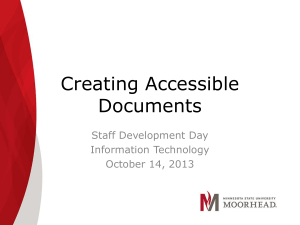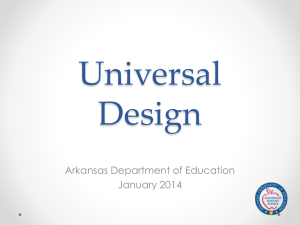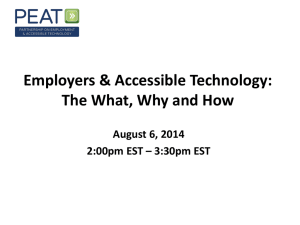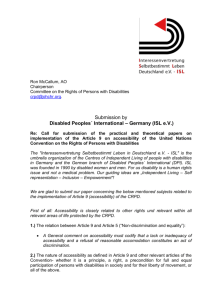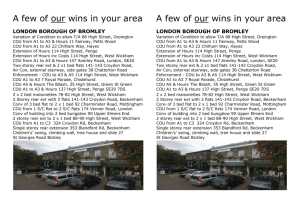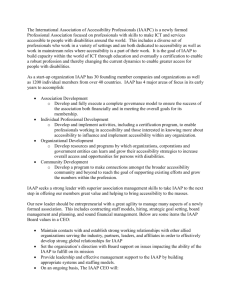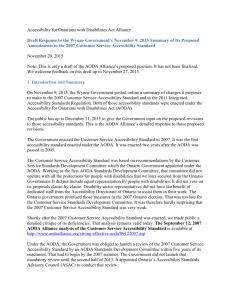What is Accessible Education?
advertisement
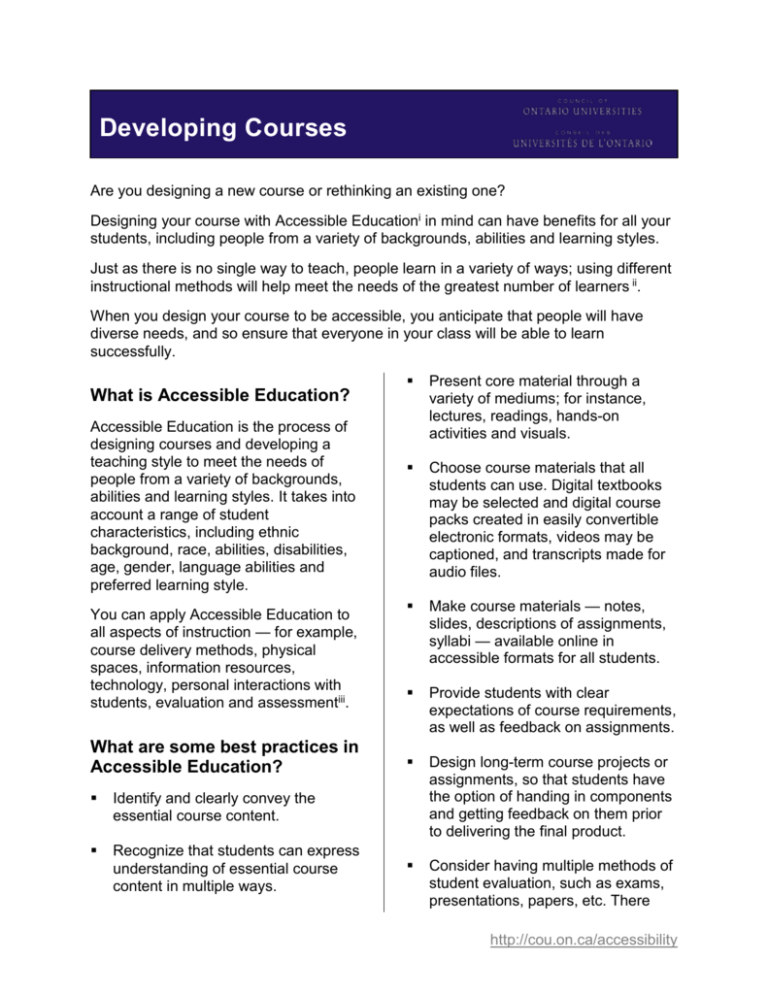
Developing Courses Are you designing a new course or rethinking an existing one? Designing your course with Accessible Educationi in mind can have benefits for all your students, including people from a variety of backgrounds, abilities and learning styles. Just as there is no single way to teach, people learn in a variety of ways; using different instructional methods will help meet the needs of the greatest number of learners ii. When you design your course to be accessible, you anticipate that people will have diverse needs, and so ensure that everyone in your class will be able to learn successfully. What is Accessible Education? Accessible Education is the process of designing courses and developing a teaching style to meet the needs of people from a variety of backgrounds, abilities and learning styles. It takes into account a range of student characteristics, including ethnic background, race, abilities, disabilities, age, gender, language abilities and preferred learning style. You can apply Accessible Education to all aspects of instruction — for example, course delivery methods, physical spaces, information resources, technology, personal interactions with students, evaluation and assessmentiii. What are some best practices in Accessible Education? Identify and clearly convey the essential course content. Recognize that students can express understanding of essential course content in multiple ways. Present core material through a variety of mediums; for instance, lectures, readings, hands-on activities and visuals. Choose course materials that all students can use. Digital textbooks may be selected and digital course packs created in easily convertible electronic formats, videos may be captioned, and transcripts made for audio files. Make course materials — notes, slides, descriptions of assignments, syllabi — available online in accessible formats for all students. Provide students with clear expectations of course requirements, as well as feedback on assignments. Design long-term course projects or assignments, so that students have the option of handing in components and getting feedback on them prior to delivering the final product. Consider having multiple methods of student evaluation, such as exams, presentations, papers, etc. There http://cou.on.ca/accessibility may be more than one appropriate way to meet and measure learning objectives. Include an accessibility statement on your syllabus (see below). Promote interaction and collaboration among students. Help them form study groups or set up an accessible online forum where students can collaborate, share and evaluate one another’s work, either formally or informally. Consult with colleagues and experts at your institution on best practices that you could adopt in your courses. Sample course accessibility statement Below is a sample accessibility statement from the University of Torontoiv. “The University provides academic accommodations for students with disabilities in accordance with the terms of the Ontario Human Rights Code. This occurs through a collaborative process that acknowledges a collective obligation to develop an accessible learning environment that both meets the needs of students and preserves the essential academic requirements of the University's courses and programs.” Getting Started To get started, consider using an accessibility checklist, such as the one available through the Universal Design for Learning Universe as part of its Faculty Development Guide or the University of Guelph Universal Instructional Design Project Checklist. You can also consult with a curriculum developer or education specialist at your university in the faculty development office or teaching and learning centre, as well as staff in the disability services office. You should also refer to any related university senate policies at your institution. More resources: Center for Applied Special Technology (CAST): http://www.cast.org Disabilities, Opportunities, Internetworking and Technology (DO-IT Center): http://www.washington.edu/doit/ National Center on Universal Design for Learning: http://www.udlcenter.org/ University of Guelph, Teaching Support Services, Centre for Open Learning and Educational Support, Universal Instructional Design Project: http://www.tss.uoguelph.ca/uid/ UDL-Universe: http://enact.sonoma.edu/udl To obtain this document in an alternative format, please contact: http://cou.on.ca/accessibility Katie Sultan Council of Ontario Universities 180 Dundas Street West, Suite 1100, Toronto ON M5G 1Z8 Tel: 416-979-2165 ksultan@cou.on.ca Fax: 416-979-8635 Web: www.cou.on.ca Created in September 2012 i The term Accessible Education has been adopted to capture the value of two frameworks in improving the accessibility of university education: Universal Instructional Design (UID) and Universal Design for Learning (UDL). Both were informed by the architectural concept of Universal Design, which is “the design of products and environments to be usable by all people, to the greatest extent possible, without the need for adaptation or specialized design.” (Center for Universal Design, The Principles of Universal Design) “UID is not just about accessibility for persons with a disability – it’s about truly universal thinking – maximizing learning for students of all backgrounds and learner preferences while minimizing the need for special accommodations.” (University of Guelph, UID Implementation Guide) “UDL is a set of principles for curriculum development that give all individuals equal opportunities to learn. UDL provides a blueprint for creating instructional goals, methods, materials, and assessments that work for everyone – not a single, one-size-fits-all solution but rather flexible approaches that can be customized and adjusted for individual needs.” (Center for Applied Special Technology (CAST), Universal Design for Learning) ii Nilson, Linda B. (2010). Teaching at Its Best: A Research-Based Resource for College Instructors (3rd ed). John Wiley and Sons. iii Disabilities, Opportunities, Internetworking, and Technology (DO-IT) Centre at the University of Washington, Universal Design of Instruction (UDI): Definition, Principles, Guidelines, and Examples . iv This sample accessibility statement is taken from the University of Toronto, Tip Sheet on Developing Course Syllabi. http://cou.on.ca/accessibility