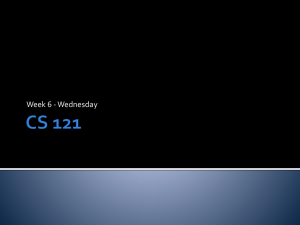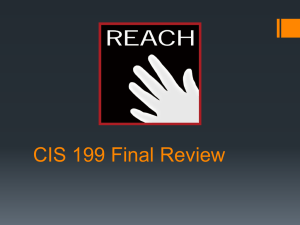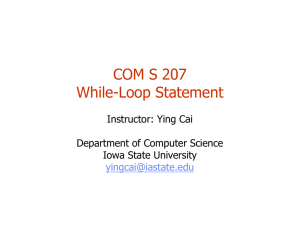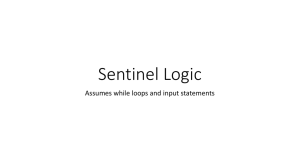Chapter 3
advertisement
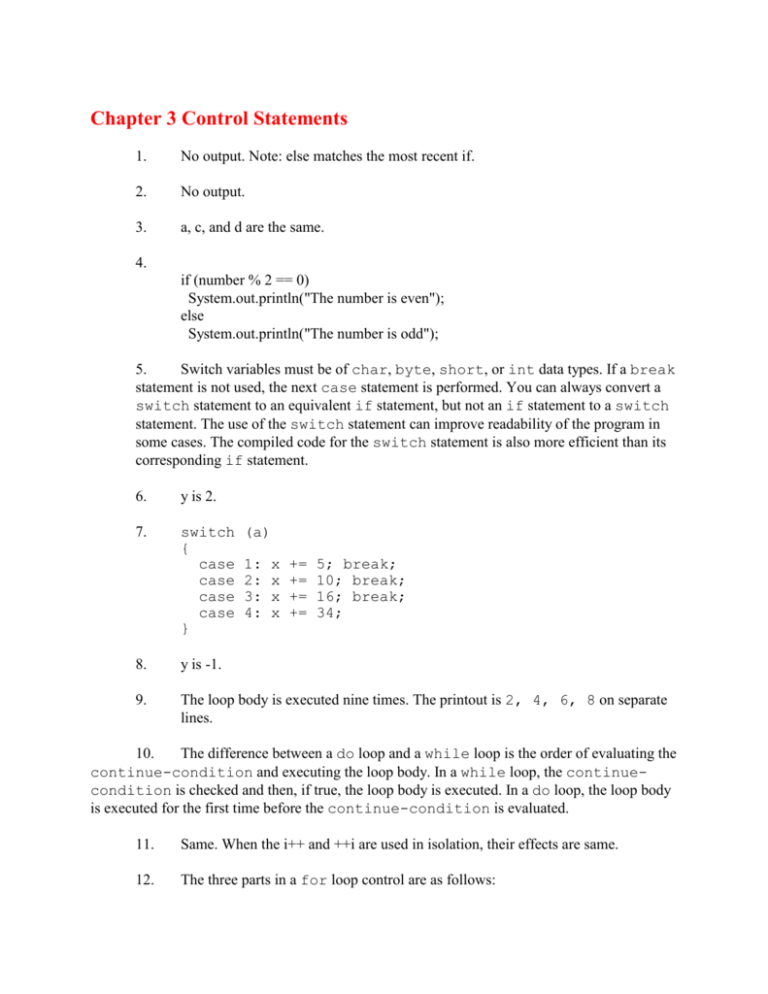
Chapter 3 Control Statements
1.
No output. Note: else matches the most recent if.
2.
No output.
3.
a, c, and d are the same.
4.
if (number % 2 == 0)
System.out.println("The number is even");
else
System.out.println("The number is odd");
5.
Switch variables must be of char, byte, short, or int data types. If a break
statement is not used, the next case statement is performed. You can always convert a
switch statement to an equivalent if statement, but not an if statement to a switch
statement. The use of the switch statement can improve readability of the program in
some cases. The compiled code for the switch statement is also more efficient than its
corresponding if statement.
6.
y is 2.
7.
switch
{
case
case
case
case
}
(a)
1:
2:
3:
4:
x
x
x
x
+=
+=
+=
+=
5; break;
10; break;
16; break;
34;
8.
y is -1.
9.
The loop body is executed nine times. The printout is 2, 4, 6, 8 on separate
lines.
10.
The difference between a do loop and a while loop is the order of evaluating the
continue-condition and executing the loop body. In a while loop, the continuecondition is checked and then, if true, the loop body is executed. In a do loop, the loop body
is executed for the first time before the continue-condition is evaluated.
11.
Same. When the i++ and ++i are used in isolation, their effects are same.
12.
The three parts in a for loop control are as follows:
The first part initializes the control variable.
The second part is a Boolean expression that determines whether the loop will
repeat.
The third part is the adjustment statement, which adjusts the control variable.
for (int i=1,i<=100,i++)
System.out.println(i);
13.
The loop keeps doing something indefinitely.
14
No. The scope of the variable is inside the loop.
15.
Yes. The advantages of for loops are simplicity and readability. Compilers can
produce more efficient code for the for loop than for the corresponding while
loop.
16.
while loop:
long sum = 0;
int i=0;
while (i<=1000)
{
sum += i++;
}
do loop:
long sum = 0;
int i = 0;
do
{
sum += i++;
}
while (i <= 1000)
17.
The keyword break is used to exit the current loop. The program in this example
will terminate. The output is balance is 1.
18.
The keyword continue causes the rest of the loop body to be skipped for the
current iteration. This while loop will not terminate because the boolean true
doesn't test anything.
19.
Yes.
for (int i=1; sum<10000; i++)
sum = sum + i;
20.
class TestBreak
{
public static void main(string[]args)
{
int sum = 0;
int item = 0;
do
{
item++;
sum += item;
}
while(item<5 || sum >=6)
System.out.println("The sum is "+sum);
}
}
class TestContinue
{
public static void main(String[] args)
{
int sum = 0;
int item = 0;
do
{
item++;
if (!(item == 2))
sum += item;
} while (item < 5);
System.out.println("The sum is " + sum);
}
}
21.
c.
22.
a.
23.
The semicolon (;) at the end of the for loop heading should be removed, and the
semicolon (;) at the end of the if statement should be removed. Missing a
semicolon for the first println statement. The semicolon (;) at the end of the while
heading should be removed. Missing a semicolon at the end of the while loop.
24.
You can change the auto-indent and font size for the code in the content pane
from the Editors Option dialog box.
25.
To tell the compiler to import classes that might be referenced in this class.