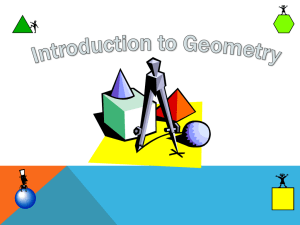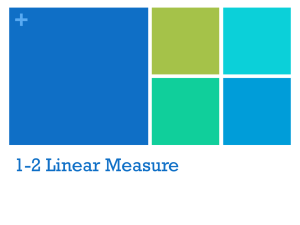Overview
advertisement
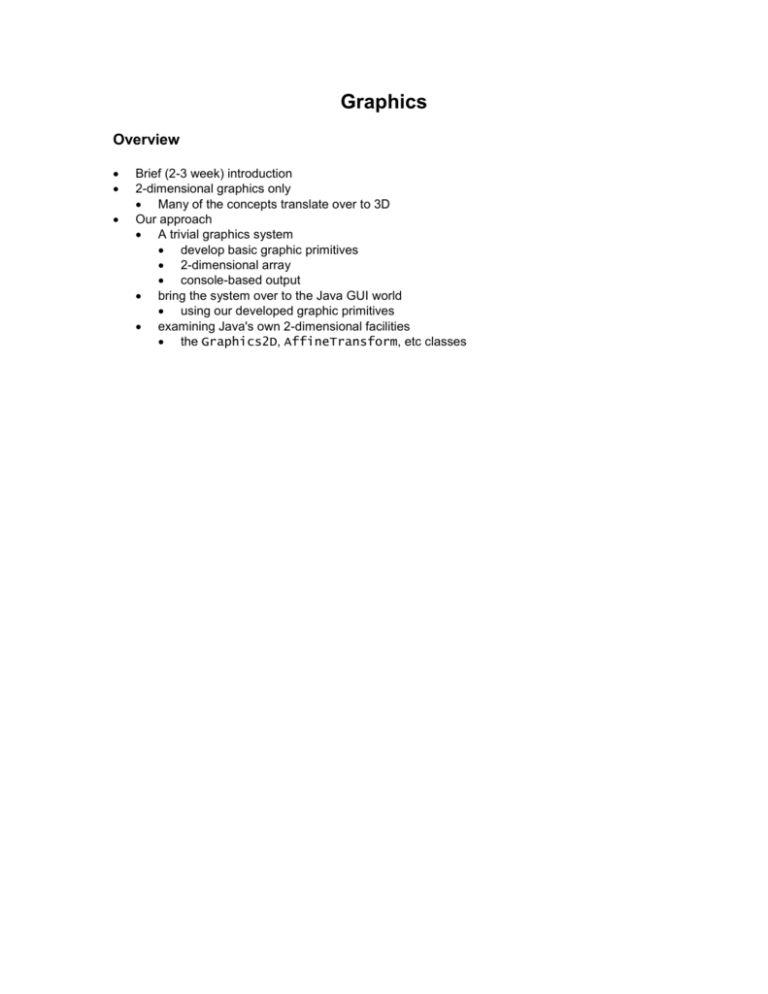
Graphics Overview Brief (2-3 week) introduction 2-dimensional graphics only Many of the concepts translate over to 3D Our approach A trivial graphics system develop basic graphic primitives 2-dimensional array console-based output bring the system over to the Java GUI world using our developed graphic primitives examining Java's own 2-dimensional facilities the Graphics2D, AffineTransform, etc classes Basic Concepts point Position in space No dimension line two points specify a direction adding a third point if first and third specify the same direction as first and second, we say the points are on the same line one dimensional the line specified by the two points consists of the two points and all the points that satisfy above test of direction plane two-dimensional height and width x and y axes origin at (0,0) x and y coordinates Cartesian coordinate system y-axis 0 x-axis Basic Geometry slope of a line vertical rise per unit of horizontal movement (rise vs. run) (y2 – y1) / (x2 – x1) We denote this value as m, and we say that the slope of the line is m (x2, y2) y-axis (x1, y1) Slope-intercept equation of a line y = mx + b b is the y-axis intercept (when x = 0) uniquely specifies a line b length of a line segment with endpoints (x1, y1) and (x2, y2) ((x2 – x1)2 + (y2 – y1) 2 )1/2 x-axis (x2, y2) y-axis line segment points on a line between two endpoints (x2, y2) (x1, y1) 0 x-axis y-axis 0 (x1, y1) 0 midpoint of a line segment with endpoints (x1, y1) and (x2, y2) (x1+x2)/2, (y1+y2)/2) perpendicular lines Lines L1 and L2 mL1 = -1 / mL2 vector direction and length [Dx, Dy] Dx = distance to move in x direction Dy = distance to move in y direction No fixed position in space (unlike line segment) How far and in what direction, but no starting point x-axis Dy Dx Display Devices and Pixels unlike mathematical points, points on display device have dimension number of points is the resolution of the device point on the display device is called a pixel (picture element) line segments are drawn on the display device by setting the intensity of the pixels between the endpoints device can be thought of as a 2-dimensional array or grid Frame Buffers until we display our image on the display device, we will keep our grid with the pixel intensities stored in memory The storage area is called a frame buffer Vector Generation Turning on the pixels for a line segment is called vector generation Determining the pixels between two endpoints is the same regardless of the position of the line segment, so we speak of vectors Various algorithms for vector generation Differ in efficiency, speed, accuracy of drawn vector simple-minded dda Bresenham Basic idea is to use information about the slope of the line to move in the x and y directions Issues of round-off error (coordinates are integers, while the slope usually is not) Want to make sure we turn on an appropriate number of pixels Too few steps Just right Too many steps Character Generation facilities for character display are sometimes built into the display device may be done in hardware for efficiency Two basic method of character generation stroke method – characters are drawn from a series of line segments (using a vector generation algorithm) Allows for scaling (simply draw larger/smaller segments) dot matrix method – characters are represented as a 2-dimensional grid of dots (similar pixels and a frame buffer) Placing the character on the screen means copying the corresponding dots to pixels in the frame buffer usually handled by a character generator chip Not conducive to scaling Display Devices raster display frame buffer is scanned and displayed vector refresh display requires only the endpoints; draws the image on the display using vector generation Display File originally used in vector refresh displays, but proved useful in other display types as well holds the graphic drawing commands e.g. draw a line between (x1, y1) and (x2, y2) interpreted using the vector generation algorithm Some Graphic Primitives lines are usually specified via both endpoints however, we often draw lines end-to-end (e.g. polygons) we will therefore specify a line by only one endpoint the final point of the previous line segment becomes the first of the new line segment the system keeps track of the current pen position Line-*** Specifying a Line Line-ABS(x, y) Draw a line from the current pen position to point (x, y) Line-REL(dx, dy) Draw a line from the current pen position to a point dx units away in the x direction and dy units away in the y direction. (x, y) (current pen position) dy dx (current pen position) Move-*** Moving the Pen (without drawing) Provides for drawing disconnected segments Move-ABS(x, y) Draw a line from the current pen position to point (x, y) Move-REL(dx, dy) Draw a line from the current pen position to a point dx units away in the x direction and dy units away in the y direction. Using these Commands Drawing a house LINE-REL(0, 0.2) LINE-REL(0.1, 0.1) LINE-REL(0.1, -0.1) LINE-REL(0, -0.2) LINE-REL(-0.2, 0) Wishful thinking If we could package the above as a method 'House' MOVE-ABS(0.1, 0.2) HOUSE MOVE-ABS(0.4, 0.2) HOUSE MOVE-ABS(0.7, 0.2) HOUSE The Display File Interpreter above commands are placed in display file interpreter goes through the file executing the commands Normalized Device Coordinates (0, 1) Don't want to be tied down to a particular device's coordinates Want device independence Will use coordinate units other than pixels Interpreter will then convert to device-specific coordinates Will use a coordinate system that goes from 0.0 to 1.0 These are called normalized device coordinates (1, 1) (0, 0) (1, 0) (0, 0) (1, 0) Things to Think About Line Style Color Solid/dashed Weight? Polygons What about ovals and circles?