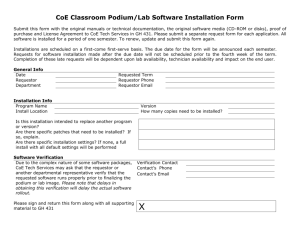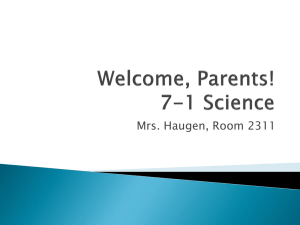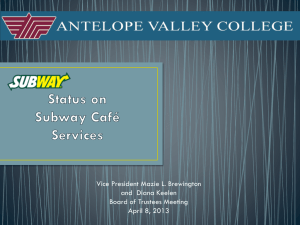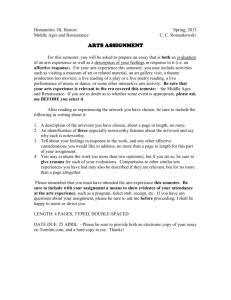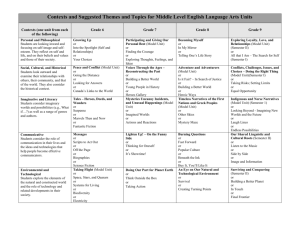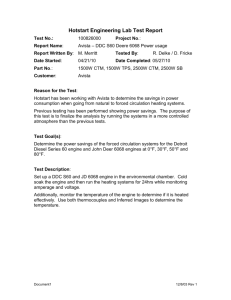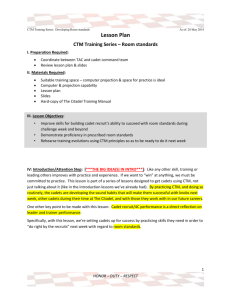Lab Software Installation Procedures
advertisement
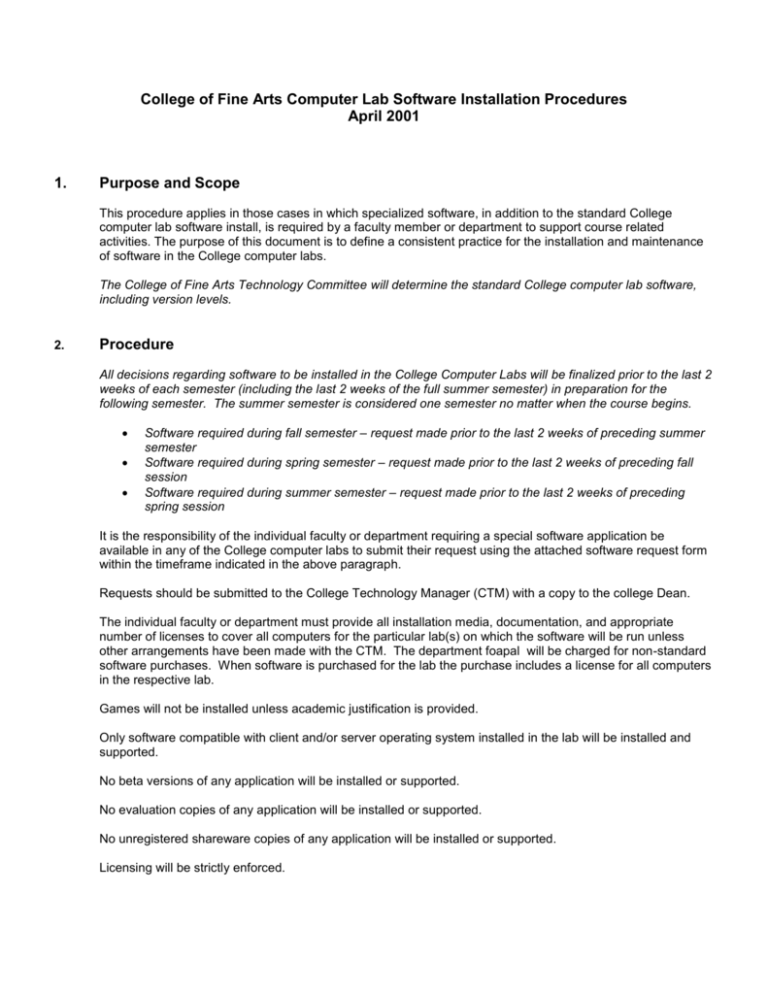
College of Fine Arts Computer Lab Software Installation Procedures April 2001 1. Purpose and Scope This procedure applies in those cases in which specialized software, in addition to the standard College computer lab software install, is required by a faculty member or department to support course related activities. The purpose of this document is to define a consistent practice for the installation and maintenance of software in the College computer labs. The College of Fine Arts Technology Committee will determine the standard College computer lab software, including version levels. 2. Procedure All decisions regarding software to be installed in the College Computer Labs will be finalized prior to the last 2 weeks of each semester (including the last 2 weeks of the full summer semester) in preparation for the following semester. The summer semester is considered one semester no matter when the course begins. Software required during fall semester – request made prior to the last 2 weeks of preceding summer semester Software required during spring semester – request made prior to the last 2 weeks of preceding fall session Software required during summer semester – request made prior to the last 2 weeks of preceding spring session It is the responsibility of the individual faculty or department requiring a special software application be available in any of the College computer labs to submit their request using the attached software request form within the timeframe indicated in the above paragraph. Requests should be submitted to the College Technology Manager (CTM) with a copy to the college Dean. The individual faculty or department must provide all installation media, documentation, and appropriate number of licenses to cover all computers for the particular lab(s) on which the software will be run unless other arrangements have been made with the CTM. The department foapal will be charged for non-standard software purchases. When software is purchased for the lab the purchase includes a license for all computers in the respective lab. Games will not be installed unless academic justification is provided. Only software compatible with client and/or server operating system installed in the lab will be installed and supported. No beta versions of any application will be installed or supported. No evaluation copies of any application will be installed or supported. No unregistered shareware copies of any application will be installed or supported. Licensing will be strictly enforced. 3. Responsibility 1. It is the responsibility of the CTM to review the request to determine if: a. It meets all of the criteria of this procedure. b. The installation is possible based upon the available hardware and client and /or server operating system in the College computer lab. 2. It is the responsibility of the CTM, in consultation with the college dean, to inform the requestor of the acceptance or denial of their request. If a request is accepted, it is the responsibility of the CTM to: a. Install the software in a timely manner. b. Inform the requestor upon completion of the installation so testing can be done. 3. It is the responsibility of the requestor to test the installation and report back to the CTM with acceptance of or particular problems encountered with the operation of the software. 4. Definitions College Computer Labs: College of Fine Arts Computer Lab at Sprowls, Printshop Mini-Lab at Sprowls, Drawing Mini-Lab at Sprowls, Theater Mini-Lab at Waller. Justification of Need: The requestor must explain what the software application will be used for and/or how it relates to the course they are teaching. (e.g. CO110 and CO310 students for programming assignments need C++). Game Justification: These will be reviewed for academic use (e.g. SimCity is used in some Computer Science Courses as a method to teach computerized simulation). Proof of Purchase: Copy of a Purchase Order or Software License Agreement. BETA version: Any pre-release test versions of any software. Evaluation copy: Any software that is made publicly available for the strict purposes of evaluation prior to purchase. Un-registered Shareware: Any software that is FREE to download but MUST be legally registered and bought for continued use. Software: All programs including plug-ins and add-ons.