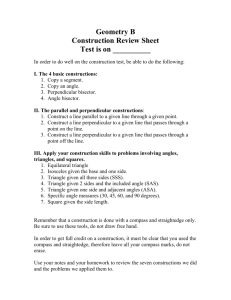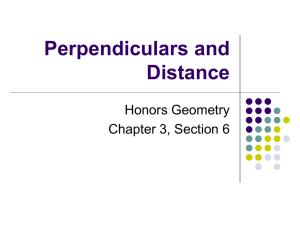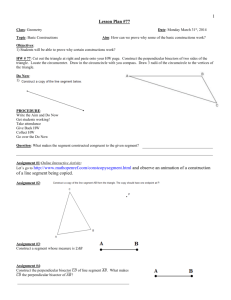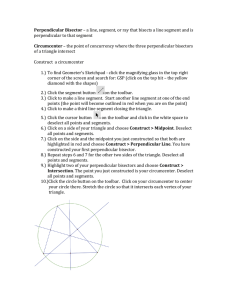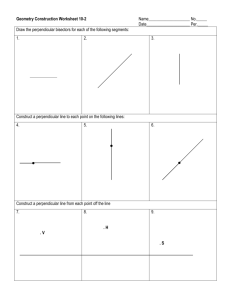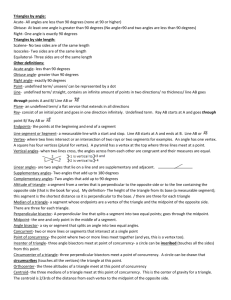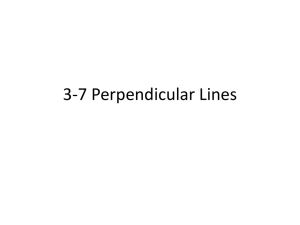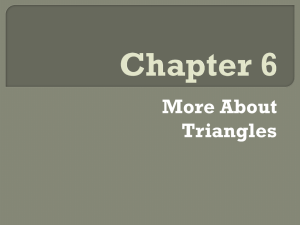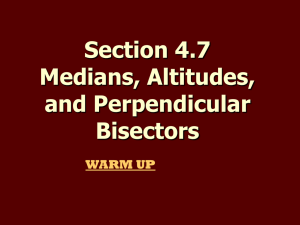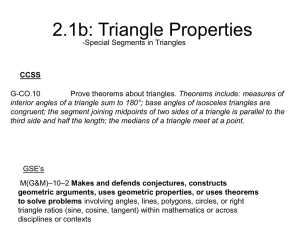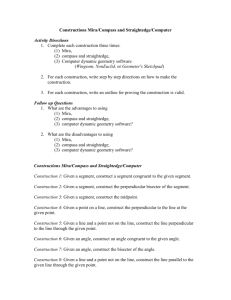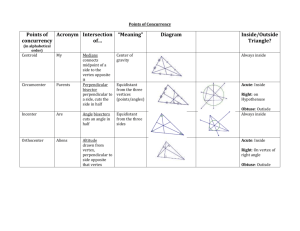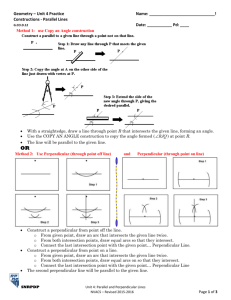Using Sketchpad to Construct a Right Triangle
advertisement
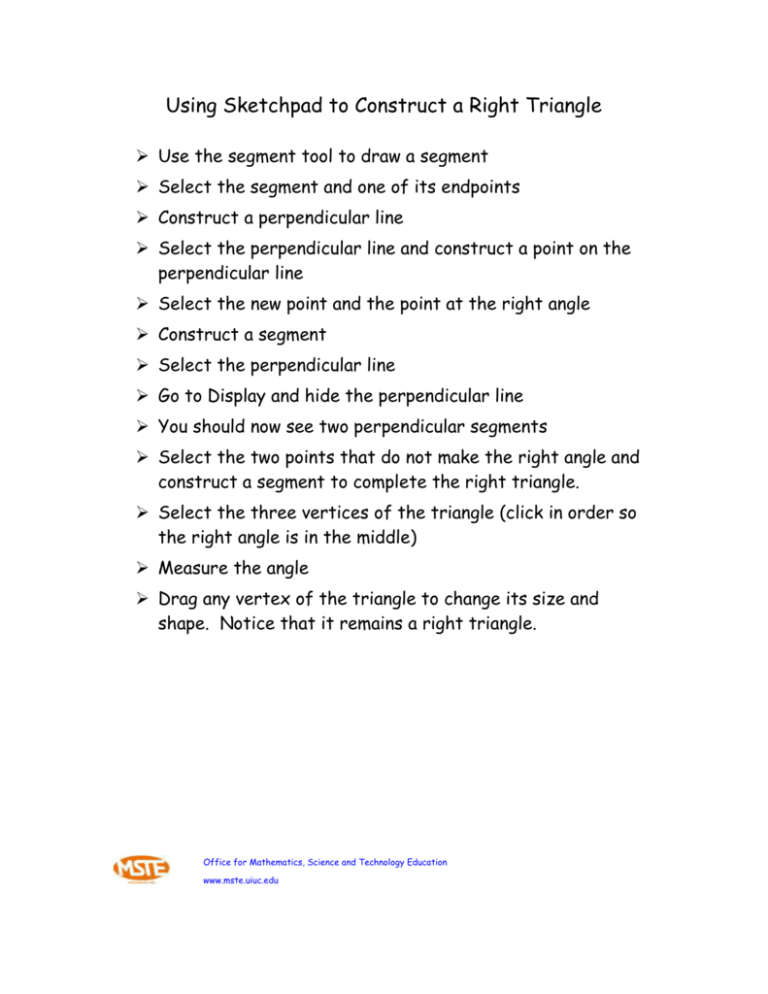
Using Sketchpad to Construct a Right Triangle Use the segment tool to draw a segment Select the segment and one of its endpoints Construct a perpendicular line Select the perpendicular line and construct a point on the perpendicular line Select the new point and the point at the right angle Construct a segment Select the perpendicular line Go to Display and hide the perpendicular line You should now see two perpendicular segments Select the two points that do not make the right angle and construct a segment to complete the right triangle. Select the three vertices of the triangle (click in order so the right angle is in the middle) Measure the angle Drag any vertex of the triangle to change its size and shape. Notice that it remains a right triangle. Office for Mathematics, Science and Technology Education www.mste.uiuc.edu