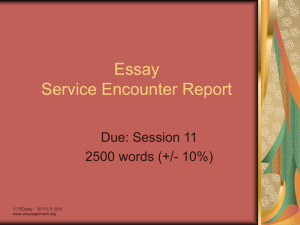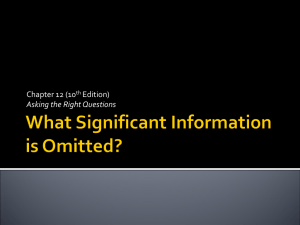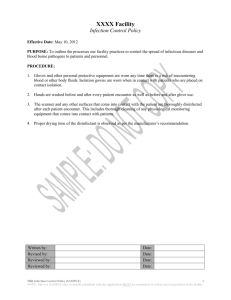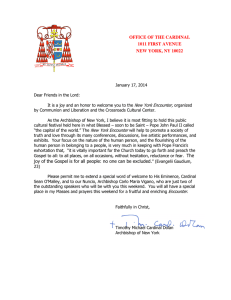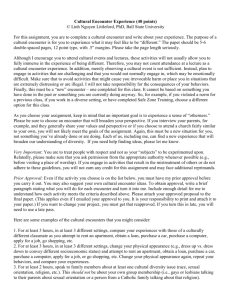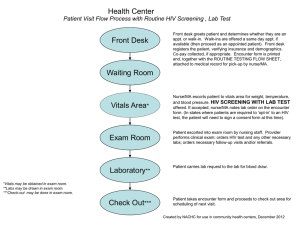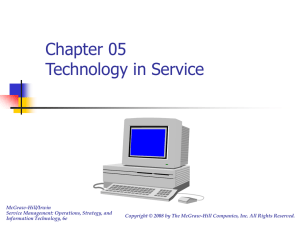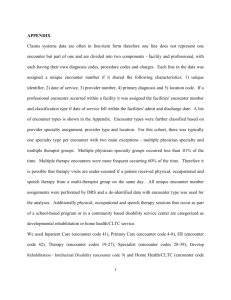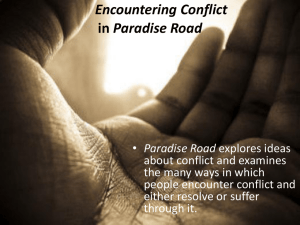Maintain a patients clinical data in Shared Health Record
advertisement
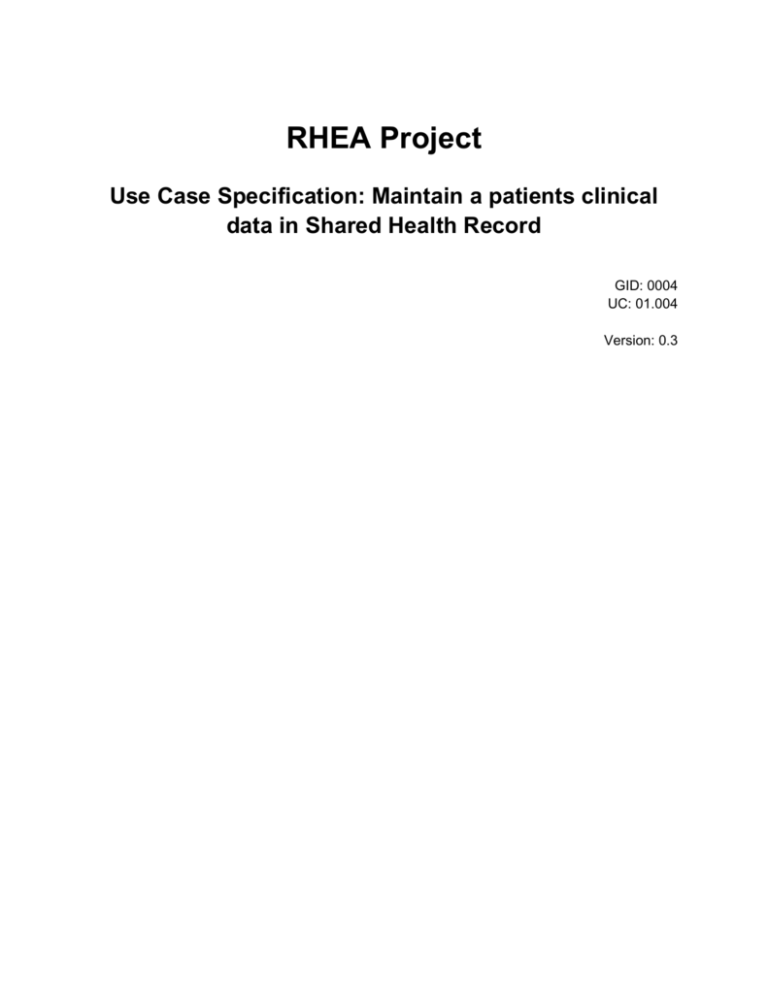
RHEA Project Use Case Specification: Maintain a patients clinical data in Shared Health Record GID: 0004 UC: 01.004 Version: 0.3 Revision History Date Version Description Author(s) 29/08/11 0.1 Initial creation Ryan Crichton 12/09/11 0.2 Edits after Meads comments Ryan Crichton 13/09/11 0.3 Edits after Liz’s comments Ryan Crichton Description This use case describes how the data in the Shared Health Record is maintained within the system. This included scenarios where the user can add, edit, view and de-activate clinical information for a patient from the local system. The system can also be updated via a messaging interface however this is covered in a separate use case. Actors The Shared Health Record Administrator, or any individual with rights to enter, edit clinical data. Pre-condition ● The user must be logged into the system. Post-condition ● The data must have been added, edited, viewed or de-activated. Special Requirements ● ● ● ● Any clinical information that is edited within a patients record must have a audit trail to note who changed the data, when they changed it and why it was changed. Any clinical information that is edited within a patient record must have the original value stored and a note attached to explain the reason for the change. The Shared Health Record must be able to uniquely identify a patient by storing a unique identifier for that patient. Many clinical encounters can be stored for a single patient. Primary Scenario Adding Clinical Encounters for a patient 1. The user searches for and selects the patient that they would like to enter data for. 2. The user chooses to add a new clinical encounter. 3. The user selects the form that they would like to fill out to provide clinical information. (a list of forms available can be seen in Maternal data mapping v 0.5.docx) 4. The user enters the clinical information in this form (including the correct date and time of the observation) and hits submit. 5. The system makes sure that the information entered is valid by performing basic checks to see if the information is in the correct format etc, if invalid the system goes back to step 4. 6. The system persists the clinical information entered on the form. Secondary Scenarios Searching for a patient 1. The user opts to search for a patient. 2. The user is presented with a screen to enter identifying information for the pateint that they wish to search for. 3. The user enters the data they know about the patient and performs a search. 4. The system displays a list of the patient that match the criteria entered or displays an error if no patients were found. 5. The user can then select the patient out of the list. From here the user can perform other actions against that patient’s record. (add, edit, view, de-activate) Viewing a Clinical Encounter for a patient 1. The user searches for and selects the patient whose clinical data they want to view. 2. The user is presented with the previous clinical encounter that have been recorded for that patient. 3. The user selects the clinical encounter that they would like to view. 4. The system displays the clinical encounter and all its data to the user. Viewing a clinical summary for a patient 1. The user searches for and selects the patient whose clinical data they want to view. 2. The user is presented with a clinical summary of the data for the patient. This includes items such as history of current pregnancy, past OBS history, past medical history, allergies etc. 3. The user may select to “drill down” into any of the information or to select specific encounters for further information Editing a Clinical Encounter for a patient 1. The user views a patients clinical encounter. 2. The user opts to edit this clinical encounter. 3. The system presents the user with a screen where they may change the data stored for this clinical encounter. 4. The user submits the data and the system checks to make sure the information entered is valid. If, invalid the system return to step 3. 5. The system persist the newly entered clinical information. De-activating a Clinical Encounter for a patient 1. The user views a patients clinical encounter. 2. The user opts to de-activate this clinical encounter. 3. The system presents the user with a screen where they confirm this action and enter a reason for this clinical encounter to be de-activated. 4. The system de-activates this clinical encounter (the data is never deleted from the system, merely marked as de-activated) Draft Screens [insert diagrams] Data Structure There are various form that each represent a separate clinical encounter. The data elements for these for are part of a separate documents. The following document contains these spec for this clinical information: Maternal data mapping v 0.5.docx This documents is a spreadsheet that contains all the clinical information that needs to be stored in the Shared Health Record (SHR). The spreadsheet is split into tabs which represent the different forms that the SHR needs to be able to store. Each form represents a separate clinical encounter in the SHR. References ● ● Maternal data mapping v 0.5.docx Shared Health Record general requirements FINAL v2.0.docx