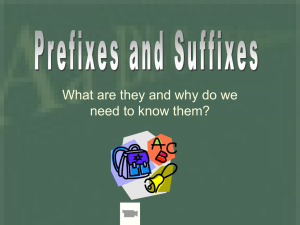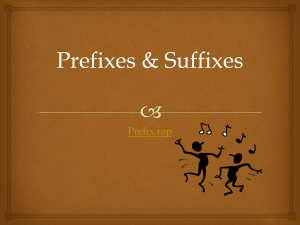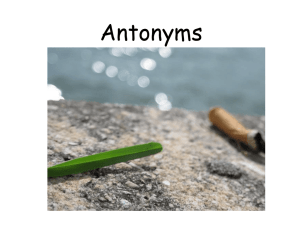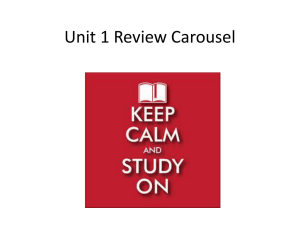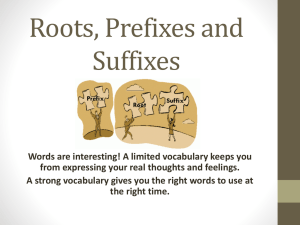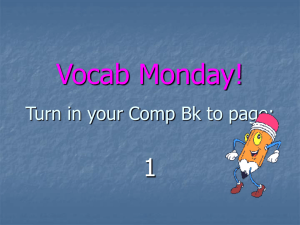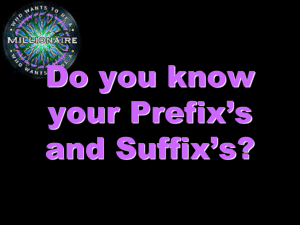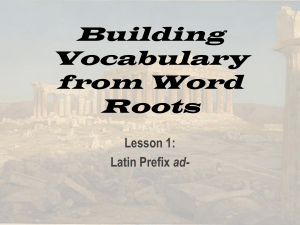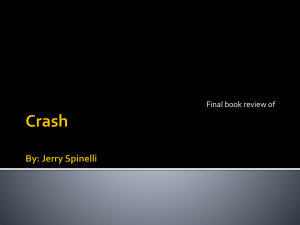Windows NT Prefix Table Specification
advertisement
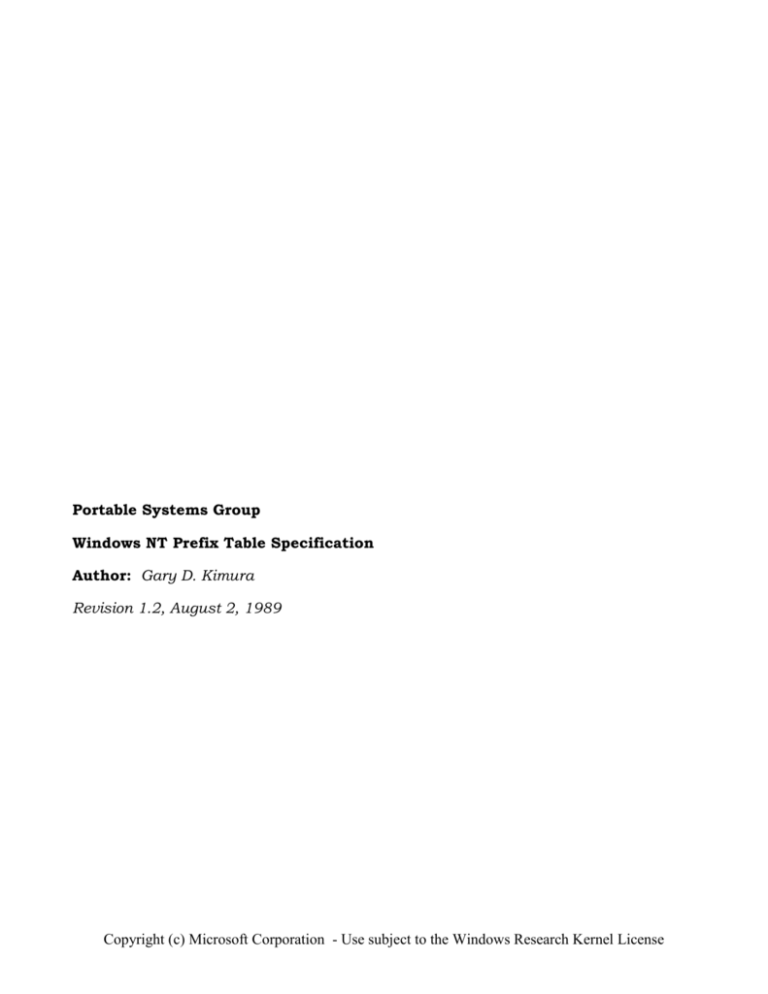
Portable Systems Group
Windows NT Prefix Table Specification
Author: Gary D. Kimura
Revision 1.2, August 2, 1989
Copyright (c) Microsoft Corporation - Use subject to the Windows Research Kernel License
Windows NT Prefix Table Specification
1. Introduction..................................................................................1
2. Initializing a Prefix Table ...............................................................1
3. Adding a New Prefix ......................................................................2
4. Removing a Prefix .........................................................................2
5. Locating a Prefix ...........................................................................2
6. Enumerating a Prefix Table ...........................................................3
Copyright (c) Microsoft Corporation - Use subject to the Windows Research Kernel License
i
Windows NT Prefix Table Specification
1
1. Introduction
This specification describes the Windows NT routines that implement a prefix table
package. The Windows NT prefix table package is designed for storing and
matching path name prefixes.
The prefix table package exports two opaque types, one is a prefix table used to
denote a collection of prefixes, and the other is a prefix table entry used to denote a
prefix. A user of this package first initializes a prefix table variable and then either
inserts or deletes prefixes, or finds the longest matching prefix in the table.
To utilize this package, the caller needs to define a local structure to contain a prefix
table entry. When inserting a new prefix, the caller then supplies a prefix table,
prefix string, and a prefix table entry.
To look up a prefix the caller supplies a prefix table and a full path name. If a prefix
match is found, the look up procedure returns a pointer to the prefix table entry
corresponding to the located prefix. The programmer can then use the
CONTAINING_RECORD macro to associate the prefix table entry with the local data
structures.
Only prefixes that match whole logical parts of a path name are returned. For
example, if a table contains the prefix "\Alpha\Beta" then a look up on "\Alpha\",
"\Alpha\Bet" and "\Alpha\BetaGamma" will be unsuccessful, but a look up on
"\Alpha\Beta" and "\Alpha\Beta\Gamma" will be successful.
The APIs that implement the prefix table package are the following:
PfxInitialize - Initialize a prefix table.
PfxInsertPrefix - Add a new prefix to a prefix table.
PfxRemovePrefix - Remove an existing prefix from a prefix table.
PfxFindPrefix - Search a prefix table for the longest matching prefix.
PfxNextPrefix - Enumerate all of the prefixes stored in a prefix table.
2. Initializing a Prefix Table
A prefix table is initialized with the PfxInitialize procedure.
Copyright (c) Microsoft Corporation - Use subject to the Windows Research Kernel License
Windows NT Prefix Table Specification
2
VOID
PfxInitialize (
IN PPREFIX_TABLE PrefixTable
);
Parameters:
PrefixTable - A pointer to the prefix table variable being initialized
A prefix variable cannot be used by the other procedures until it has been
initialized.
3. Adding a New Prefix
A user adds a new prefix to a prefix table with the PfxInsertPrefix procedure. The
prefix is only added if it is not already in the table.
BOOLEAN
PfxInsertPrefix (
IN PPREFIX_TABLE PrefixTable,
IN PSTRING Prefix,
IN PPREFIX_TABLE_ENTRY PrefixTableEntry
);
Parameters:
PrefixTable - A pointer to the prefix table being modified
Prefix - The string to add to the prefix table
PrefixTableEntry - A pointer to the prefix table entry to use to denote the prefix
This procedure has a return value of TRUE if the prefix was not already in the table,
and FALSE otherwise.
The prefix table keeps a reference to the input Prefix string, so once a prefix is added
the input string must not be changed by the user.
4. Removing a Prefix
A user removes an existing prefix from a prefix table with the PfxRemovePrefix
procedure.
Copyright (c) Microsoft Corporation - Use subject to the Windows Research Kernel License
Windows NT Prefix Table Specification
VOID
PfxRemovePrefix (
IN PPREFIX_TABLE PrefixTable,
IN PPREFIX_TABLE_ENTRY PrefixTableEntry
);
Parameters:
PrefixTable - A pointer to the prefix table being modified
PrefixTableEntry - A pointer to the prefix table entry to remove from the prefix
table
5. Locating a Prefix
A user searches a prefix table for the longest matching prefix with the
PfxFindPrefix procedure.
PPREFIX_TABLE_ENTRY
PfxFindPrefix (
IN PPREFIX_TABLE PrefixTable,
IN PSTRING FullString,
IN BOOLEAN CaseInsensitive
);
Parameters:
PrefixTable - A pointer to the prefix table being queried
FullString - A pointer to the string to use as the key in searching the prefix
table
CaseInsensitive - Indicates if the prefix look up should be preformed in a
manner that ignores the case (CaseInsensitive is TRUE) or expects an
exact, case sensitive, match (CaseInsensitive is FALSE)
This procedure returns a pointer to the prefix table entry corresponding to the
longest prefix that matches the input string if one exists and NULL otherwise.
6. Enumerating a Prefix Table
A user can enumerate all of the elements of a prefix table with the PfxNextPrefix
procedure.
Copyright (c) Microsoft Corporation - Use subject to the Windows Research Kernel License
3
Windows NT Prefix Table Specification
PPREFIX_TABLE_ENTRY
PfxNextPrefix (
IN PPREFIX_TABLE PrefixTable,
IN BOOLEAN Restart
);
Parameters:
PrefixTable - A pointer to the prefix table being enumerated
Restart - Indicates if the enumeration should start over
This procedure returns a pointer to the next prefix stored in the prefix table, or
NULL if there are no more entries. The following code fragment illustrates how a
programmer uses this procedure to enumerate all of the elements of a prefix table.
for (PfxTableEntry = PfxNextPrefix( PrefixTable, TRUE );
PfxTableEntry != NULL;
PfxTableEntry = PfxNextPrefix( PrefixTable, FALSE )) {
LocalRecord = CONTAINING_RECORD( PfxTableEntry,
LOCAL_RECORD,
PrefixTableEntry);
...
}
Copyright (c) Microsoft Corporation - Use subject to the Windows Research Kernel License
4
Windows NT Prefix Table Specification
Revision History:
Original Draft 1.0, August 1, 1989
Revision 1.1, August 2, 1989
1.
2.
3.
4.
Added statement concerning how the prefix table keeps a pointer back
to the input prefix string.
Changed PfxAddPrefix to PfxInsertPrefix.
Dropped PrefixLength from PfxFindPrefix, and added CaseInsensitive
parameter.
Changed PfxNextPrefix prototype and added example of its use.
Revision 1.2, August 3, 1989
1.
Changed PfxFindPrefix to return a pointer to the table entry if one is
found instead of an OUT parameter.
Copyright (c) Microsoft Corporation - Use subject to the Windows Research Kernel License
5