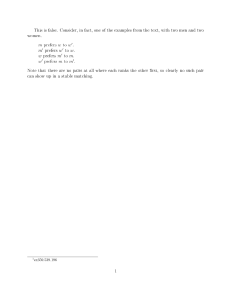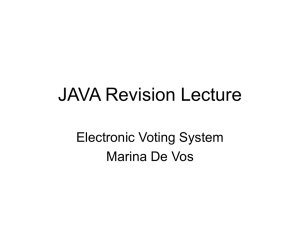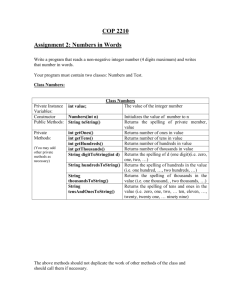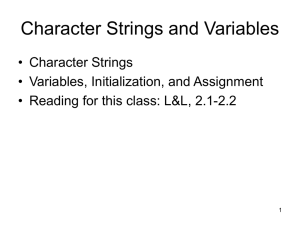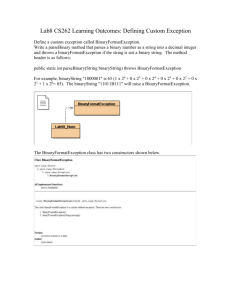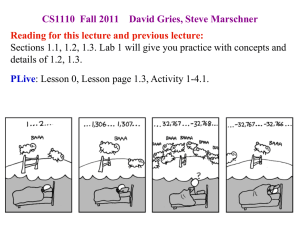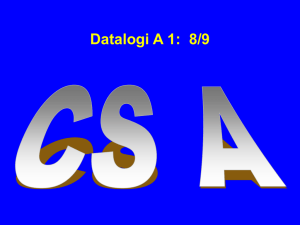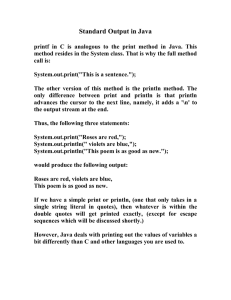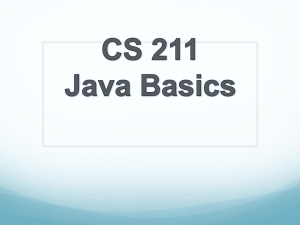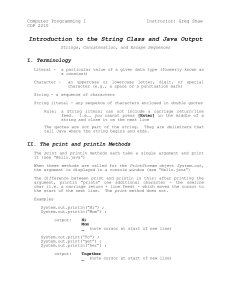Lesson_03_Variables2
advertisement
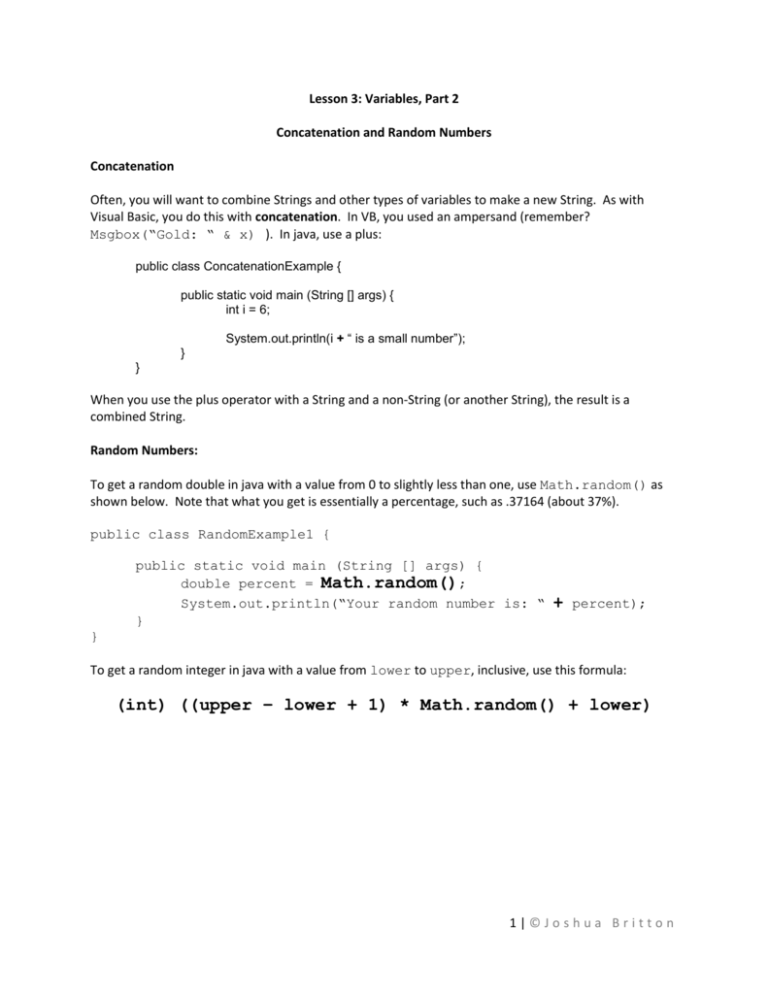
Lesson 3: Variables, Part 2
Concatenation and Random Numbers
Concatenation
Often, you will want to combine Strings and other types of variables to make a new String. As with
Visual Basic, you do this with concatenation. In VB, you used an ampersand (remember?
Msgbox(“Gold: “ & x) ). In java, use a plus:
public class ConcatenationExample {
public static void main (String [] args) {
int i = 6;
System.out.println(i + “ is a small number”);
}
}
When you use the plus operator with a String and a non-String (or another String), the result is a
combined String.
Random Numbers:
To get a random double in java with a value from 0 to slightly less than one, use Math.random() as
shown below. Note that what you get is essentially a percentage, such as .37164 (about 37%).
public class RandomExample1 {
public static void main (String [] args) {
double percent = Math.random();
System.out.println(“Your random number is: “
}
+
percent);
}
To get a random integer in java with a value from lower to upper, inclusive, use this formula:
(int) ((upper – lower + 1) * Math.random() + lower)
1|©Joshua Britton
For example:
public class RandomExample2 {
public static void main (String [] args) {
int upper = 11;
int lower = 3;
//result is 3 to 11, inclusive
int result = (int) ((upper - lower + 1) * Math.random() + lower);
System.out.println(result);
}
}
ASSIGNMENT
ConcatenateRandom
description: Use Notepad to create a file named “ConcatenateRandom.java”. Make sure you use
quotation marks to force Notepad to avoid appending “.txt”. Write a program using the same structure
as all the examples in this packet. The first line must state
public class ConcatenateRandom {
Place all the code in the main method (just like in the examples in the packet).
1. Generate a random percentile, store it in a variable, and display the variable using
concatenation (see example output, below).
2. Generate an integer from 3 to 9 (inclusive) store it in a variable and display the variable using
concatenation (see example output, below).
3. Generate a decimal from 0 to .2, store it in a variable and display the variable.
4. Add the variables from steps 1, 2 and 3 and store the results in a fourth variable. Display the
problem as a sum and a result (see example output, below).
Example Output
Random
Random
Random
.79031
Percentile: .79031
Integer: 8
Decimal from 0 to .2: .0039
+ 8 + .0039 = 8.79421
SUBMISSION:
Put your name at the top of the code, then print it and give it to me
2|©Joshua Britton