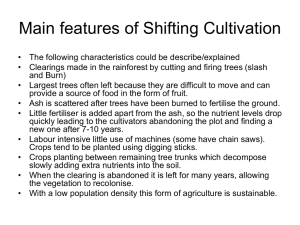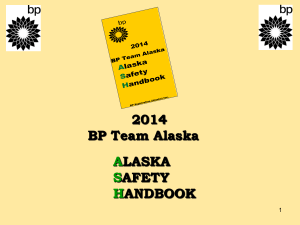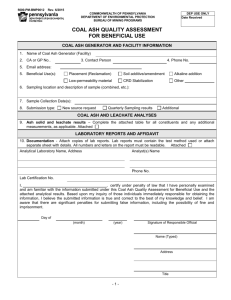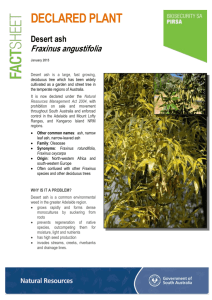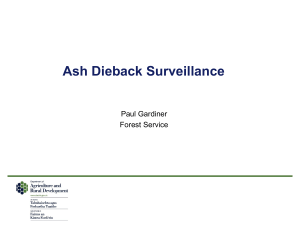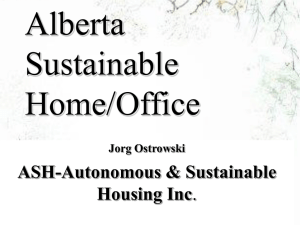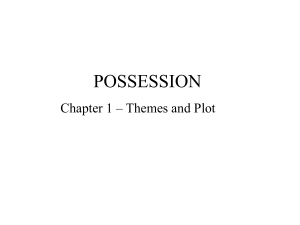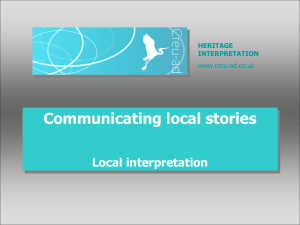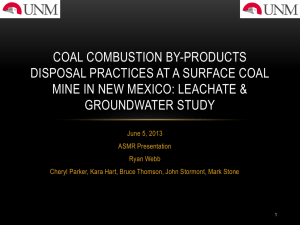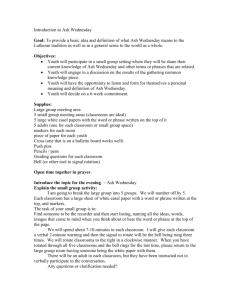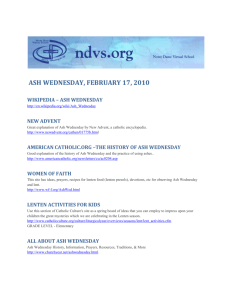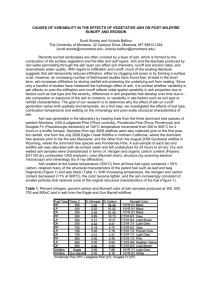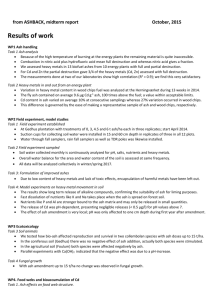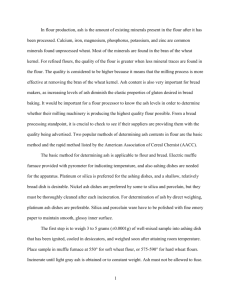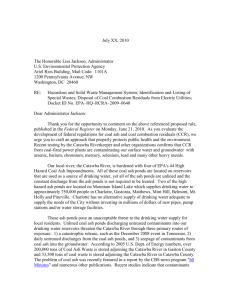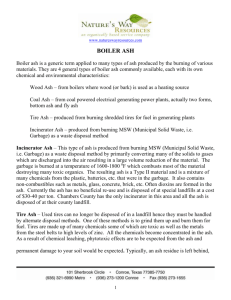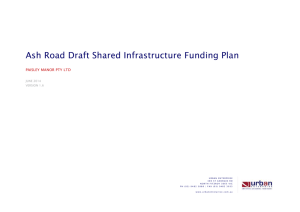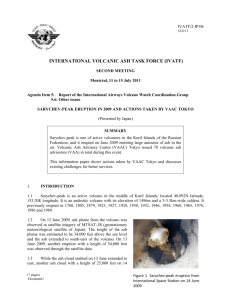Instructions For Authors
advertisement
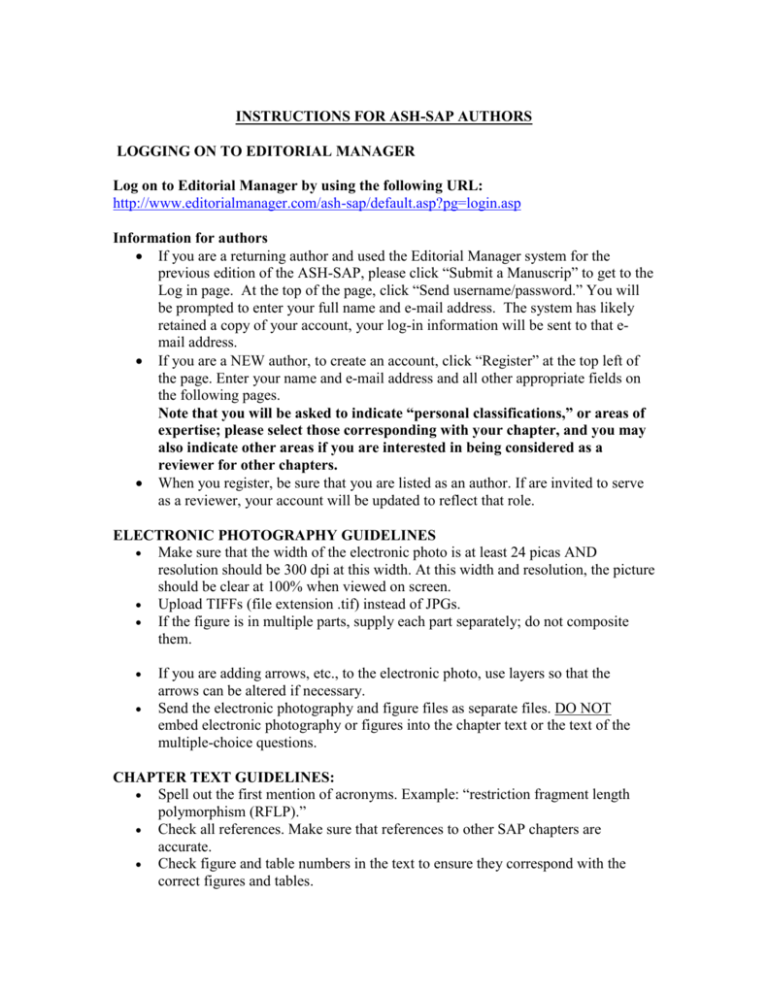
INSTRUCTIONS FOR ASH-SAP AUTHORS LOGGING ON TO EDITORIAL MANAGER Log on to Editorial Manager by using the following URL: http://www.editorialmanager.com/ash-sap/default.asp?pg=login.asp Information for authors If you are a returning author and used the Editorial Manager system for the previous edition of the ASH-SAP, please click “Submit a Manuscrip” to get to the Log in page. At the top of the page, click “Send username/password.” You will be prompted to enter your full name and e-mail address. The system has likely retained a copy of your account, your log-in information will be sent to that email address. If you are a NEW author, to create an account, click “Register” at the top left of the page. Enter your name and e-mail address and all other appropriate fields on the following pages. Note that you will be asked to indicate “personal classifications,” or areas of expertise; please select those corresponding with your chapter, and you may also indicate other areas if you are interested in being considered as a reviewer for other chapters. When you register, be sure that you are listed as an author. If are invited to serve as a reviewer, your account will be updated to reflect that role. ELECTRONIC PHOTOGRAPHY GUIDELINES Make sure that the width of the electronic photo is at least 24 picas AND resolution should be 300 dpi at this width. At this width and resolution, the picture should be clear at 100% when viewed on screen. Upload TIFFs (file extension .tif) instead of JPGs. If the figure is in multiple parts, supply each part separately; do not composite them. If you are adding arrows, etc., to the electronic photo, use layers so that the arrows can be altered if necessary. Send the electronic photography and figure files as separate files. DO NOT embed electronic photography or figures into the chapter text or the text of the multiple-choice questions. CHAPTER TEXT GUIDELINES: Spell out the first mention of acronyms. Example: “restriction fragment length polymorphism (RFLP).” Check all references. Make sure that references to other SAP chapters are accurate. Check figure and table numbers in the text to ensure they correspond with the correct figures and tables. Check legends to make sure that they are accurate. Make sure that any changes to the actual figures or tables are reflected in the legend. Tables: Place each table on a separate page in the Word document, using the Page Break or Section Break feature. Copyright permission must be obtained for any table taken from an outside source. Assign a title and legend to each table. Copyright permission must be obtained for any figure taken from an outside source. Assign a title and legend to each table. The authors must obtain and include with the manuscript written permission from any respective copyright owners for the use of any textual, illustrative, or tabular materials that have been previously published or are otherwise copyrighted and owned by third parties. The authors agree that it is their responsibility to pay any fees charged for permissions. Annotated Bibliography: Author must make sure that all of the references are current. When citing works with six or more authors, list only the first three and place “et al.” at the end of the list of authors. Replace older references with more recent references. Use Figures and Tables from ASH publications as often as possible. This will allow ASH to link them online. The following are examples of how to cite various ASH publications: Blood Journal Epub ahead of print Kienle D, Benner A, Krober A, Winkler D, Mertens D, Buhler A, et al. Distinct gene expression patterns in chronic lymphocytic leukemia defined by usage of specific VH genes. Blood. 2005 Dec 1; [Epub ahead of print] Published article Dell'Agnola C, Wang Z, Storb R, Tapscott SJ, Kuhr CS, Hauschka SD, et al. Hematopoietic stem cell transplantation does not restore dystrophin expression in Duchenne muscular dystrophy dogs. Blood. 2004 Dec 15;104(13):4311-8. Epub 2004 Aug 24. ASH Education Program Book Higgs DR. Gene regulation in hematopoiesis: new lessons from thalassemia. Hematology (Am Soc Hematol Educ Program). 2004;:1-13. ASH Image Bank Maslak, P. Platelet Lumi-Aggregation Instrument. ASH Image Bank 2005;2005:101280. DO NOT embed figures into the chapter text. See “ELECTRONIC PHOTOGRAPHY GUIDELINES” for other instruction on preparing Figures. Key Points” boxes should correspond with the correct section. They shoul also be placed at the end of the section. Check “Clinical Case” boxes for accuracy. Include updated information as appropriate or replace them with entirely new Clinical Cases. Subheadings should be listed in order at the beginning of the chapter text. CHAPTER MULTIPLE-CHOICE QUESTIONS (MCQs) GUIDELINES: Make sure each MCQ includes (in this order) a) the question number b) a clinical stem c) the question d) a listing of possible answers e) the correct answer f) an accompanying educational objective g) the critique h) bibliographic references Make sure that each MCQ has at least one or more bibliographic references. Add references to recent works and especially ASH publications whenever possible. This will allow ASH to link them online. The following are examples of how to cite various ASH publications: Blood Journal Epub ahead of print Kienle D, Benner A, Krober A, Winkler D, Mertens D, Buhler A, et al. Distinct gene expression patterns in chronic lymphocytic leukemia defined by usage of specific VH genes. Blood. 2005 Dec 1; [Epub ahead of print] Published article Dell'Agnola C, Wang Z, Storb R, Tapscott SJ, Kuhr CS, Hauschka SD, et al. Hematopoietic stem cell transplantation does not restore dystrophin expression in Duchenne muscular dystrophy dogs. Blood. 2004 Dec 15;104(13):4311-8. Epub 2004 Aug 24. ASH Education Program Book Higgs DR. Gene regulation in hematopoiesis: new lessons from thalassemia. Hematology (Am Soc Hematol Educ Program). 2004;:1-13. ASH Image Bank Maslak, P. Platelet Lumi-Aggregation Instrument. ASH Image Bank 2005;2005:101280. Spell out the first mention of acronyms for EACH MCQ. Assign Tables and/or Figures to MCQs where applicable to further illustrate the clinical stem. Make sure that you have secured copyright permission for the Figures and Tables. DO NOT embed Figures into the MCQ text. See “ELECTRONIC PHOTOGRAPHY GUIDELINES” for other instruction on preparing Figures. Use Figures and Tables from ASH publications as often as possible. This will allow ASH to link them online. Note that suggestions from the co-editors regarding your chapter outweigh other peer review suggestions to keep consistency across the chapters. The editors will select reviewers they deem appropriate. SUBMISSION INSTRUCTIONS FOR CHAPTER AUTHORS: Making a submission Login as an Author 1. Click on “Submit New Manuscript” link at the top of the page 2. Enter Title (should be the title of your chapter) 3. Article Type (select Chapter Syllabus Text/MCQ from the dropdown menu 4. Follow the next steps as determined by the Article Type you are submitting. The “List of Changes from Last Edition’s Text” and “Outline of Multiple-choice Question Topics” Article Types do not require Figures to be submitted. 5. When uploading Figures, refer to the “ELECTRONIC PHOTOGRAPHY GUIDELINES” section in this document. 6. Once the PDF is built, click on “View Submission” to see what you have just submitted, and then click on “Approve Submission” to submit for review. Submitting a revision After your “Chapter Syllabus Text” and “Chapter Multiple-choice Questions” have been peer reviewed by reviewers invited by the co-editors, you will be expected to revise these drafts. Upload revised manuscripts by doing the following: Login as an Author. 1. Click on “Submissions Needing Revision” in the Author Main Menu. 2. Click on “Revise” under “View Decision” to see the reviewers’ feedback. 3. When you have your next draft ready to submit, click on “Submit Revision” to submit your revised draft (figures and manuscript).