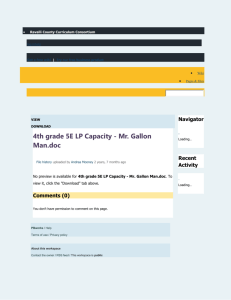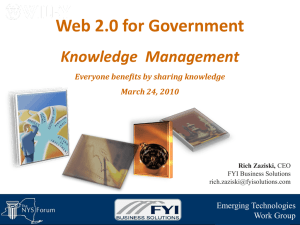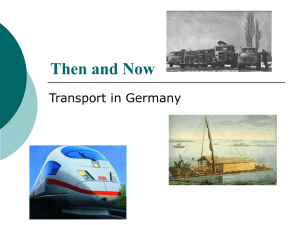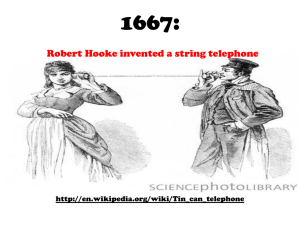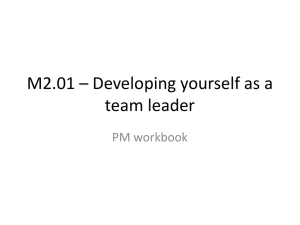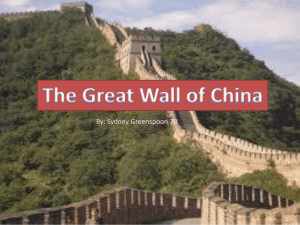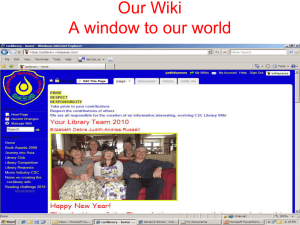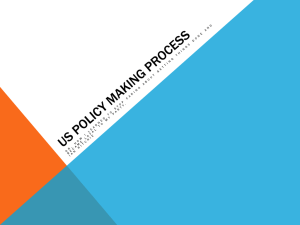Web Tools and Wikis for the EFL Class
advertisement
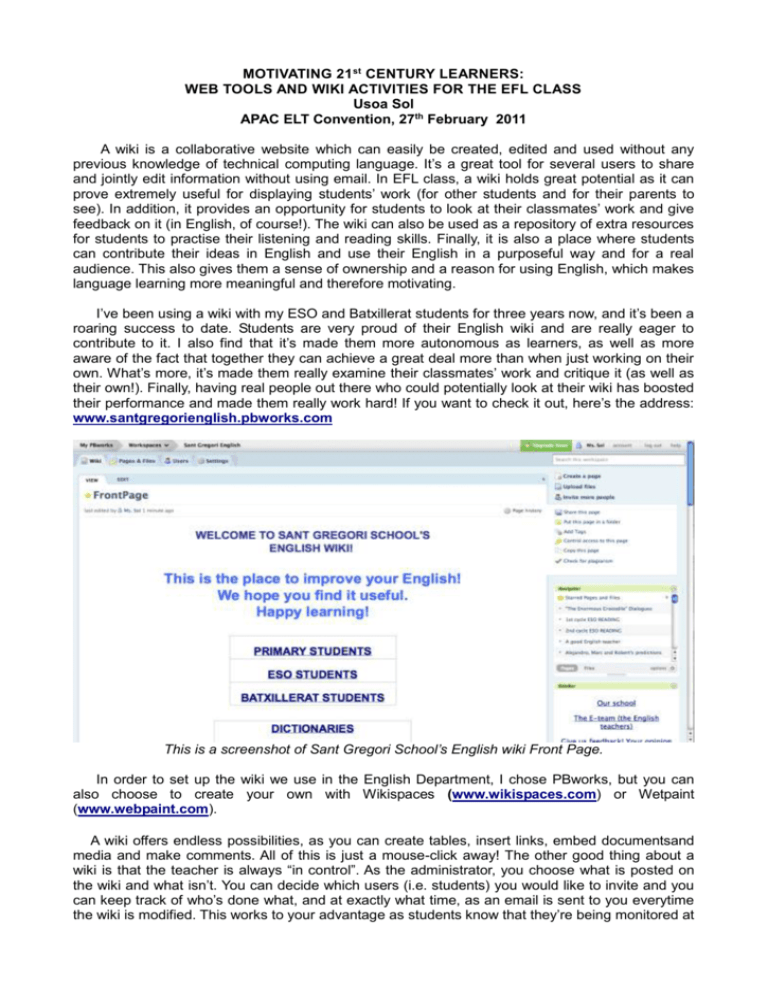
MOTIVATING 21 st CENTURY LEARNERS: WEB TOOLS AND WIKI ACTIVITIES FOR THE EFL CLASS Usoa Sol APAC ELT Convention, 27th February 2011 A wiki is a collaborative website which can easily be created, edited and used without any previous knowledge of technical computing language. It’s a great tool for several users to share and jointly edit information without using email. In EFL class, a wiki holds great potential as it can prove extremely useful for displaying students’ work (for other students and for their parents to see). In addition, it provides an opportunity for students to look at their classmates’ work and give feedback on it (in English, of course!). The wiki can also be used as a repository of extra resources for students to practise their listening and reading skills. Finally, it is also a place where students can contribute their ideas in English and use their English in a purposeful way and for a real audience. This also gives them a sense of ownership and a reason for using English, which makes language learning more meaningful and therefore motivating. I’ve been using a wiki with my ESO and Batxillerat students for three years now, and it’s been a roaring success to date. Students are very proud of their English wiki and are really eager to contribute to it. I also find that it’s made them more autonomous as learners, as well as more aware of the fact that together they can achieve a great deal more than when just working on their own. What’s more, it’s made them really examine their classmates’ work and critique it (as well as their own!). Finally, having real people out there who could potentially look at their wiki has boosted their performance and made them really work hard! If you want to check it out, here’s the address: www.santgregorienglish.pbworks.com This is a screenshot of Sant Gregori School’s English wiki Front Page. In order to set up the wiki we use in the English Department, I chose PBworks, but you can also choose to create your own with Wikispaces (www.wikispaces.com) or Wetpaint (www.webpaint.com). A wiki offers endless possibilities, as you can create tables, insert links, embed documentsand media and make comments. All of this is just a mouse-click away! The other good thing about a wiki is that the teacher is always “in control”. As the administrator, you choose what is posted on the wiki and what isn’t. You can decide which users (i.e. students) you would like to invite and you can keep track of who’s done what, and at exactly what time, as an email is sent to you everytime the wiki is modified. This works to your advantage as students know that they’re being monitored at all times (thereby preventing misuse of the wiki). When it comes to editing a wiki, it is extremely simple as it’s just like working on a Word document. You basically need to use the Edit button to add material or make changes and the Save button to save the changes you have made. Here are five activities I’ve done with my teenage students in ESO which have worked really well. These activities can obviously also be done without using a wiki, but the wiki element adds a further step where the students have to read each other’s work and comment on it. That way, students realise they’re writing for a real audience (namely, their classmates), which increases the pressure on them to perform better. 1. VOKI AVATARS The first activity is perfect for describing people. It’s done using Voki (www.voki.com) and I did it with my ESO 2 students as a way of “spicing up” the typical famous people description. After having done a few introductory tasks and having worked on the language required to describe people’s appearance, students were asked to write a description of a famous person of their choice. The only condition was they had to keep the person’s identity a secret, as they would otherwise spoil the whole purpose of the exercise. Once the descriptions had been corrected (first by me using a correction code and then rewritten by the students), I asked them to memorise their text (which was about 8 sentences long). Then, using a hand-held voice recorder, students left the class to record their texts one by one. (They’d done this before, so I could trust them!). Finally, we had two sessions in the computer room. In the first session, the students had to create a Voki avatar to accompany their description. They could choose to have any avatar they wished and accessorise it whichever way they liked. As you can see on the wiki page below, my students chose to “be” dogs, cats, Obama, skeletons or Gingerbread men. I didn’t have anything to say about that provided the avatar was not offensive. These are the screenshots of some of the Voki avatars my ESO 2 students created for this activity. Click here http://santgregorienglish.pbworks.com/w/page/35676834/Unit%203%20ESO%202%20Vokis to actually listen to the students’ Vokis. By the second session, I had already embedded the voice recording in each of the students’ avatars. (With this particular group, I chose to embed the recordings myself, but in ESO 3, for example, I taught students how to embed the voice recordings and they did it themselves!). The students’ main task was to listen to each of the avatars and find out (a) who was speaking and (b) which famous person was being described. In order to make the task easier, I created a chart which the students had to complete. I also asked them to leave a comment on the wiki giving their opinion on the three Vokis they liked best and why. (This is another example of how the wiki can be used collaboratively). This is an actual example of the chart I asked students to fill in. After the second computer session, those students who hadn’t finished completing their chart did it for homework for the following class. (Amazingly enough, they all had done their homework that day!). The next class, we went over the chart and finally announced who had recorded each of the Vokis to see if the students had guessed correctly. Important tips for this activity: 1. Create an account for each class, so all the “ESO 2” students, for example, have the same username and password. This way, you’ll be able to monitor who does what and to make any changes you feel are necessary. 2. Give students limited time to create their avatar. Otherwise, they’ll spend longer looking for the best accessories than actually listening to their classmates’ texts! 3. Provide some feedback once the activity has been completed. This works as a wrap-up slot for students to see what’s been accomplished and how successful the whole activity has been. In this case, for example, providing points for the correct guesses is an easy way of giving another reason to complete the task correctly. The fact that the Vokis are online makes them appealing for students. Furthermore, they’re technically very easy to create, so students can work quite autonomously except when embedding the recordings, which is a bit trickier the first time you do it. (However, the recording is optional, as Voki has an option to use a robot-like voice for your avatar). The whole point of keeping the celebrity’s name secret is for students to have a reason to write their text and to listen to their classmates. The fact that the avatars are posted on the wiki encourages students to do their best and create something which will be approved of not only by their teacher but also, most importantly, by their classmates. 2. DVOLVER FILMS For this second activity, I used a software tool called Dvolver (available on www.dvolver.com). This is a movie-making website which allows you to create your own short film in no time. Dvolver is easy to use and free, but it doesn’t offer the possibility of recording dialogues for the film. The only sound that you can add to your film is background music. Having said that, Dvolver is perfect for making dialogues come alive in a fun way. I did this activity with my ESO 1 students to consolidate the use of be going to and will, as well as of the First Conditional. After having worked on a sample film I had made myself (which is called Alien Invasion! and which you can watch at www.dvolver.com/live/movies-252329), students were asked to create their own film in pairs. The topic of the film was open, but the only condition was they had to use one example of be going to, one of will, and one First Conditional structure. So as to avoid “cold writing”, students were provided with some questions to brainstorm ideas about their film: Complete the following sentences with the correct form of “be going to” and the verbs in brackets. Then answer the questions about your Dvolver film. 1. What title _____________________________ (your film / have)? 2. What _________________________________ (the story / be) about? 3. How many scenes ________________________________ (your film / have): one, two or three? 4. How many characters ________________________________ (you / choose): one or two? 5. How many lines of dialogue ______________________________ (you / write): two, four or six? Then we went to the computer room and the students started creating their online film in groups. First, they chose the characters they wanted, the type of story (the four options were a rendez-vous, a pick-up, a chase or a soliloquy) and they wrote a draft of the dialogue in their film (which I corrected on the spot). The result was really rewarding (both for the teacher and for the students!) and it was definitely an enjoyable activity with lots of language practice, but also with lots of laughs! These are some screenshots from the film The Perfect Couple created by two of my ESO 1 students. Click here http://santgregorienglish.pbworks.com/w/page/26103510/Unit%206%20ESO%201 to see all the films my ESO 1 students created. One advantage of this activity is that it’s technically very simple, so students can work autonomously. What’s more, it caters for different levels and allows for creativity, as you have the option of making a film with one, two or three scenes and to have two, four or six lines of dialogue in each scene, writing as little as one word and as many as 100 words per line of dialogue. Students were very motivated to create their films, as the activity was very manageable (the text they had to write was very short) and also appealing (it didn’t feel like a writing task). As a followup, I asked my students to watch their classmates’ films and leave a comment on the wiki justifying their opinions. This is an actual example of the comments the students wrote about their classmates’ films. I also asked them to award a mark to each of the films (except their own!). The film awarded the highest mark was given a diploma and was shown in class. This last step of the activity gave students the chance to be the teacher for once, which the students really enjoyed (and showed themselves to be the toughest judges of their peers’ work!). 3. GLOGSTER POSTERS The third activity was probably the most successful of all five! For this one, I used Glogster (an online poster-making website available at www.glogster.com). I did the exercise with my ESO 2 group (a low pre-intermediate level), although you can also use it with older students (a fellow teacher got some ESO 4 students to make a Glogster poster too). The function I wanted to work on was talking about oneself (character, likes and dislikes, hobbies, etc.) and the language area covered in the oral presentation was verbs of like and dislike and also, personality adjectives. To arouse student’s interest, I started the activity by giving them a text about me with three options. They had to guess the correct option, at this stage, without asking any questions. Then I showed them my Glogster poster to give them some extra hints. Finally, I presented my poster orally and students had to listen and check how many of their answers were correct. After this introductory stage, I asked students to adapt the text I had given them initially and change the chunks in bold to make them true about themselves (but also giving three options). This is the text that Maria Garcia (one of my students in ESO 2) wrote following the model: Now I’m going to tell you a bit about me: I’m 13 / 16 / 18 years old and I’m a Gemini / Aquarius / Libra. My birthday is in June / July / October. I haven’t got any / have got one / have got two brothers and one / two / three sisters. I love listening to music / watching TV / reading books and dancing / running / painting. Black-eyed Peas / Estopa / El canto del loco is one of the bands I like most, but one of my favorite songs is Bad Romance / Loca Loca / Waka Waka because it's very energetic / relaxing / energising. I also like travelling and Greece / Italy / Australia is a country where I’d like to go to in the future because it’s really interesting / exotic / exciting. I hate people who are unpleasant / who are too serious / who are untidy and having to get up early /having to go to school / having to do my homework is the thing that annoys me the most. I think I’m cheerful and friendly / untidy and impatient / tidy and shy and I enjoy meeting new people /meeting my friends / going to the cinema. I love eating pizza / cheese / vegetables. My friends say I’m very quiet / talkative / untidy and I spend hours reading / watching films / sending text messages. I’m also interested in music / art / sport and I find sportsmen like Turé and Bojan / singers like Shakira / painters like Picaso and Dalí fascinating. Next, we went to the computer lab and students designed a Glogster poster to illustrate the text they had written. This is the Glogster poster the same student designed to illustrate the text she had written. You can see the full-size version online at http://englisheso.edu.glogster.com/mariasglog/ Click here http://englisheso.edu.glogster.com/dashboard/ to see all the Glogster posters created by last year’s (and this year’s!) ESO 2 students. (In order to access the posters you need to log in as englisheso; password: ilovenglish). After a week, students had to present their posters in front of the class and their classmates were given the corresponding text with three options so that their reason for listening was finding the correct answer. The poster was used as a visual aid and it livened up the presentation. As a follow-up task, I asked students to write two questions for each of their classmates on the wiki (which the person that was being asked would then have to reply to on the wiki). As well as that, the students were asked to leave a comment discussing which poster they liked best and why. This gave them another reason to look at their classmates’ work and analyse it. This is an example of what Maria's classmates wrote: Overall, the activity was very successful and the students immediately asked to do it again! It’s really eye-catching and appealing to students, as it enables them to be as creative as they can, but without daunting them (because it’s technically very intuitive to use). In addition, it’s especially suitable for visual and kinaesthetic learners and it caters for all levels, as it doesn’t require much English. In this case, since I knew I wanted my students to present their poster orally I only allowed them to write keywords on it, not whole chunks of text. (However, you can also use it for students to write whole paragraphs). These posters proved to be a really good starting point for oral work and it gave the audience something to look at (and to gossip about!). 4. MYSTUDIYO SURVEYS AND QUIZZES The fourth activity was quite simple, yet also very successful. It was done using Mystudiyo (at www.mystudiyo.com), which I had previously signed up for with a username and a password. It’s worth mentioning that I created a private account for me to experiment with and a public account for students to use. What I mean is that the username and the password for the latter were not my own personal ones, but public ones for all the students to have in order to be able to edit the survey both in class and from home. After having done a survey on love and friendship in class, I asked students to write their own survey in groups. Once again, there were no restrictions on the topic, as long as the surveys were interesting and meaningful (not only for them!). After having corrected the draft, I took students to the computer room and they typed out the final version of their surveys using Mystudiyo. They also wrote a short text explaining the meaning of the points obtained. This is one of the questions the students wrote in their “What kind of music defines you?” survey. Click here http://santgregorienglish.pbworks.com/w/page/31209749/ESO%203%20surveys%20Ms%20Sol%27s%20group to see some of the surveys last year’s ESO 3 students uploaded on the wiki. These are the actual results I got when I took the survey myself. The next step was for all the students to take their classmates’ surveys and leave a comment on the wiki giving their opinion on which one they found the most interesting (and why), as well as discussing the results obtained and saying to what extent they agreed with them. These are the actual comments that some of the students wrote about their classmates’ surveys. The advantage of this activity is that it’s student-generated and personalised, so it’s bound to be relevant for your students and therefore successful. Also, it’s technically simple to use and manageable, which means students can focus on writing correct English rather that on which button to click on. The final step of the activity (feedback-giving) provides a solid reason to create a really interesting survey (as their classmates are going to take it and give their opinion on it!). Another activity I did with my students using Mystudiyo was designing a general knowledge quiz. After having done one in class, students got into groups and wrote a set of 9 questions about any subject they liked (topics included history, geography, sports and science). The students first drafted them and after having corrected them, they typed them out in the computer lab using Mystudiyo. This is an example of a Science quiz some ESO 3 students wrote. I was very pleasantly surprised to see that they had thought of questions related to materials they were studying in other subjects, in this case, biology. (The biology teacher definitely appreciated it!) Click here http://santgregorienglish.pbworks.com/w/page/31210048/ESO%203%20Trivial%20Pursuit%20quizzes %20Ms%20Sol%27s%20group for last year ESO 3 students’ Trivial Pursuit quizzes. The next step was for their classmates to take the Trivial Pursuit-style quizzes and also leave a comment discussing the results they had got and how difficult and interesting they thought each of the quizzes was. This gave rise to some good group discussion on the wiki. These were some of the comments students wrote about the Science quiz. (Notice “the Serrarols teacher” [meaning Mr.Serrarols] refers to the Biology teacher). One of the main positive aspects of this last activity is that it can incorporate an element of CLIL (since it can cover different areas and therefore other subjects are dealt with through English). In addition, it has an element of game and competition that really appeals to teenage learners (“see how many answers I get correct”). This also gives students a reason to take the quizzes as it provides a challenge and an opportunity to be better than their classmates.This competitiveness also contributes to improving students’ work, because since they know their classmates are going to be taking the quizzes, they come up with tricky questions which are both challenging and interesting. 5. WALLWISHER The last activity was carried out using Wallwisher (www.wallwisher.com), which is basically a website that enables you to create an online post-it wall where students can write their post-it notes just by double-clicking on the wall. In order to use it, you need to register with a username and password. You can then embed the wall on a wiki and students can easily edit it without having to register. Wallwisher is easy to use and monitor and it’s especially useful for summaries, to get students to give their opinion and to brainstorm ideas. It’s got an appealing format and from the students’ point of view it doesn’t feel like writing, as texts are typed and can be enhanced with images and links. Finally, there’s the element of collaboration, because every student contributes to the final product (i.e. the wall). This is a screenshot of a Wallwisher wall that I created with my ESO 3 students to summarise the content of the reader Australia and New Zealand. After having read it in class, each student wrote a list with the main ideas for the chapter they had been assigned and wrote a short text as a post-it note on the wall. (Notice again the collaborative element of this activity). In the end, all the chapters had been summarised and enhanced with images and video. To see the actual Wallwisher wall, click on this link: http://santgregorienglish.pbworks.com/w/page/35582819/Australia%20and%20New%20Zealand%20reader As the administrator of the wall, you have the option of approving posts before they are actually posted. By doing so, you can monitor what the students write and make any corrections you find necessary. This also puts you in control, which results in students taking the activity more seriously and really thinking about what they write. This is a screenshot of a post that is awaiting approval. As an administrator, you have to approve each of the posts before they can actually be posted. You also have the option of editing them before approving them. This is another Wallwisher wall that I created with my ESO 3 students to discuss the advantages and disadvantages of using ICT in class. Students could post their opinions freely, as long as they justified them using the expressions we had previously learnt in class. To see the actual Wallwisher wall, click on this link: http://santgregorienglish.pbworks.com/w/page/35770777/ICT%20post-it%20wall%20ESO%203 Finally, these are some of the comments my students made about the use of ICT in the EFL classroom: So, as a conclusion, how can wikis and web tools help our students with English? Encouraging them to read/listen to each other and to give each other feedback. Motivating them to contribute and giving them a sense of ownership (“this is our English wiki”). Showcasing their work (both to classmates and to parents). Providing them with a real audience. Giving them a reason to write/speak in English. Bringing their world into the classroom (everyday use of technology), providing variety and making tasks appealing. Developing language skills and competence; making them more autonomous as learners by asking them to make decisions about their own learning. But, of course, having said that, it’s also important to bear in mind that ICT should be used as a tool to supplement and enhance teaching, but not the ultimate goal in itself. What’s more, since technical problems might arise unexpectedly, having a plan B at hand (and loads of patience!) is paramount. As a conclusion, I would definitely encourage all of you to just go for it and give wikis a try! You basically learn through experimenting and discovering how it works because they’re actually technically very simple and intuitive to use. It’s also really useful to have a look at other people’s wikis, because that’s where you can get a great deal of inspiration for your own. All in all, having your own wiki is all about not feeling overwhelmed and being willing to spend some time working on it! (It gets really addictive, actually!) Your students will definitely love you for it and all your work and efforts will undoubtedly pay off! For any queries, comments or suggestions, please don’t hesitate to contact me at usoasol@gmail.com. All the activities and tutorials on how to use the web tools mentioned are posted on www.yourearealkeener.pbworks.com under Teacher Training seminars.