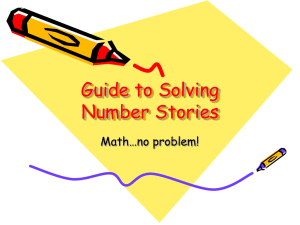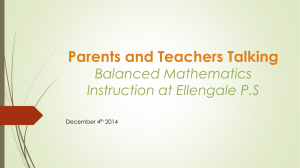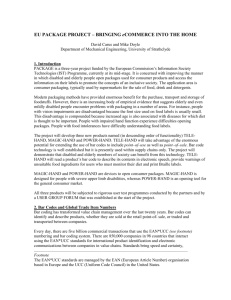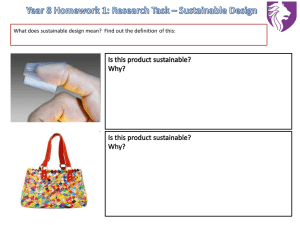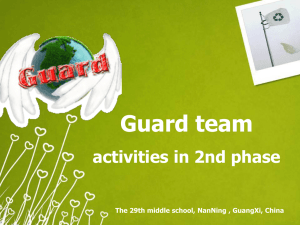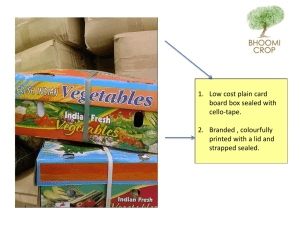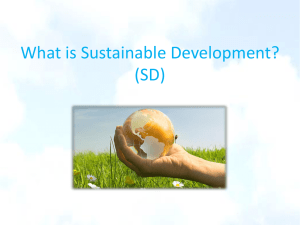One Categorical Variable
advertisement
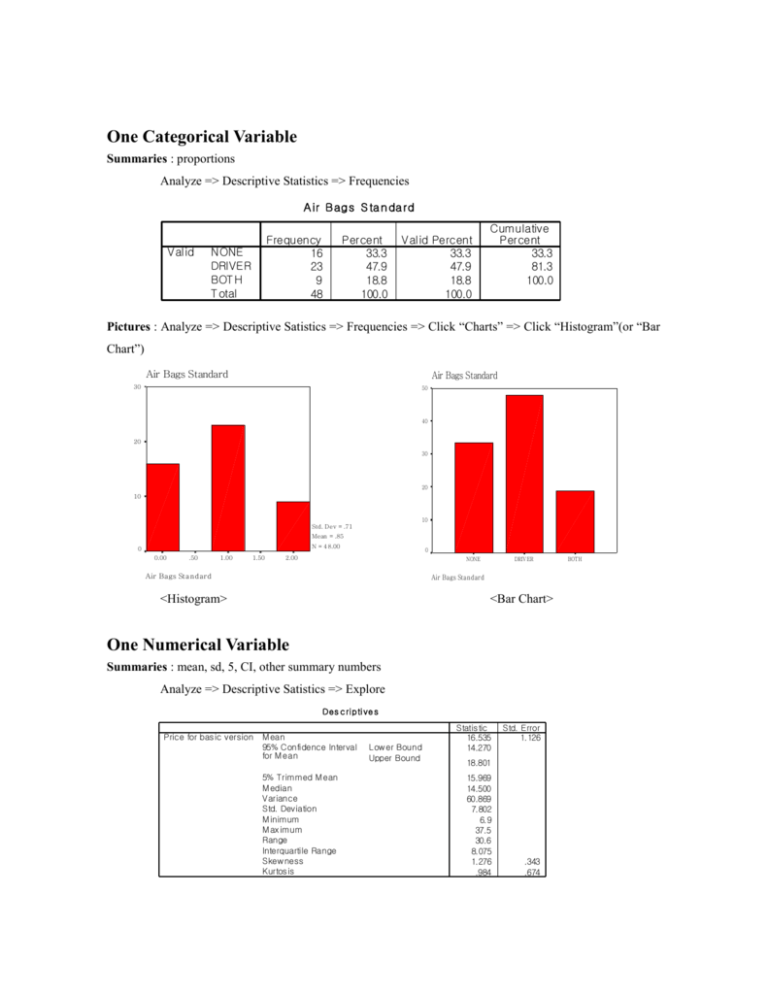
One Categorical Variable Summaries : proportions Analyze => Descriptive Statistics => Frequencies A ir Bags S ta n da rd Valid Frequency 16 23 9 48 NONE DRIVER BOT H T otal Percent 33.3 47.9 18.8 100.0 Valid Percent 33.3 47.9 18.8 100.0 Cumulative Percent 33.3 81.3 100.0 Pictures : Analyze => Descriptive Satistics => Frequencies => Click “Charts” => Click “Histogram”(or “Bar Chart”) Air Bags Standard Air Bags Standard 30 50 40 20 30 20 10 Std. Dev = .71 Percent Frequency 10 Mean = .85 N = 4 8.00 0 0.00 .50 1.00 1.50 2.00 0 NONE Air Bags Sta ndard DRIV ER Air Bags Standard <Histogram> <Bar Chart> One Numerical Variable Summaries : mean, sd, 5, CI, other summary numbers Analyze => Descriptive Satistics => Explore Des c ripti ve s Price for basic version M ean 95% Confidence Interval for M ean 5% Trimmed M ean M edian Variance Std. Deviation M inimum M ax imum Range Interquartile Range Skewness Kurtosis Lower Bound Upper Bound Statistic 16.535 14.270 Std. Error 1.126 18.801 15.969 14.500 60.869 7.802 6.9 37.5 30.6 8.075 1.276 .984 .343 .674 BOTH P er ce n til es 5 Weighted Average(Definition 1) T ukey 's Hinges Price for basic version 10 7.900 8.380 Price for basic version Percentiles 50 25 75 90 95 11.400 14.500 19.475 33.030 34.510 11.400 14.500 19.450 Analyze => Descriptive Statistics => Explore => Click “Plots” =.> Click “stem-and Pictures : leaf”,”histogram” Or Graphs => Interactive => Histogram or Box plot 40 40% 48 47 46 45 44 30 30% Percent 20 20% 10 10% 0 N= 10.0 20.0 30.0 48 Price for basic vers Price for basic version <Histogram> <Box-Plot> Price for basic version Stem-and-Leaf Plot Frequency Stem & Leaf 9.00 0 . 677888899 20.00 1 . 00111233333444444444 10.00 1 . 5578889999 2.00 2 . 02 2.00 2 . 69 5.00 Extremes (>=33) Stem width: 10.0 Each leaf: 1 case(s) Notice that all 3 graphs indicates the data is skewed to the right which agrees with the mean > median. One Categorical and One Numerical Variable Summaries : mean and sd by group(categorical) Analyze => Descriptive Statistics => Explore => Move “price” to dependent list => Move “airbag” to factor list (it also gives histograms, stem-and-leaf plots and box plots) Pictures : Graphs => Interactive => Histogram => Move “airbag” to Panel variable Des c ripti ve s Price for basic version Air Bags Standard NONE DRIVER M ean 95% Confidence Interval for M ean 5% Trimmed M ean M edian Variance Std. Deviation M inimum M ax imum Range Interquartile Range Skewness Kurtosis M ean 95% Confidence Interval for M ean 5% Trimmed M ean M edian Variance Std. Deviation M inimum M ax imum Range Interquartile Range Skewness Kurtosis M ean 95% Confidence Interval for M ean BOT H Lower Bound Upper Bound Lower Bound Upper Bound Lower Bound Upper Bound 5% Trimmed M ean M edian Variance Std. Deviation M inimum M ax imum Range Interquartile Range Skewness Kurtosis Statistic 9.781 8.766 10.796 9.763 9.300 3.630 1.905 6.9 13.0 6.1 3.150 .345 -1.169 15.909 14.910 .564 1.091 .482 16.908 15.834 14.800 5.338 2.310 13.3 19.9 6.6 4.200 .624 -1.270 30.144 25.571 .481 .935 1.983 34.718 30.294 33.000 35.398 5.950 20.1 37.5 17.4 10.050 -.673 -.841 <Histogram> NO NE Std. Error .476 .717 1.400 <Box plot> D RIV ER 100% 40 75% Pe rce nt 50% 30 25% 20 0% Price for basic version BO T H 100% 75% Pe rce nt 50% 25% 10 0 N= 16 23 9 NONE DRIVE R BOTH 0% 10.0 20.0 30.0 Pr ice for b a s ic v er s ion Air Bags Stan dard Two Categorical Variables Summaries : proportions by group Data is 3 columns: the (cell) counts by two categorial variables, row and col where row are row categories, col are col categories and count is the number of observations in each row,col Click on data, define weight cases by count variable then Analyze => Descriptive statistics => Crosstabs => Click “Cells” P as s en ger C a pa c ity * Ai r Ba gs Stan dar d C ros stabu la tion NONE Passenger Capacity NUM =2 NUM =4 NUM =5 NUM =6 NUm=7 NUM =8 T otal Count % within Passenger Capacity % within Air Bags Standard Count % within Passenger Capacity % within Air Bags Standard Count % within Passenger Capacity % within Air Bags Standard Count % within Passenger Capacity % within Air Bags Standard Count % within Passenger Capacity % within Air Bags Standard Count % within Passenger Capacity % within Air Bags Standard Count % within Passenger Capacity % within Air Bags Standard Air Bags Standard BOT H DRIVER 1 T otal 1 100.0% 100.0% 2.1% 4.3% 3 4 2 9 33.3% 44.4% 22.2% 100.0% 18.8% 17.4% 22.2% 18.8% 9 6 1 16 56.3% 37.5% 6.3% 100.0% 56.3% 26.1% 11.1% 33.3% 1 10 6 17 5.9% 58.8% 35.3% 100.0% 6.3% 43.5% 66.7% 35.4% 2 2 4 50.0% 50.0% 100.0% 12.5% 8.7% 8.3% 1 1 100.0% 100.0% 2.1% 6.3% 16 23 9 48 33.3% 47.9% 18.8% 100.0% 100.0% 100.0% 100.0% 100.0% Pictures : Graphs => Interactive => Histogram => Click “airbag”(or “pass”) to Panel variable NO NE D RIV ER 75% NUM= 2 NUM= 4 NUM= 5 NUM= 6 NUm = 7 NUM= 8 100% 75% Pe rce nt Pe rce nt 50% 25% 50% 25% 0% 0% BO T H 75% 100% 75% Pe rce nt Pe rce nt 50% 25% 50% 25% 0% 3 4 5 6 Pa s s eng er C a pa city 7 0% 0.0 0.5 1.0 1.5 A ir B a g s Sta nd a r d 2.0 0.0 0.5 1.0 1.5 A ir B a g s Sta nd a r d 2.0 0.0 0.5 1.0 1.5 A ir B a g s Sta nd a r d 2.0 Two Numerical Variables Summaries : means, etc by both variables, slope and intercept, correlation coefficient Analyze => Descriptive Statistics => Explore => Move both variables to dependent list. Des c ripti ve s City M PG by EPA rationgs Price for basic version M ean 95% Confidence Interval for M ean 5% Trimmed M ean M edian Variance Std. Deviation M inimum M ax imum Range Interquartile Range Skewness Kurtosis M ean 95% Confidence Interval for M ean Statistic 20.85 19.69 Lower Bound Upper Bound Std. Error .58 22.02 20.63 20.00 16.042 4.01 15 31 16 5.00 .912 .454 16.535 14.270 Lower Bound Upper Bound .343 .674 1.126 18.801 5% Trimmed M ean M edian Variance Std. Deviation M inimum M ax imum Range Interquartile Range Skewness Kurtosis 15.969 14.500 60.869 7.802 6.9 37.5 30.6 8.075 1.276 .984 .343 .674 75 90 P er ce n til es 5 Weighted Average(Definition 1) T ukey 's Hinges City M PG by EPA rationgs Price for basic version City M PG by EPA rationgs Price for basic version 10 25 Percentiles 50 95 15.45 16.00 18.00 20.00 23.00 28.10 30.10 7.900 8.380 11.400 14.500 19.475 33.030 34.510 18.00 20.00 23.00 11.400 14.500 19.450 Analyze => Correlate => Bivariate => Move both variables to variables C orre la ti on s Price for City M PG by basic version EPA rationgs Price for basic version Pearson Correlation 1.000 .872** Sig. (2-tailed) . .000 N 48 48 City M PG by EPA Pearson Correlation .872** 1.000 rationgs Sig. (2-tailed) .000 . N 48 48 **. Correlation is significant at the 0.01 level (2-tailed). Analyze => Regression => Linear C oe ffic ie ntsa Standardi z ed Coefficie nts Beta Unstandardized Coefficients B Std. Error -18.891 2.983 M odel 1 (Constant) City M PG by 1.699 .141 EPA rationgs a. Dependent Variable: Price for basic version .872 t -6.333 Sig. .000 12.088 .000 95% Confidence Interval for B Lower Bound Upper Bound -24.896 -12.887 1.416 1.982 Pictures : Graphs => Interactive => Scatter plot => Plot X vs Y with regression line Linear Regression Pri ce for basic versio n 30.0 20.0 10.0 15 Pr ice for b a s ic v er s ion = -18.89 + 1.70 * citympg R -Squa r e = 0.76 20 25 City MPG by EPA rationgs 30