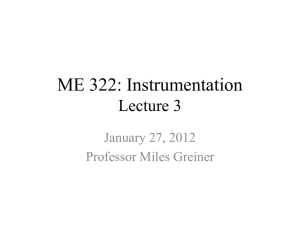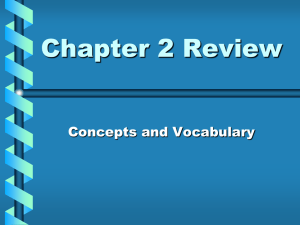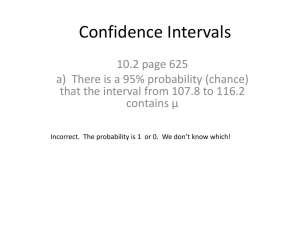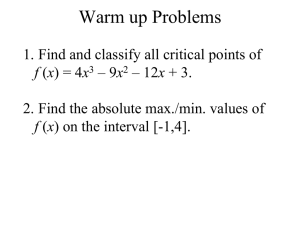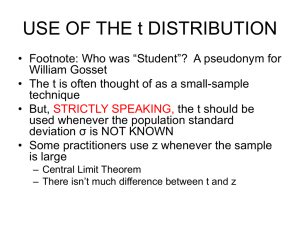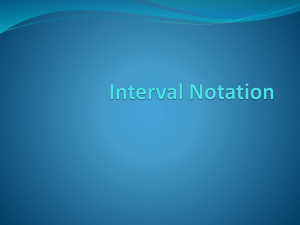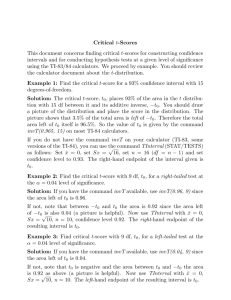Confidence Intervals in the TI – 83
advertisement
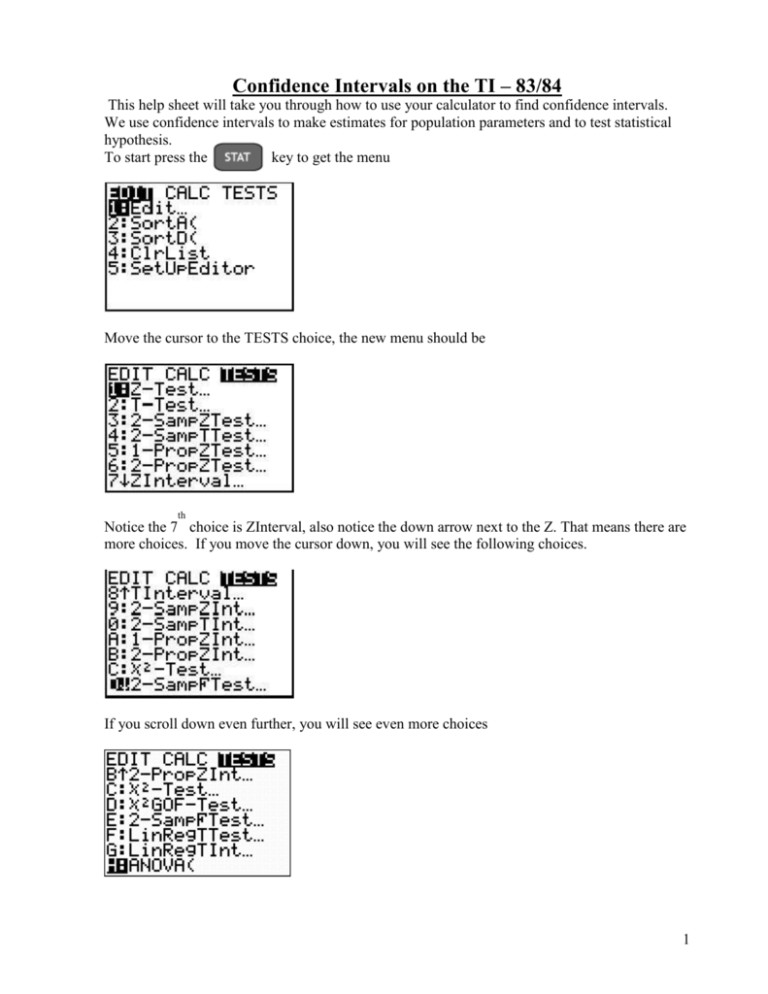
Confidence Intervals on the TI – 83/84 This help sheet will take you through how to use your calculator to find confidence intervals. We use confidence intervals to make estimates for population parameters and to test statistical hypothesis. To start press the key to get the menu Move the cursor to the TESTS choice, the new menu should be th Notice the 7 choice is ZInterval, also notice the down arrow next to the Z. That means there are more choices. If you move the cursor down, you will see the following choices. If you scroll down even further, you will see even more choices 1 Confidence Intervals for 1-sample Proportions: If you want to find a confidence interval estimate for a population proportion, options A and B would be appropriate. For a confidence interval based on 1 sample choose option A:1-PropZInt. To find a 99% confidence interval for a population proportion with x = 600 (number of observations with the characteristic of interest) and n = 800 (total number of observations), type in the following: Highlight Calculate and press [ENTER] to get: Your 99% confidence interval estimate for p, the true population proportion, is (.71057, .78943) Confidence interval estimate for the population mean To find a confidence interval estimate for the population mean when the sample size is greater than 30 and σ is not known, choose the TInterval choice. The screen should change to OPTION 1 for a TInterval If Stats is highlighted, you will be finding a confidence interval for the population mean when you are given the statistics s, x , n and α. For example, find a 95% confidence interval for the average temperature in L.A. if x = 80, n = 50, s = 4.5. Enter this information, press when the cursor is on the Calculate choice. 2 You should get: So your 95% confidence interval estimate for the true population mean, µ, is (78.721, 81.279) OPTION 2 for a TInterval If Data is highlighted you will be finding a confidence interval for the population mean for sample data that is listed in one of your lists. The confidence interval you calculate is also based on your choice of 1- α confidence level. For example: Suppose the following data were in L1: 61, 61, 63, 63, 64, 69, 70, 70, 71, 72, 73, 75, 76, 80, 80, 81, 82, 84, 85, 85, 86, 87, 88, 89, 89, 90, 90, 92, 92, 92, 96. To find a 90% Confidence Interval for this example, under the T-interval choice, highlight the Data choice under input and enter the information as follows: After your information is correctly entered, put the cursor on the Calculate choice and press [ENTER] to get the following So your 90% confidence interval for µ is (75.342, 83.11) 3